How to Add Apple Music to Final Cut Pro
Apple Final Cut Pro has the most sophisticated organizational tools of any professional video editing software. However, this does not mean that beginners are unable to adapt to this software because Final Cut Pro is easy to use and highly intuitive.
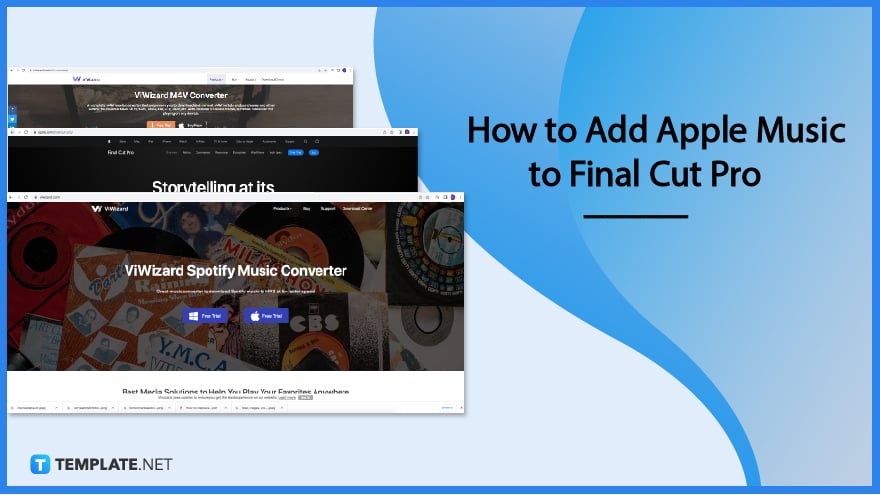
How to Add Apple Music to Final Cut Pro
Videos are incomplete without atmospheric music or sound effects that help set the ambiance of the scene. It is important to incorporate and synchronize music to videos accordingly or as you see fit.
-
Step 1: Launch ViWizard

ViWizard Audio Converter is a multitasking program that is ideal for audio file conversion. To import the downloaded Apple Music music, launch ViWizard Apple Music Converter and click the “Add Files” option. You may also drag and drop the music files into the converting box. -
Step 2: Convert Music or Songs

After you have loaded the music into ViWizard, go to the “Format” panel and click it. If you intend to modify your music, you may customize it when the Format Setting window opens up. To make Apple Music music recognized by Final Cut Pro, choose one of the formats supported by Final Cut Pro as the output format.
>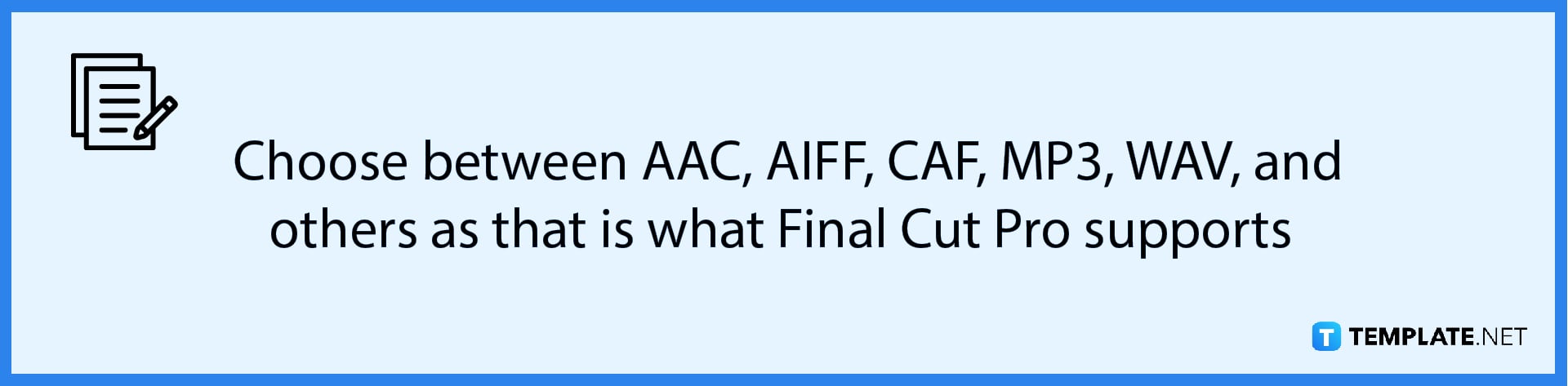
-
Step 3: Launch Final Cut Pro
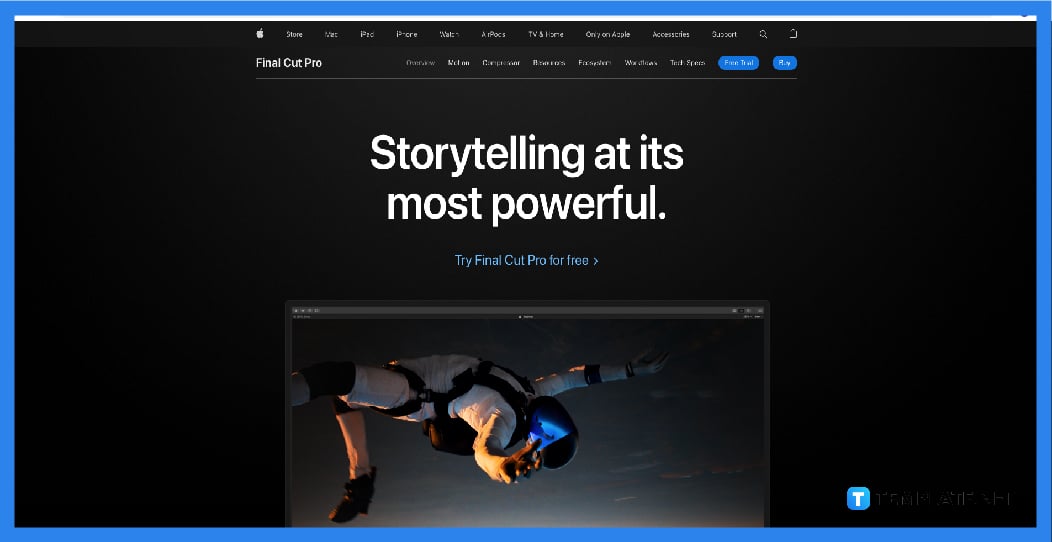
You have now converted Apple Music music to a format that Final Cut Pro supports. The following procedure is to import Apple Music into Final Cut Pro. You can start by launching a project to open Final Cut Pro, or alternatively start a new one. -
Step 4: Add the Converted File
With a loaded-up Final Cut Pro, you can then proceed to add music. Click on “File,” “Import,” then “Media” to open up the Media import window. Once that has opened up, locate the recently converted Apple Music file then click on the “Import Selected” button to add the chosen files to the software.
FAQs
How do you download music on Final Cut Pro?
Navigate to and click on “File” in your Final Cut Pro session’s toolbar then select “Media” from the “Import” menu, locate the music file you wish to include in your film on your computer, and choose it by clicking the “Import Selected” button.
Why is my music not showing up in Final Cut Pro?
The issue could potentially be your existing user account, a recommendation is to reboot your system after creating a new administrator user log in as the new user, and run FCPX to test if the music libraries have shown.
Can you add music from Spotify to Final Cut Pro?
Yes, you will need to go to “File,” “Import,” and then select “Media” or press Command-I where you can then import Spotify songs.
Does Final Cut Pro have a music library?
You may add music and sound files straight from your Music library as it serves as a built-in Foley and provides other sound effects that you may use as attached audio clips.
How do you add audio to a video in Final Cut Pro?
Select the audio or video clips you wish to sync from the Final Cut Pro browser then select “Clip” then “Synchronize Clips.”






