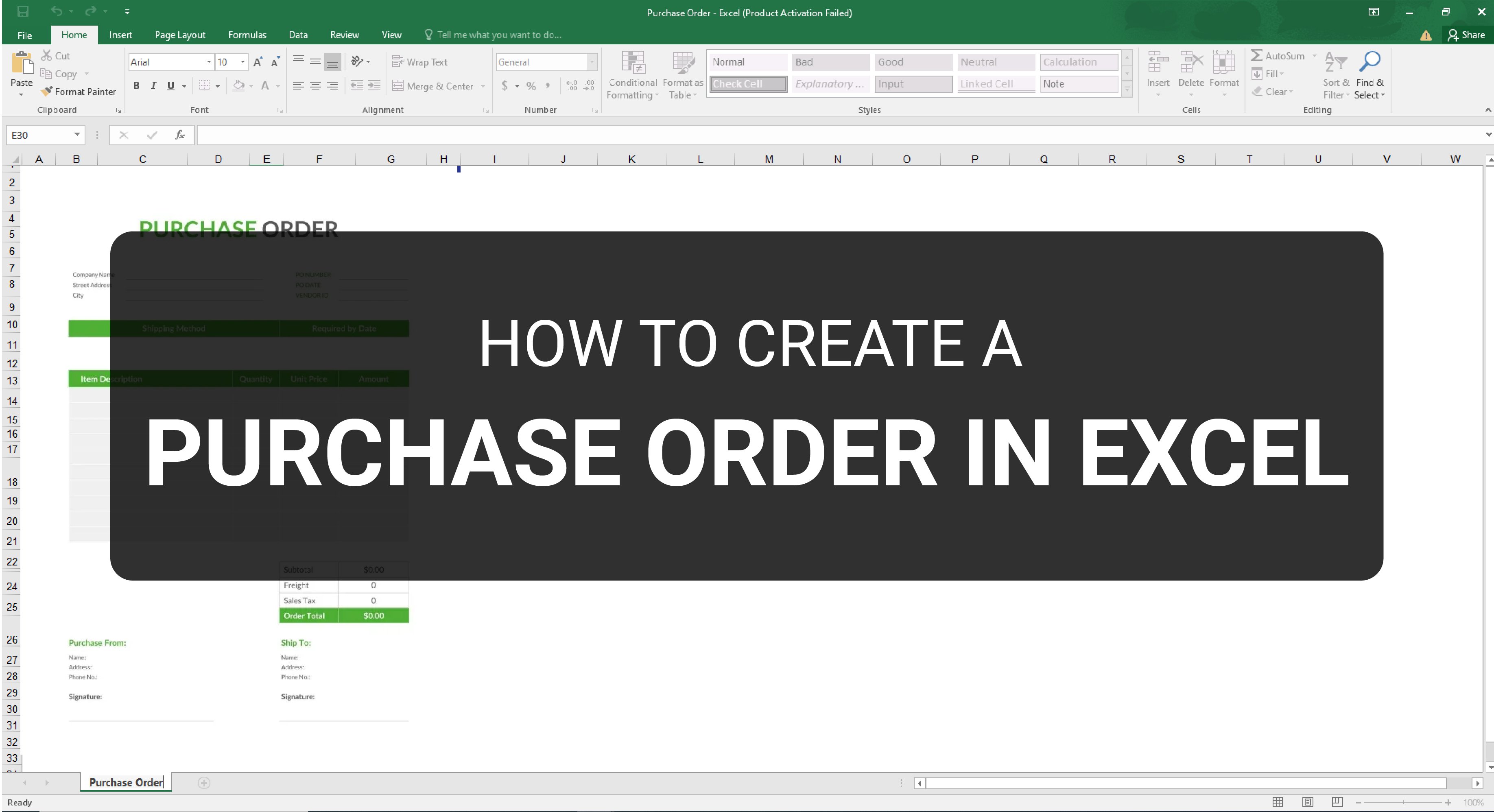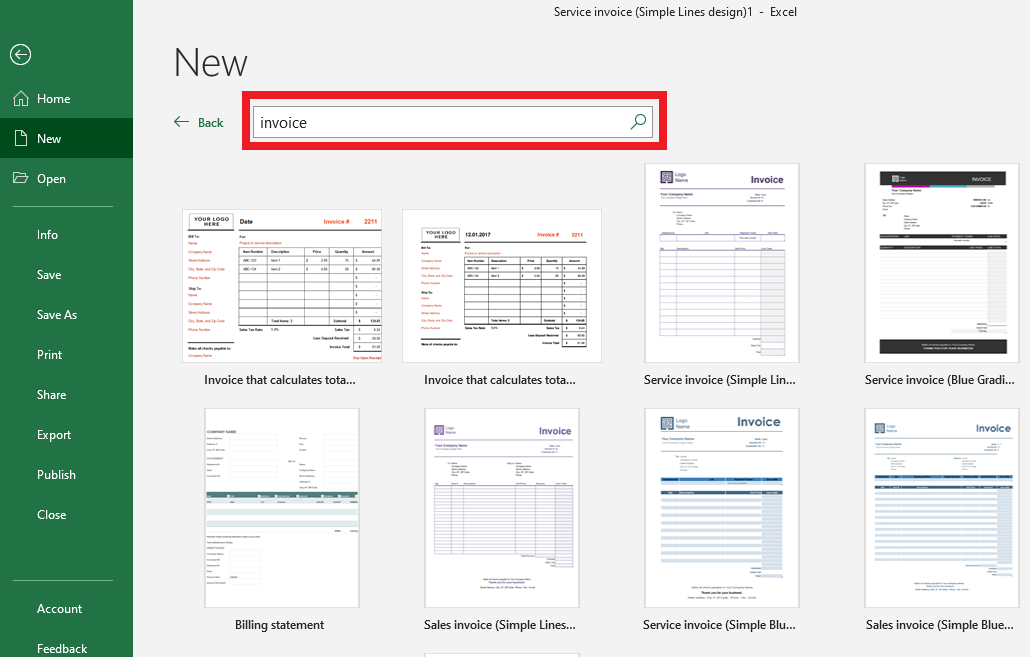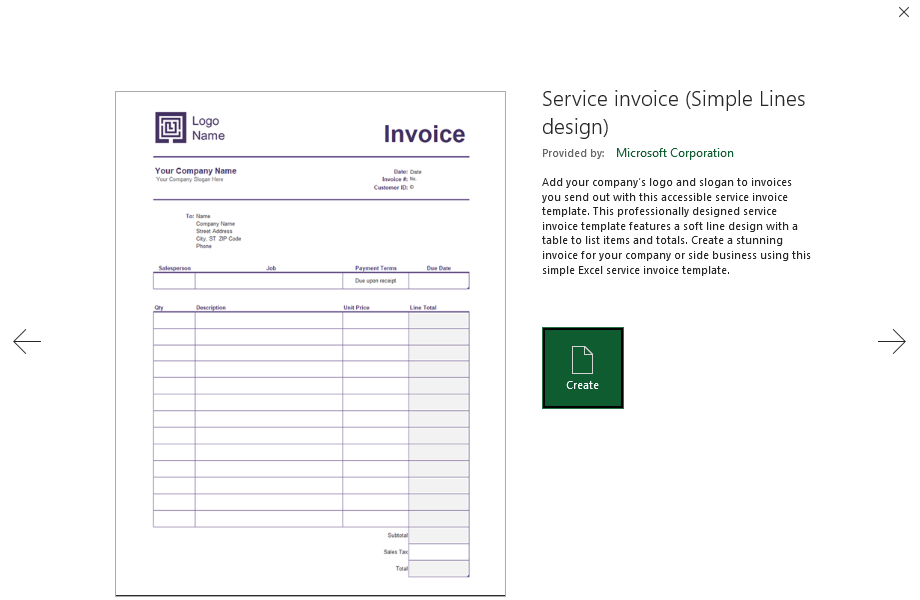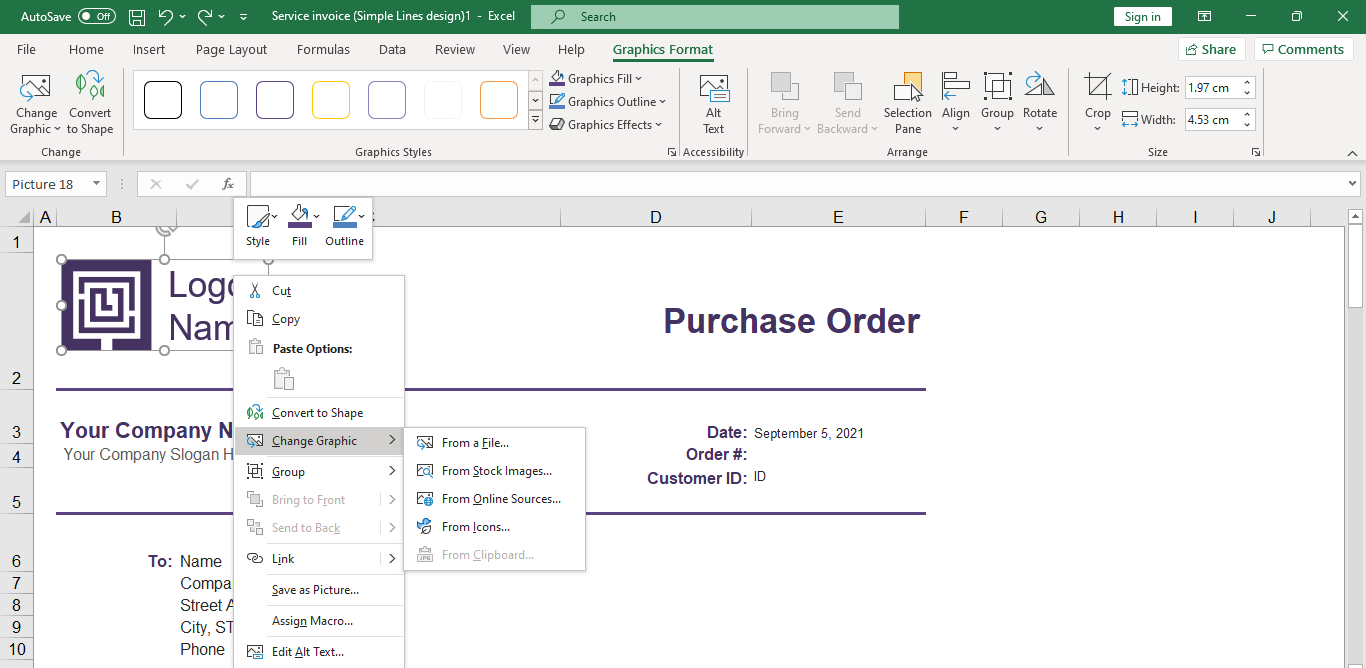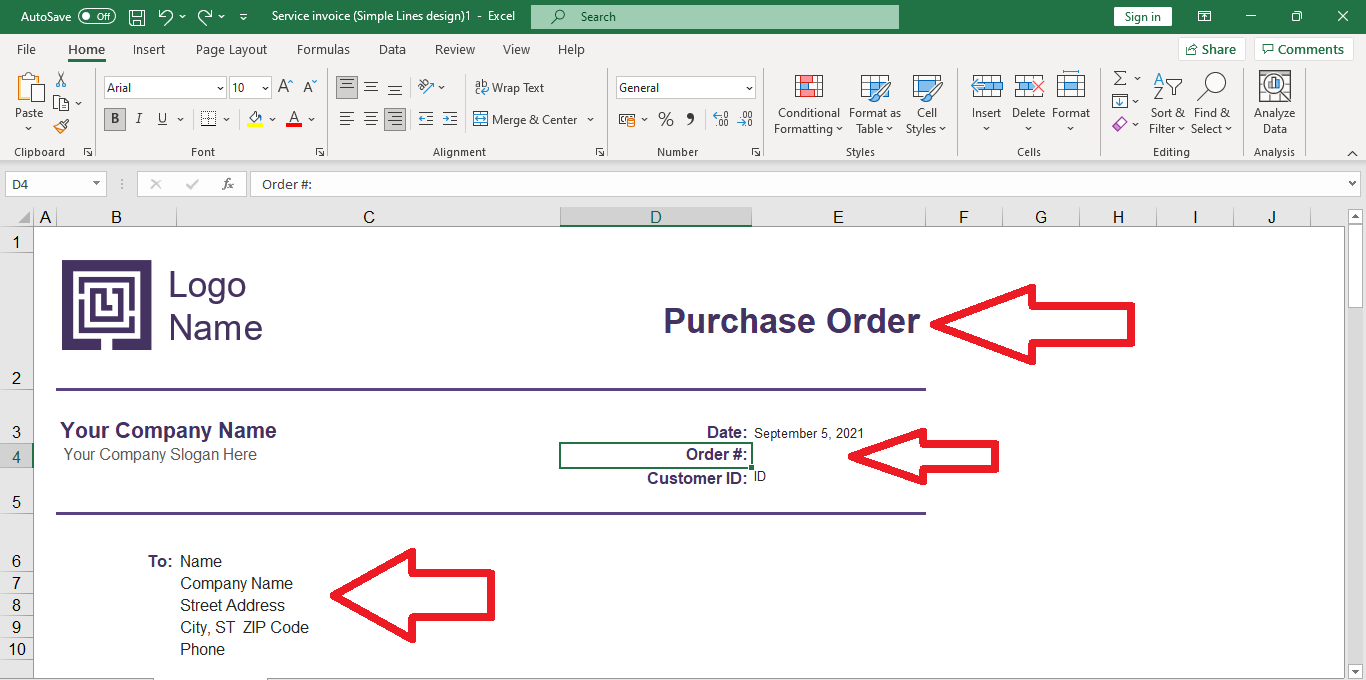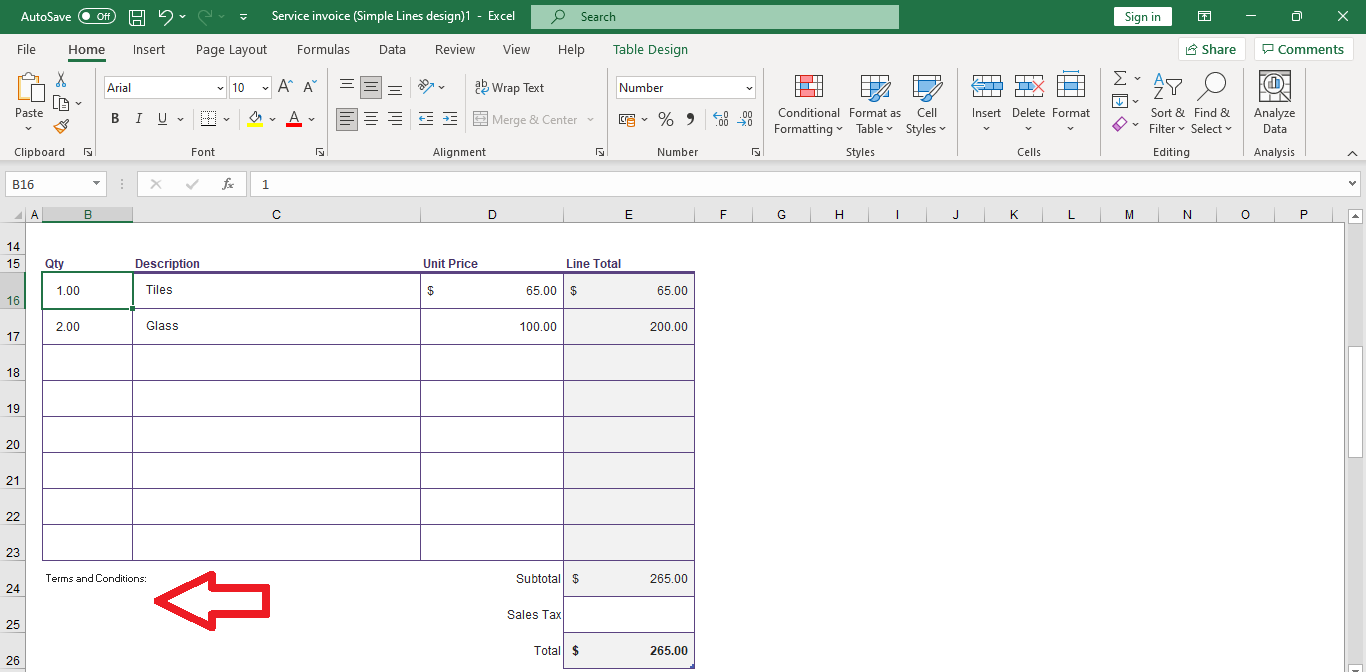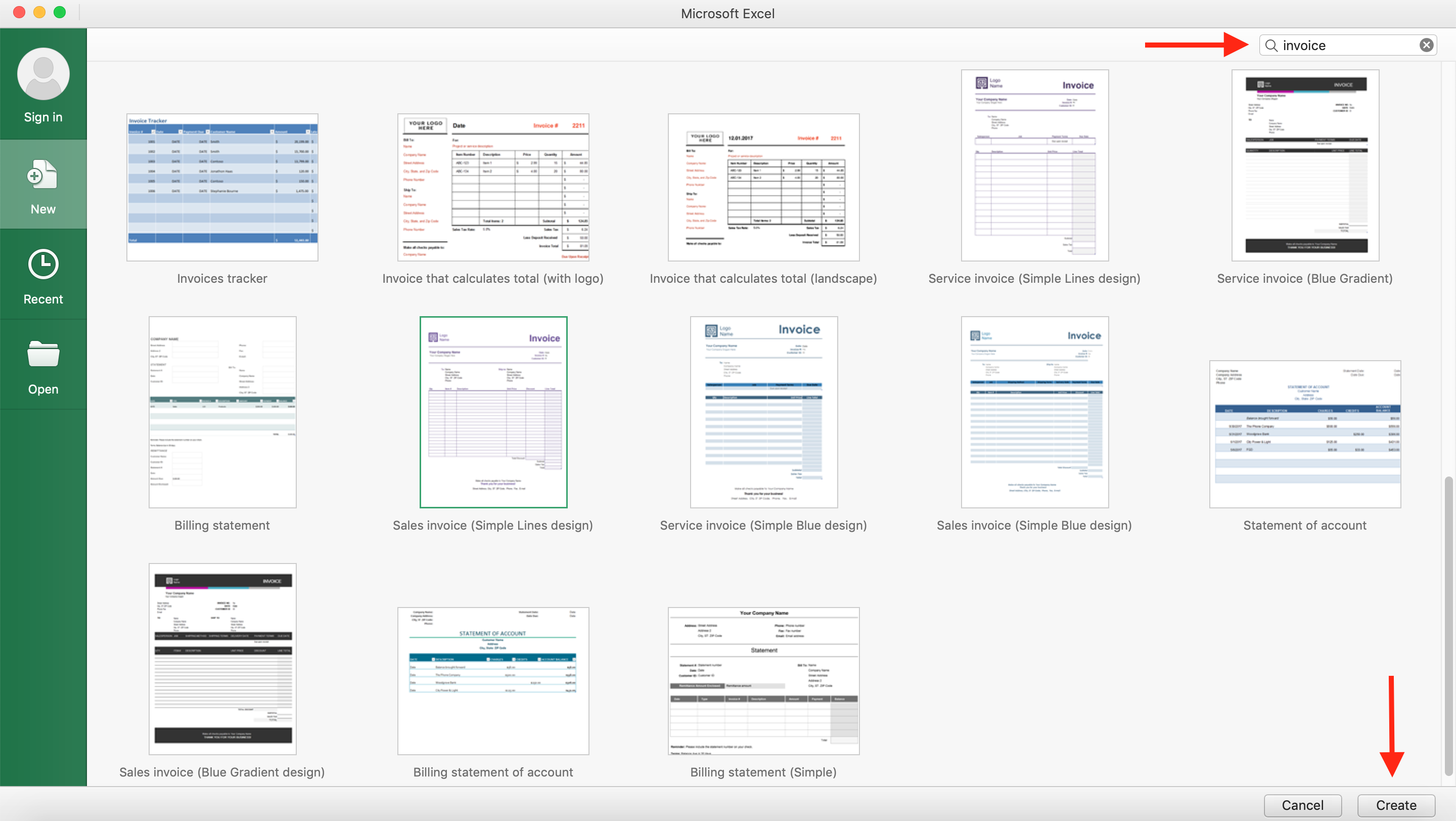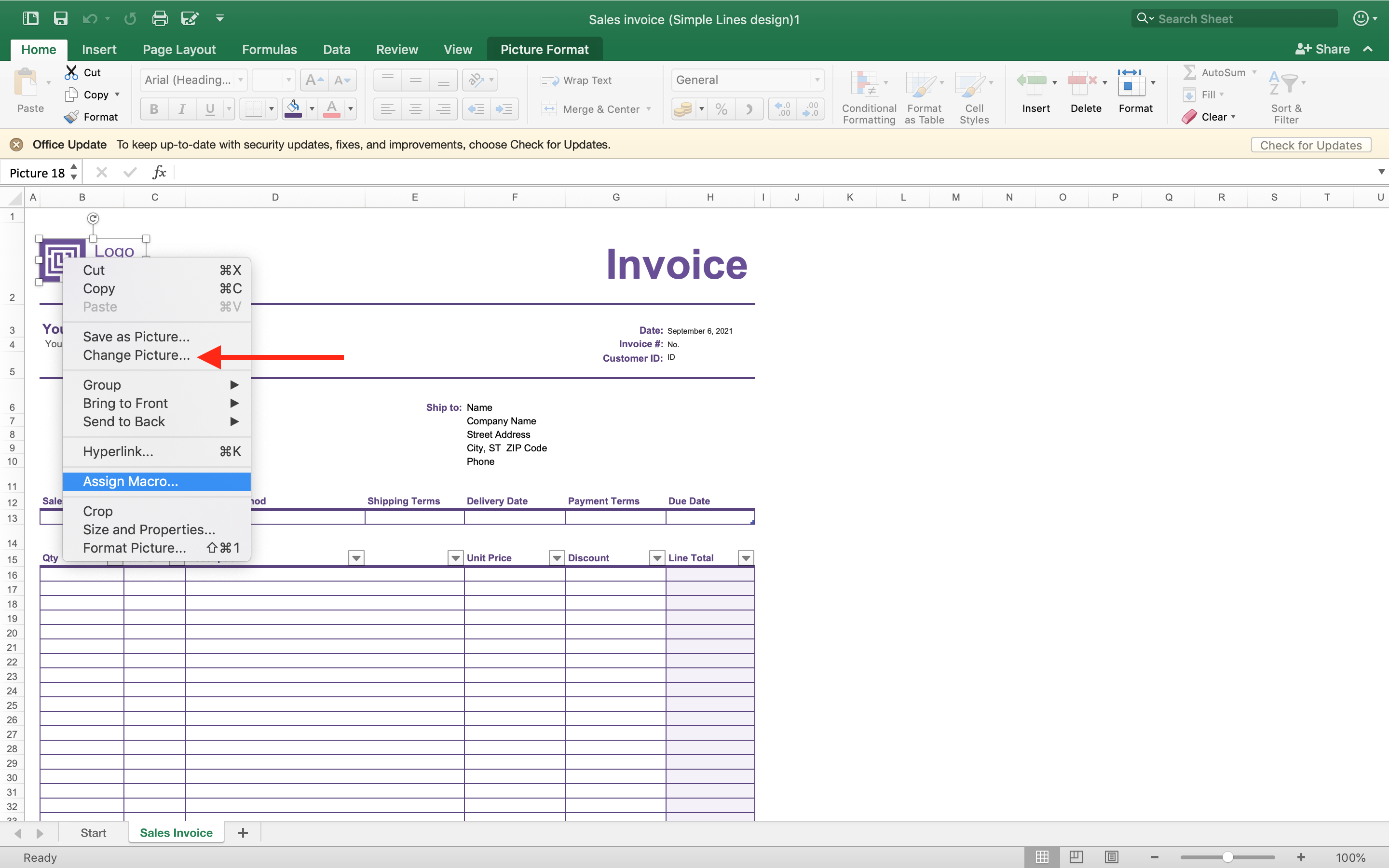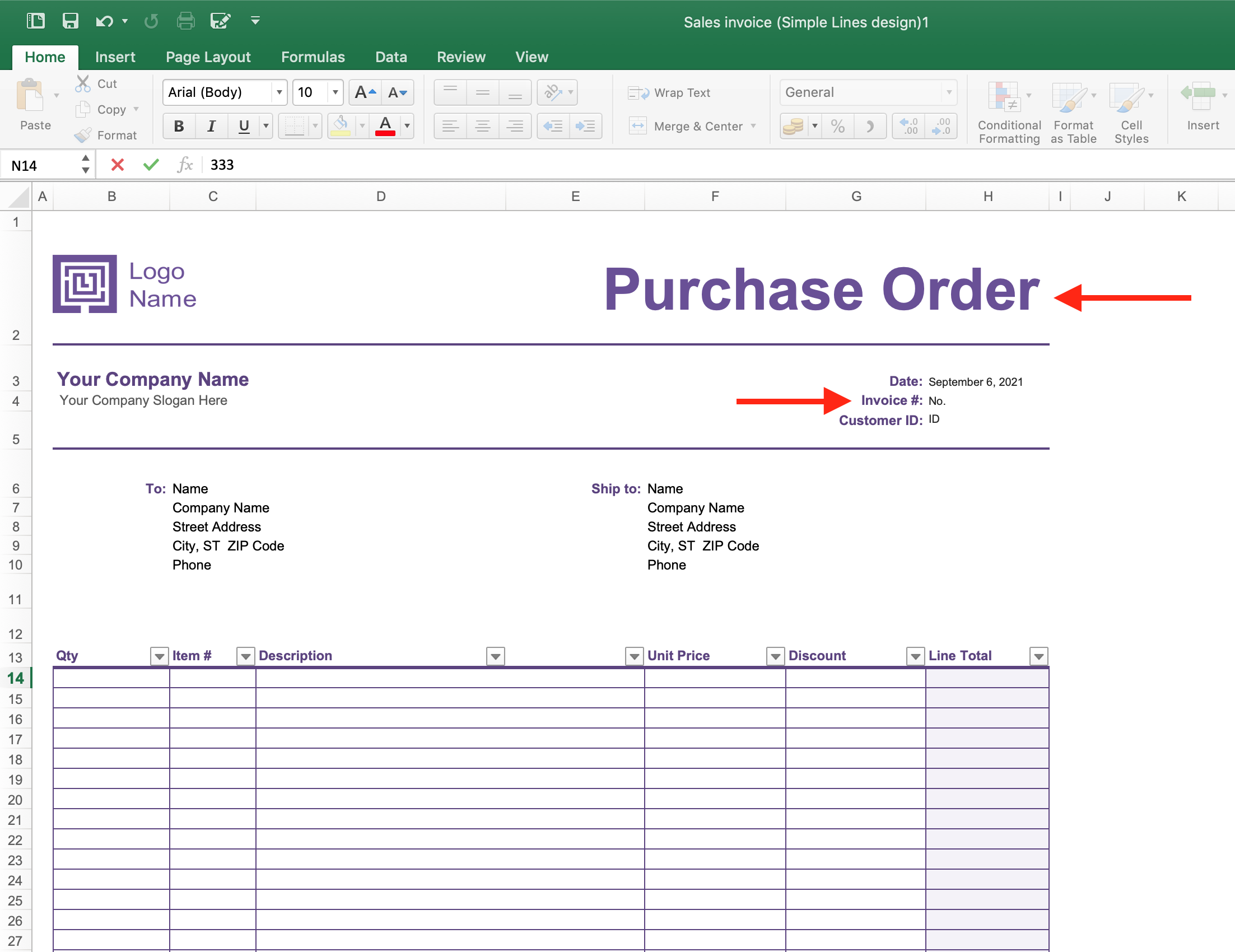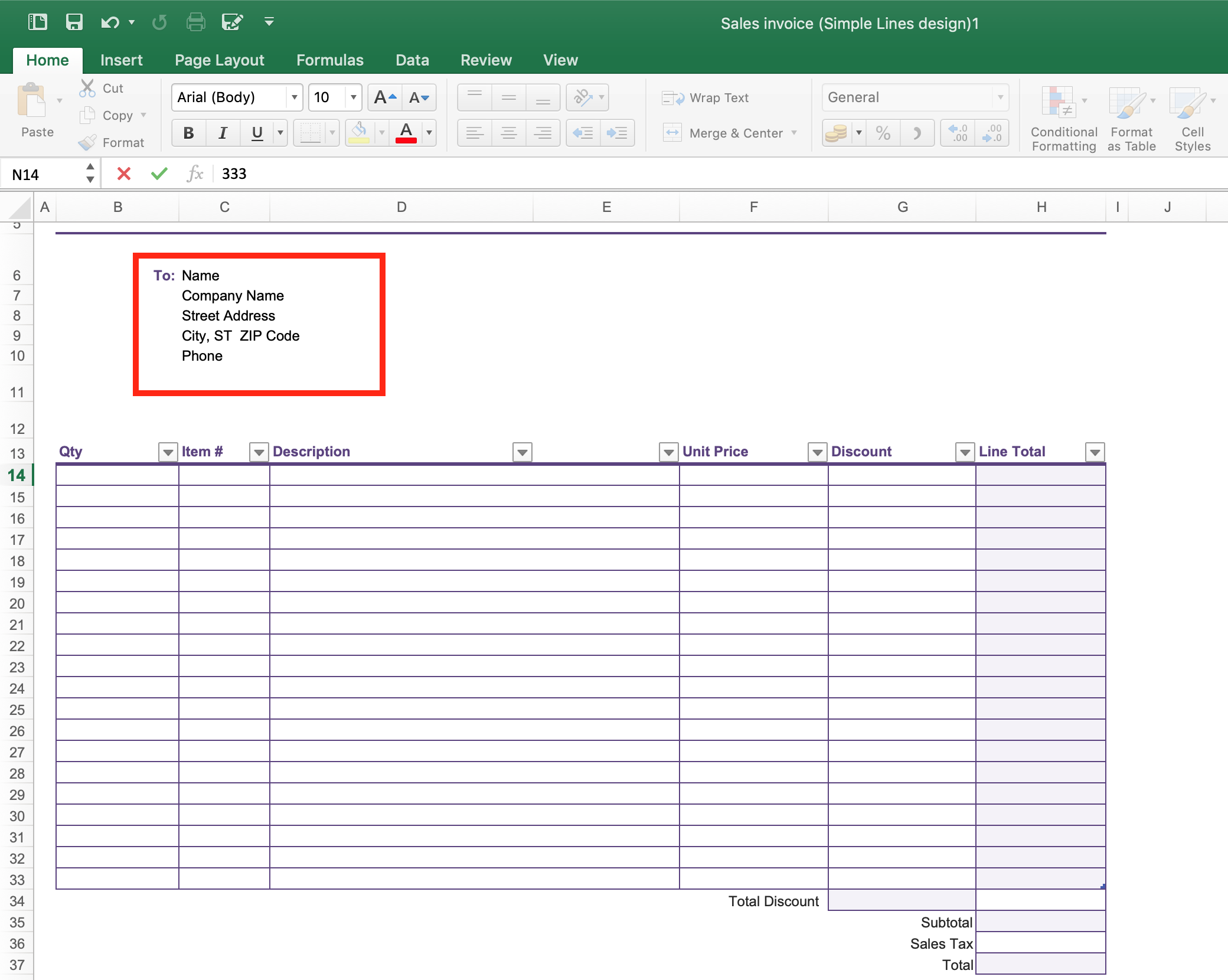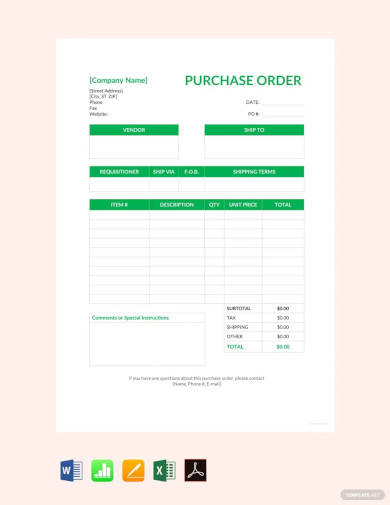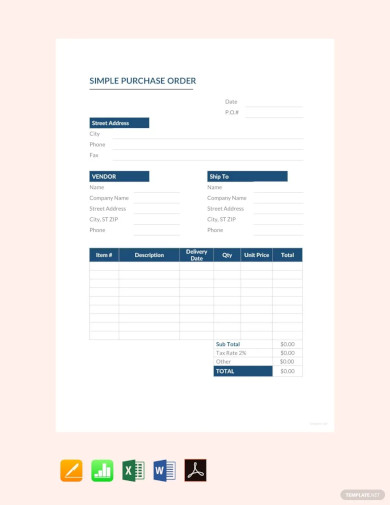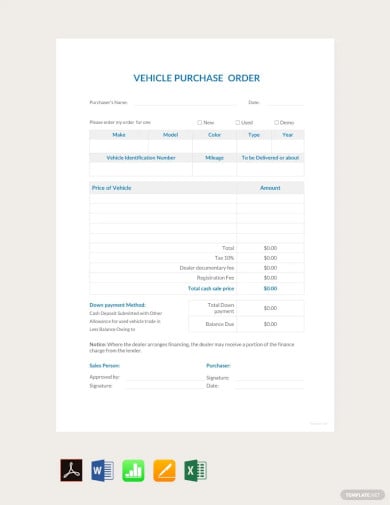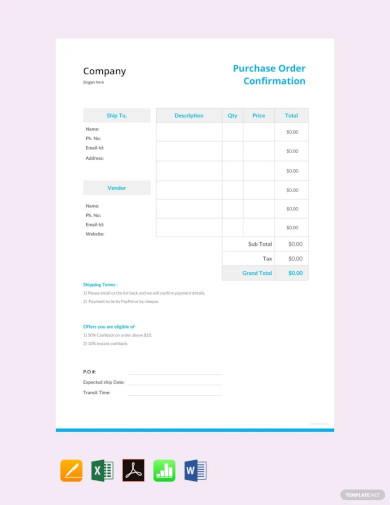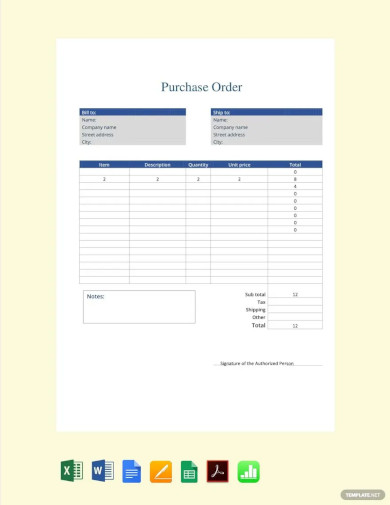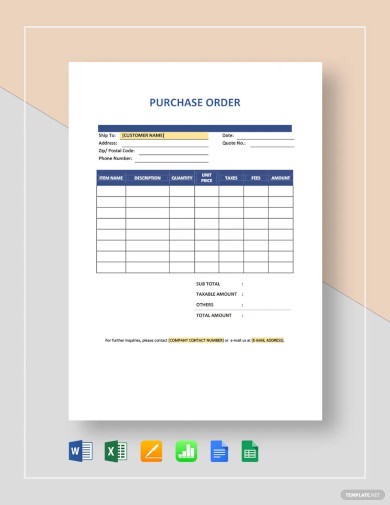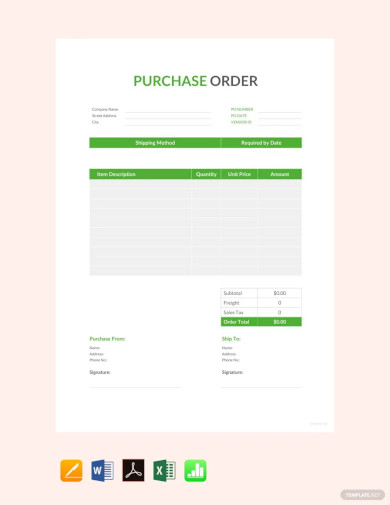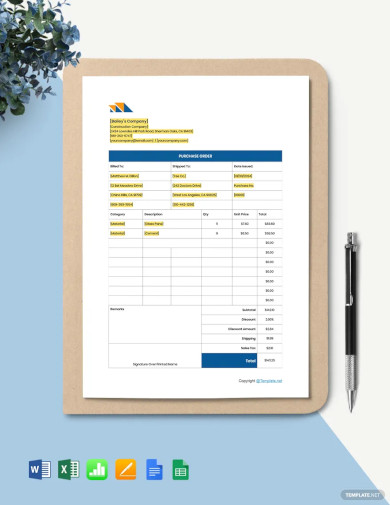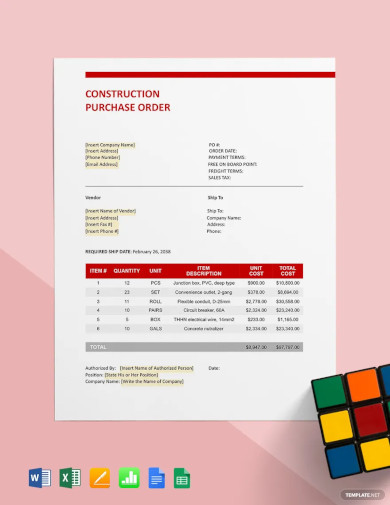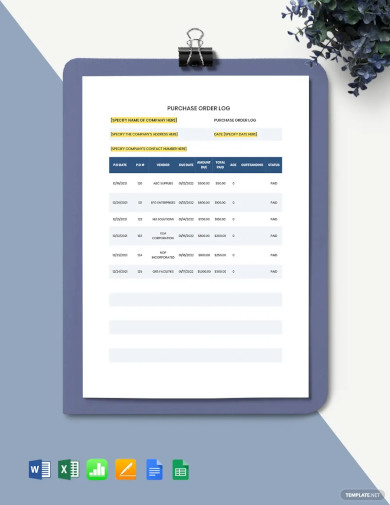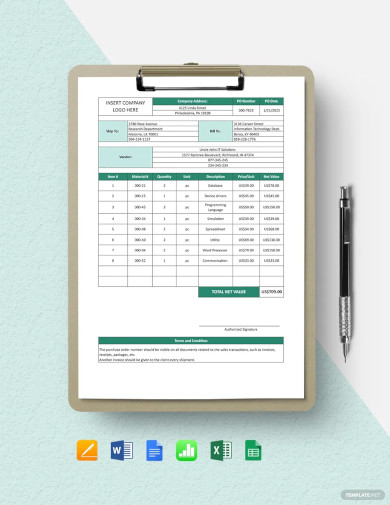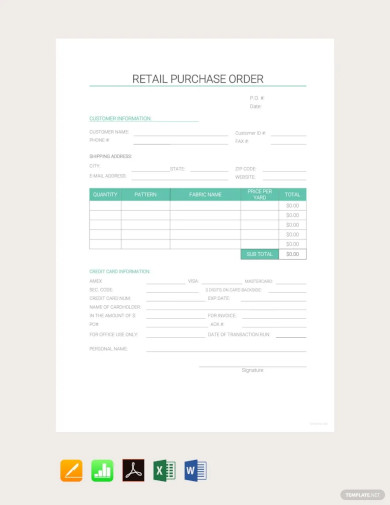How to Create a Purchase Order in Excel
In a typical business transaction, especially one that involves buying and selling, a purchase order is an essential document that serves as the preliminary step in a sale. In other words, it is the proverbial handshake that kicks off a business transaction. It’s important to note that the fundamental difference between an invoice and a purchase order is that the former is issued by the seller. A purchase order is created by the buyer with the intent to engage the services of the the seller. But for the purpose of this tutorial, an invoice template can be used as a reference guide to customize your own purchase order. Using Microsoft Excel can help you draft a purchase order that’s quick and easy! The guide below is generally applicable to most recent Excel versions, for both Windows and Mac users.
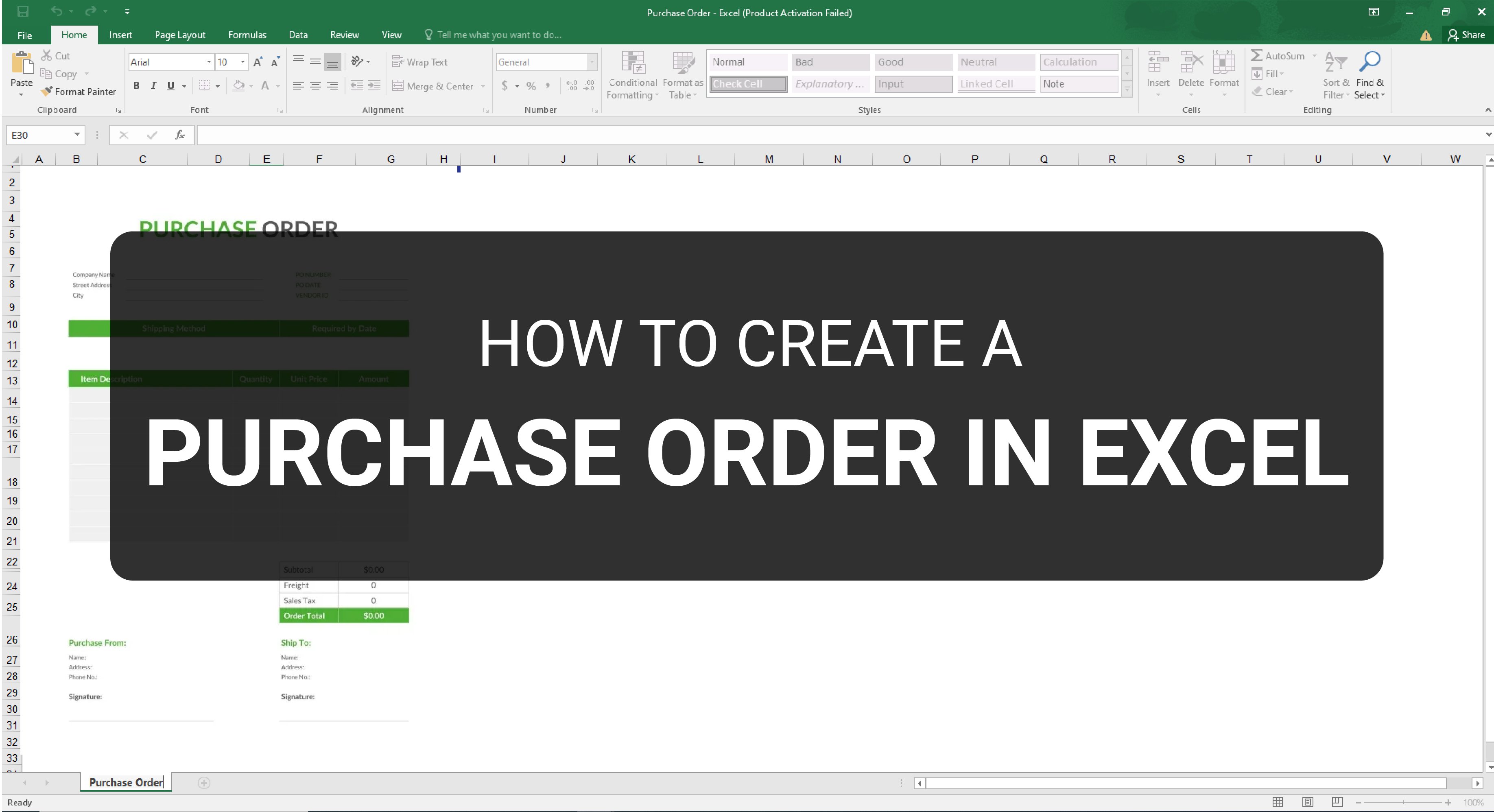
SUMMARY:
- For Windows: Click on New, then type in Invoice in the search bar. Choose an invoice template to customize into a purchase order. Click Create.
- For Mac: Go to New and type Invoice in the search bar. Pick a template to edit, then select Create.
How to Make a Purchase Order Using Templates in Microsoft Excel
Follow the step-by-step guide below on how to create a basic purchase order using ready-made Microsoft Excel templates.
1. Open Microsoft Excel and select New from the menu on the left. Type in ‘invoice’ using the search bar to browse the available templates.
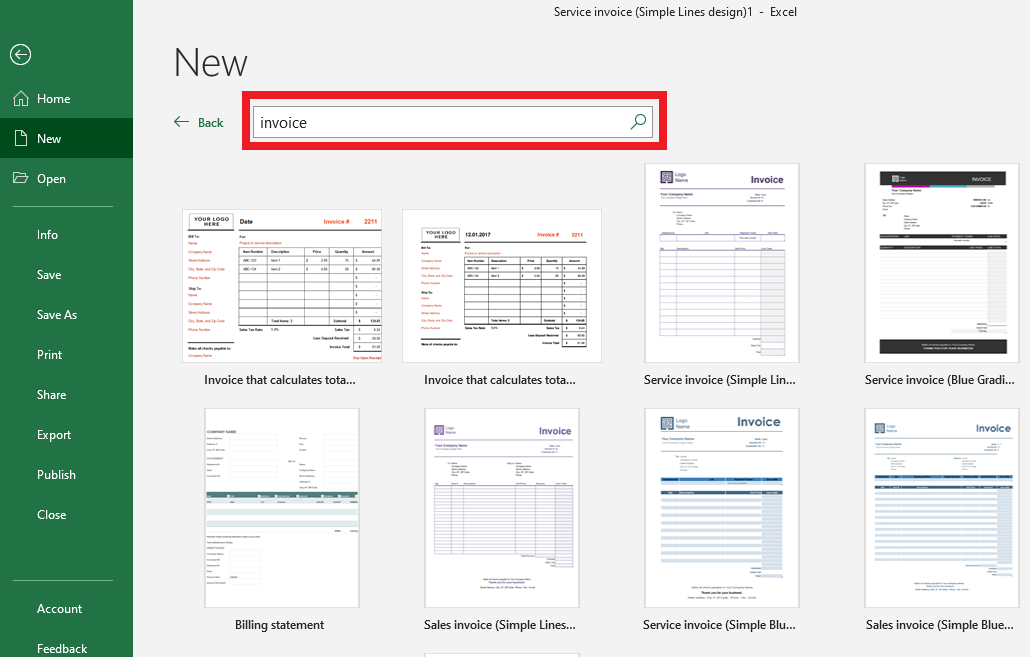
2. There are no purchase order templates on Excel; but since its format is similar to that of a service invoice, you can use that as your template. Click Create once you’ve found a suitable template.
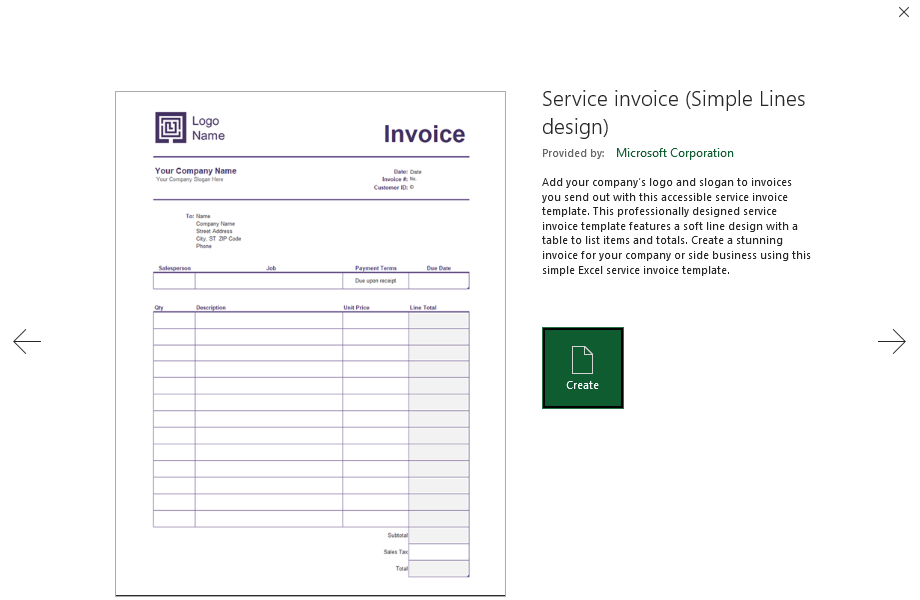
3. In the particular template below, you can customize the logo and replace it with your own company logo. Simply select the element and right click. Select Change Graphic to upload an image from your computer or other sources.
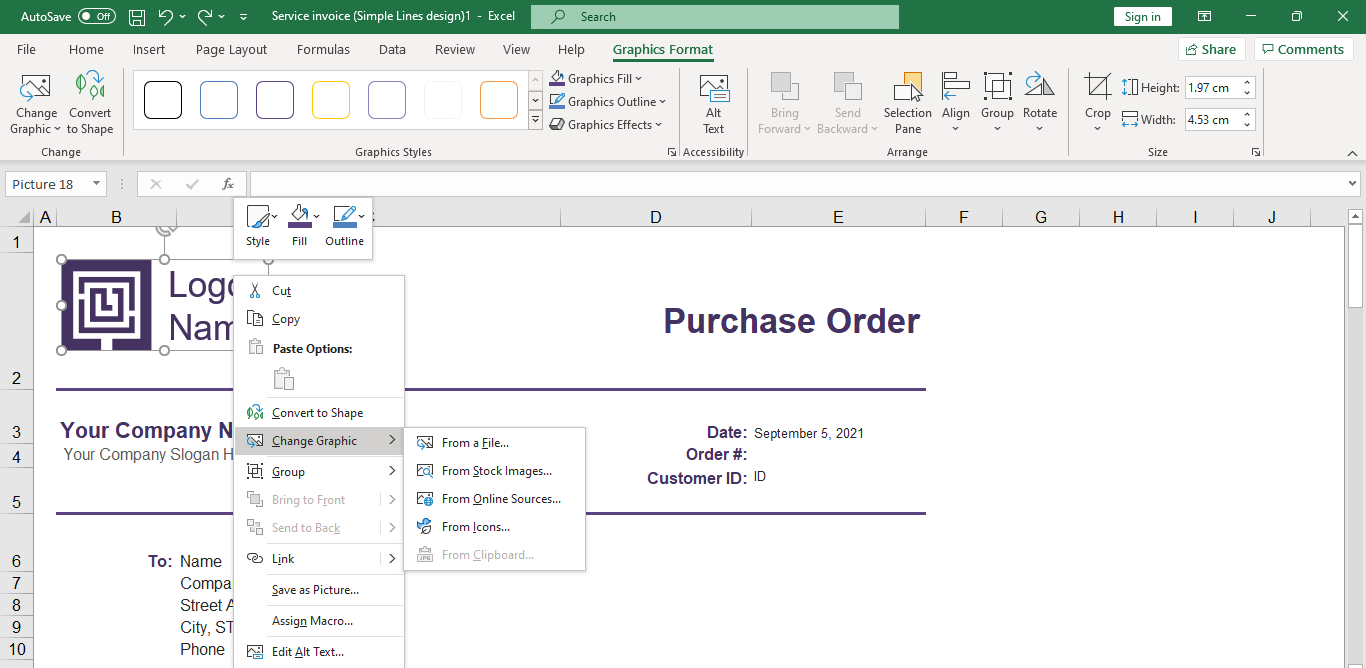
4. Change the word Invoice to Purchase Order as the title on the upper right corner. Insert your company name, date, order number, and customer ID. Below the date, change Invoice # to Order #. You also have the option to remove the customer ID if it’s unnecessary.
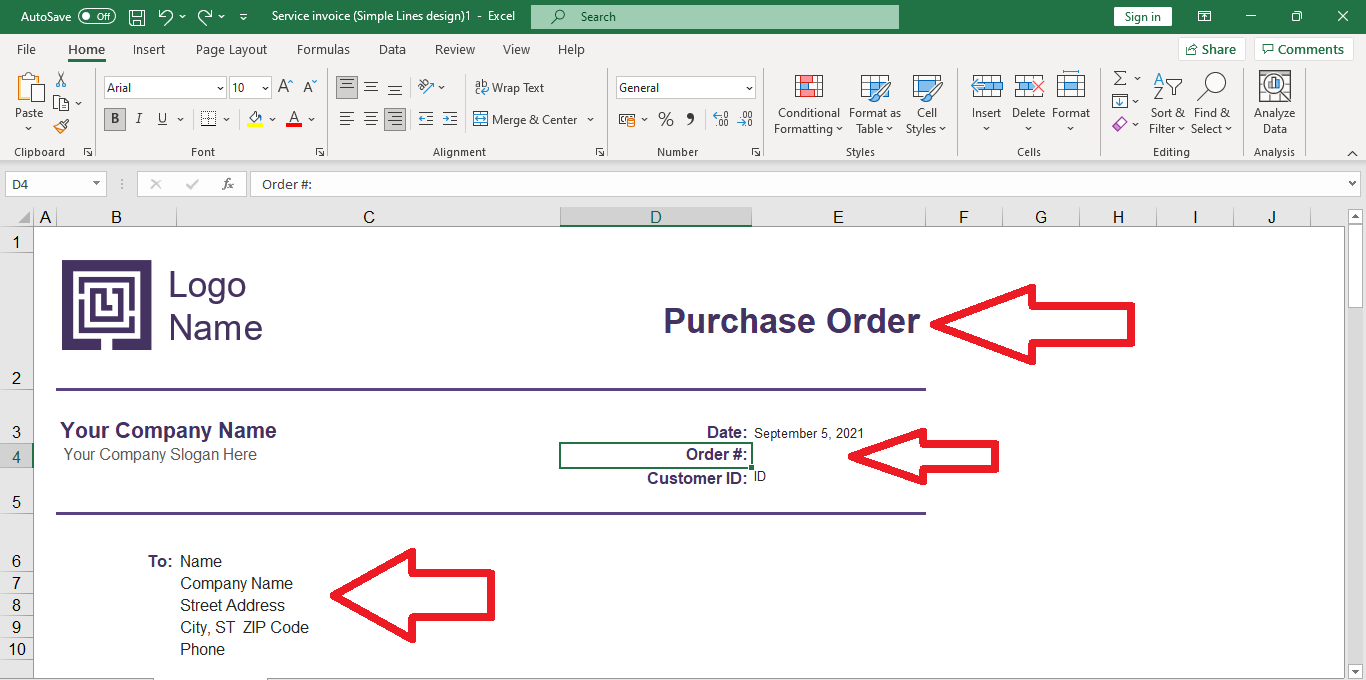
5. A purchase order is issued or billed to the seller, so make sure to indicate the contact information of the seller. State the point person’s name, company name, complete address, phone numbers, and email address.
6. Place all order details in an organized table. The basic elements included in the table are usually the quantity, item description, unit price, and total amount. Breakdown each item specifically. You may also insert a couple of terms and conditions at the bottom of the table. But keep it short and straight to the point.
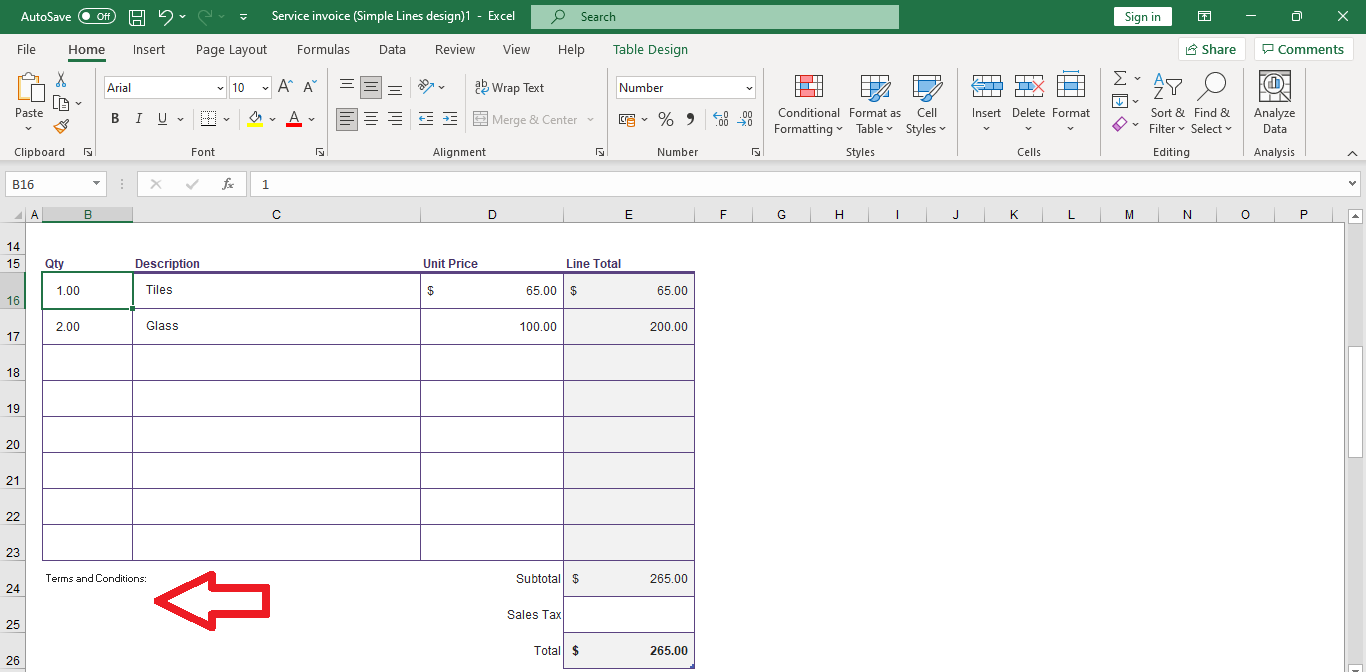
7. Save the file when you’re done editing. You can print the purchase order or email it directly to the seller or vendor.
How to Create a Purchase Order for Mac Using Microsoft Excel
For Mac users, you can use the same templates to customize your own purchase order too. Just follow the basic instructions below to get started. This tutorial applies to most Excel versions- including MS Excel for Mac 2011 and MS Excel for Mac 2016.
1. Open Microsoft Excel and start by clicking the New document icon on the left. Type ‘invoice’ into the search bar. Choose a template and hit Create.
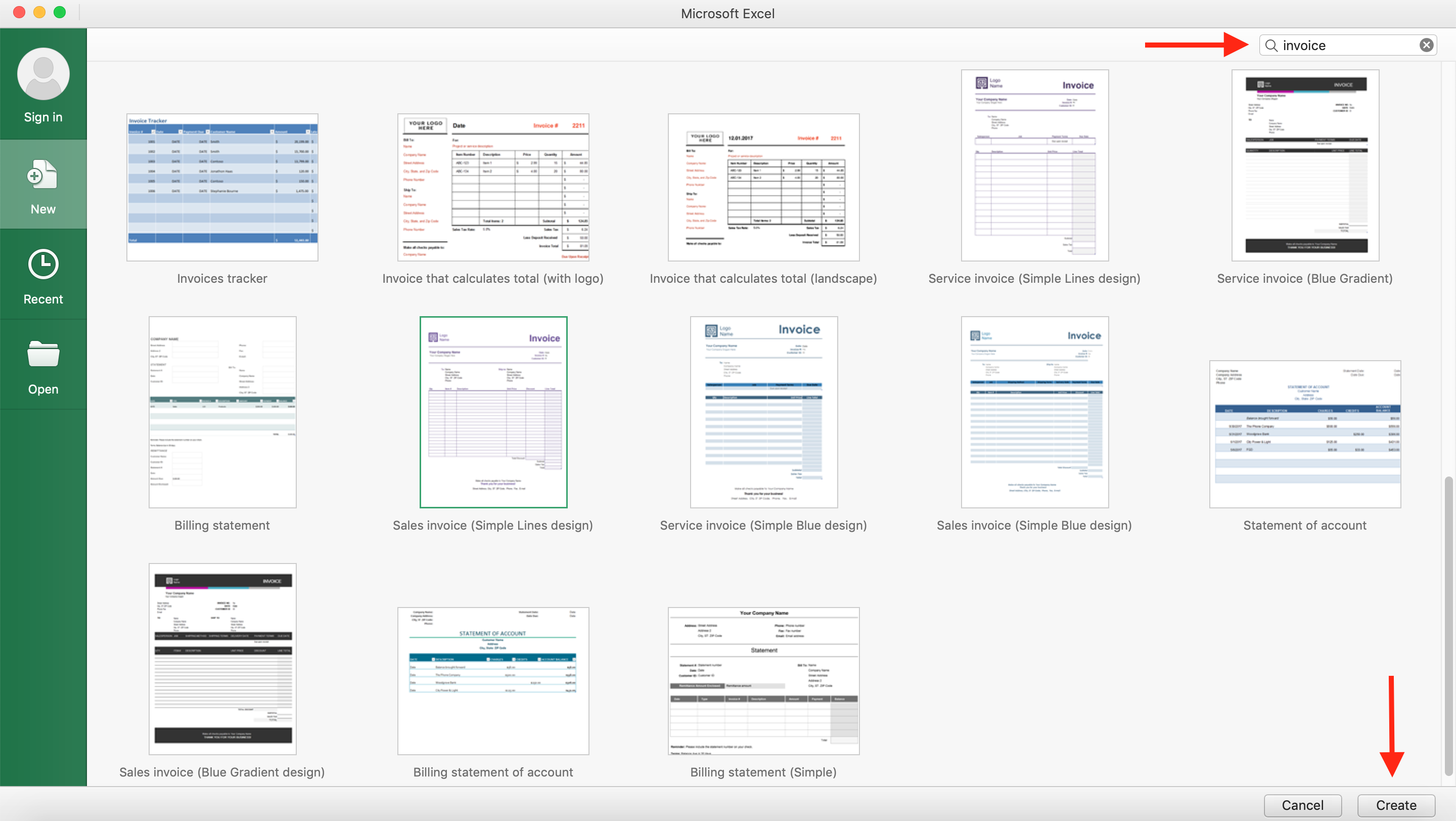
2. To create a purchase order, you can just apply minor changes to an existing invoice template. You can change the logo or image on the upper left part of the form. Select the element and right click, as seen below. Click Change Picture to replace the logo.
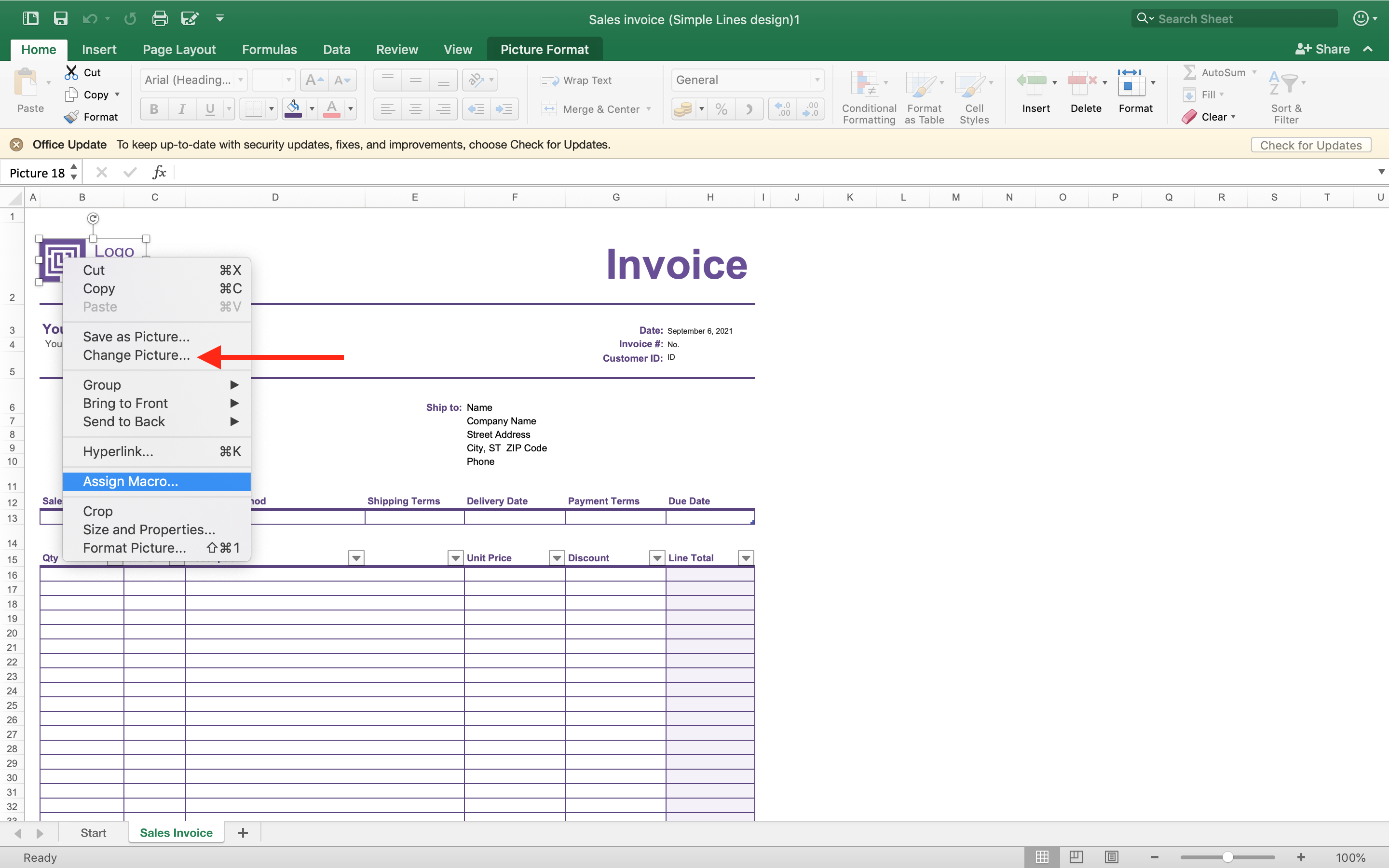
3. Click the cell to change the name from invoice to Purchase Order. Insert your company name and other key details. Be sure to change Invoice # to Order #.
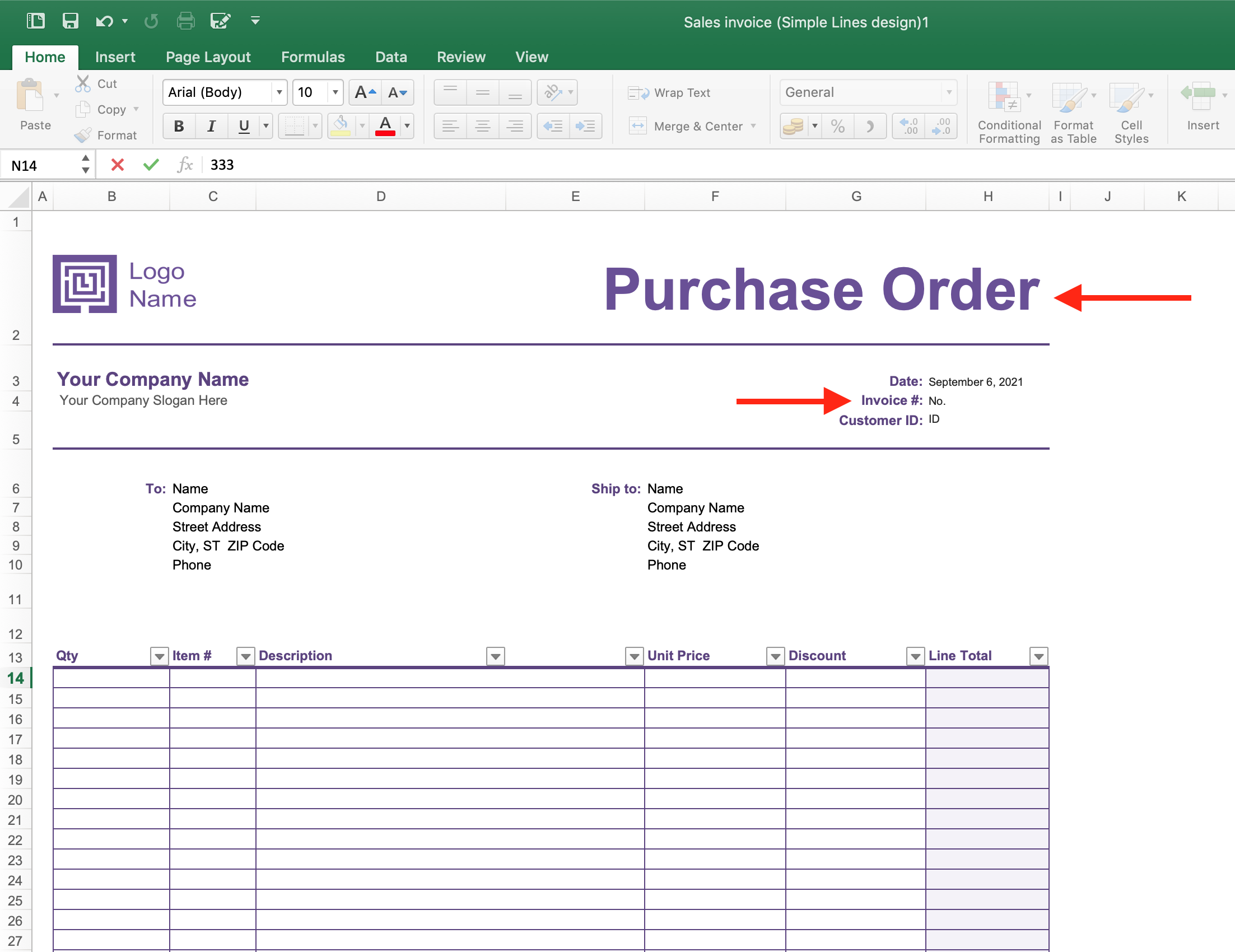
4. Input the contact information of the vendor or seller- their complete name, company name, address, phone number, and email. As a buyer, you are sending a formal purchase order (PO) to establish your intent to buy from the seller.
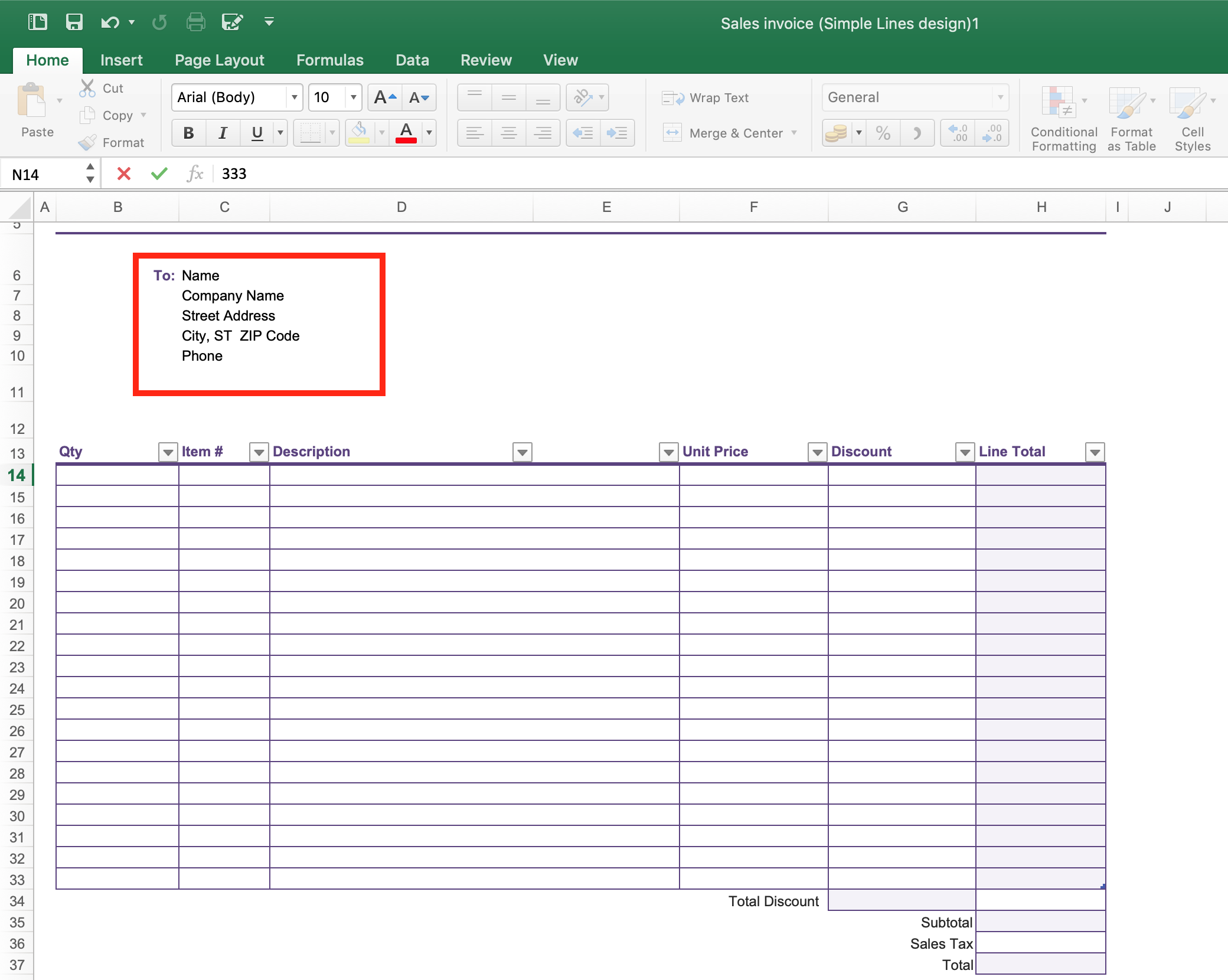
5. Describe your order details using the table. Fill out each column accurately then indicate the overall total cost at the bottom.
6. Once you’ve filled in all the details, save your document. Print out the purchase order or send it directly to the vendor.
Blank Purchase Order Template
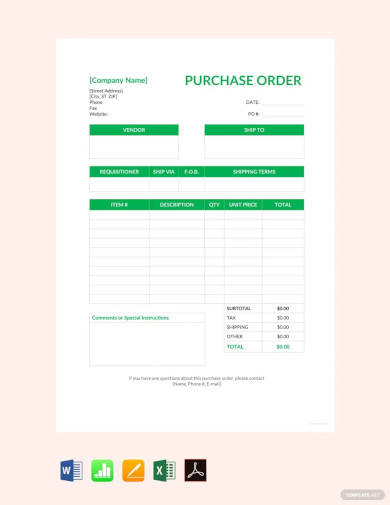 Download Now
Download Now
Simple Purchase Order Template
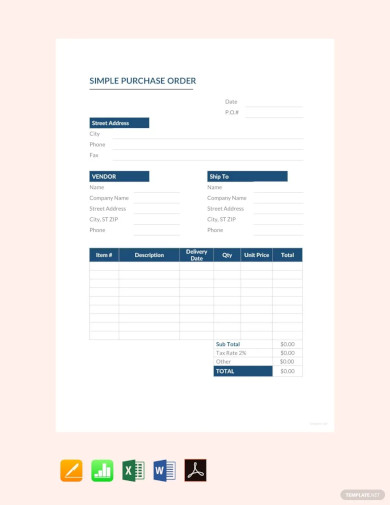 Download Now
Download Now
Basic Vehicle Purchase Order Template
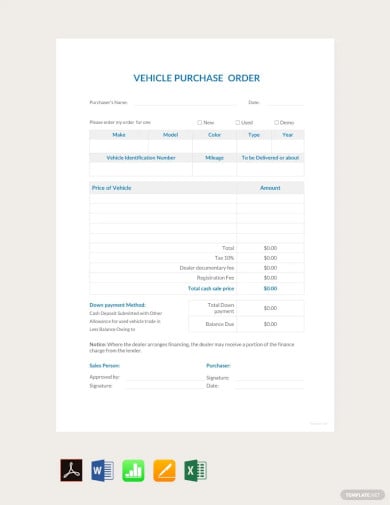 Download Now
Download Now
Purchase Order Confirmation Layout
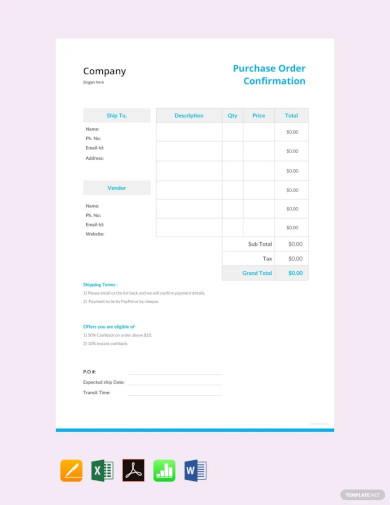 Download Now
Download Now
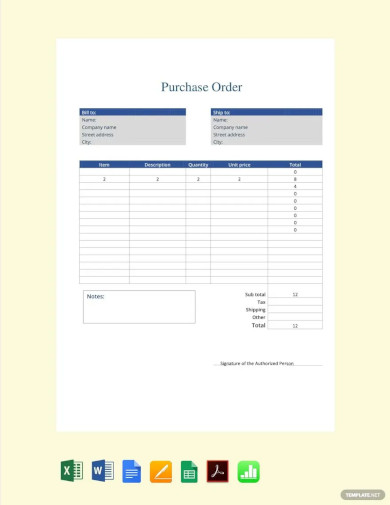 Download Now
Download Now
Editable Purchase Order Template
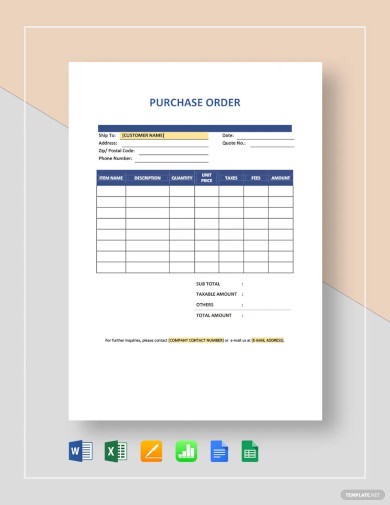 Download Now
Download Now
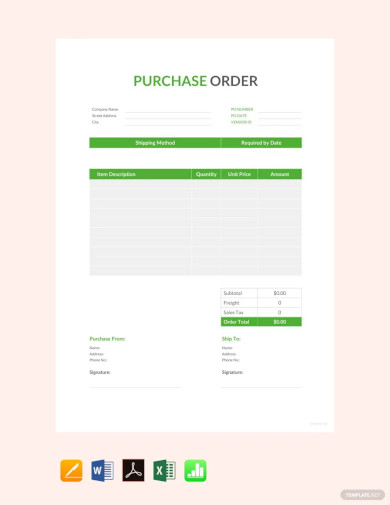 Download Now
Download Now
Printable Construction Purchase Template
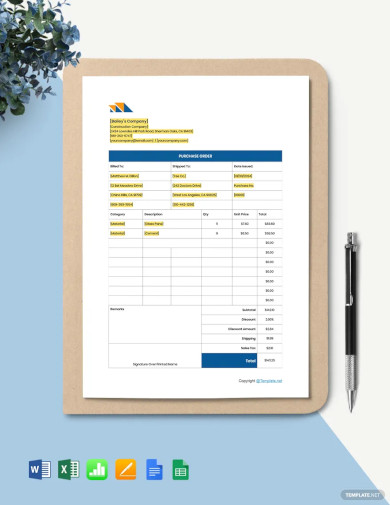 Download Now
Download Now
Construction Purchase Order Template
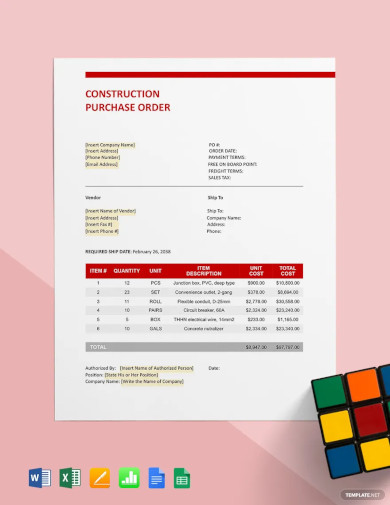 Download Now
Download Now
Modern Purchase Order – Log Template
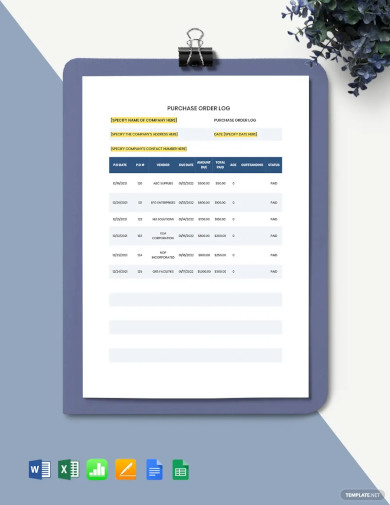 Download Now
Download Now
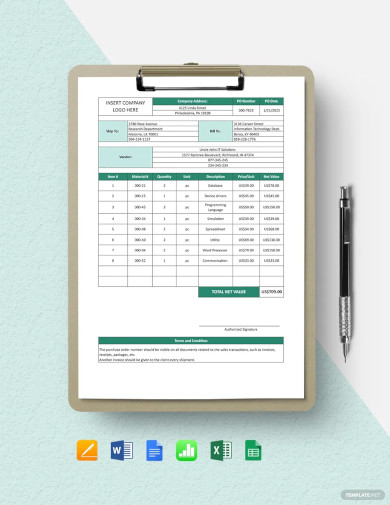 Download Now
Download Now
Simple Retail Purchase Order Template
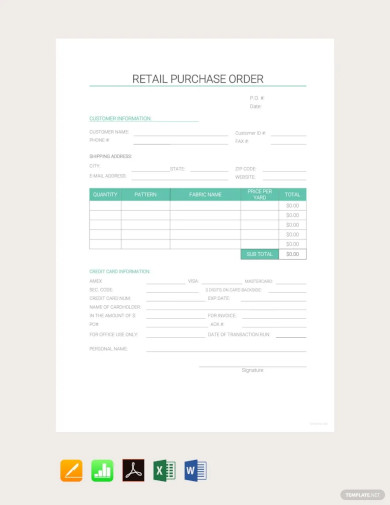 Download Now
Download Now
More in Blog
| How to Make/Create a Schedule in Microsoft Word [Templates + Examples] 2023 | How To Create/Build a Checklist in Google Docs |
| How to Make a Snapchat Geofilter on Photoshop | How to Make/Create a Family Tree in Google Docs [Templates + Examples] 2023 |
| How to Make a Checklist in Excel | How to Make a Family Tree in Excel |
| How to Create a Report in Excel | How to Make a Planner in Excel |
| How to Make/Create an Itinerary in Google Docs [Templates + Examples] 2023 | How to Make/Create a Cookbook in Microsoft Word [Templates + Examples] 2023 |
| How to Make/Create a Postcard in Illustrator [Templates + Examples] 2023 | How to Make an Invoice in Excel |
| How to Make/Create an Invoice in Microsoft Word [Templates + Examples] 2023 | How to Make a Cookbook Using Google Docs |
| How To Create/Build a Budget in Google Sheets | How To Make/Create a Billboard in Adobe Photoshop [Templates + Examples] 2023 |
| How to Make a Postcard in InDesign | How to Make/Create a Letterhead in Google Docs [Templates + Examples] 2024 |
| How to Make/Create a Postcard in Google Docs [Templates + Examples] 2023 | How To Make/Create an Invitation in Microsoft Word [Templates + Examples] 2023 |
| How To Make/Create a Postcard in Adobe Photoshop [Templates + Examples] 2023 | How to Make/Create a Postcard in Microsoft Word [Templates + Examples] 2023 |
| How to Make/Create a Rack Card in Microsoft Word [Templates + Examples] 2023 | How to Make/Create a Certificate in Microsoft Word [Templates + Examples] 2023 |
| How to Make/Create a Certificate in Google Docs [Templates + Examples] 2023 | How to Make/Create a Voucher in Microsoft Word [Templates + Examples] 2023 |
| How to Make/Create a Ticket in Microsoft Word [Templates + Examples] 2023 | How to Make/Create a Leaflet in Microsoft Word [Templates + Examples] 2023 |
| How to Create a Shared Calendar in Outlook | How to Create a Flowchart in Excel |
| How to Make/Create a Flowchart in Microsoft Word [Templates + Examples] 2023 | How to Make Address Labels in Word |
| How To Make/Create an Email Signature in Microsoft Outlook [Templates + Examples] 2023 | How to Make a Bar Graph in Excel |
| How To Make/Create a Fillable Form in Adobe PDF [Templates + Examples] 2023 | How To Make/Create a Pie Chart in Microsoft Excel [Templates + Examples] 2023 |
| How To Make/Create a Bar Chart in Microsoft Excel [Templates + Examples] 2023 | How to Make/Create a Resume in Microsoft Word [Templates + Examples] 2023 |
| How to Make a Timeline in Word | How To Make/Create a Survey in Google Forms [Templates + Examples] 2023 |
| How to Make a Fillable Form in Word | How To Make/Create a Timeline in Microsoft Excel [Templates + Examples] 2023 |
| How To Make/Create a Schedule in Microsoft Excel [Templates + Examples] 2023 | How to Make a Poster in PowerPoint |
| How To Create/Build a Resume in Google Docs | How To Make/Create a Timeline in Microsoft PowerPoint [Templates + Examples] 2023 |
| How to Make/Create a Calendar in Microsoft Word [Templates + Examples] 2023 | How To Make/Create a Calendar in Microsoft Excel [Templates + Examples] 2023 |
| How to Make/Create a Survey in Google Docs [Templates + Examples] 2023 | How to Make/Create a Form in Microsoft Word [Templates + Examples] 2023 |
| How to Create a Form in Excel | How to Make a Gantt Chart in Excel |
| How To Make/Create a List in Microsoft Excel [Templates + Examples] 2023 | How to Make a Chart in Excel |
| How to Make/Create a Budget in Microsoft Excel [Templates + Examples] 2023 | How to Make/Create Checklist in Microsoft Word [Templates + Examples] 2023 |
| How To Make/Create a Logo in Adobe Photoshop [Templates + Examples] 2023 | How To Create/Build a Chart in Google Docs |
| How to Make/Create a Label in Microsoft Word [Templates + Examples] 2023 | How to Make/Create a Chart in Microsoft Word [Templates + Examples] 2023 |
| How to Make/Create a Pamphlet in Google Docs [Templates + Examples] 2023 | How to Print Labels From Excel |
| How to Make/Create a Letterhead in Microsoft Word [Templates + Examples] 2023 | How to Make/Create a Brochure in Microsoft Word [Templates + Examples] 2023 |
| How to Make/Create a Pamphlet in Microsoft Word [Templates + Examples] 2023 | How to Make/Create a Business Card in Microsoft Word [Templates + Examples] 2023 |
| How to Make a Flyer in Microsoft Word | 50+ Roadmap Samples, Format & Examples 2023 |
| 50+ Mind Map Samples, Format & Examples 2023 | 50+ Family Tree Samples, Format & Examples 2023 |
| 50+ Email Signature Ideas & Examples 2023 | 50+ Media Kit Samples, Format & Examples 2023 |
| 50+ Receipt Samples, Format & Examples 2023 | 50+ Planner Samples, Format & Examples 2023 |
| 50+ Schedule Samples, Format & Examples 2023 | 50+ Quotation Samples, Format & Examples 2023 |
| 50+ Resume Samples, Format & Examples 2023 | 50+ Inventory Samples, Format & Examples 2023 |
| 50+ Itinerary Samples, Format & Examples 2023 | 50+ Email Signature Designs, Format & Examples 2023 |
| 50+ Analysis Samples, Format & Examples 2023 | 50+ Statement Samples, Format & Examples 2023 |
| 50+ Estimate Samples, Format & Examples 2023 | 50+ Memo Samples, Format & Examples 2023 |
| 50+ Policy Samples, Format & Examples 2023 | 50+ Invoice Samples, Format & Examples 2023 |
| 50+ Meeting Minutes Sample, Format & Examples 2023 | 50+ Notice Samples, Format & Examples 2023 |
| 50+ Budget Samples, Format & Examples 2023 | 50+ Checklist Samples, Format & Examples 2023 |
| 50+ Agreement Samples, Format & Examples 2023 | 50+ Catalog Ideas & Examples 2023 |
| 50+ Plan Samples, Format & Examples 2023 | 50+ Lesson Plan Samples, Format & Examples 2023 |
| 50+ Report Samples, Format & Examples 2023 | 50+ Magazine Ideas & Examples 2023 |
| 50+ Tumblr Banner Designs, Format & Examples 2023 | 50+ Pinterest Pin Designs, Format & Examples 2023 |
| 50+ Whatsapp Post Designs, Format & Examples | 50+ Twitter Post Designs, Format & Examples |