Table of Contents
- Build a Calendar Template for Microsoft Excel – Step-by-Step Instructions
- Calendar Templates & Examples in Microsoft Excel
- Printable November 2023 Calendar Template in Microsoft Excel
- Blank November 2023 Calendar Template in Microsoft Excel
- Simple October 2023 Calendar Template in Microsoft Excel
- Simple September 2023 Calendar Template in Microsoft Excel
- Fancy July 2023 Calendar in Microsoft Excel
- FAQs
How To Make/Create a Calendar in Microsoft Excel [Templates + Examples] 2023
Calendars are charts or tables that represent the date and the day of the week, with some representing not just a particular month but the entire year. Calendars are graphic design documents that help people to keep track of critical dates and events, personal or professional, and tracking significant dates like Christmas or New Year.
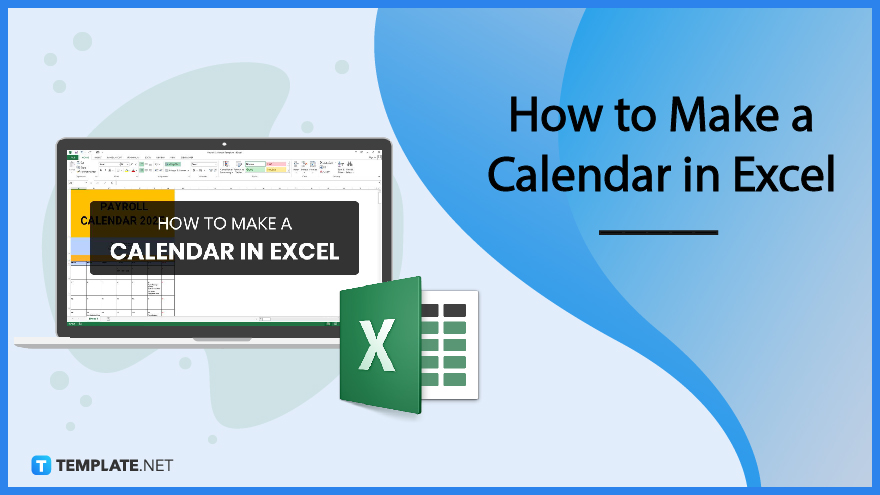
Build a Calendar Template for Microsoft Excel – Step-by-Step Instructions
Microsoft Excel is an ideal tool for creating calendar templates as it is a database application composed of grids, tables, and columns, making it easier for individuals to update information. Use the program to construct beautiful and unique calendar designs to represent seasons like fall and spring, making each page attractive and memorable for audiences.
-
Step 1: Open Microsoft Excel
Start creating the calendar template by accessing the Microsoft Excel program from the start menu or a shortcut on the desktop background. After clicking on the icon, a window opens to let users access different tools and functions for users.
-
Step 2: Search for a List Template (Option 1)
Find an appropriate calendar template design to match a specific vision that an individual wants to showcase when creating the graphic design document for reproduction. Use specific themes like Halloween and Thanksgiving holidays for October and November to signific major events of the month.
-
Step 3: Use the Search Text Box (Option 2)
Aside from the landing page, individuals can also use the search bar option to look for different calendar templates to suit a theme. Input calendar templates on the search box to view the ready-made designs for calendars.
-
Step 4: Choose a Calendar Template
Select a calendar design from templates available at Template.net to portray the design themes they have in mind. Clicking on the calendar image redirects the individual to edit the template on the platform’s editor tool.
-
Step 5: MS Excel File Format
Click on the dropdown menu to see available file formats for the selected calendar template, looking for the MS Excel format with the program’s icon.
-
Step 6: Download the Excel File
After clicking on the Download button for the calendar template, look for the file in the designated folder where the computer or device stores newly downloaded documents or files.
-
Step 7: Identify the Calendar Month and/or Year
For the principal heading of the calendar template, individuals incorporate the calendar month or the year to know which dates are present in the design. Make sure that the font face and size of the template are clear and readable.
-
Step 8: Add the Calendar
Make a table corresponding to the dates of a calendar, indicating each number on a separate grid or cell. Ensure that the number corresponds to the correct dates representing each month.
-
Step 9: Identify the Important Dates
Create a section dedicated to taking note of significant dates corresponding to a specific month of the calendar. Write the date of the event and a brief description of each date as a reminder of the occasion.
-
Step 10: Indicate a Notes section
The notes section provides additional information about different events and occasions an individual indicates in the calendar template. These include purchasing a gift for a birthday or an event like Father’s Day.
-
Step 11: Finalize and Save
Upon all the necessary changes to a downloaded template, the user saves all the edits and revisions to the file. Aside from downloading the graphic design document, individuals can also share their calendars on a messaging application or social media networks.
Calendar Templates & Examples in Microsoft Excel
Prepare for internal and external events and occasions for professional and personal endeavors using calendar templates, sharing the template with teams and their members to note holidays or special programs. Construct the calendar template, incorporating a note section and significant dates, to highlight vital information relating to events with friends, families, and co-workers.
Printable November 2023 Calendar Template in Microsoft Excel
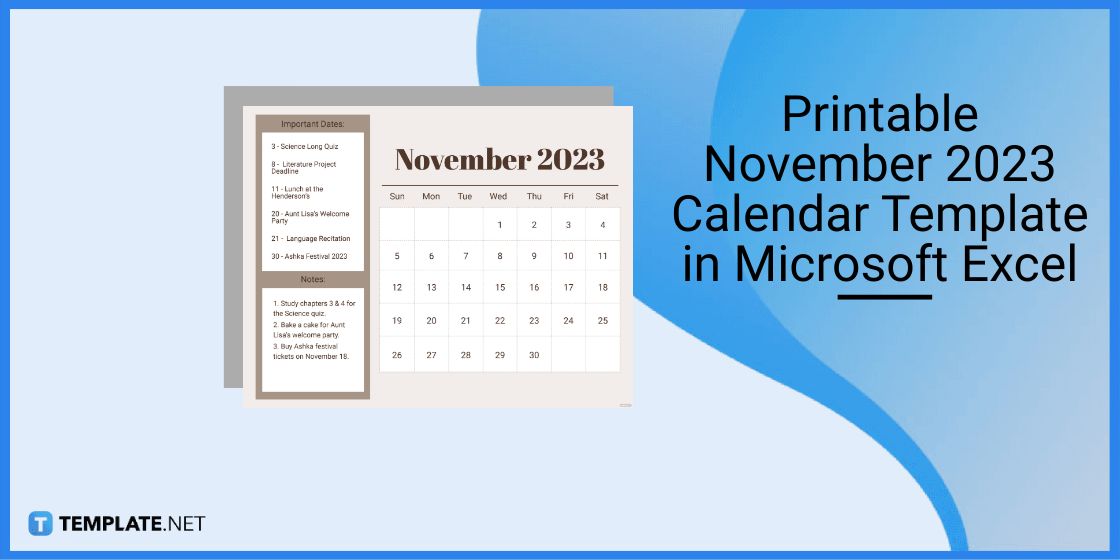
Use the printable November 2023 calendar to organize and arrange different occasions and activities. Incorporate themes and colors associated with the month, including the Fall season.
Blank November 2023 Calendar Template in Microsoft Excel
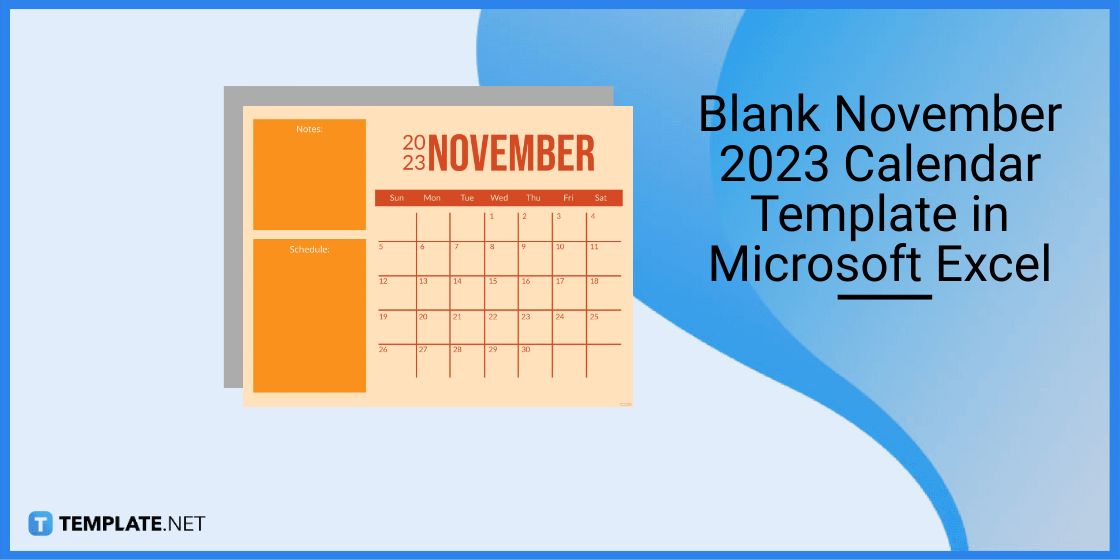
Make a blank November 2023 calendar to share with team members. Sharing the graphic design document enables them to log significant dates and events efficiently.
Simple October 2023 Calendar Template in Microsoft Excel
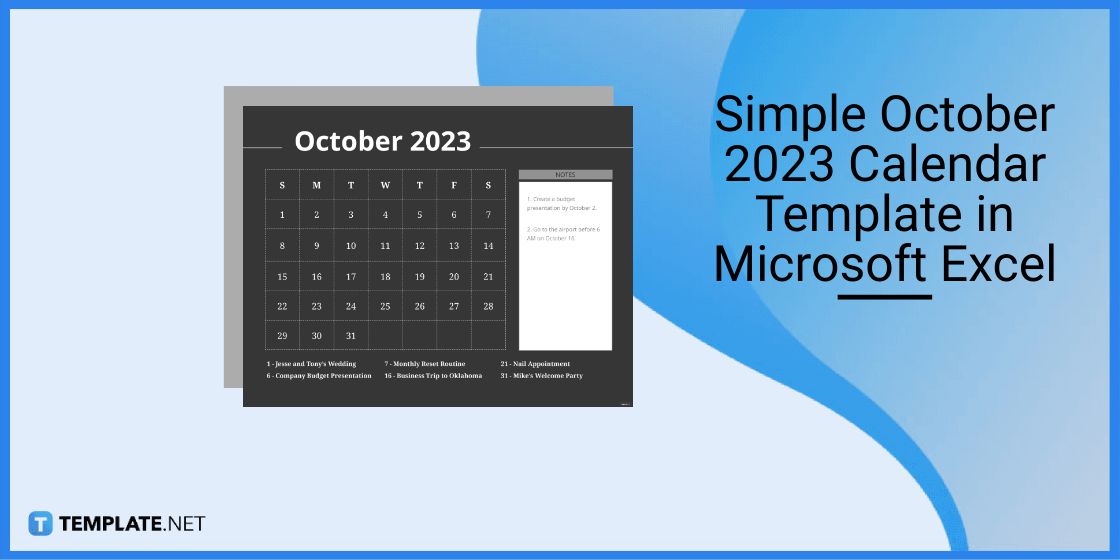
Use a simple October 2023 calendar for a personal or business workspace to note significant dates. Utilize the notes section of the graphic design to indicate special events and occasions.
Simple September 2023 Calendar Template in Microsoft Excel
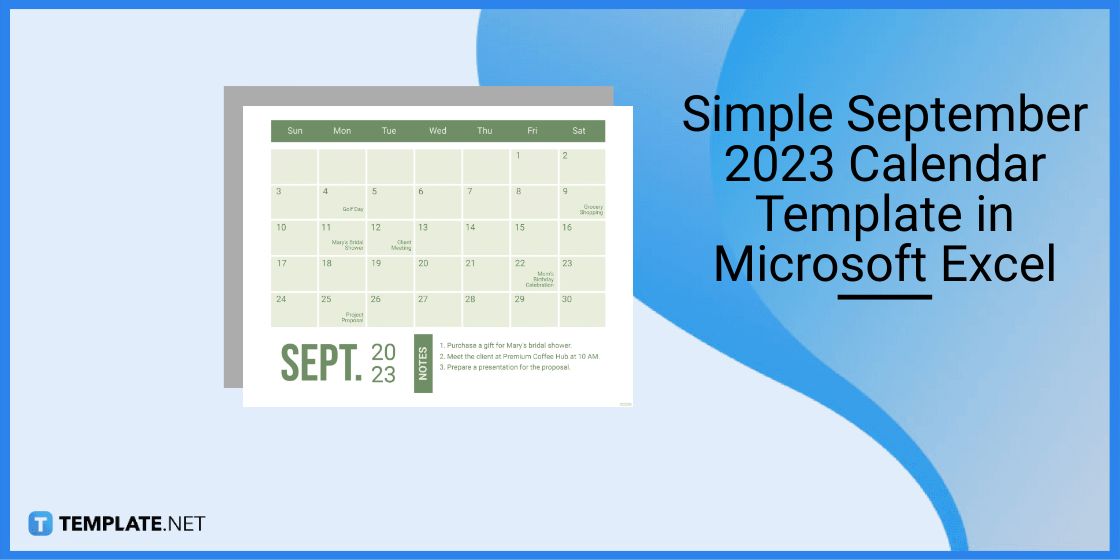
Make a simple September 2023 calendar to log different events and occasions. Develop minimalistic designs and use a background color associated with the month.
Fancy July 2023 Calendar in Microsoft Excel
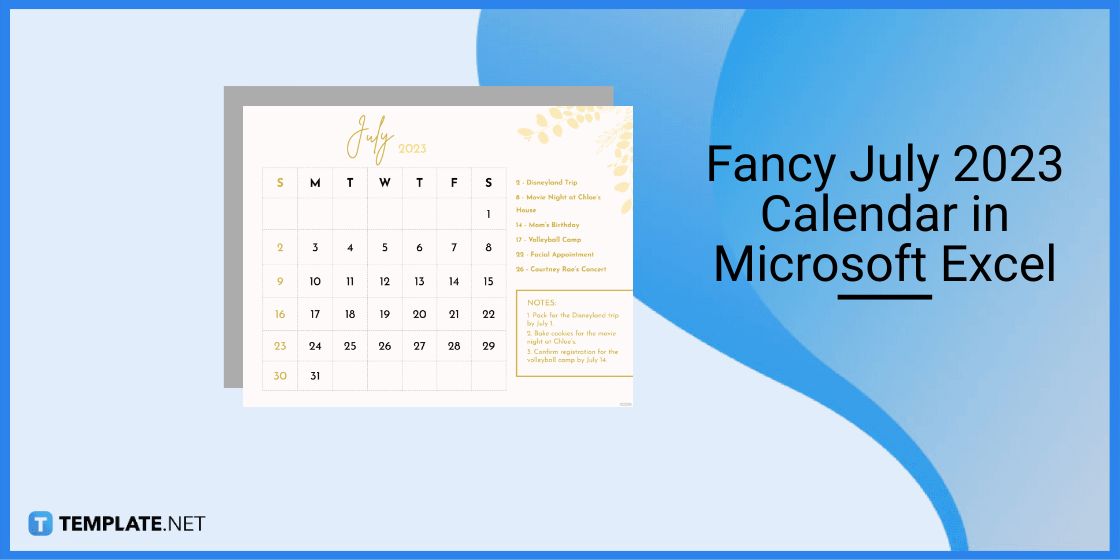
Construct a Fancy July 2023 calendar using Microsoft Excel, inserting relevant dates and activities. Don’t forget to add significant dates on the graphic to remember events.
FAQs
Are there free calendars?
There are free calendar templates available on different template websites, including Template.net.
What is in a calendar?
A calendar contains days of a week, month, and year in the form of a table.
How do you make a calendar?
To customize a calendar, people can download an editable and customizable template from websites like Template.net.






