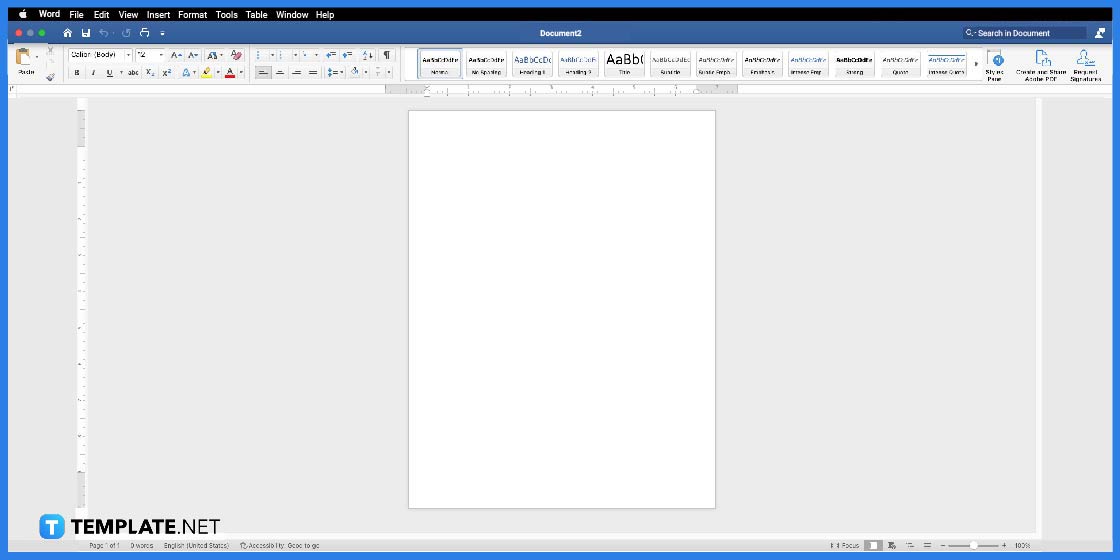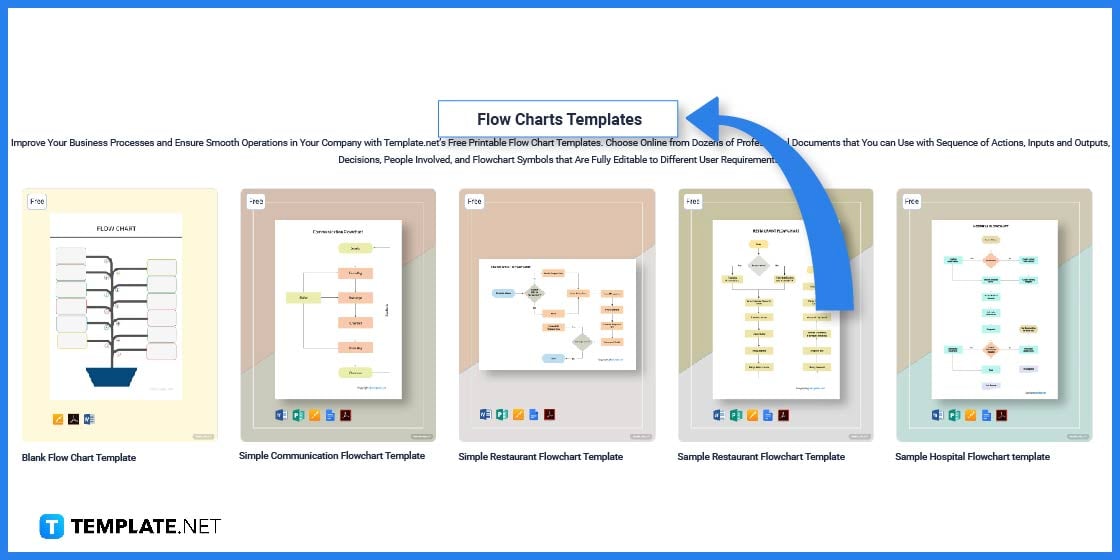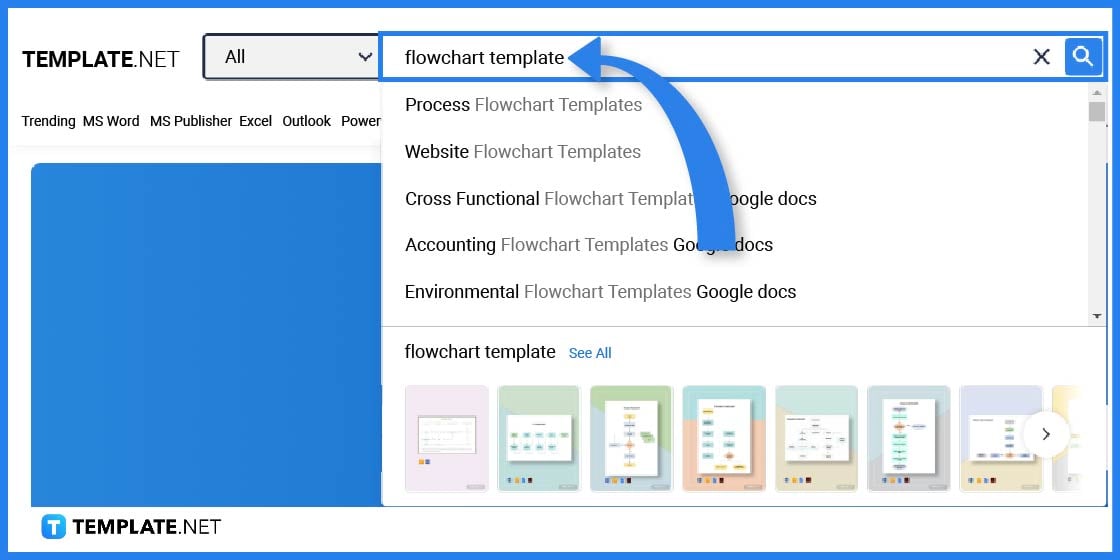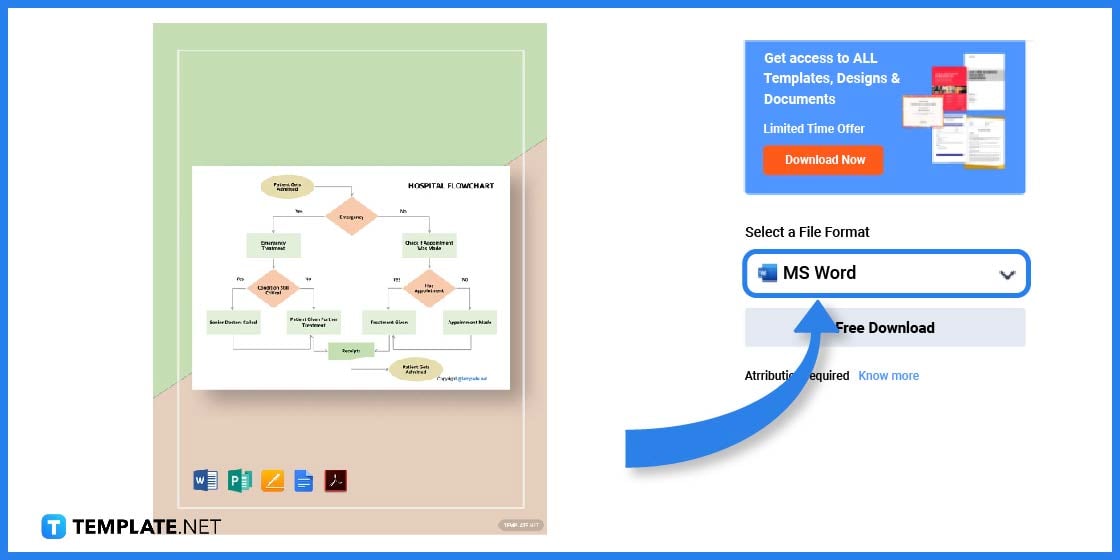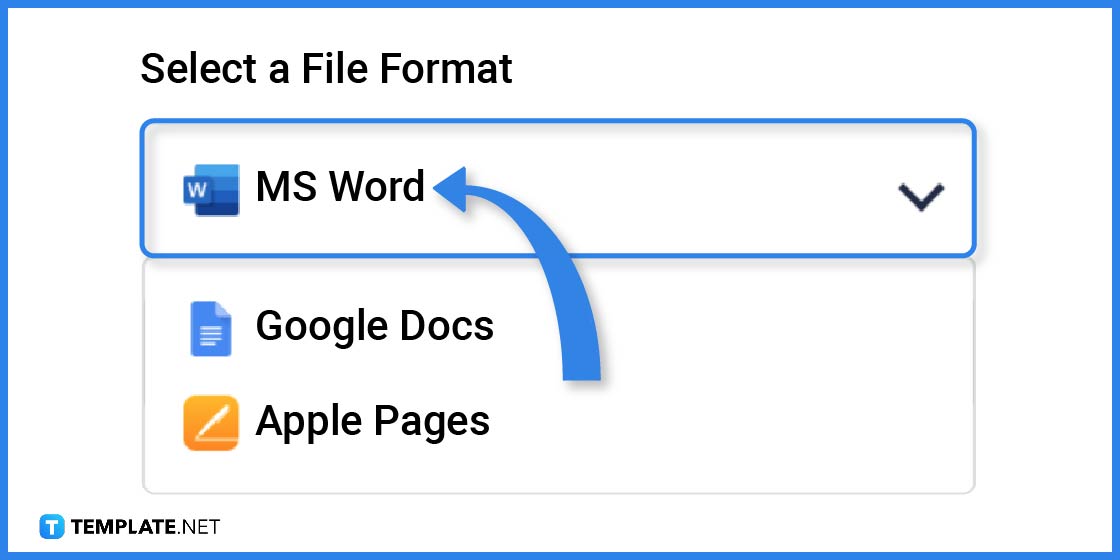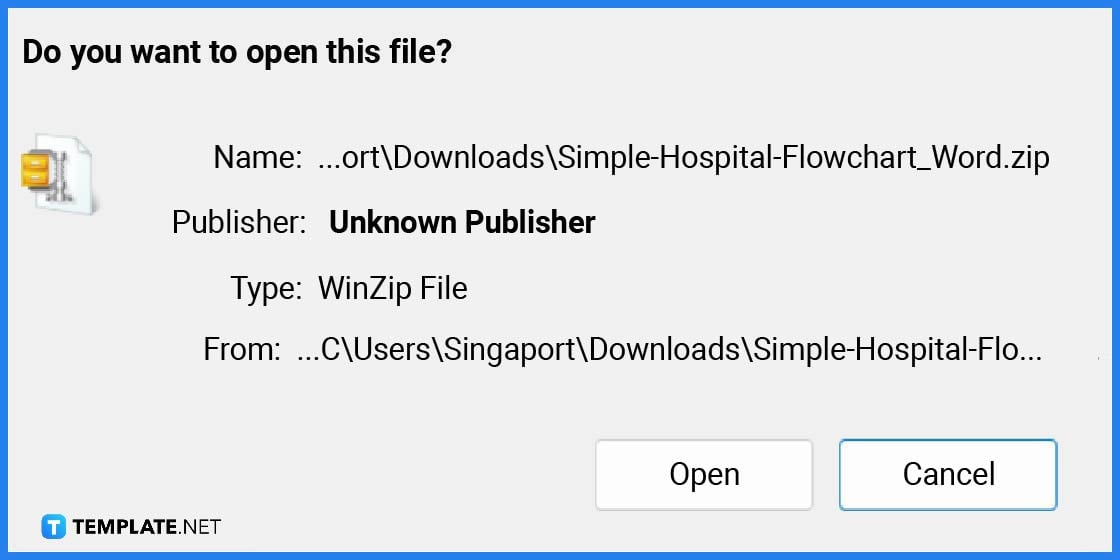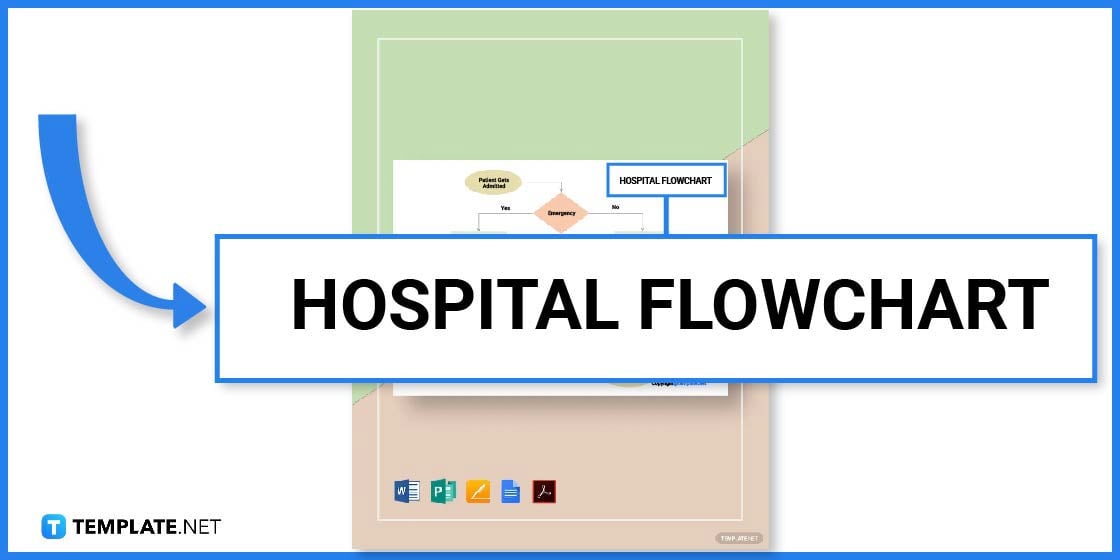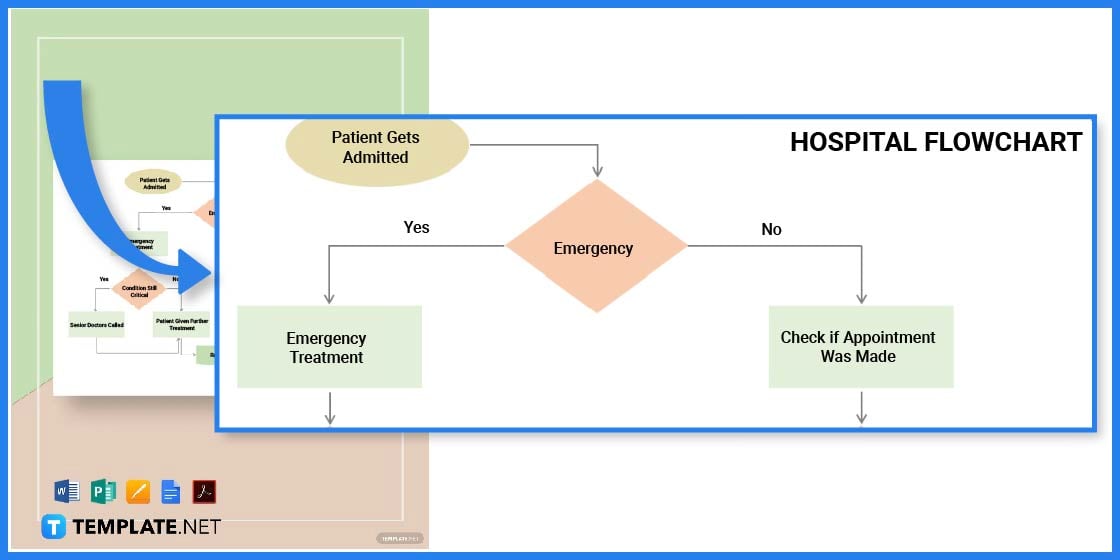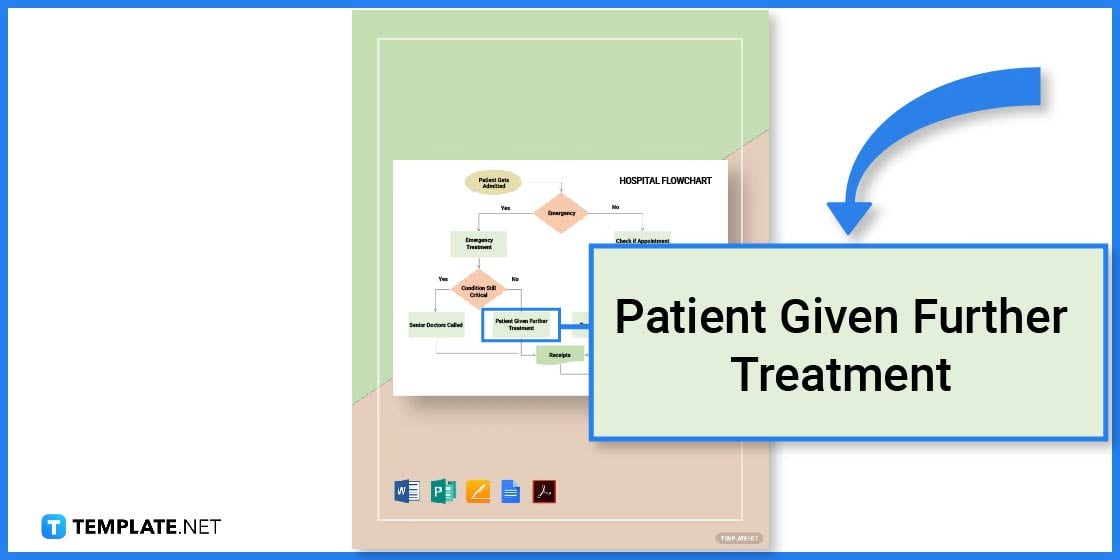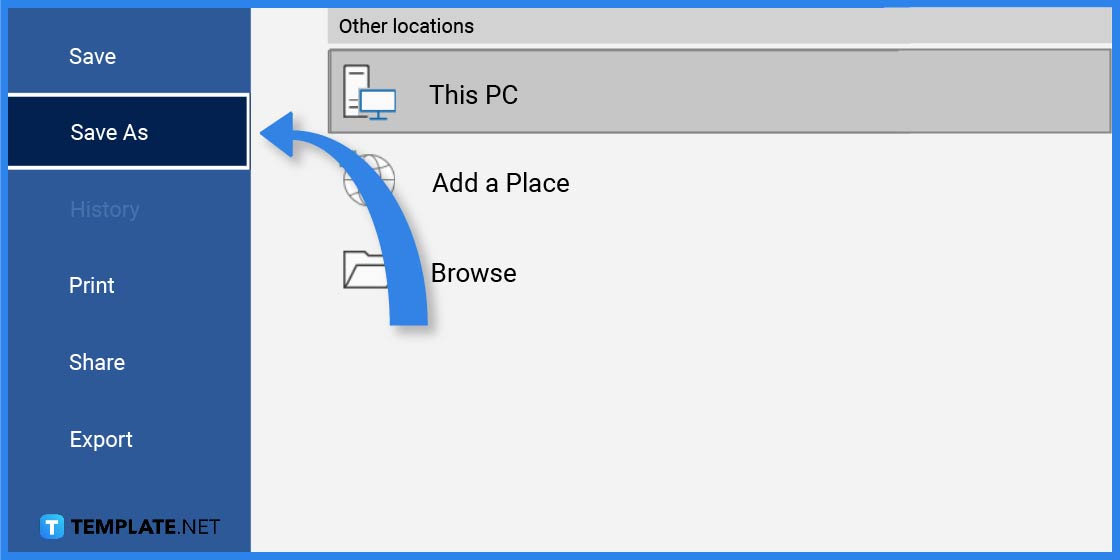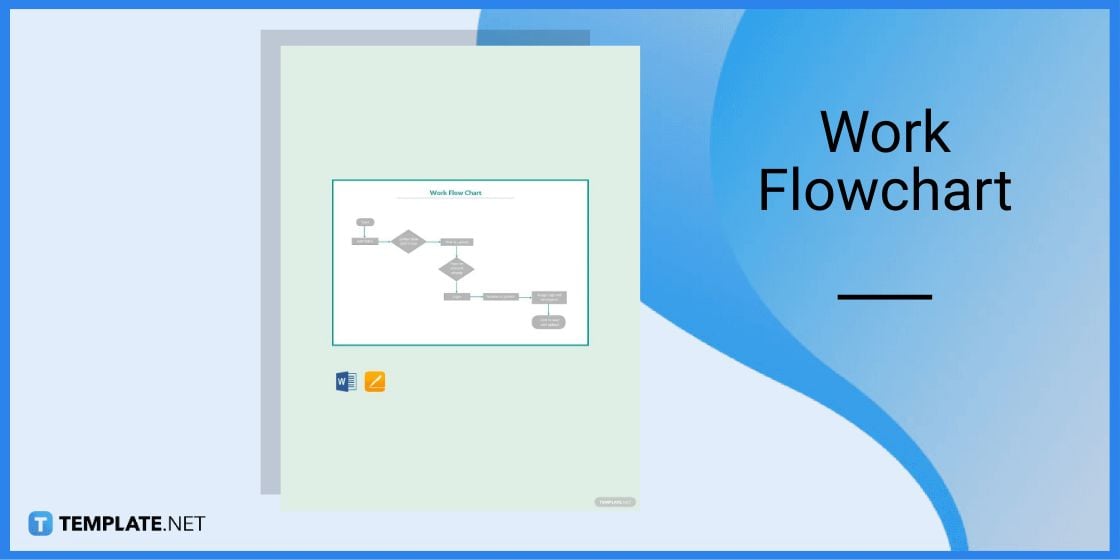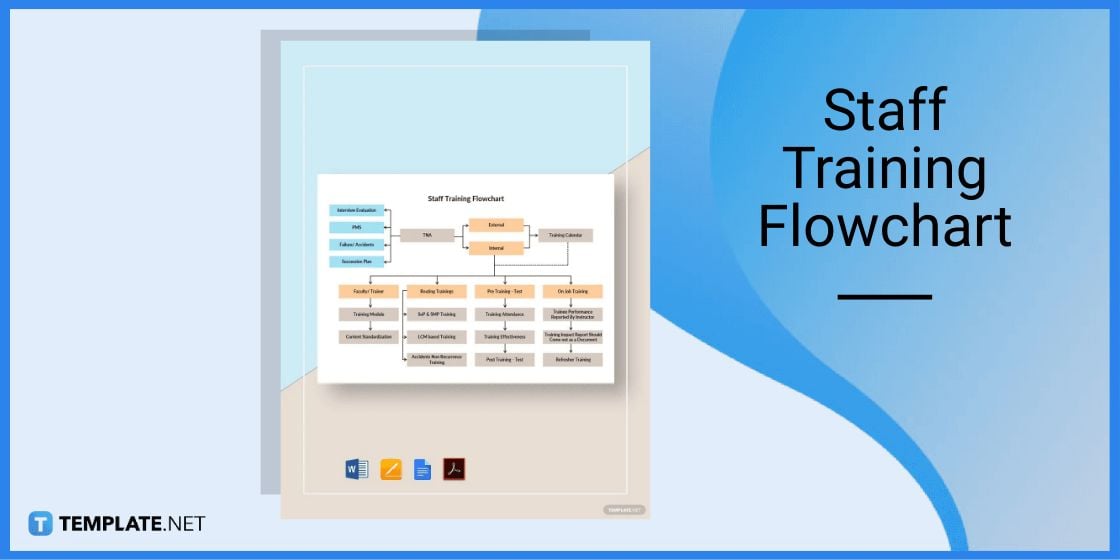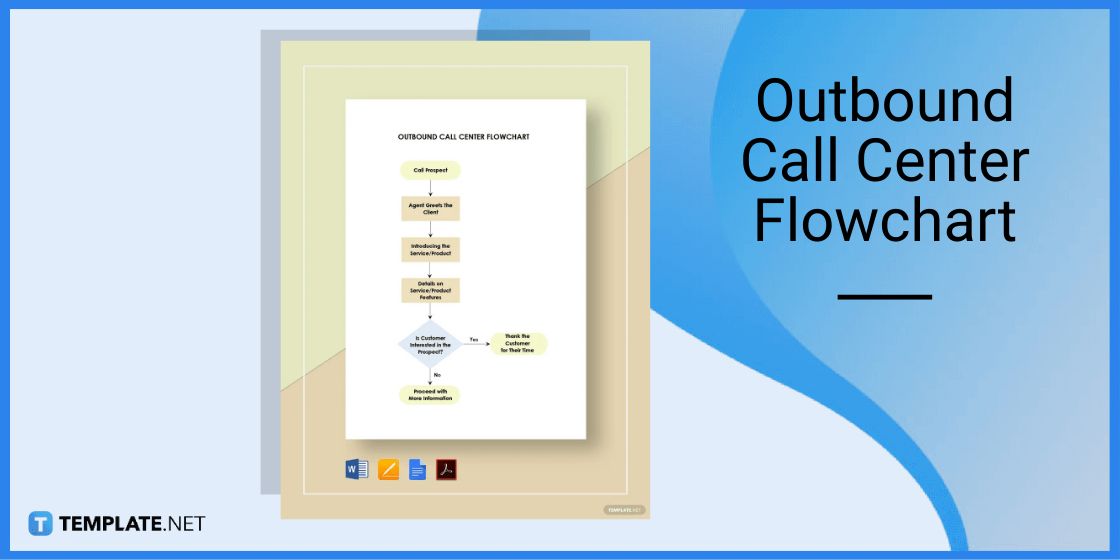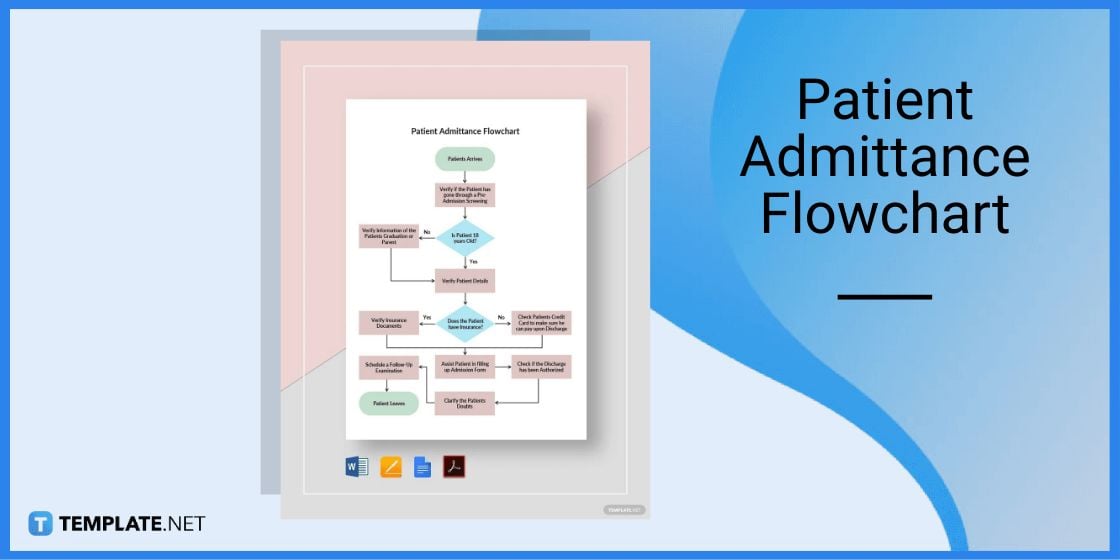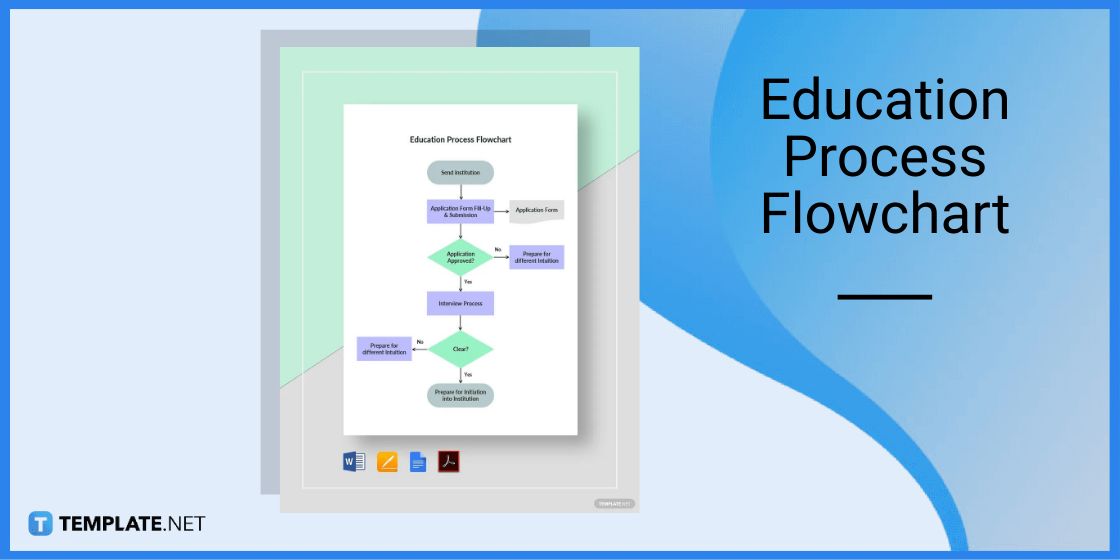How to Make/Create a Flowchart in Microsoft Word [Templates + Examples] 2023
A flowchart is a visual representation of a process flow with the use of arrows and symbols. Flowcharts are used to describe or create an outline of any process such as product production, execution of projects, research, communication and etc.
Build a Flowchart Template for Microsoft Word – Step-by-Step Instructions
You can use Microsoft Word to create flowcharts for your projects and other plans to develop a more straightforward way of understanding and describing a particular process. Incorporate various shapes and linear designs to help readers grasps the whole process.
Step 1: Open Microsoft Word
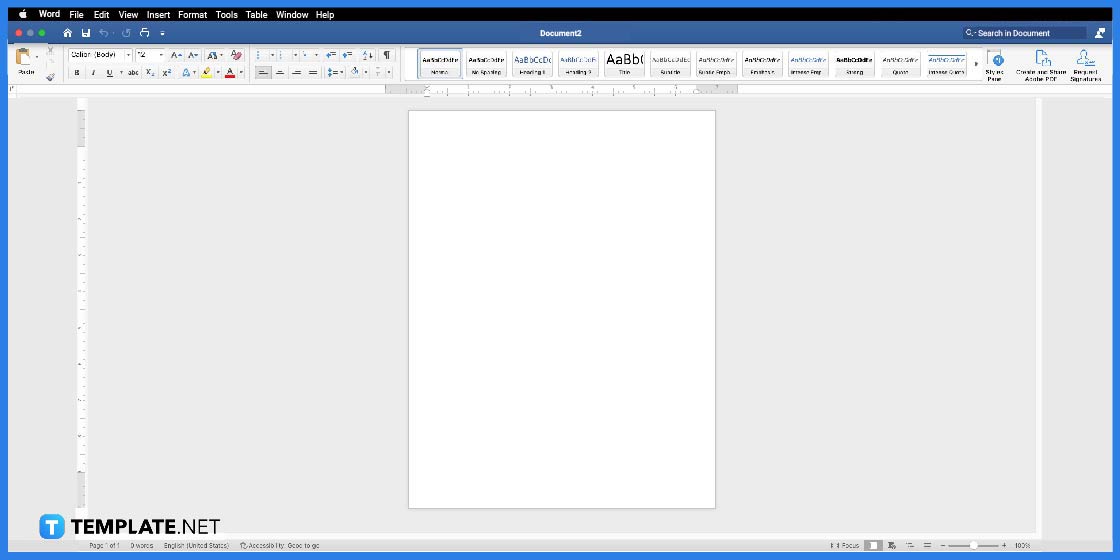
The first step is to open Microsoft Word software as you will need this application to create and edit a flowchart.
Step 2: Look for a Flowchart Template (Option 1)
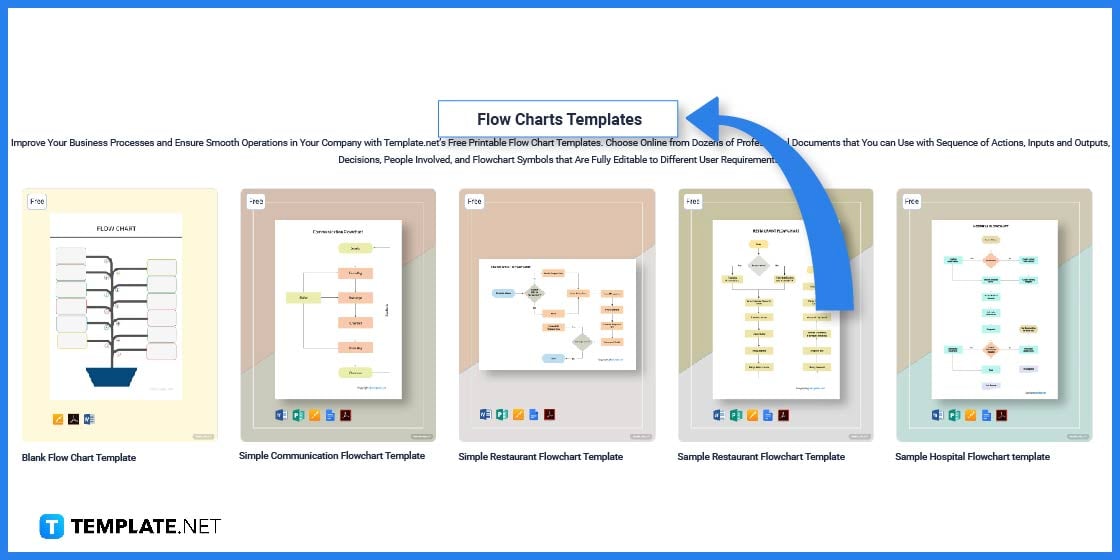
Look for a flowchart template that will fit your requirements on Template.net. You will find a wide selection of templates that come in all sorts of layouts and designs.
Step 3: Type in the Keyword on the Search Text Box (Option 2)
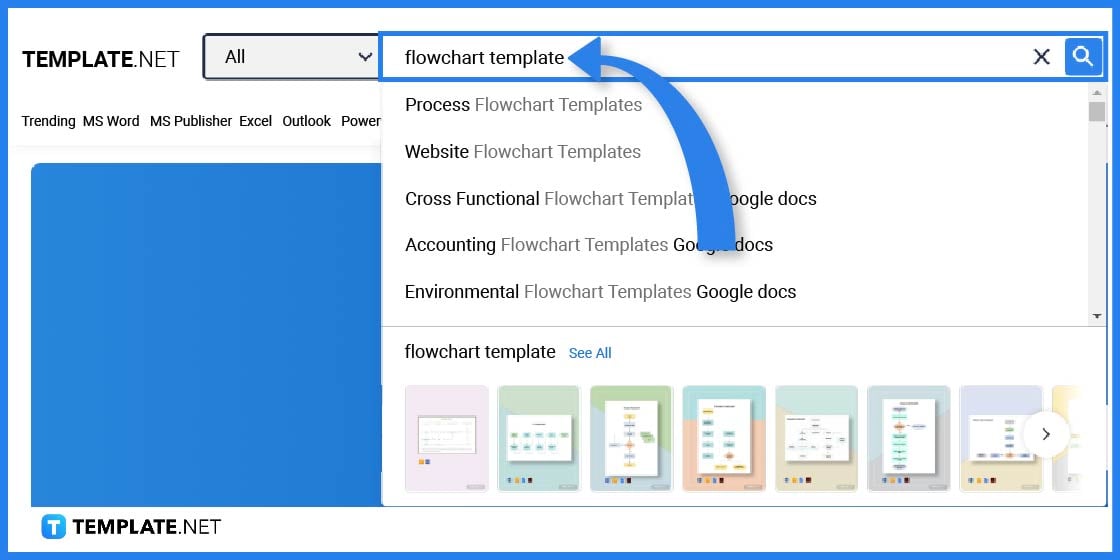
Another option is to type in the keyword on the search text box to look for general or specific flowchart templates.
Step 4: Choose a Flowchart Template to Edit
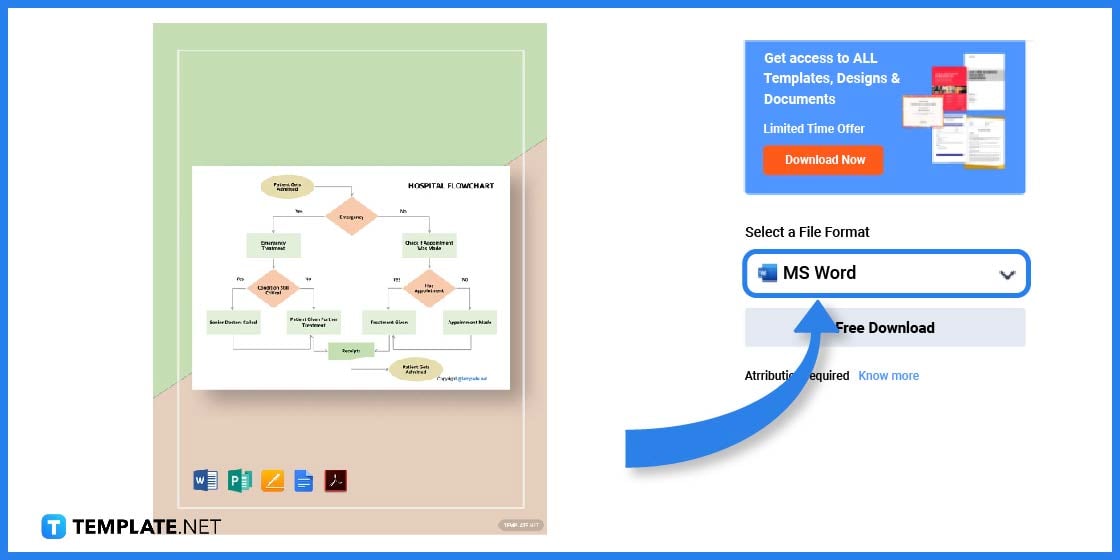
After going through the list of templates, pick one that fits your requirements and click on the image to gain better access.
Step 5: MS Word File Format
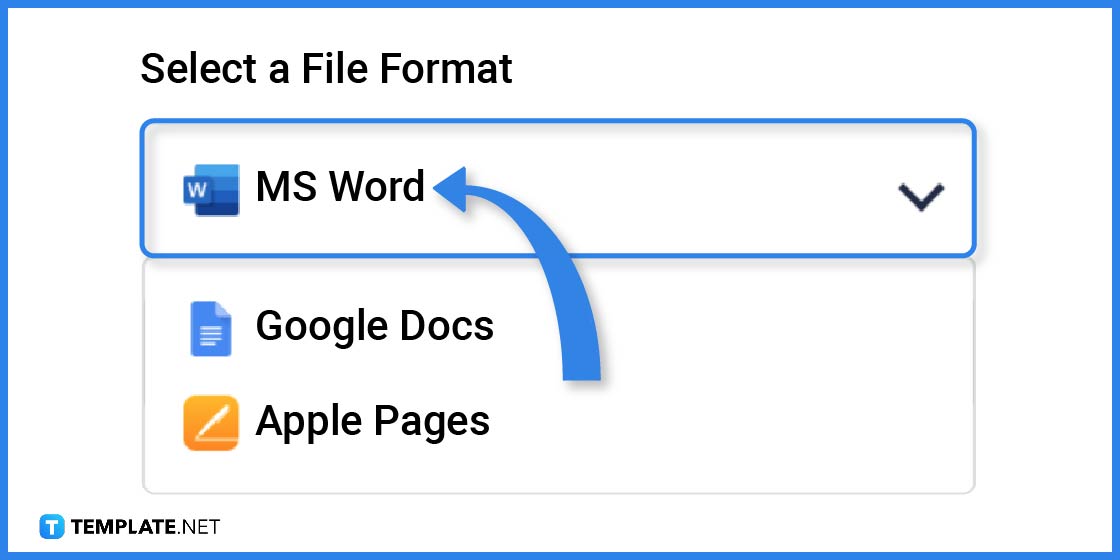
To edit the template you will need to download the file. However, make sure you select MS Word as the File Format.
Step 6: Open the Zip File in Word
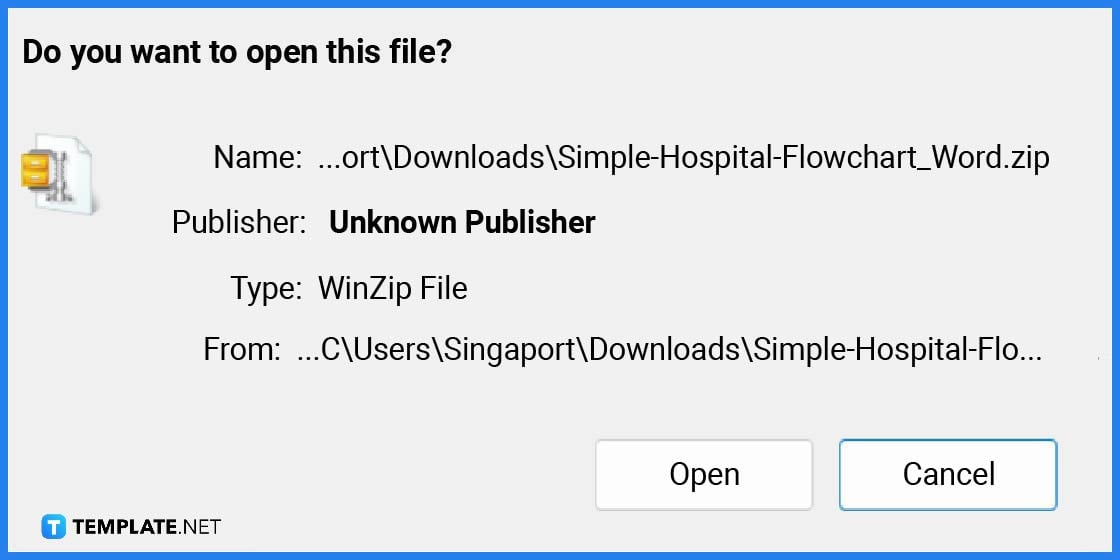
Right after you have completed the download, click on Open to begin editing the template.
Step 7: Header or Flowchart Title
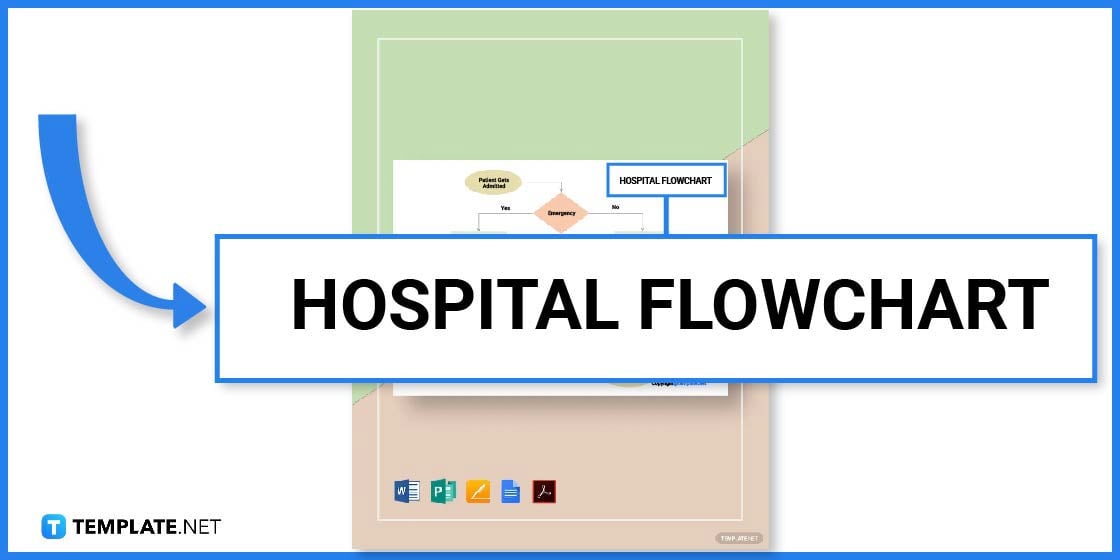
First, you need to add the header or the title of the document so that readers can easily determine what the document is all about.
Step 8: Add the Shapes and Arrows
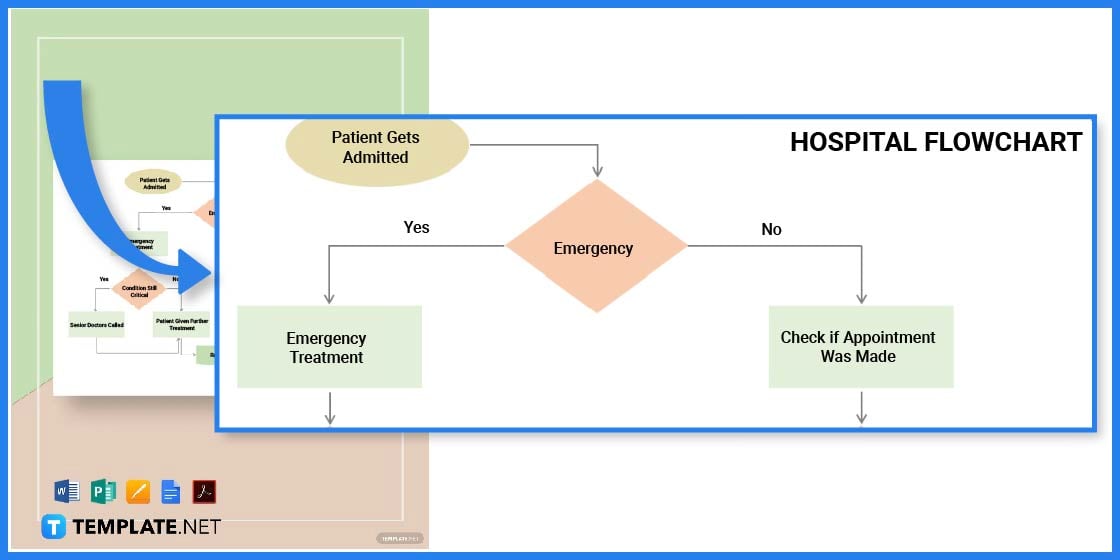
Flowcharts consist of shapes such as oval/pill shape, rectangular, parallelogram, and diamond. And arrows are used to represent the progression of events.
Step 9: Details
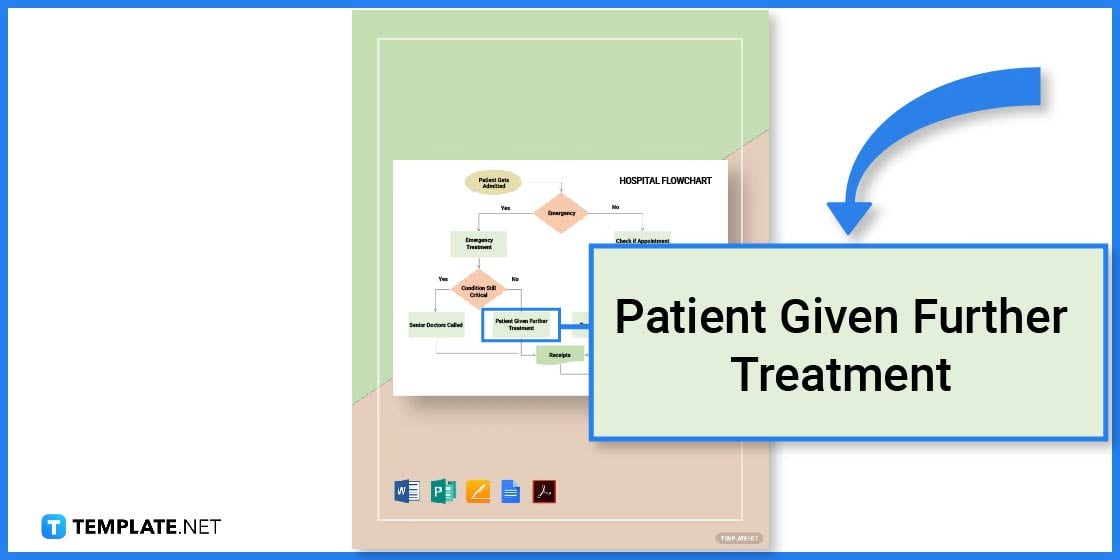
Inside each shape are the details that describe each process. These are usually short and concise sentences that connect one point to another.
Step 10: Save the Flowchart Template
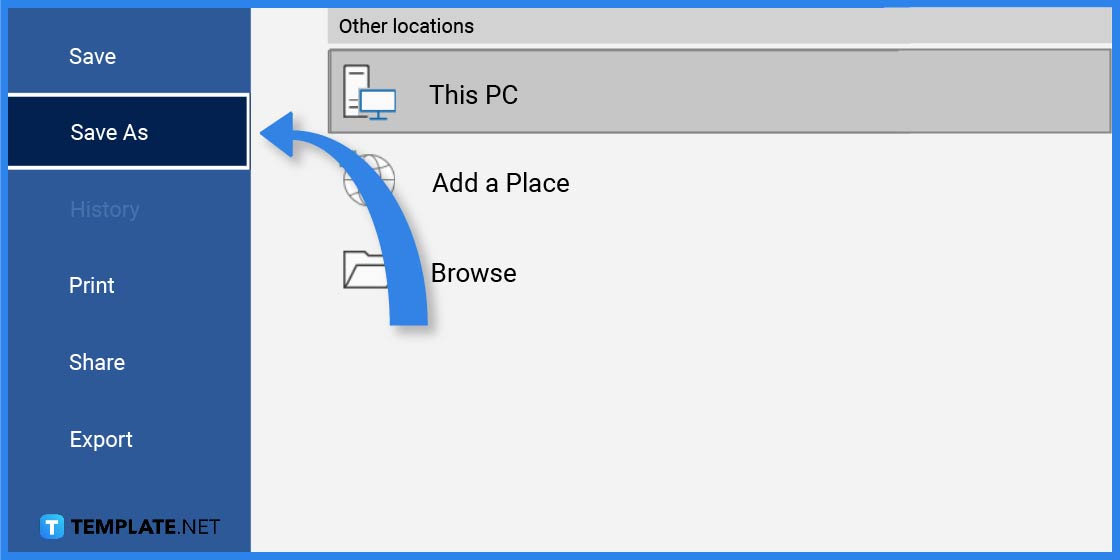
Right after you have finished editing, you have the option to save, print, or share the template. Go to the File Tab and on the dropdown menu, you can see these options.
Flowchart Templates & Examples in Microsoft Word
Flowcharts are used by various industries to document a process, for communication and study purposes. That said, there are different kinds of flowchart templates and examples you can create in Microsoft Word that will fit your requirements.
Work Flowchart Example Template in Microsoft Word
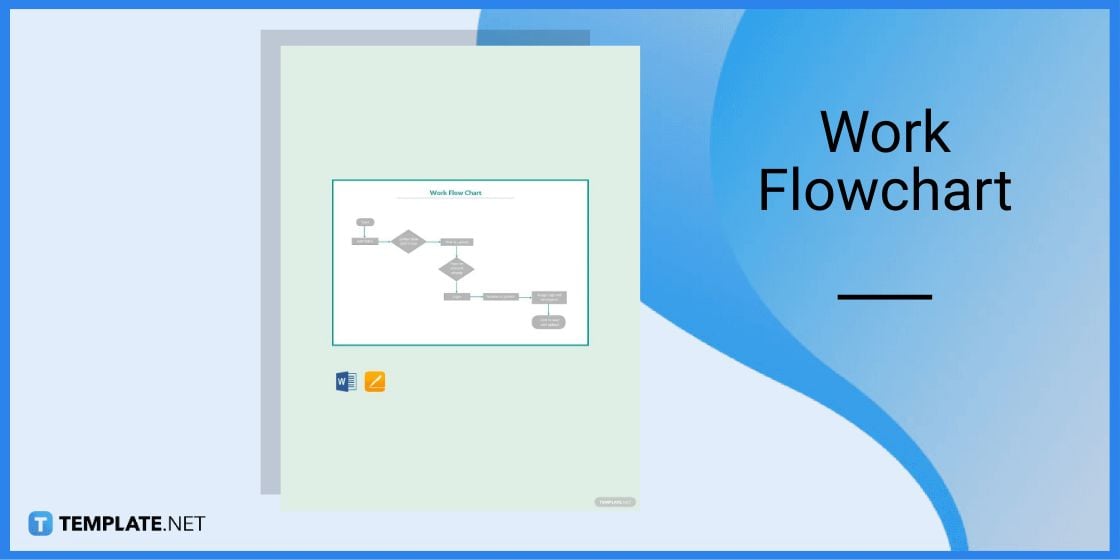
A work flowchart is a detailed description of a certain workflow process. It is often forwarded to employees so they are able to discern how they are able to work efficiently without mistakes.
Staff Training Flowchart Template in Microsoft Word
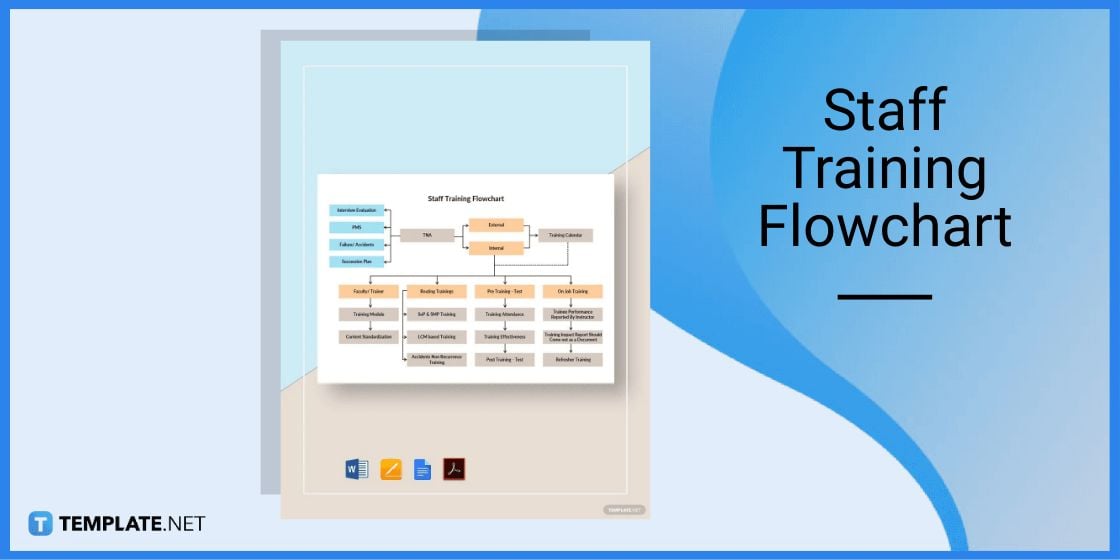
One of the main responsibilities of the HR department is how to train its staff. That said this staff training flowchart will help simplify the process since the document is able to thoroughly explain each procedure.
Outbound Call Center Flowchart Template in Microsoft Word
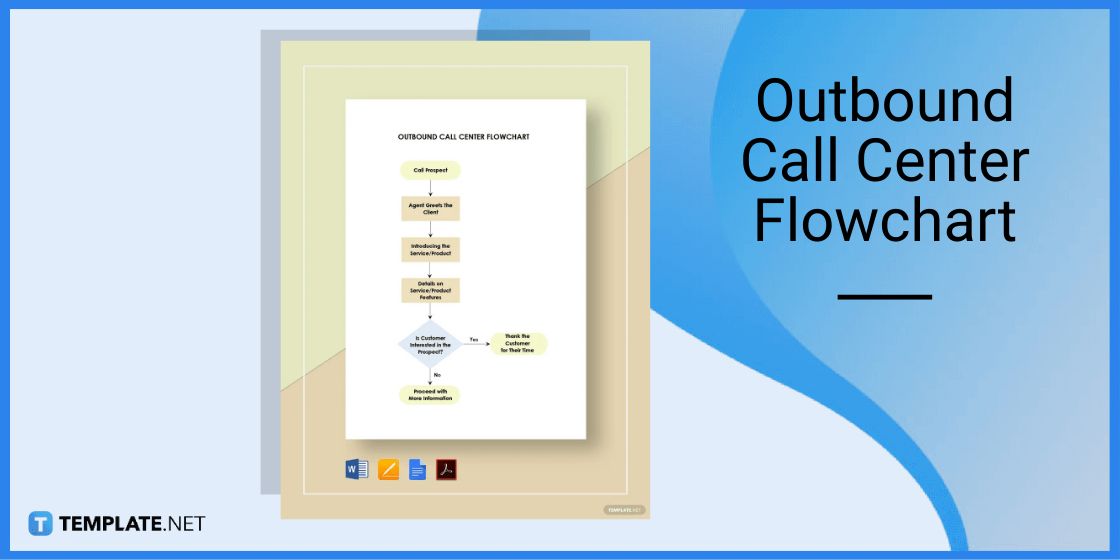
An outbound call center flowchart is a document that guides call center agents on how to manage outbound calls. This will give the agent enough leverage to assist their clients properly.
Patient Admittance Flowchart Template in Microsoft Word
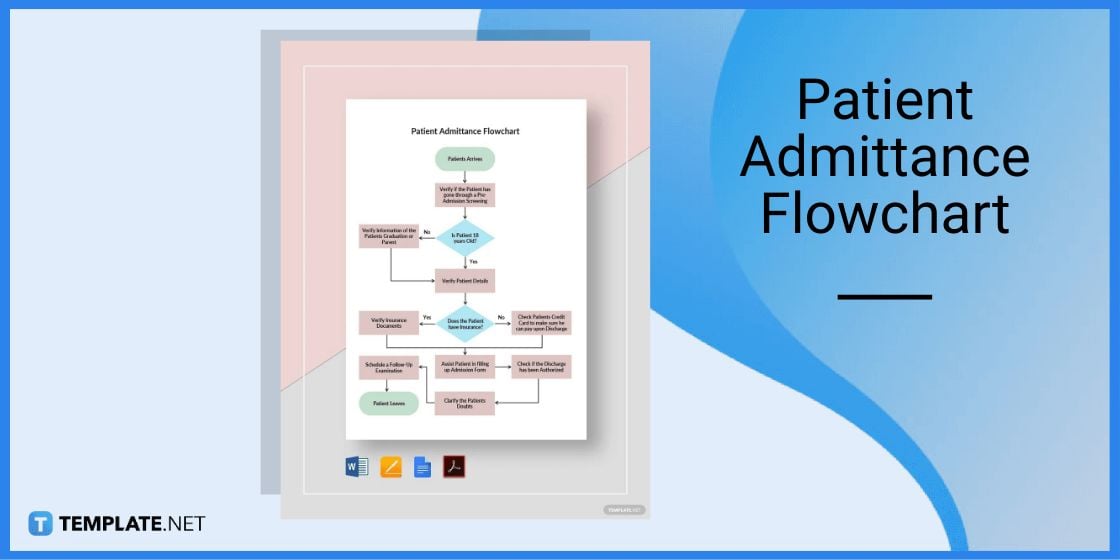
A patient admittance flowchart should be able to help and guide medical professionals take the appropriate steps for patient admittance. This will help staff learn how to handle their clients more efficiently.
Education Process Flowchart Template in Microsoft Word
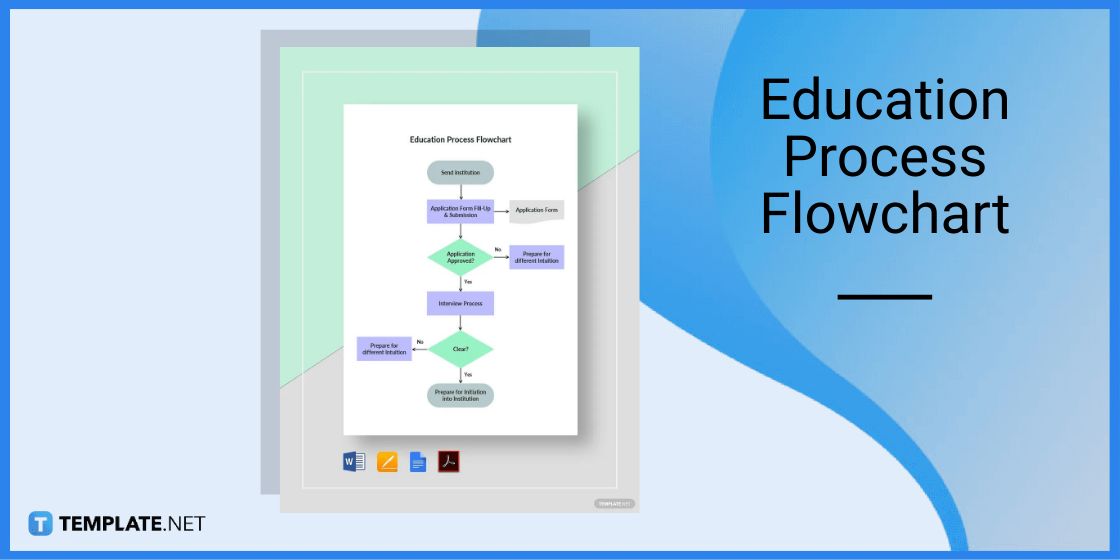
An education process flowchart is a tool used to explain how to accept students and what should be done in case they fail the interview or entrance exam. However, users can also edit and customize this template to fit their requirements.
FAQs
Is there a flowchart template in Word?
Although there is no ready-made template there are shapes available to use, however, you are better equipped when downloading flowchart templates from Template.net
How do I make a flowchart?
To make a flowchart you first need to define the purpose of the flowchart, look for a template that fits, edit that template and customize it.
What is the important rule of creating a flowchart?
Make sure you are consistent in using the correct shapes and maintain spaces in between.
More in Blog
| How to Make/Create a Schedule in Microsoft Word [Templates + Examples] 2023 | How To Create/Build a Checklist in Google Docs |
| How to Make a Snapchat Geofilter on Photoshop | How to Make/Create a Family Tree in Google Docs [Templates + Examples] 2023 |
| How to Make a Checklist in Excel | How to Make a Family Tree in Excel |
| How to Create a Report in Excel | How to Make a Planner in Excel |
| How to Make/Create an Itinerary in Google Docs [Templates + Examples] 2023 | How to Make/Create a Cookbook in Microsoft Word [Templates + Examples] 2023 |
| How to Make/Create a Postcard in Illustrator [Templates + Examples] 2023 | How to Make an Invoice in Excel |
| How to Make/Create an Invoice in Microsoft Word [Templates + Examples] 2023 | How to Make a Cookbook Using Google Docs |
| How To Create/Build a Budget in Google Sheets | How To Make/Create a Billboard in Adobe Photoshop [Templates + Examples] 2023 |
| How to Make a Postcard in InDesign | How to Make/Create a Letterhead in Google Docs [Templates + Examples] 2024 |
| How to Make/Create a Postcard in Google Docs [Templates + Examples] 2023 | How To Make/Create an Invitation in Microsoft Word [Templates + Examples] 2023 |
| How To Make/Create a Postcard in Adobe Photoshop [Templates + Examples] 2023 | How to Make/Create a Postcard in Microsoft Word [Templates + Examples] 2023 |
| How to Make/Create a Rack Card in Microsoft Word [Templates + Examples] 2023 | How to Make/Create a Certificate in Microsoft Word [Templates + Examples] 2023 |
| How to Make/Create a Certificate in Google Docs [Templates + Examples] 2023 | How to Make/Create a Voucher in Microsoft Word [Templates + Examples] 2023 |
| How to Make/Create a Ticket in Microsoft Word [Templates + Examples] 2023 | How to Make/Create a Leaflet in Microsoft Word [Templates + Examples] 2023 |
| How to Create a Shared Calendar in Outlook | How to Create a Flowchart in Excel |
| How to Make/Create a Flowchart in Microsoft Word [Templates + Examples] 2023 | How to Make Address Labels in Word |
| How To Make/Create an Email Signature in Microsoft Outlook [Templates + Examples] 2023 | How to Make a Bar Graph in Excel |
| How To Make/Create a Fillable Form in Adobe PDF [Templates + Examples] 2023 | How To Make/Create a Pie Chart in Microsoft Excel [Templates + Examples] 2023 |
| How To Make/Create a Bar Chart in Microsoft Excel [Templates + Examples] 2023 | How to Make/Create a Resume in Microsoft Word [Templates + Examples] 2023 |
| How to Make a Timeline in Word | How To Make/Create a Survey in Google Forms [Templates + Examples] 2023 |
| How to Make a Fillable Form in Word | How To Make/Create a Timeline in Microsoft Excel [Templates + Examples] 2023 |
| How To Make/Create a Schedule in Microsoft Excel [Templates + Examples] 2023 | How to Make a Poster in PowerPoint |
| How To Create/Build a Resume in Google Docs | How To Make/Create a Timeline in Microsoft PowerPoint [Templates + Examples] 2023 |
| How to Make/Create a Calendar in Microsoft Word [Templates + Examples] 2023 | How To Make/Create a Calendar in Microsoft Excel [Templates + Examples] 2023 |
| How to Make/Create a Survey in Google Docs [Templates + Examples] 2023 | How to Make/Create a Form in Microsoft Word [Templates + Examples] 2023 |
| How to Create a Form in Excel | How to Make a Gantt Chart in Excel |
| How To Make/Create a List in Microsoft Excel [Templates + Examples] 2023 | How to Make a Chart in Excel |
| How to Make/Create a Budget in Microsoft Excel [Templates + Examples] 2023 | How to Make/Create Checklist in Microsoft Word [Templates + Examples] 2023 |
| How To Make/Create a Logo in Adobe Photoshop [Templates + Examples] 2023 | How To Create/Build a Chart in Google Docs |
| How to Make/Create a Label in Microsoft Word [Templates + Examples] 2023 | How to Make/Create a Chart in Microsoft Word [Templates + Examples] 2023 |
| How to Make/Create a Pamphlet in Google Docs [Templates + Examples] 2023 | How to Print Labels From Excel |
| How to Make/Create a Letterhead in Microsoft Word [Templates + Examples] 2023 | How to Make/Create a Brochure in Microsoft Word [Templates + Examples] 2023 |
| How to Make/Create a Pamphlet in Microsoft Word [Templates + Examples] 2023 | How to Make/Create a Business Card in Microsoft Word [Templates + Examples] 2023 |
| How to Make a Flyer in Microsoft Word | 50+ Roadmap Samples, Format & Examples 2023 |
| 50+ Mind Map Samples, Format & Examples 2023 | 50+ Family Tree Samples, Format & Examples 2023 |
| 50+ Email Signature Ideas & Examples 2023 | 50+ Media Kit Samples, Format & Examples 2023 |
| 50+ Receipt Samples, Format & Examples 2023 | 50+ Planner Samples, Format & Examples 2023 |
| 50+ Schedule Samples, Format & Examples 2023 | 50+ Quotation Samples, Format & Examples 2023 |
| 50+ Resume Samples, Format & Examples 2023 | 50+ Inventory Samples, Format & Examples 2023 |
| 50+ Itinerary Samples, Format & Examples 2023 | 50+ Email Signature Designs, Format & Examples 2023 |
| 50+ Analysis Samples, Format & Examples 2023 | 50+ Statement Samples, Format & Examples 2023 |
| 50+ Estimate Samples, Format & Examples 2023 | 50+ Memo Samples, Format & Examples 2023 |
| 50+ Policy Samples, Format & Examples 2023 | 50+ Invoice Samples, Format & Examples 2023 |
| 50+ Meeting Minutes Sample, Format & Examples 2023 | 50+ Notice Samples, Format & Examples 2023 |
| 50+ Budget Samples, Format & Examples 2023 | 50+ Checklist Samples, Format & Examples 2023 |
| 50+ Agreement Samples, Format & Examples 2023 | 50+ Catalog Ideas & Examples 2023 |
| 50+ Plan Samples, Format & Examples 2023 | 50+ Lesson Plan Samples, Format & Examples 2023 |
| 50+ Report Samples, Format & Examples 2023 | 50+ Magazine Ideas & Examples 2023 |
| 50+ Tumblr Banner Designs, Format & Examples 2023 | 50+ Pinterest Pin Designs, Format & Examples 2023 |
| 50+ Whatsapp Post Designs, Format & Examples | 50+ Twitter Post Designs, Format & Examples |