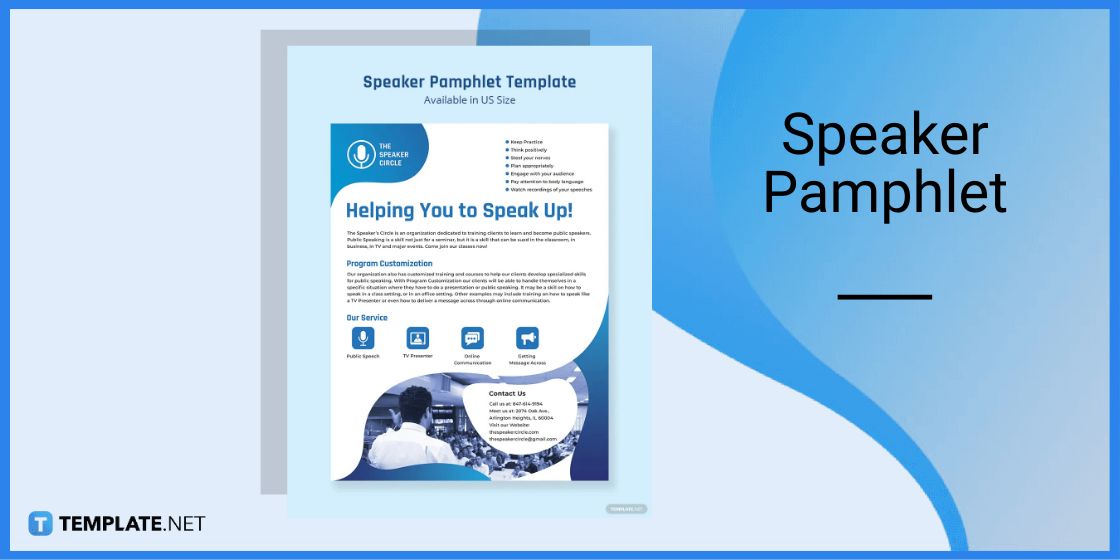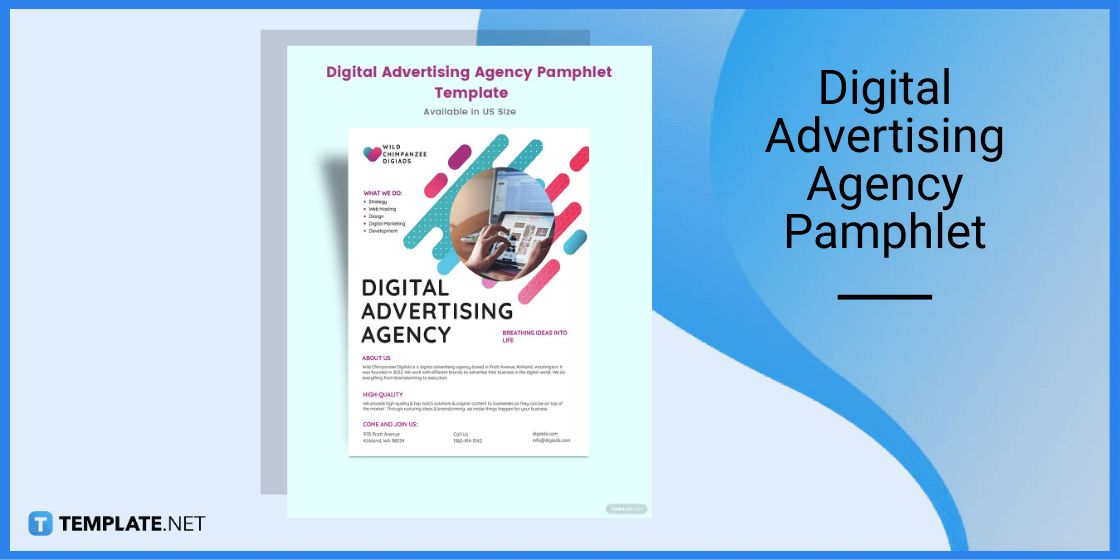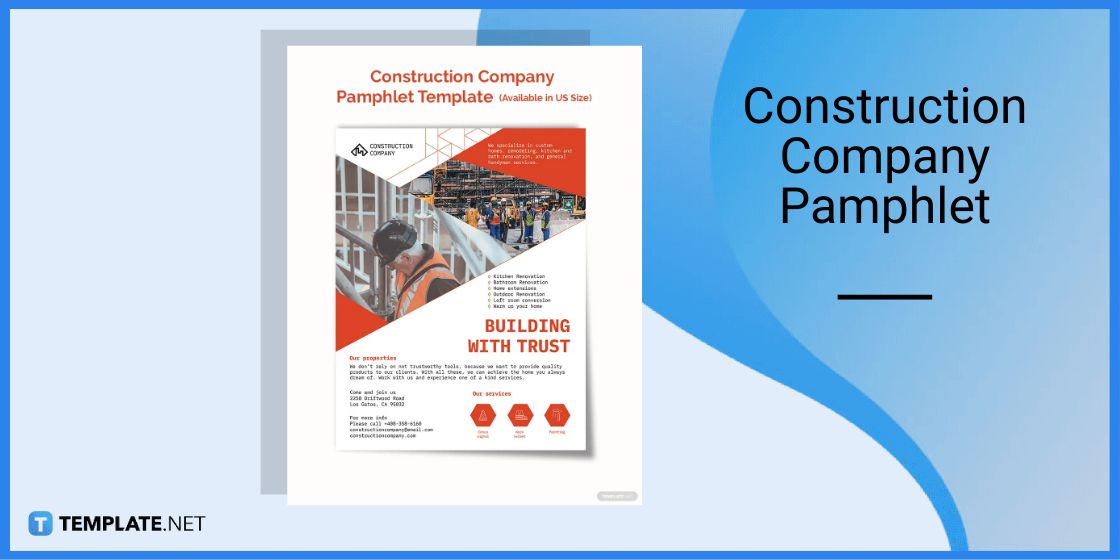Table of Contents
- Build a Pamphlet Template for Microsoft Word – Step-by-Step Instructions
- Pamphlet Templates & Examples in Microsoft Word
- Summer Camp Pamphlet Template in Microsoft Word
- Speaker Pamphlet Template in Microsoft Word
- Digital Advertising Agency Pamphlet Template in Microsoft Word
- Medical Clinic Pamphlet Template in Microsoft Word
- Construction Company Pamphlet Template in Microsoft Word
- FAQs
How to Make/Create a Pamphlet in Microsoft Word [Templates + Examples] 2023
Pamphlets just like leaflets and brochures are widely used marketing paraphernalia. These reading materials often provide a detailed description of a particular product, service, or any topic of interest.
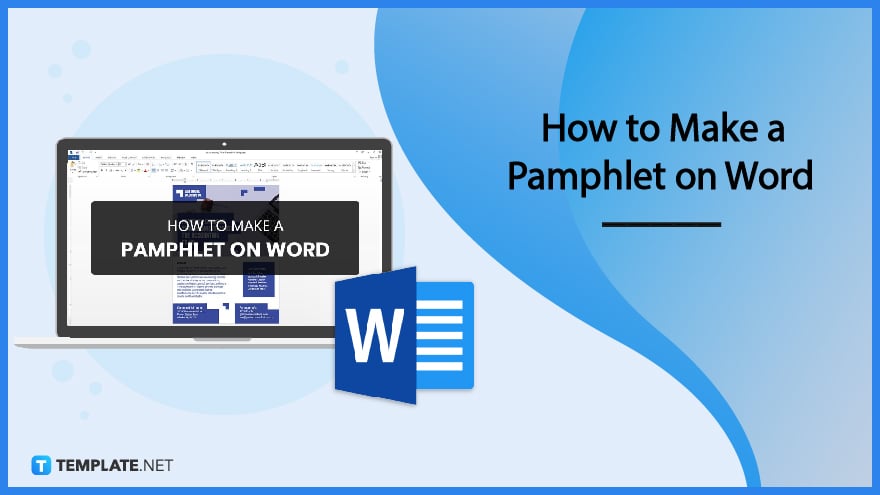
Build a Pamphlet Template for Microsoft Word – Step-by-Step Instructions
Microsoft Word is a great avenue to create marketing tools such as pamphlets. You can add illustrations, vectors, and other graphic elements to spark any reader’s interest.
Step 1: Open Microsoft Word
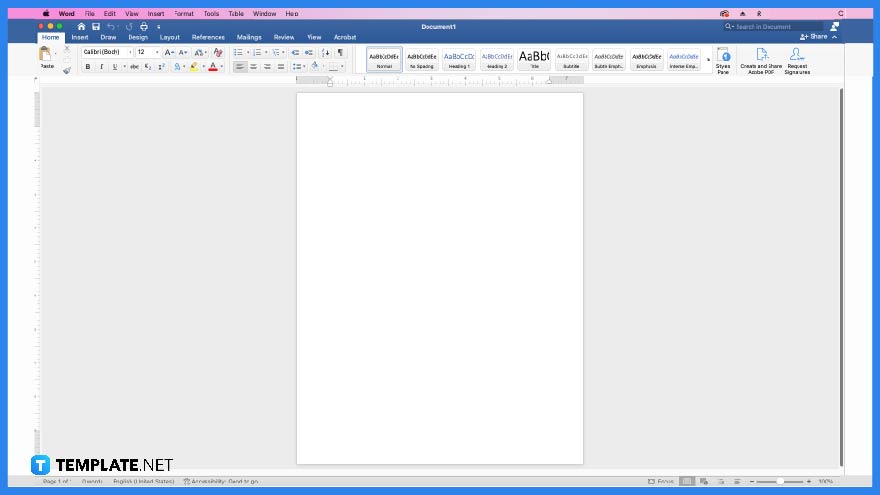
To be able to open and edit a pamphlet make sure that a Microsoft Word application is installed and ready to use on your computer.
Step 2: Look for a Pamphlet Template (Option 1)
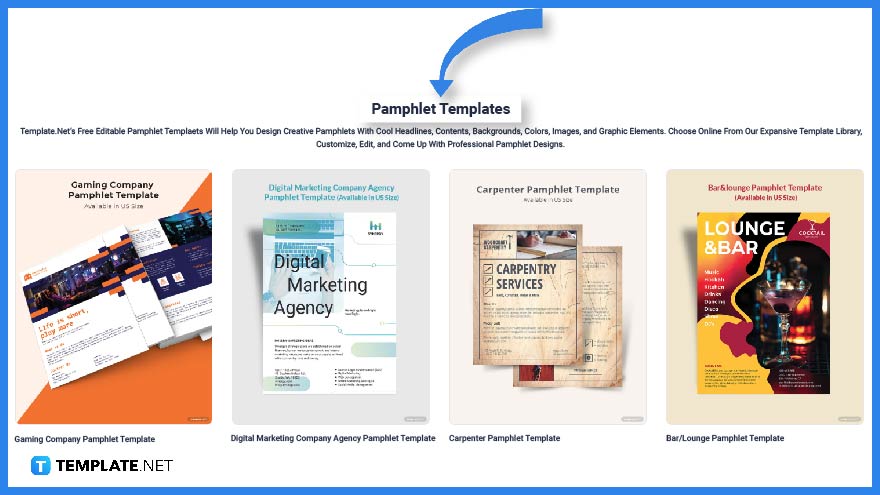
The next step is to look for a pamphlet template on Template.net. You will find a wide variety of templates to choose from.
Step 3: Type in the Keyword on the Search Text Box (Option 2)
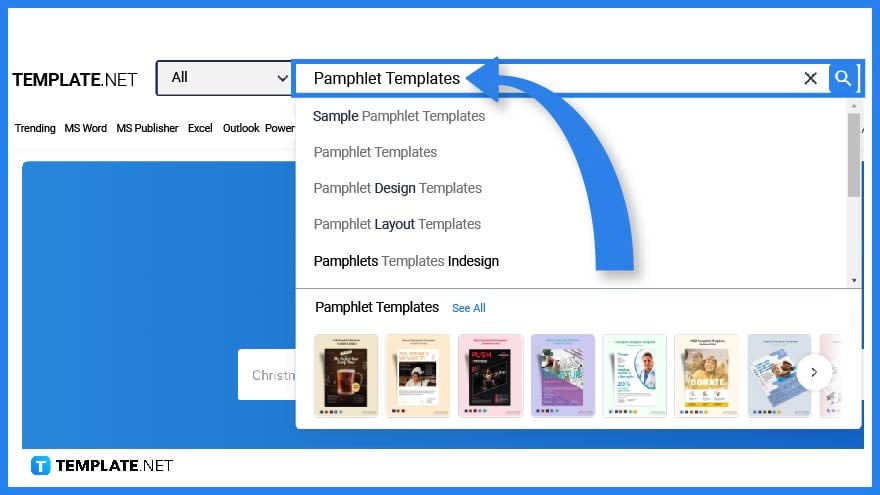
If you have a specific pamphlet template in mind, such as a car dealership template, you can make use of the search text box and type in the keyword.
Step 4: Select a Pamphlet Template to Edit
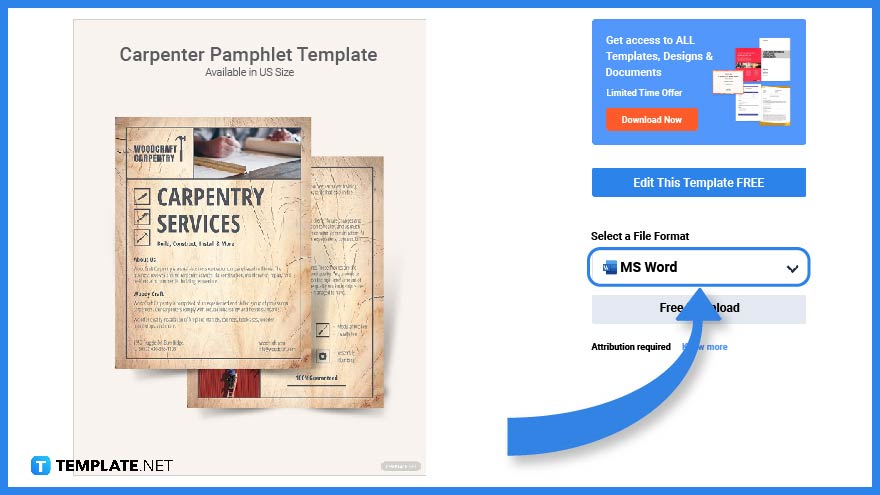
Once you have found a specific pamphlet template click on the template to obtain a full view of the image.
Step 5: MS Word File Format
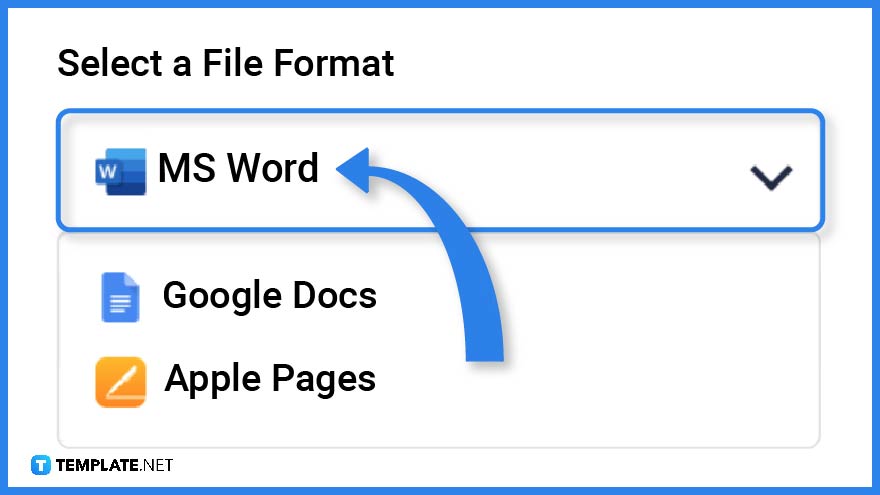
Make sure to select MS Word as the file format so you can edit the template on the said application.
Step 6: Pamphlet Template Zip File
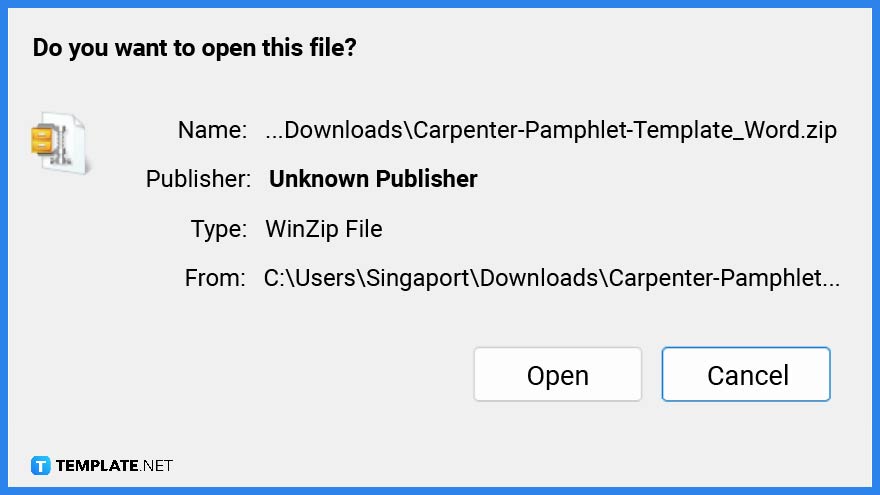
Click on download and open the file on Microsoft Word to begin editing.
Step 7: Pamphlet Header or Title
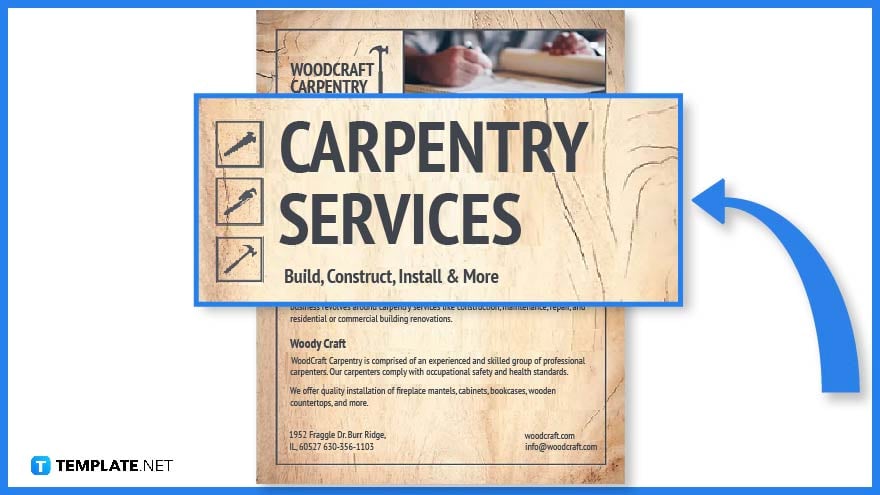
Edit the header or title so that readers will be able to identify what the pamphlet is all about. This would be written in bold letters and should have a slightly larger font size than the rest.
Step 8: Company Name and Logo
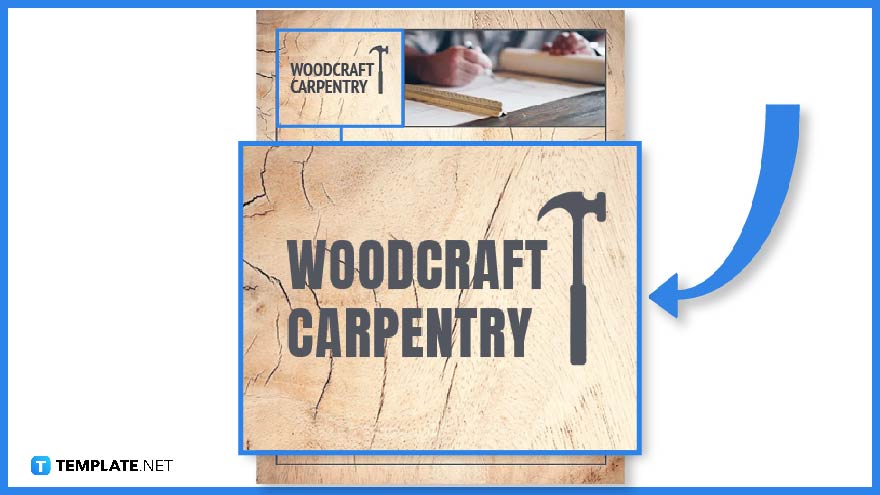
Another important feature of a pamphlet is the business or company name and the corresponding logo.
Step 9: Editing the Inner Panel
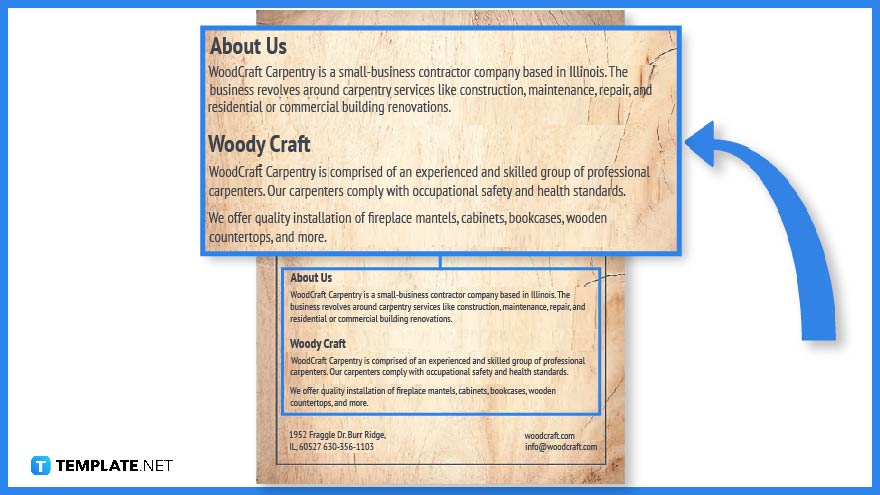
The inner panel is where you find the main content which contains information about a company, product, service, or any other given topic.
Step 10: Contact Details
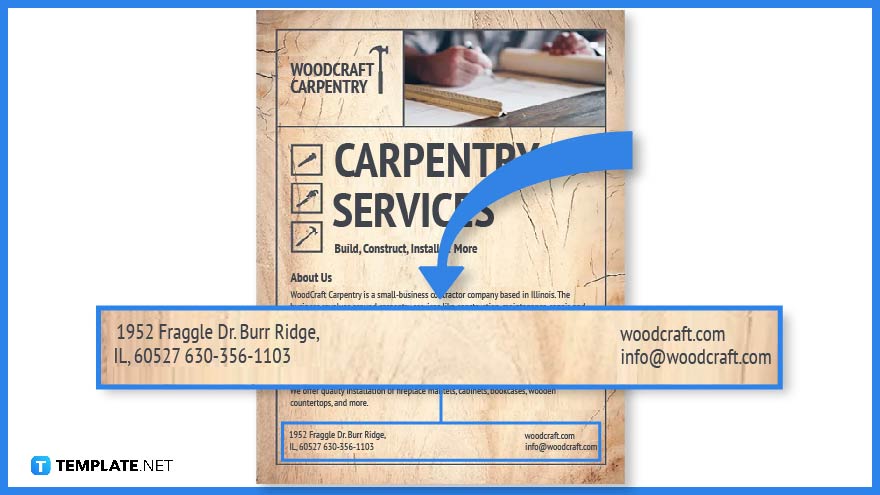
Another important feature is the contact details in case interested parties want to know more about what is written in the pamphlet. This should include address, phone number, email address, or social media pages.
Step 11: Add Design Elements
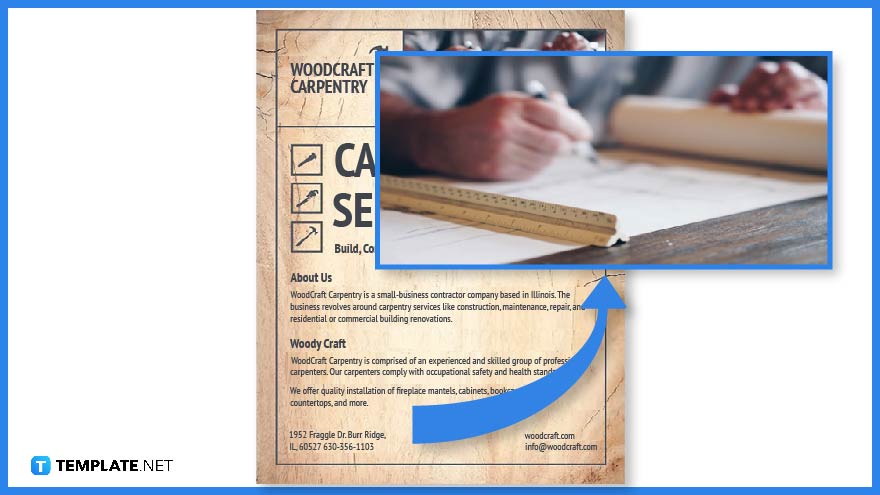
Colorful backgrounds, images, and icons can attract a lot of attention. So don’t forget to incorporate design elements that will suit the pamphlet’s theme.
Step 12: Save, Share or Print the Template
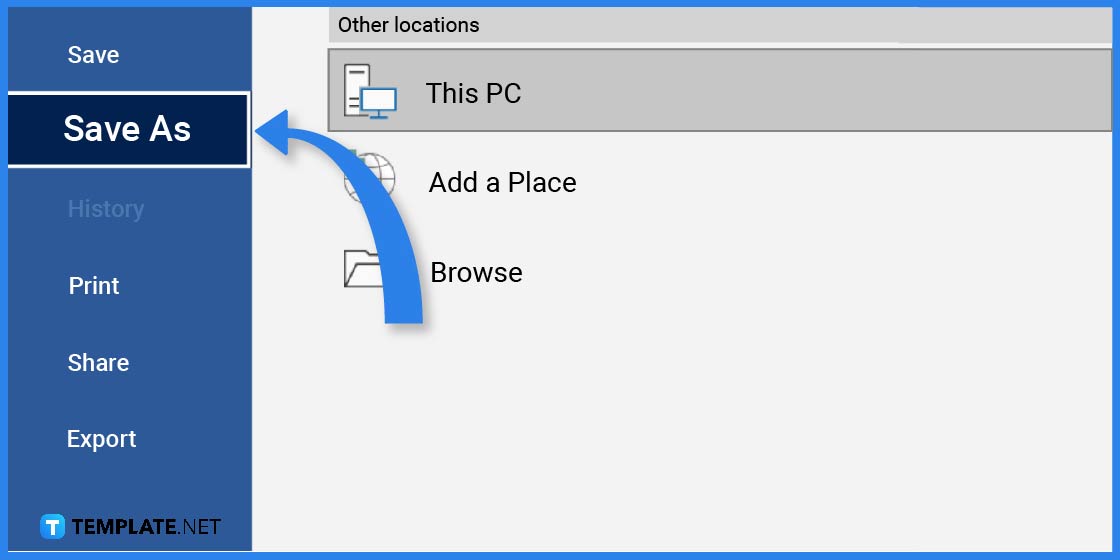
Right after you have finished editing the template, do not forget to save the template. You can choose to save it on your desktop, or on a USB, share it with other accounts, or directly print the pamphlet template so you can start distributing.
Pamphlet Templates & Examples in Microsoft Word
Businesses can advertise their products and services through pamphlets by adding detailed descriptions and pleasing graphic designs to attract target customers. Help promote your organization, event, and products with these pamphlet templates and examples.
Summer Camp Pamphlet Template in Microsoft Word
Encourage participants to join a summer camp with this well-crafted summer camp pamphlet. Include a detailed description of the whole camping experience and photographs of the camping grounds.
Speaker Pamphlet Template in Microsoft Word
This speaker pamphlet will make excellent advertising material for those who are offering public speaking programs. Don’t forget to include important details such as a brief yet concise list of services, contact information, and other relevant matter.
Digital Advertising Agency Pamphlet Template in Microsoft Word
Those running their own digital firm can use this digital advertising agency pamphlet to help showcase their products and services. This pamphlet can be printed or posted on various blogs and websites.
Medical Clinic Pamphlet Template in Microsoft Word
This medical clinic pamphlet will make a great marketing tool that can be printed or posted on social media. Add all the necessary details to get customers interested.
Construction Company Pamphlet Template in Microsoft Word
Obtain more construction projects with this well-crafted construction company pamphlet. Advertise your services and include your company’s credentials to attract more customers.
FAQs
How do you make a pamphlet template?
To make a pamphlet template, just select a specific template in Template.net and edit the file by adding details such as a header, product/service description, etc.
How many pages does a pamphlet have?
A pamphlet is either a single sheet of paper or can contain multiple pages.
How do you create a pamphlet in Microsoft Word?
Download a pamphlet template in Template.net and open the file on Microsoft Word and begin editing.