Table of Contents
10+ Brochure Templates in PSD
Whether for personal or for business use, brochures are indispensable tools for information drives and marketing campaigns. So if you are interested in crafting compelling and knowledge-rich brochure designs, then check out the rest of this article.

Brochures come in many forms—from travel brochures to educational ones. And in the next few paragraphs, we are sharing the lowdown on how you can create one to match your business’ or organization’s needs. More specifically, we will also be sharing downloadable brochures in PSD file format.
Construction Brochure Template Bundle
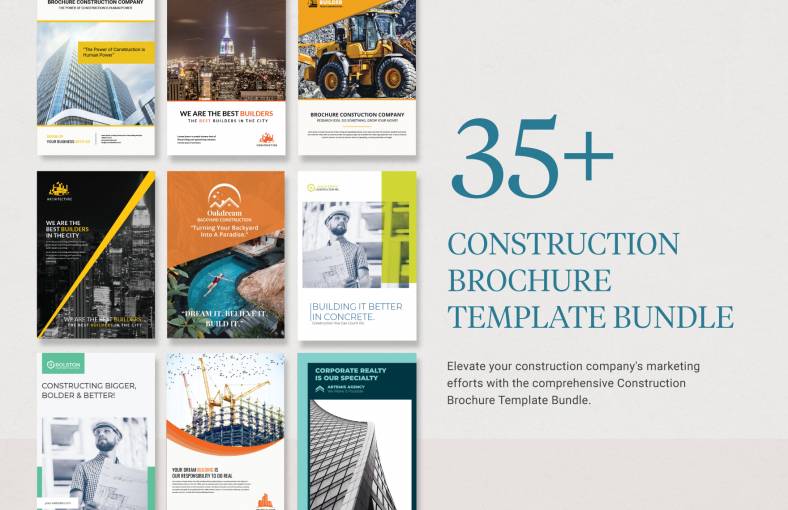
Education Brochure Template Bundle

Elements of A Good Brochure
Let’s start with what makes a good brochure. In the list below, we have compiled the most important characteristics that help make a brochure design both memorable and useful. It is essential to learn all these elements so that you can easily incorporate them into your own brochure creations or so that you can choose a brochure template design well.
1. Relevance To The Theme: The element that should be considered when looking for or creating a brochure is the design theme or motif. A compelling brochure is a result of carefully translating your quantitative business marketing objective into a qualitative visual design. To illustrate, if it is your goal to increase package bookings for your travel agency, then it makes sense to create a travel brochure design theme that entices people to try out different travel itineraries with your travel agency. It takes a lot of practice, market research, and luck to nail the right design theme so just keep at it until you end up with a compelling enough brochure design.
2. Brochure Content: Next, be mindful of the pieces of information that you share in your brochure. Customers often trust that what was written on a brochure is updated and accurate. And if it is not, you will likely end up with a dissatisfied customer. Avoid this pitfall and make sure that your brochure content is exactly what you want your customers to know about your business, service, or product.
3. Layout: The next element that makes a good modern brochure design is its layout. Choose or create a brochure template design that possesses visual flow. This means that all the text and graphic elements used in the brochure are arranged in an intuitive and organized way.
4. Typography: Another thing that helps make a good brochure design is well-curated typography. This refers to the different typefaces, font sizes, font styles, and spacing used within your brochure design. All these things need to be considered to ensure that a brochure is easy to read and, in effect, easier to understand.
5. Call To Action: Just like other kinds of printed marketing materials, brochures need to have a persuasive Call To Action. This refers to that single line of ad copy that prompts customers to do a certain thing. For advertising brochures, this may refer to a header asking customers to avail a limited discount offer or to call to schedule an appointment. You can phrase your call to actions in different ways. What is important is that a potential customer or reader is left with something to do or think about after they read your brochure.
Get all these elements or characteristics right and your brochure will surely make waves when it comes to generating reader interest and then eventually lead to more sales. Continue reading below as we will share more tips and guides on crafting your best business brochure yet.
10+ Brochure Templates in PSD
Listed below are more than ten examples of brochure templates. These templates were created using Adobe Photoshop and are stored as PSD files. Other file download formats are also available like Microsoft Word, Publisher, Mac Page, Adobe Illustrator, and InDesign.
Multipurpose Portfolio Brochure Template
Catering Brochure Template

Christmas and New Year Bi-Fold Brochure
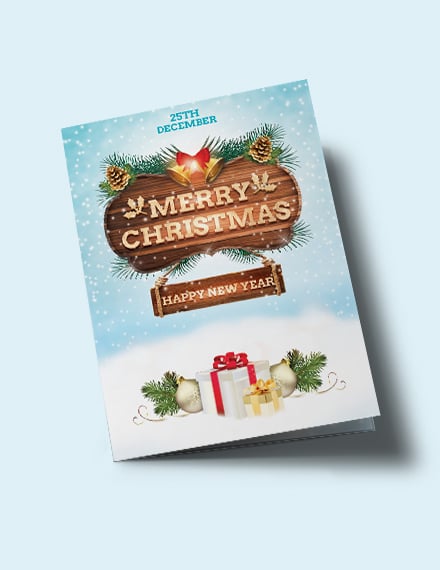
Food Truck Brochure Sample

Graduation Brochure Template

Holiday Travel Brochure Sample

Modern Christmas Brochure Template
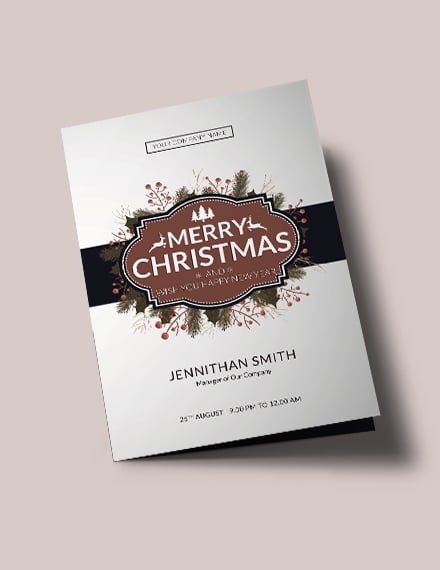
Modern Education Brochure Sample
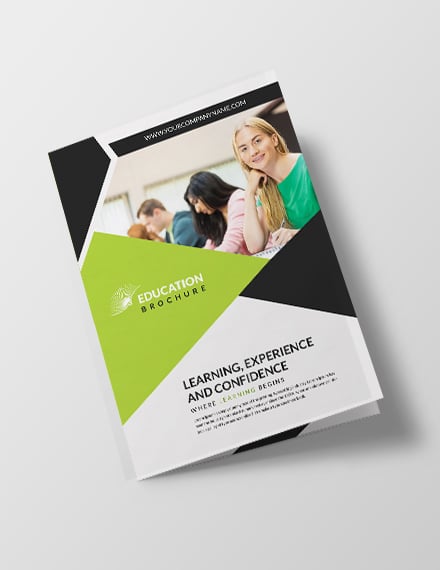
Spa Tri-Fold Brochure Template

Trifold Spa Brochure Sample

Summer Camp Trifold Brochure
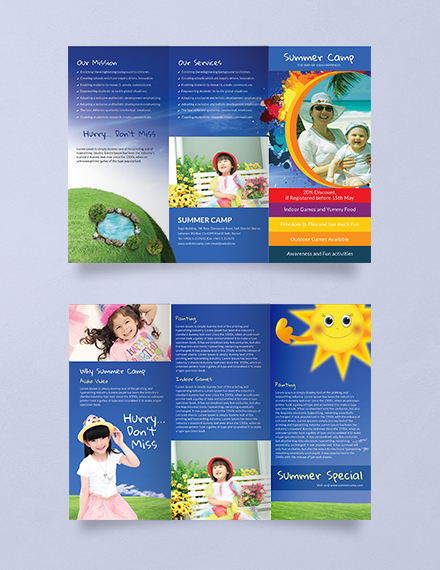
How to Make an Excellent Brochure
Nothing beats creating something in your own hands. That is why we are sharing a step by step guide on how to create your own brochures digitally below. In this how-to guide, you do not have to take out your art supplies and crafting materials. Instead, you will be using your own hands to create a product brochure template using Adobe Photoshop or any graphic design software that you prefer to use. (This still counts as creating something using your own hands, right? :) )
1. Choose and gather all images, font files, illustrations, color palette, headers, and formatting styles needed for your brochure: The first step in making a multipurpose brochure template is to first gather and compile all the design elements that you will need for your brochure design. Choose high-quality images and illustrations. Base all your design choices on the key elements that we have discussed at the start of this article. Then save all image and formatting files in one folder so that you can easily retrieve them later.
2. Write down the content of your brochure in a separate file or document: Once all the design elements are taken cared of, it is time to write a draft of your brochure’s content. Brochures will usually contain the most important features or background information about a specific service, product, topic, or event. Make your content as concise and accurate as possible.
3. Determine what kind of brochure you want to create: Next, choose what type of brochure you want to create. Do you need a tri-fold or a bi-fold brochure? Or, do want to create an educational brochure or an advertising brochure?
4. Decide on a layout style: Once you have determined the type of brochure you want to create, it is time to choose a layout style. Choose an arrangement of all the design elements that will make the entire brochure appear more readable.
5. Start editing on Adobe Photoshop or other graphic design software: Then, it is finally time to start combining all the text, design, and formatting elements into one Adobe Photoshop template. If you have a background on using this tool, editing the template can be as simple as copying and pasting each element.
6. Add your business’ branding elements: Also, do not forget to add your business’ branding elements like your logo, business letterhead design, or even your company slogan. Add these will help increase brand recall.
7. Recheck the brochure template for errors: Once you have done all the best you could for your brochure template design, it is time to evaluate the template. You may do it yourself or you can ask another person to check the template for spelling errors, grammar lapses, printing bleed issues, and other image resolution concerns.
8. Finalize and save the template file: Next, make all the necessary changes as recommended by the person who evaluated your modern brochure template design. Then, save the file on a disk drive or email it to your printer.
9. Print out the template: Finally, it is now time to print out your brochure template. If you are only creating a few brochures for personal use, you may use your home or office printer. However, if you are going for professional quality brochures, then it may be best to use the services of your local print shop.
10. Start distributing the brochures: Yes, you now have your printed business or company brochures! It is now time to implement your brochure distribution plan. Will you be giving them out to each customer that enters your store? Or will you just be displaying them in your reception areas and other store counters? Decide accordingly.
Types of Brochures
Brochures may be categorized according to their size or folding manner and according to their general purpose. Listed below are the different types of brochures according to these classification systems:
According to paper size or folding manner:
- Bi-Fold Brochures
- Tri-Fold Brochures
According to their general purpose:
- Travel Brochures
- Business Brochures
- Educational Brochures
- Advertising Brochures
- Wedding Brochures
- Christmas Brochures
- Company Brochures
Brochure Sizes
Brochures are typically printed on standard US and A3 papers. They have the following dimensions: 8.5 inches by 11 inches and 17 inches by 11 inches respectively.
Brochure FAQs
What is a brochure template in PSD?
A brochure template in PSD is a preset digital file created using Adobe Photoshop. It is filled with all the necessary text, font, style, and graphic elements for making a brochure document. Brochure templates are fully customizable using the graphic design software they are created from.
What is the difference between a brochure and a booklet?
A brochure is a single-page printed document that contains information about a product, service, business, topic, or event. A booklet, on the hand, is a printed document that contains multiple pages about a specific product, service, business, or topic. Both can be used for educational and advertising purposes.
How to fold brochures?
Brochures are printed on standard size US or A3 paper or cardstock. If you are creating a bi-fold brochure, the paper is folded once horizontally while if you are creating a tri-fold brochure, the paper is folded two times.
We hope that you have gained useful knowledge from reading this short guide on brochure templates in PSD format. If you are looking for brochure templates in Illustrator or Word format, check out the rest of Template.net.







