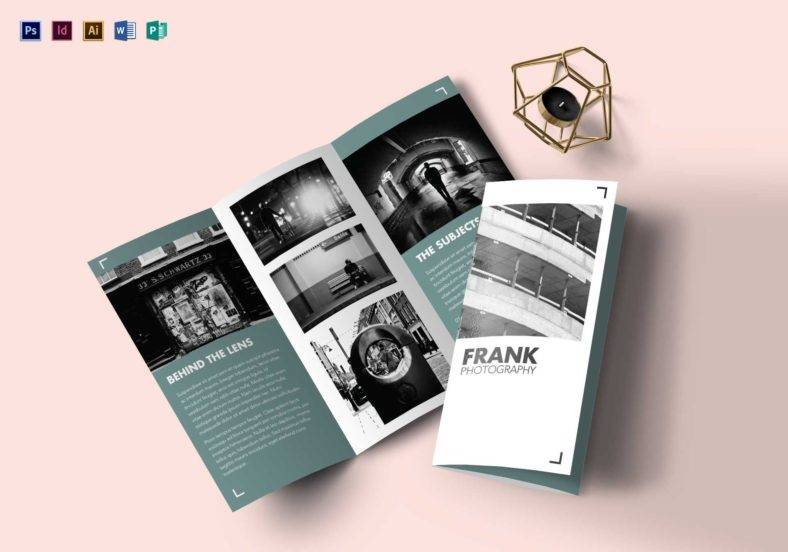Table of Contents
11+ Brochure Templates in Publisher
Cooking up a print marketing strategy almost always includes the use of printed brochures. After all, brochures can be jam-packed with any piece of information you want prospective clients or customers to know about your business.

And if you are looking for the perfect mix of design aesthetic and functionality for the modern brochures that you create, then check out the rest of this article. Comprehensive design tips, step by step brochure-making guides, and more are included below.
Elements of A Good Brochure
Brochures—sometimes called leaflets, pamphlets, or handbills—are printed documents that contain information and images about a product, service, topic, individual, or campaign. They are mostly used as promotional tools and are folded into multiple panels or pages.
And to create brochures that can effectively promote a service or product, understanding of the core brochure design elements is necessary. We are sharing these key elements or qualities below so make sure you read and internalize them.
1. Organized Layout Design: An effective brochure is one that follows an organized layout design. All the product and/or service information that you wish to share should be arranged in a logical and appealing manner. Find a balance between all the text and image elements that you want to use on your brochure. When done well, your brochure will be readable and customers can easily find the information that they are looking for.
2. Unique Color Scheme: Using the right colors can help make any marketing material more enticing. That is why if you want to create more impact and subsequently gain more customers, choosing the right color scheme for your printed brochures is a must-do. Color charts may help you choose a color combination that complements your other marketing materials. Or, you may also go for the tried and test routed and use the same color palette that your company or organization is already using.
3. Captivating Sales Copy: Another important element that makes an effective brochure is the inclusion of captivating sales copy. As we have mentioned earlier, brochures mainly serve as promotional tools and, therefore, should include persuasive ad copy. For this part of your brochure, you may hire a professional copywriter or you may write your own ad copy yourself. There are a lot of online tutorials and blog posts that can help you write a simple yet compelling sales copy in no time.
4. Good Type Design: Typography is another important design element that can help in creating effective brochures. You should choose font styles in the same typeface family. Factor in the font colors (make sure they match your preferred color scheme), the font sizes, the character kerning, and even their formatting styles. Good type design means that a reader or customer can focus on the content or message of the brochure and not be distracted by what kind of font style was used. It takes practice to perfect this skill. So keep on trying out different typefaces and font styles until you find the typography design that will suit your product brochures.
5. Branding Design Elements: Lastly, remember that a good brochure is one that subtly promotes the business, organization, or entity behind the product or service that is being sold. And one good way to do this is by incorporating your business’ branding design elements. And if you do not yet have your own branding elements, then perhaps it is time to have a simple company logo, trademark, or letterhead design custom-made for your business. Remember: scale the size of your branding elements depending on the size of your brochure. You do not want your business logos, for example, to take up the whole front page of your brochure. That can surely put off prospective customers from picking up and then reading them.
Now that you have read all the core design qualities that make compelling brochures, it is time to try your hand at actually making them. Read the rest of this article as we share a step by step guide on how you can get started on that task.
10+ Brochure Templates in Publisher
Explore multiple brochure templates in Publisher file format below. You can easily download and edit these templates to suit your personal or business needs. Tip: Other file download formats are also available on each template page.
Promotional Bi-Fold Brochure Template

Spa Trifold Brochure Template

Church Bi-Fold Brochure Template

SEO Tri-fold Brochure Example

Multipurpose Portfolio Brochure Template
Free Catering Brochure Template

Education Brochure Design
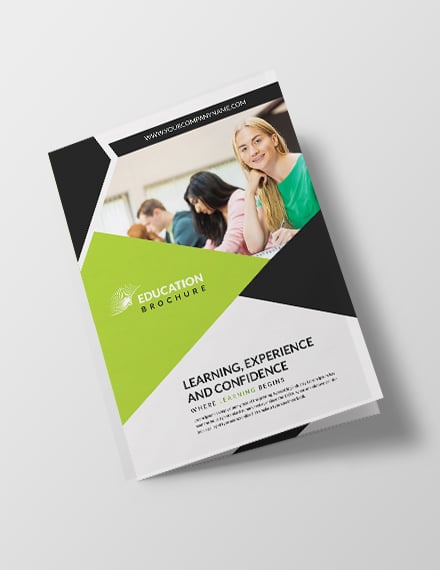
Food Truck Brochure Template

Free Graduation Brochure Template

Holiday Travel Brochure Template

Modern Travel Brochure Template

Trifold Camp Brochure Template
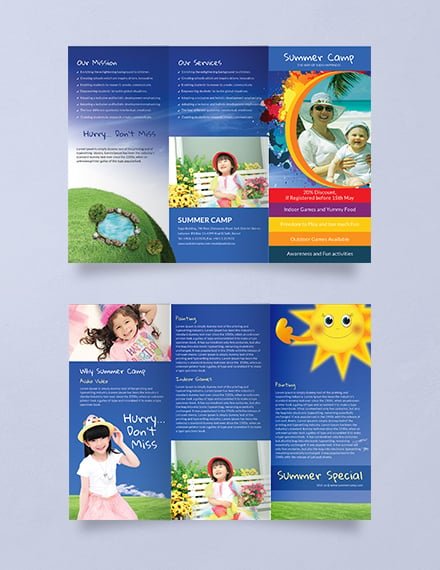
Simple Steps To Designing A Good Brochure
If you are not yet familiar with making template designs (most especially brochure template designs), make sure to read the guide below as we share all the steps on how to make your own printed brochures. Take down notes or bookmark this page so that you can refer back to it during your brochure-making process.
1. Find out what type of brochure you need to create: The first step is to decide on what type of brochure you need to create. Do you need an advertising brochure, a Christmas brochure, or a company brochure? Or something else? Like a retro brochure? Be clear of what type of brochure you need to make and it will be easier for you to follow through the next steps.
2. Gather all the images and text elements: Next, choose the images and write text details that you want to include in your brochure. Save these files in one folder on your computer so that you can easily retrieve them later on.
3. Choose a layout design: Do not forget to choose a layout design. By choosing this beforehand, you will already have an idea of how your brochure will look like and what kind of design elements to use.
4. Choose the paper type and size: After that, you also need to decide the type of paper you want to print your brochures on along with the size of your brochures. In relation to this, you will also need to decide if you want a bi-fold brochure, a trifold brochure, or other alternative brochure sizes.
5. Open a Microsoft Publisher or other compatible graphic design software and start editing: It’s now time to open your preferred graphic design software program. You will use this tool to create or edit your brochure template.
6. Or, download and use a printable brochure template: To make things easier for you, you can download a pre-formatted or blank brochure template. Multiple examples are embedded above. When you use these templates, you do not need to create a brochure design from scratch. Continue customizing the pre-made template until you are satisfied with the brochure design.
7. Finalize the template design: Finalize your brochure design once you have achieved your original brochure design goals. At this point, you may also ask another person to evaluate the design or to proofread the template. Make changes to the design if necessary. Then, save the final brochure template file on your computer or flash drive. You may also send the file to your print shop directly through email.
8. Print out the template: The last step is to have your creative brochure design template printed! Use your home or office printer if you know how to work through its settings and adjust for double-sided printing. If not and if you want to apply advanced printing techniques, it is best to have your brochures printed at a professional print shop.
And that’s about it! By religiously following each step, you will have your own printed brochure in no time. Don’t forget, most of the brochure templates included in this article can be downloaded and use for free. Take advantage of that offer and start practicing your brochure-editing skills.
Types of Brochures
Printed brochures can be categorized according to their core purpose. For example, if you want to create a brochure as a way to advertise your business, then that printed marketing tool can be called a business brochure. Note that these types or classifications of brochures may overlap with each other especially if you are creating multipurpose brochures.
Listed below are the most common types of brochures in Microsoft Publisher file format.
- Business Brochures in Publisher
- Company Brochures in Publisher
- Travel Brochures in Publisher
- Educational Brochures in Publisher
- Advertising Brochures in Publisher
- Christmas Brochures in Publisher
Brochure Sizes
The standard brochure is 8.5 inches by 11 inches. Other printable templates may still follow their own paper sizes based on the marketer’s or business owner’s preferences.
Brochure FAQs
What is brochure template in Publisher?
A brochure template in Publisher means that this graphic design file is created using Microsoft Publisher. It is a preset file that contains all the text, image, illustration, artwork, layout, and formatting elements needed to create a brochure design.
What if I do not have Microsoft Publisher installed? Can I still make a brochure design?
If you do not have Microsoft Publisher installed on your computer, you may use other graphic design software programs to create a brochure design. A few examples are Adobe Photoshop, Illustrator, InDesign, Microsoft Word, and Apple Pages.
Are brochures and rack cards the same?
Rack cards and brochures both are printed marketing materials. Their main difference lies in the fact that rack cards are usually printed on one page while brochures usually take up multiple pages or panels.
How to best distribute brochures?
Printed brochures are best distributed on a face-to-face basis. This means that as you give away a brochure, you also discuss a few details of the product, service, event, or topic featured on the brochure. If this is not possible, brochures may be placed on transparent display cases that are positioned near areas with high guest traffic. Examples of these areas are hotel lobbies, reception areas, countertops, and display racks.
Which brochure design did you like best? Go and download it right away so that you can start the template customization process early on. Remember: practice makes perfect. Incorporate all the tips shared above and continue making improvements to your brochure design until it achieves the design aesthetic that you dreamed of.
And for more downloadable design templates and other helpful articles like this, check out the rest of our blog at Template.net.