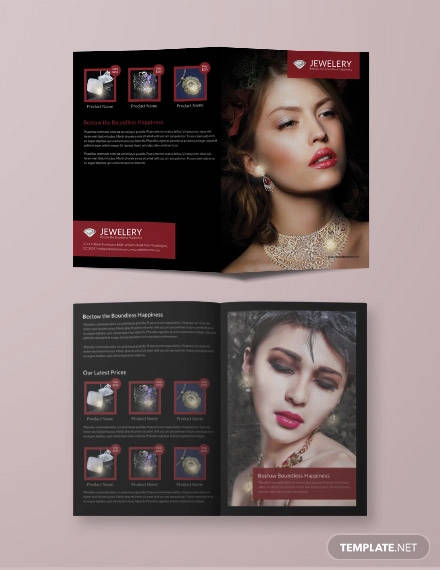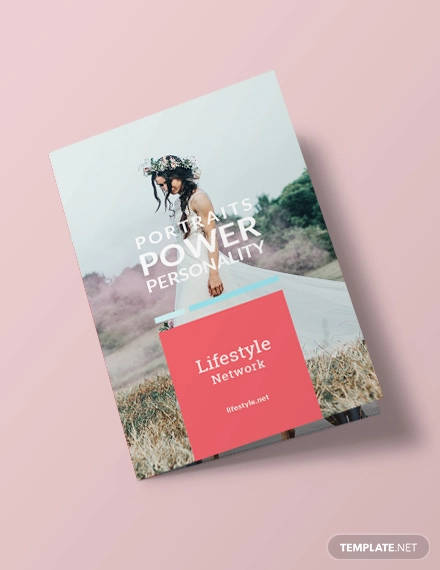Table of Contents
10+ Business Half Fold Brochure Templates
The brochure is indeed one of the most reliable marketing tools when it comes to promoting a business or its products, and you don’t even need to do much with it. If you’re planning to make printed brochures, deciding on the ideal size may be tedious. But we might just have what you need.
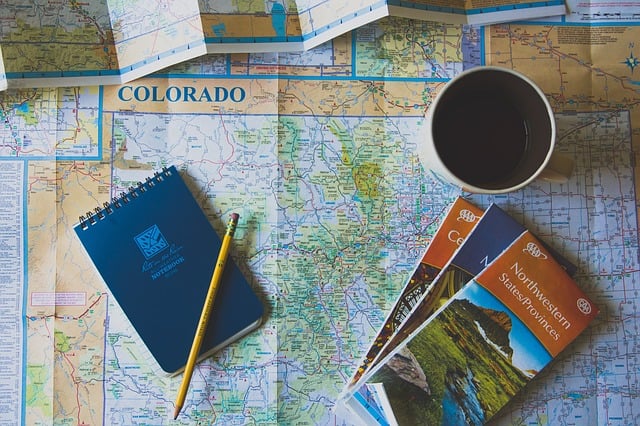
At 8.27 by 11.69 inches, the A4 size is indeed somewhere in between the letter and the legal size. This article may come in very handy to you since it offers a collection of half-fold brochure templates that you can download. Go ahead and check out the templates below.
Elements of a Good A4 Business Half Fold Brochure
1. Cover page of the brochure: The first element on a business brochure is also the first one that readers are able to lay their eyes on. This element is the brochure’s cover page, which is quite useful since it helps in setting the reader’s expectations of what the brochure is all about.
2. Name and logo of the business: This element is probably one of the most important elements on any marketing tool. The reason why this is very important is that this is what communicates to the readers the identity behind the tool.
3. Introduction to the brochure: The cover page helps set the mood of the reader, telling them what to expect from the brochure. But it still needs to have an introduction to inform the reader on what the business aims to do and how they are able to serve their customers.
4. List of products and/or services: Here is another very important element on any brochure regardless of the type, and this contains the list that informs readers what the business is trying to sell to them.
5. Photos of products and/or services: Almost always, businesses would choose to include photos representing their products or the rendering of their services not just to let people know how they appear, but also to keep the brochure design from looking dull.
6. Description, features, and benefits: As much as possible, you would want to provide readers with as much information as you can while also not overwhelming them with too much of it. On your brochure, readers should be able to gather at least the product or service’s descriptions, what their features are, and how people can benefit from it.
7. Contact details of the business: Aside from simply bearing the business’ name and logo, any marketing tool should also bear the business’ contact details. This element is essential since it provides readers with a means on how to get in touch with you.
8. A call to action: Because the contact details on the brochure aren’t enough to fully entice readers to convert, you should also include a call to action on the brochure to let readers know that you are beyond reach and are simply waiting for them to initiate the call.
9. Reviews/testimonials from past customers: And if you really want your business to have a credible image, then it would be best to gather testimonials from past customers and include it on your business brochure.
10+ Business Half Fold Brochure Templates
Business Training Bi-Fold Brochure
Annual Report Bi-Fold Brochure Template
Chronicle BiFold Brochure Layout

Photography BiFold Brochure Format
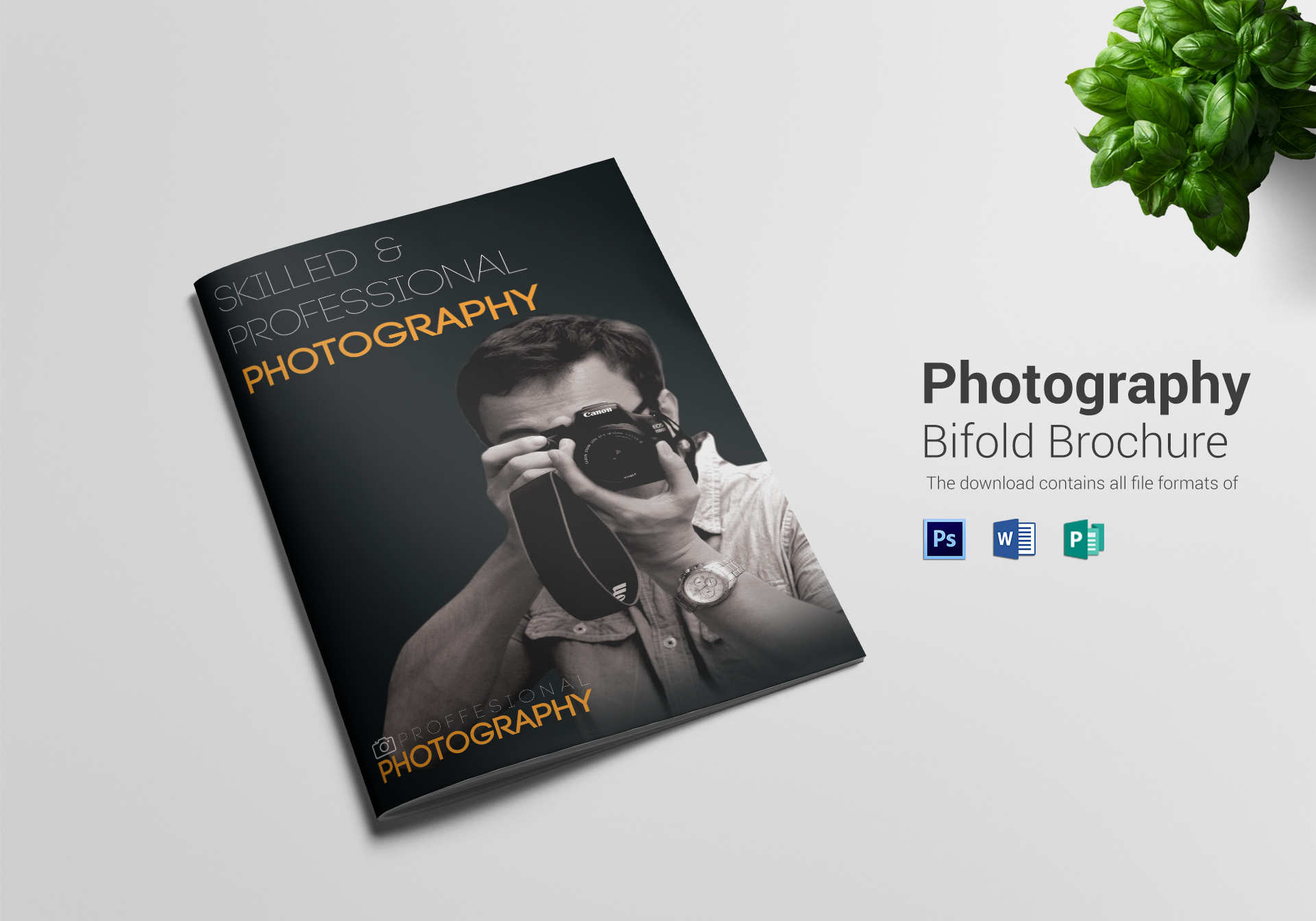
Gym Bi-Fold Brochure Sample
Free Spa Center Bifold Brochure
Jewelry Bi-Fold Brochure Template
Free Conference Bifold Brochure
Free Bifold Brochure Template
A4 Squares BiFold Brochure Layout

Circles A4 BiFold Brochure Example
 ?
?
How to Create an A4 Business Half Fold Brochure
1. Decide on a theme that matches with the business: First off, you need to plan out the initial theme of your brochure, and it should be something that matches with the business’ overall theme. Why? Simply because having a consistent theme can help in making your business and your marketing tools easy to distinguish from your competitors.
2. Choose an appropriate type and size of the brochure: Once you have decided on a theme, the next things that you will need to decide on are the type and size of the brochure. For reference, we have provided a list below for both aspects, just make sure to choose the right one for your modern brochure.
3. Plan the layout of your business brochure: In terms of the design, you can always choose to dive head first onto it if you want. But if you really want to ensure a stunning design that’s worth checking out, then you will need to plan out your brochure’s design first.
4. Write the draft of the brochure’s content: After you have planned your brochure’s design, you should write down a draft of the content that you want to include in your brochure. This way, you’ll already have an idea of what elements and content to include and exclude.
5. Download a business brochure template: Now that the pre-design phase has been done, you can finally start working on your brochure. You can always start from scratch with your brochure, but if you want to save yourself the time and effort, you might as well make use of downloadable templates.
6. Rearrange the elements on the template: Even though templates already come with a design right off the bat, you can not use it just yet since you will need to edit the design first. For now, you should focus on rearranging the elements that come with the template.
7. Add the list of products or services and their corresponding descriptions: Considering you have already prepared a list of the contents of your brochure, you will now need to start adding those onto your brochure. For now, simply focus on adding the list of the products and services.
8. Add graphical elements, if necessary: Templates don’t always have the graphic design elements that you need to represent your products and services. Because of this, you have the choice to add more photos and/or illustrations to the design if you want.
9. Include a list of reviews or testimonials gathered from past customers: Reviews and testimonials are indeed useful and important elements for making your business look credible. If you have gathered these details from your past customers, now is the time to add them to your brochure.
10. Proofread the content for any errors: Before proceeding to print out copies of your brochure, you will need to finalize the content by proofreading it. This involves checking the content for any misspelled words and/or grammatical errors.
11. Print out copies of your brochure: And finally, after ensuring that your design is enough to wow readers, and your content is free from any errors, the last thing left for you to do is to have your business or company brochure printed out.
Simple Tips for an Excellent A4 Business Half Fold Brochure Layout
- Be creative and unique with your design, you would always want your brochure to stand out from among the competition.
- Always keep your prospects and customers in mind when designing your brochure’s layout.
- Emphasize the headline in such a way that it will really attract attention from people while still providing them with an idea of what the brochure is about.
- Choose the right colors, those that are able to enhance the beauty of your brochures while still sticking to the color scheme of your brand.
- Keep your brochure’s layout clean and organized. The best way you can do that is by de-cluttering it using white or negative spaces.
Types of Brochures
1. Bi-fold brochure: Seen as the most basic among all brochure types, this one involves folding the brochure material along the middle (or slightly off-centered for some) in order to come up with two sections of the brochure.
2. Regular tri-fold brochure: This is another basic type of brochure, but unlike a bi-fold brochure, this one is folded twice and divides the entire brochure material into three equal parts. This type of brochure is perfect for writing various content that needs to be organized.
3. Gate tri-fold brochure: This type of brochure is pretty much similar to the regular tri-fold, with the only difference being the width of the side panels. For this type, the side panels are narrower than the center panel, and when the brochure is folded, it resembles a closed gate.
4. Four-panel fold brochure: This type of brochure divides the entire material into four parts for a total of eight panels (four panels on each side). But instead of folding it in such a way that the panels are tucked inside another, the folds are directed towards opposite sides.
5. Double gatefold brochure: This type of brochure is basically just a gate tri-fold, the only difference with this one is that after closing the “gate”, the brochure is folded one last time along the middle.
6. Z fold brochure: This type of brochure consists of two folds and three panels on each side, but unlike the tri-fold, the folds on this type of brochure are directed opposite from one another, making the brochure form a letter Z.
7. Roll fold brochure: This type of brochure is quite the opposite of the four-panel type simply because instead of the accordion-like folding style, this one is folded in a rolling-like motion, tucking in each panel with another one.
8. Tri-fold with half-fold brochure: This type of brochure is a hybrid between the tri-fold and the half-fold types wherein after folding the brochure crosswise, it is then folded just like any regular tri-fold brochure.
Sizes of Brochures
- 8.5 x 11 inches (Tri-Fold, Bi-Fold, Z-Fold, Accordion Fold, Open Gate Fold)
- 8.5 x 14 inches (Tri-Fold, Bi-Fold, Z-Fold, Accordion Fold, Closed Gate Fold)
- 11 x 17 inches (Tri-Fold, Bi-Fold, Open Gate Fold, Closed Gate Fold)
- 11 x 25.5 inches (Tri-Fold, Z-Fold, Accordion Fold)
FAQs about Brochures
What is a brochure?
A brochure is an informative document that can be folded up in order to make it more compact and easy to hand out or mail.
What paper should be used for making brochures?
It depends on your preference. You may be allowed to use paper stock that has either a matte or glossy finish, just make sure to use highly durable paper stock.
Were you able to find the brochure template that you need for your business? If so, then don’t hesitate to download it. Quality wise, every single one of these templates has it and they are fully customizable as well. So what are you waiting for? Download a template now so you can start working on your brochures.