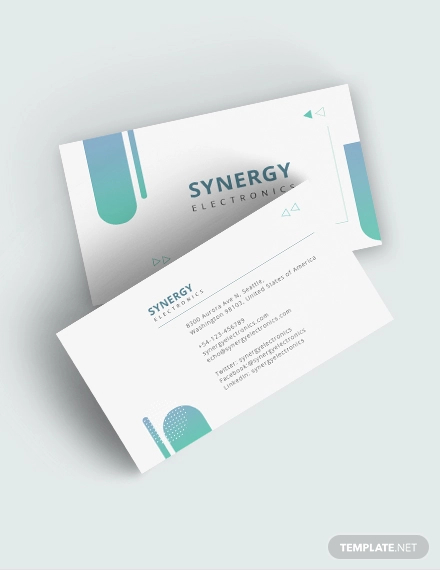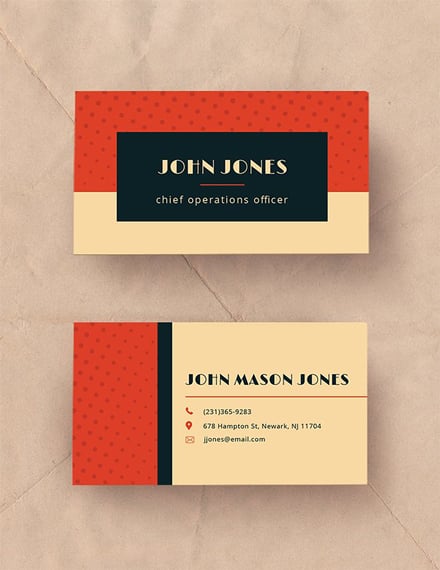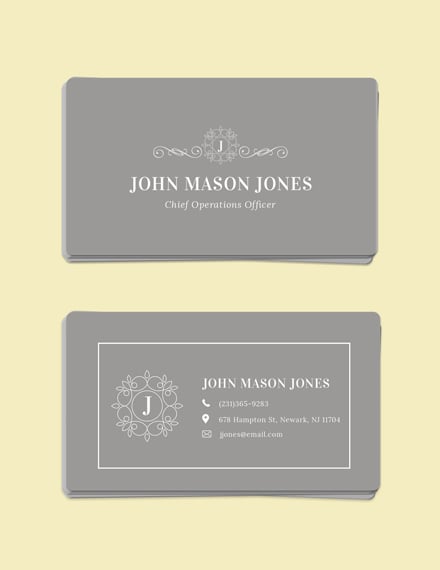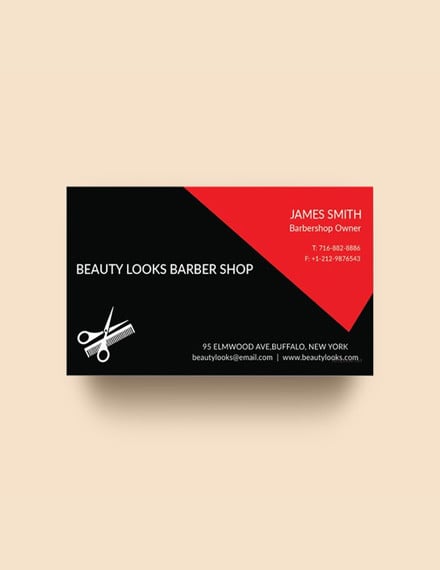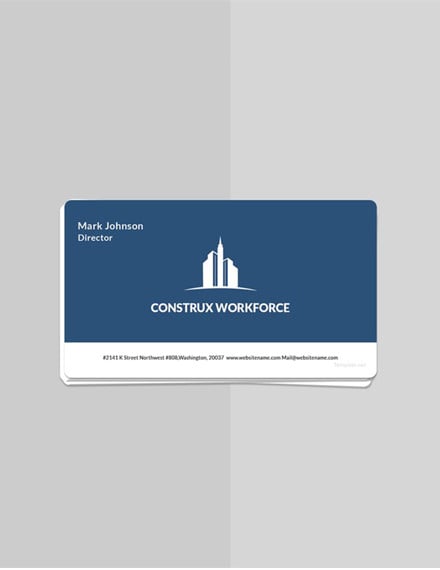Table of Contents
21+ Business Card Templates – AI, Word, PSD
Business Cards are not only used solely for marketing purposes, but they also have other functions such as allowing companies and individuals to build more networks for future business mergers and even help aspirants attain their dream job.

Whether your business card is for promoting your business or for networking purposes, the perfect business card design can be customized using your favorite software. We help you create simple business card designs, as well as provide tips and suggestions should you or your company create a suitable design.
Elements of a Good Business Card
When it comes to types of business cards, here are the necessary elements to make a professional business card:
1. Essential Elements :
These are the important details that are necessary to complete your business card:
- Name of Business: Unless you’re a freelance worker, this is the most important detail on a business card.
- Name of Individual: Recipients of the card need a contact person should they show interest in using your products and/or services or when working with you.
- The Logo: This allows the recipient to identify the individual or company and must be placed on all company stationery.
- Individual’s Position: Clearly indicating your title or position allows recipient to ask questions according to your knowledge or scope of work.
- Contact Detail: This consists of contact numbers, email, website, social links and even address.
2. Optional Elements: These elements may not be necessary for all business cards, but may be useful for certain businesses.
3. Description of Business: This includes, but is not limited to, the taglines of a company, which summaries what you or the company does.
4. List of Services or Products: Can be beneficial for what your company has to offer. Bullet points are recommended for summarising the main products.
5. Design Elements: These elements give a lasting impression of an individual or a company’s personality and add character and professionalism different from other minimal business cards.
6. Typography: Traditional lettering will express a more serious and businesslike approach while hipper lettering might jazz up the recipient’s interaction that is suitable to your aim.
7. Paper: The better the quality of the paper used, the more a company or individual is taken seriously. A card that is thick and has texture will affect how a recipient feels as they hold the card.
8. Layout: Make sure colors and images compliment the card’s composition and are eye-catching to recipient.
9. Shape: Depending on your product or services offered, you can customize the shape according to individual or company’s type of business.
21+ Business Card Templates
Simple CEO Business Card Template
Creative Transparent Business Card Template
Modern Business Card Template
3.5×2 inches + Bleed
Corporate Business Card
Minimal Business Card
Simple Business Card
Vintage Business Card
Elegant Business Card
Square Business Card
Professional Business Card
Blank Business Card
Tech Start-up Business Card
Barbershop Business Card
Restaurant Business Card
Fashion Business Card
Spa Business Card
Architecture Business Card
Tips and Steps for Designing an Business Card
- Keep it clean and simple: Continue skimming and removing information until you are left with the essential details. Do not overthink the design and make it sleek and functional.
- Capture the essence of the brand: Allow the card design to represent an individual or company according to layout or design. Make it have a purpose and relevant with the company mission.
- Make the card enjoyable to receive: Include at least one uncommon yet unique elements such as a funny quote, pictures, die cut, painted edges, etc. it should not only stand out but also retain attention.
- Keep readability of the text: Details of the business card must still be legible and have a solid hierarchy.
- Decide on printing, design, and material: How it feels when a recipient holds it in their hand matters.
- Sketch first: Create a prototype of the design by drawing out the details and designs you wish to convey.
Types of Business Cards
- Standard Business Cards: The simplest type of business card, this has a standard size and includes only the essential details needed for a business card.
- Folded Business Cards: If one needs extra space, this business card is perfect for you. This allows for adding in more important details and information by including an additional page, giving creator 4 flat sides to fill.
- 2-Sided Business Cards: Gives the creator an additional space for certain details such as tagline, office hours, appointment reminders, or logo designs.
- 1-Sided Business Cards: The content side of the business card has all the necessary details added. The backside is empty for the recipient to write down short important notes for them to consider.
- Horizontal Business Cards: Often used for conventional purposes such as for sales, real estate, or finance.
- Vertical Business Cards: Utilized to make a statement and appropriate for individuals working in the creative industry such as artists, musicians, photographers, etc.
- Die-cut or Custom-made Cards: Specific to an individual’s business, this business card goes beyond the rectangular shape of usual cards.
Business Card Sizes
Standard Business Card
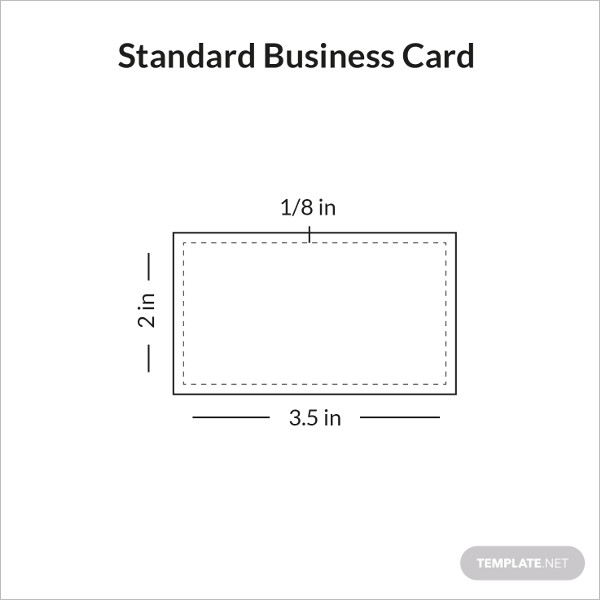
2 Sided Business Card
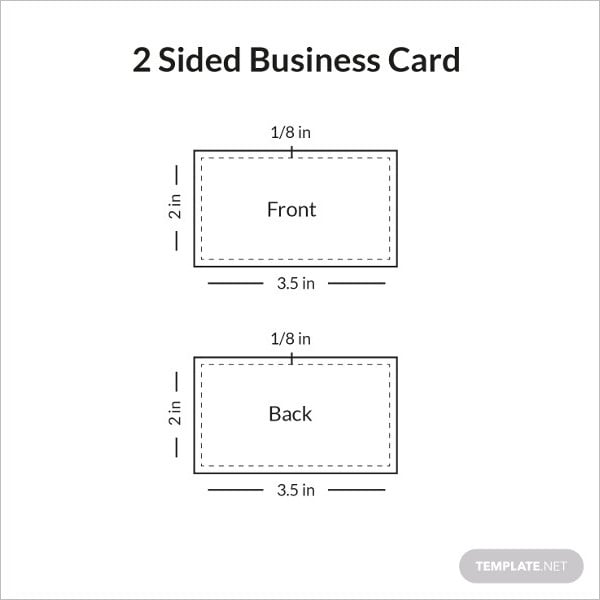
1 Sided Business Card
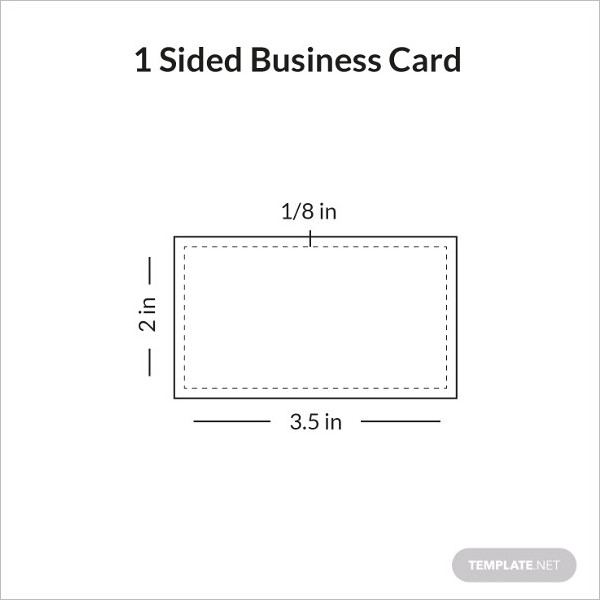
Vertical Business Card
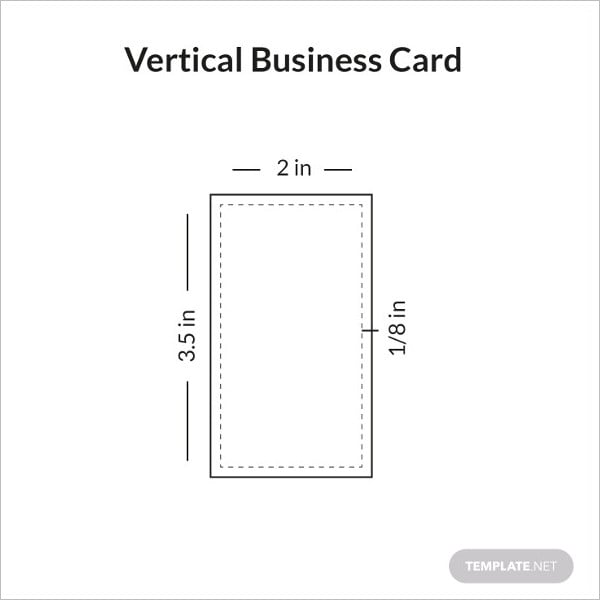
Custom Made Business Card

Business Card Sizes and Types
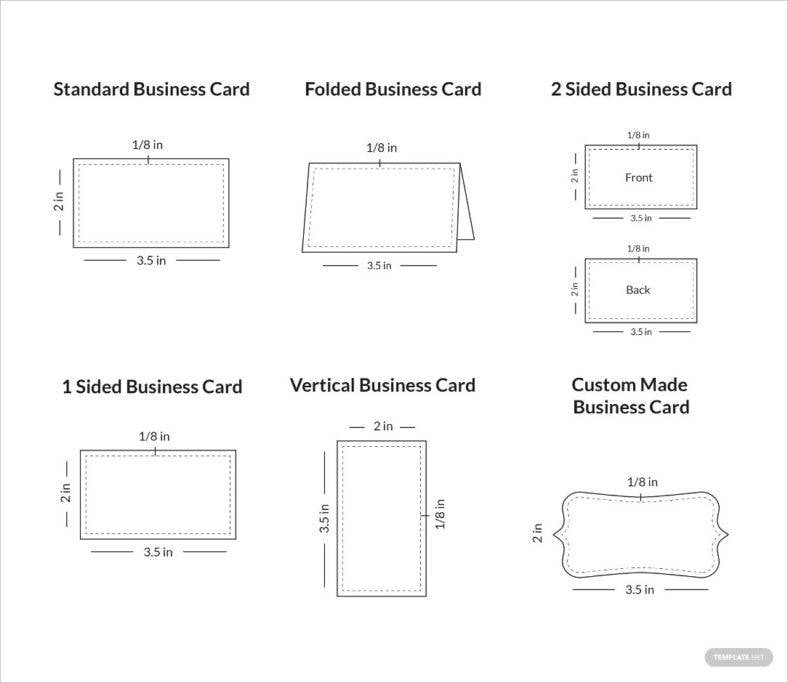
Business Card FAQs
How can I make an Exceptional Business Card?
At template.net, we have curated ready-made business card templates that can be used as soon as you download the content. These are ready to print and digitally shared anytime. This includes wonderful layouts, designs, and artworks that are ready to be utilized as well.
Can I customize the template designs?
Of course, you can! All the templates available can be changed according to an individual’s specifics to further personalize the chosen business card design.
What are the format files I can use?
Business Card templates available at template.net are compatible with all versions of Adobe Illustrator (.ai), Adobe Photoshop (.psd), MS Word (.docx), MS Publisher and Mac Pages.
Can I print this on any kind of paper?
Printing characteristics are dependent on the printer itself. Should printer be able to print on different finishes or thickness, then you will not have a problem using our designs for printing on quality printers. But please check the configurations of your printer first and if it is compatible with the paper you wish to use.
The business cards that are available on template.net are quite helpful for any individual or company who wishes for the expansion of their network and/or meet new clients or potential assets for future business and career opportunities. These files can also be helpful in terms of marketing strategies. Having these cards available is always a good business practice so that clients can have an easy access to contacts in line with your business.