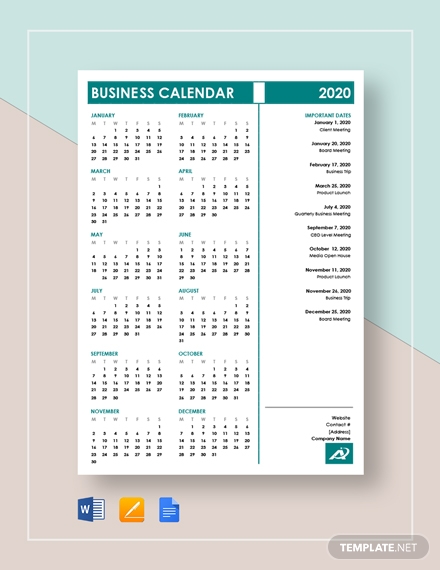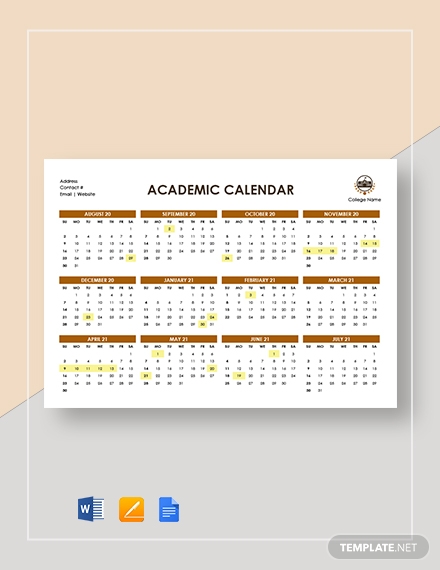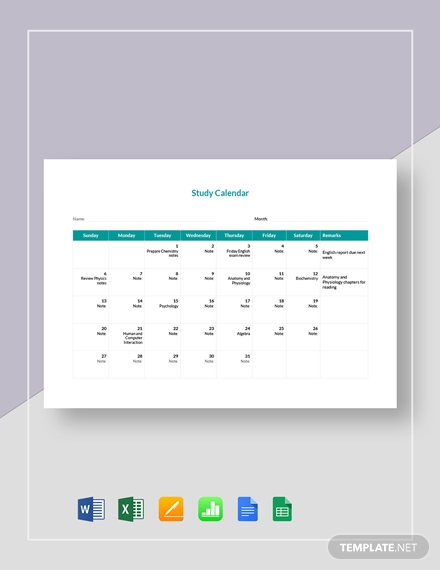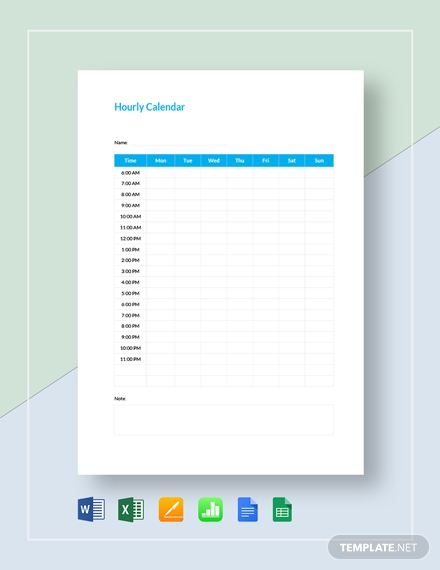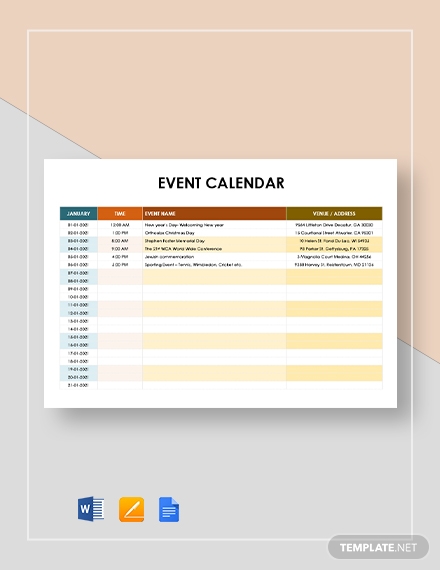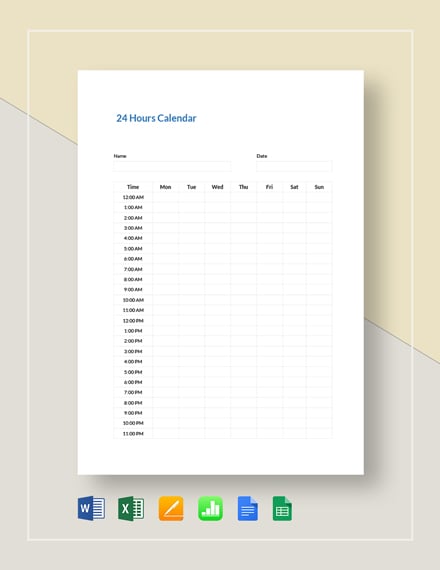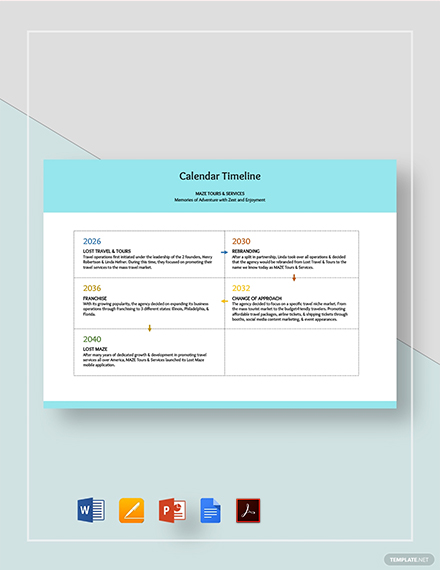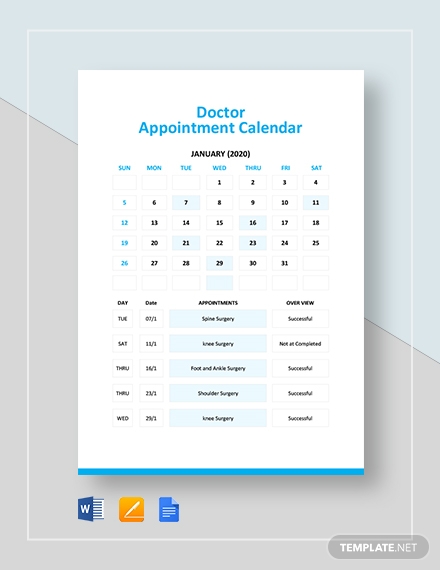Table of Contents
- 12+ Editable Calendar Design Templates- Docs, Sheets, Excel, Word, Numbers, Pages
- 1. Modern Desk Calendar
- 2. Business Calendar Template
- 3. Academic Calendar Template
- 4. Study Calendar Template
- 5. Hourly Calendar Template
- 6. Event Calendar Template
- 7. 24 Hours Calendar Template
- 8. Calendar Timeline Template
- 9. Birthday Calendar Template
- 10. Monthly Appointment Calendar Template
- 11. Doctor Appointment Calendar Template
- 12. Moon Calendar
- 13. Forest Calendar Template
- 5 Steps in Creating a Calendar Design
12+ Calendar Designs in Docs | Sheets | Excel | Word | Numbers | Pages
A calendar chart is a systematized display of days, weeks, and months. They serve as a guide in organizing your plan, schedule, activities, and future, especially in the areas of business, school, personal life, and work. Because of this, calendars sample are now part of our life. There are even different designs to make a calendar chart look good.

12+ Editable Calendar Design Templates- Docs, Sheets, Excel, Word, Numbers, Pages
There are different kinds of calendars such as the Hebrew, Islamic, Indian, Chinese, and the Julian Calendar. But, what we are using is the Gregorian Calendar, which is the standard for all. Below are sample templates you can use to create a calendar.
1. Modern Desk Calendar
Modern desk calendars are not for decoration purposes. It helps a person check the dates smoothly without any hassle. Desk calendars are very much helpful in terms of office, school, and work use. If you want to start using this copy, you can click the download button to get one.
2. Business Calendar Template
If you are a busy person due to your business, you can use this business calendar template. It has sample details you can use for your business. But if you want to customize this, you can use Google Docs, MS Word, and Pages. Try this sample copy now, to organize your schedules, and appointments in business.
3. Academic Calendar Template
Universities and schools always follow the Academic Calendar. It’s their guide to organize their academic year schedule. So, if you are looking for a calendar you can use in school, you can try using this ready-made template. It’s easy to use. All you have to do is to change the texts and add your desired decoration. You can grab this sample copy by clicking the download button.
4. Study Calendar Template
Are you a student struggling with your messy schedule? This ready-made template is the answer. It has well-organized boxes you can use to input your notes. You can customize this by using Google Docs, Google Sheets, MS Excel, MS Word, Numbers, and Pages. So, start pressing the download button to get this copy.
5. Hourly Calendar Template
If you think that you are busy enough that you fail to organize the details in your life such as work, school, business, or home, then its to have a calendar. This hourly calendar will help you organize your messy schedules. So, prevent the mess and start using this template. Just click the download button if you want to grab this single page template.
6. Event Calendar Template
Event organizers are one of the people who would use this kind of calendar. Due to a lot of clients, they need to organize their schedules. Schools, organizations, students, and companies can also use this template. This calendar has a sample description you can use to create your Event Calendar layout. Get one now by pressing the download button!
7. 24 Hours Calendar Template
8. Calendar Timeline Template
9. Birthday Calendar Template
Are you excited to see who’s celebrating their birthdays? Try using this birthday calendar template. It has the design you need for your layout. If you want to customize this template, you can use MS Word, Pages, or Editable PDF. Hit the download button to personalize this copy and post it on your wall.
10. Monthly Appointment Calendar Template
Organize your monthly appointments with this calendar template. It will help you organize your schedules in every kind of activity you have. If you plan to personalize this printable template, press the download button.
11. Doctor Appointment Calendar Template
Are you a doctor looking for a calendar to organize your schedule? Why not use this ready-made template? This Doctor Appointment Calendar Template will help you organize your schedule, especially with our patients. If you want to customize this, you can use Google Docs, MS Word, and Pages. Start using this simple ready-made template by pressing the download button.
12. Moon Calendar

Do you want your calendar to look unique? Try using this Moon Calendar Template. It has a design of a moon that makes it look attractive. However, you can customize this editable template by clicking the download button.
13. Forest Calendar Template

Try using this creative Forest Calendar Template. It has a nature-inspired design that makes this calendar attractive. Plus, graphics are made with vector images. You can customize this all you want when you start clicking the download button.
5 Steps in Creating a Calendar Design
Step 1: What kind of layout will you be using?
The first thing that you need to do is to determine whether you will be using a vertical or a horizontal layout. By doing this will help you conceptualize the kind of design that you want to present in your calendar. Just choose which works best for you.
Step 2: Upload a picture.
After conceptualizing the layout and the design, the next thing you need to do is to choose a picture or an illustration you can use as a background. You can start by opening a website that offers free downloads. If you want to add some decorations to your calendar, then choose an image from that site and download it to your computer. The purpose of these pictures is to add life to your plain layout. Aside from that, photos are also for attraction purposes.
Step 3: Insert lines.
Google Docs, Google Sheets, MS Excel, MS Word, Numbers, or Pages are some of the tools you can use to edit your layout. Just choose which of these editing tools can help you craft a calendar. You can start by opening the software, then determine the paper size by A4 or any other measurements. Then, insert the number of rows, columns, and lines depending on the type of calendar you want to create (Gregorian calendar, appointment calendar, calendar planner, etc.).
Step 4: Design your layout.
To add life to your calendar, upload a picture that you can use as a background. If the photo covers the entire lines, reduce its opacity or transparency percentage until the texts and lines can be visible to the eyes. But if you want to add some decorations, you can upload another image such as cartoons and clip arts. Just don’t put too much of it or it will ruin your calendar.
Step 5: Print your calendar.
If you think your calendar layout is ready to be presented, then start printing. Make sure to use a durable paper for it to be long-lasting. Next is you need to decide if you want to make it as a giveaway or sell it.