Table of Contents
- Elements of a Good Certificate
- Certificate Templates
- Gift Certificate Template
- Completion Certificate Template
- Medical Certificate Design
- Participation Certificate Template
- Appreciation Certificate Design
- Achievement Certificate Template
- Sports Certificate Design
- Membership Certificate Template
- Experience Certificate Design
- Training Certificate Template
- Diploma Certificate Sample
- Birth Certificate Template
- Attendance Certificate Sample
- Tips & Steps for Making an Excellent Certificate Layouts
- Types of Certificates
- Certificate Sizes and Design Formats
10+ Certificate Templates
Certificates are attestations which an individual has obtained or won. Certificate templates may be handed out to a person or group to highlight their skills or achievements. These can be won, gifted or handed over in an elaborate ceremony.

Certificates with different purposes can be personalized using your favorite software. Should you wish to create your own certificate from scratch, we provide instructions and tips below to make your own.
Elements of a Good Certificate
Despite a variety of certificate types, a good certificate should be clear, cohesive, and expresses its intent in a precise and straight to the point manner. Here are the important elements when making an excellent certificate:
1. Title: This is the main headline of the file and placed either at the top or center of the document. Can be straight to the point or long and catchy, depending on the formality.
2. Line of Presentation: This short line of texts may say “presented to”, “awarded to”, etc. It ends with “This certificate is presented on [date] of [year] by [presenter] to [recipient]” or an alternative.
3. Receipt: This is the person, or group, receiving the certificate. The title of the beneficiary is placed underneath their name such as “Participant/s”, “Speaker” or simply “Recipient”.
4. Presenter: This is the person or organization that is handing over the certificate to the recipient. If an organization has a logo, it may be placed at the top left or right portion of the certificate.
5. Description: The intention of the certificate is placed here. It can be a simple statement used for award certificates or detailed for certificates for medical or employment reasons.
6. Date: The date placement can be before, within or after the description. For certificates of achievement, it is written out like 23rd day of October of 2006.
7. Signature: The name of presenter is placed between their signature and their title. Signatures for two people are allowed which can comprise of the CEO and the direct supervisor.
Certificate Templates
Gift Certificate Template

Completion Certificate Template

Medical Certificate Design

Participation Certificate Template

Appreciation Certificate Design

Achievement Certificate Template

Sports Certificate Design
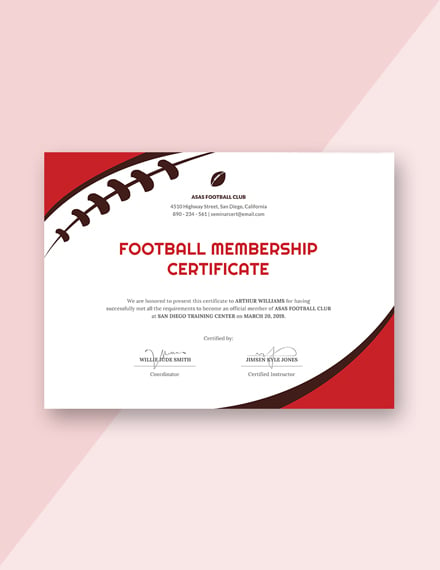
Membership Certificate Template

Experience Certificate Design

Training Certificate Template

Diploma Certificate Sample
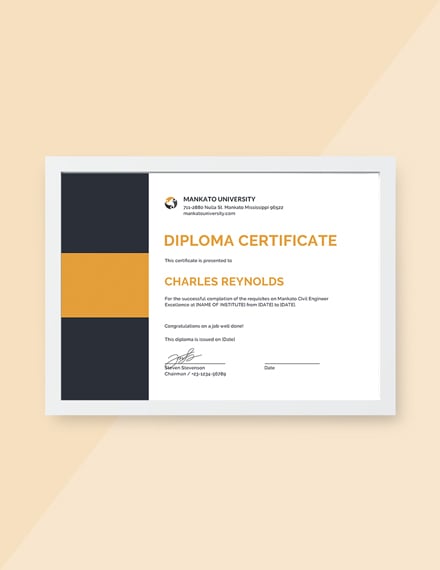
Birth Certificate Template

Attendance Certificate Sample

Tips & Steps for Making an Excellent Certificate Layouts
- Spell Recipient’s Names Correctly: Handing over certificates with recipient’s name spelled wrong makes presenter seem unprepared and disorganized. Let recipient write their name first hand before printing the certificates.
- Choose the Right Paper Stock: The heavier the paper stock, the more substantial it feels and makes recipient feel special. Lightweight paper makes it seem more disposable.
- Avoid Cluttering the Layout: Be sparing and minimal with the fitting the information by leaving more white spaces between words. Certificates cluttered with words makes it look unprofessional.
- Use Many Fonts, But Not Too Much: Having more than one font makes the certificate look well designed. Set a 3 font rule with certificates as more than that will make certificates look cluttered and difficult to read.
- Pick the Right Color Scheme: For official documents, avoid loud colors and stick to conservative colors. Less serious certificates can do away with neons and pastels, making it more lighthearted.
Types of Certificates
1. Certificate of Recognition: A legal form and document handed over by a company or organization to a person or group for acknowledgement of their achievement may it be in academics or in a work setting.
2. Certificate of Completion: Contrary to belief, this is not an academic credential. This however gives an acknowledgement that an individual has completed a certain activity or program.
3. Certificate of Appreciation: This is a manner of saying thank you for employees, staff, or speakers who have performed exceptionally well and inspires them to continue their good work.
4. Certificate of Excellence: This certificate acknowledges the professional achievement, superior performance or advanced education in a specialty.
5. Certificate of Attendance: Whether it is a seminar, or training, a person can receive this certificate as a requirement for eventual promotion and boost their credentials.
6. Certificate of Employment: Delivered upon termination of an employment contract, this certificate gives proof that an employee has worked for a company for a duration of time.
7. Medical Certificate: This is a written statement made by a physician which attests a person’s medical condition whether for a sick leave or proof of health.
8. Gift Certificate: Can be gifted, bought or won, these certificates are not similar to other certificates as these are disposable and allow discounts for certain products and can be used as an alternative to cash.
9. Birth Certificate: This is an issued official document that records the birth, and the identification information of a person born.
10. Marriage Certificate: This is an official document that states the marriage of two individuals.
11. Death Certificate: Signed by a physician, this is an official document that certifies the passing away of an individual.
Certificate Sizes and Design Formats
Formal Certificate – 8.5 inches by 11.5 inches
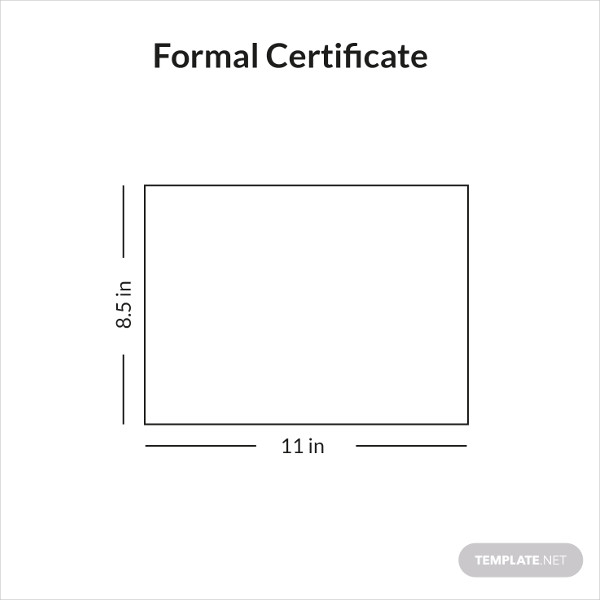
Certificate Holder – 9.5 inches by 12.5 inches
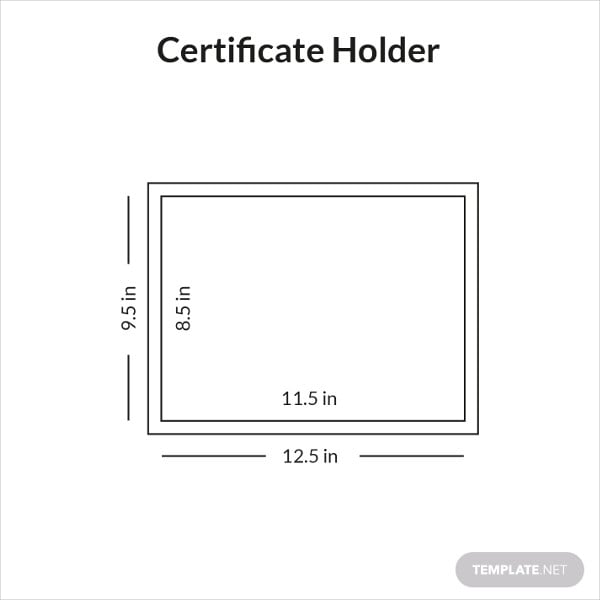
Gift Certificate – 4 inches by 9 inches
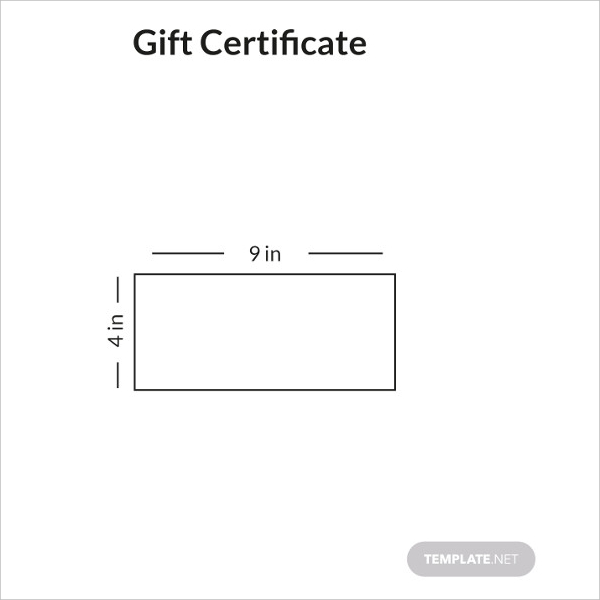
Certificate Formats and Sizes
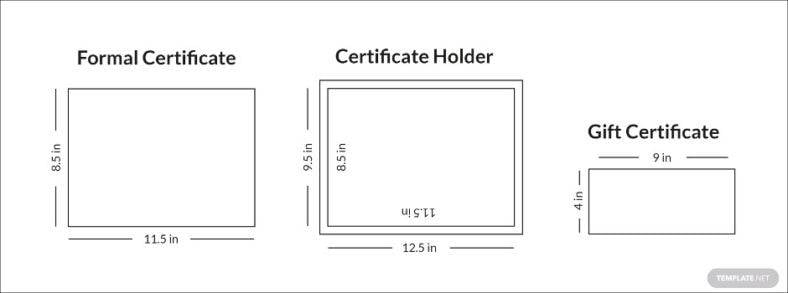
Certificate FAQs
How can I make an eye-catching certificate?
Ready made certificate templates are available on template.net that are very easy for anyone to use and customize. These have 300 dpi resolution, downloadable and easy to use. Ready to print and digitally shared anytime, anywhere.
What are the uses of certificates?
Certificates provide proof or evidence that an individual or group has achieved a goal or status. The most common use for certificates are those that give proof of a person’s achievements and boost an individual’s credentials, such as graduating from a certain institution or finishing a training program that supports their field of work.
How will businesses benefit from certificate making?
For businesses out there, especially those in the retail and hospitality industry, gift certificates are used as a marketing tool by attracting clients with discounts and freebies. They may either be won or bought from the establishment themselves.
What are the format files that I can use?
Certificate templates available at template.net are compatible with Adobe Illustrator (.ai), Adobe Photoshop (.psd) , MS Word (.docx), MS Publisher and and Mac Pages.
The variety of certificates found in template.net can be a helpful tool for many organizations out there. For companies to have the aspiration to hand out useful certificates for their staff members and employees show that they have a desire to build and train their members well for them to build better credentials or resume templates. When a company aims towards the improvement of their staff’s characteristics, it displays that they care for those who work for them.






