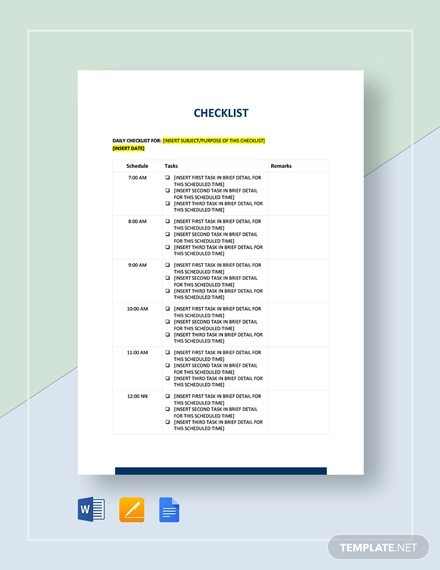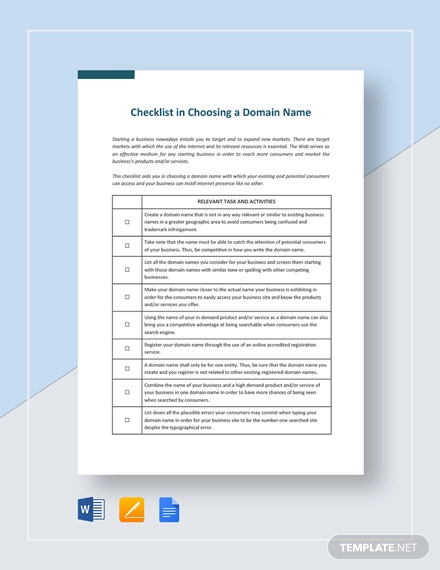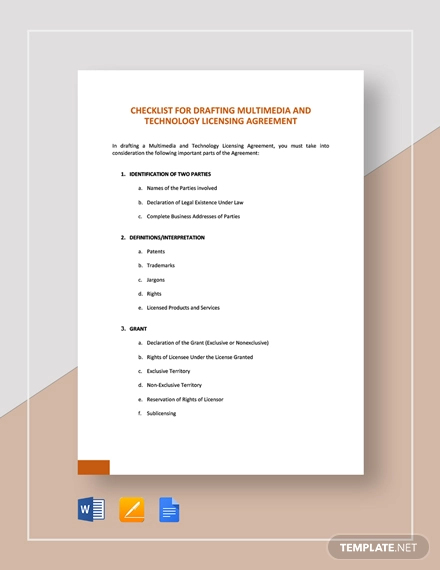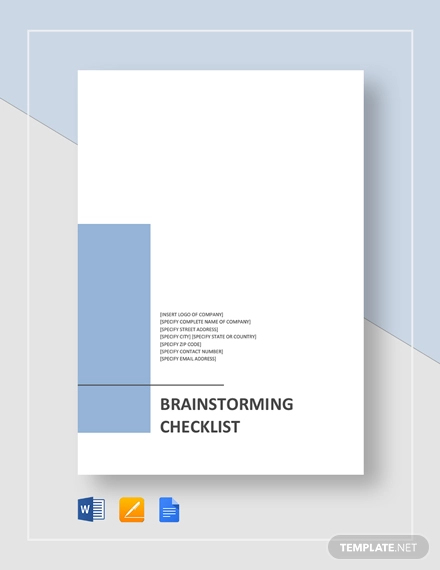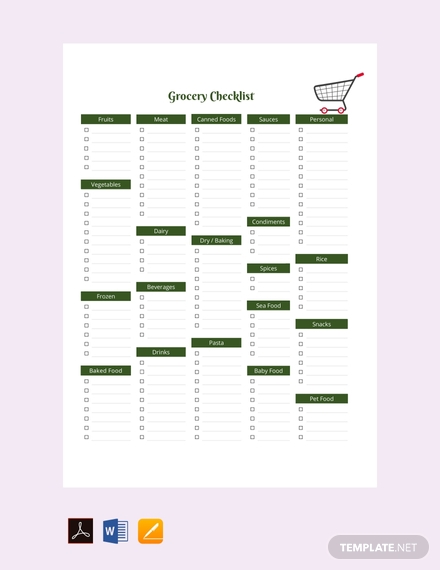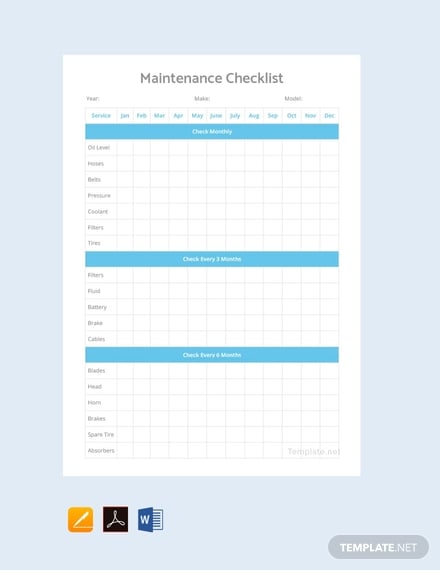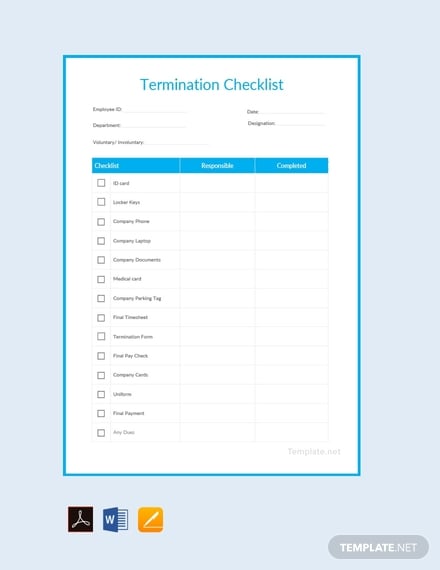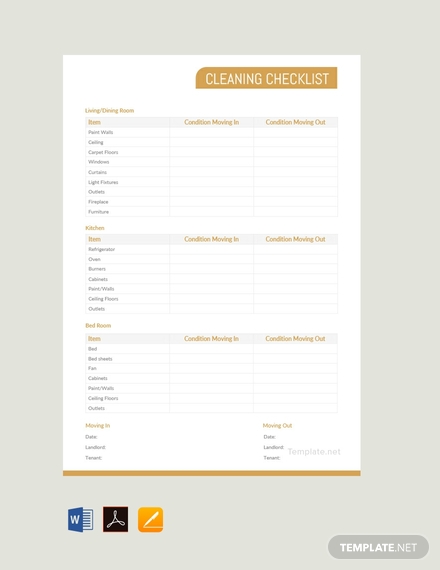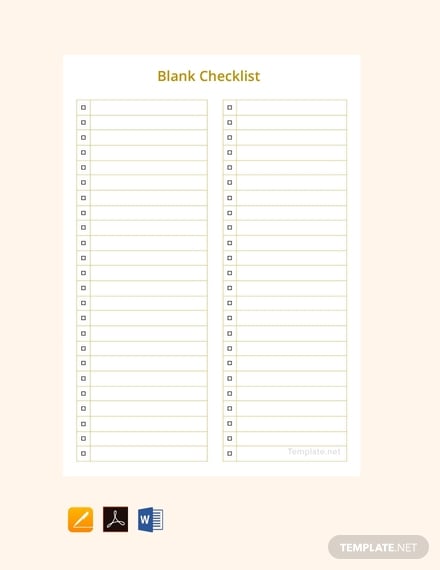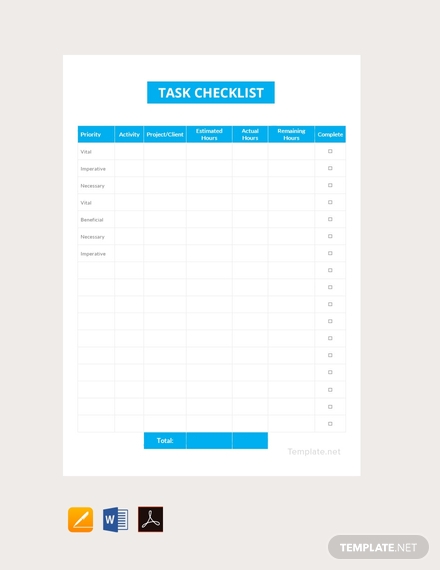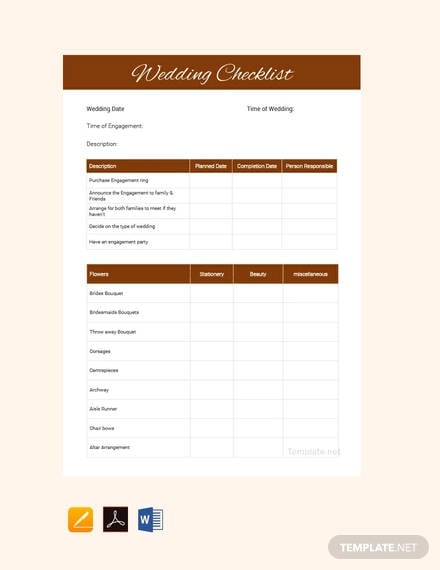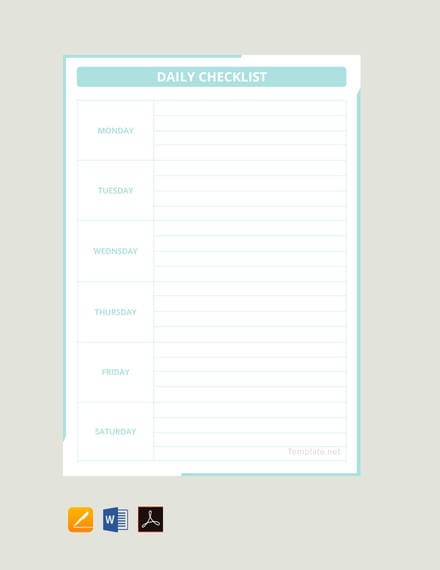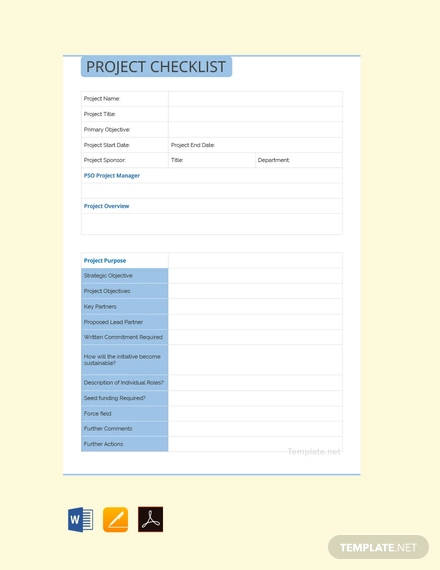Table of Contents
14+ Checklist Templates in Google Docs
Employees, students, or just about any type of person will have tasks that they need to finish. These people are going to need something that will help them know what tasks they have to complete when they have to be completed, and if they already managed to finish any of them. You may also see Checklist Samples.
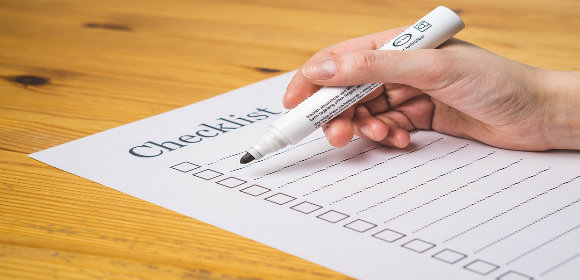
One of the most helpful tools that can help out with that would happen to be a checklist. This article is going to teach you all that you need to know to help you come up with your own checklist.
Checklist Template Bundle
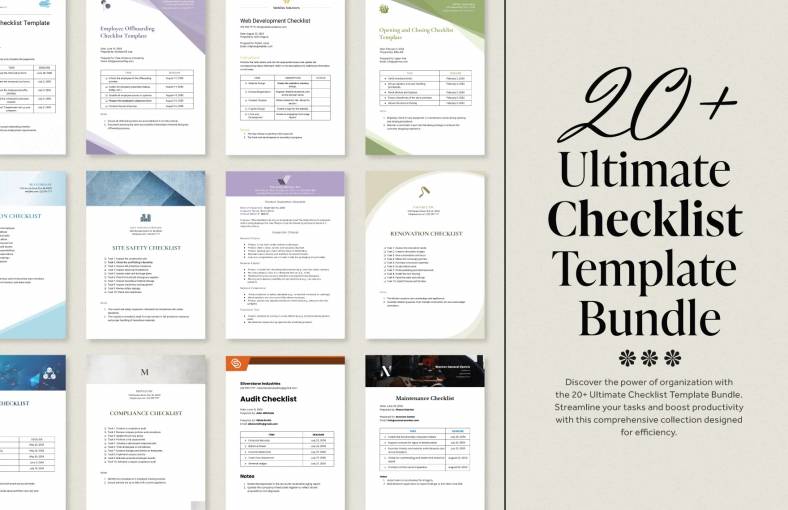
Construction Checklist Template Bundle
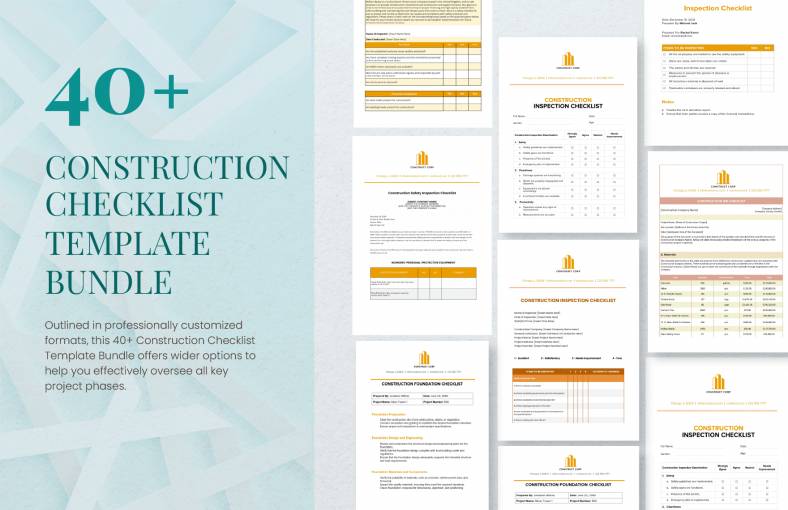
Elements of a Checklist
The first step in making a checklist is to know exactly what should go inside of one. This means that you will need to know what it should contain to ensure that it is able to do exactly what it is supposed to: Help you keep track of the things that you must be able to both start and finish.
So knowing that here are the basic elements that just about every checklist template is going to need:
1. Title: It is very important that you are able to come up with a title for whatever checklist you decide to make. Also, you have to ensure that the title is directly related to the purpose of the checklist. Doing so will help make sure that readers will immediately know what the contents of the checklist and what it’s supposed to do. For example, you want to make a checklist specifically for a camping trip. This means that the title should be something like “Camping Checklist” or anything else that is similar.
2. Item Details: When it comes to making a checklist, there are bound to be a number of items that you’ll want to cross of eventually. However, you want to make sure that it has all the details that will tell you what these items are. So what you are going to have to do is to point out things such as item descriptions, locations, etc.
3. Names: There are times where you will need to include a few names here and there when it comes to making a checklist. It could be because the checklist is for a specific person other than yourself, or that the names of these people need to be included in the things that you need to check off from the list. In any case, just makes sure that you are able to put in their complete names whenever you have to put them in the document. This means you must include their first names, last names, and middle initials so that there won’t be any questions or concerns regarding identity.
4. Date and Time: It’s always best to include the date and time in which you started and finished the number of things that you’ve put into your checklist. Although a majority of checklists don’t exactly have dates, it’s something that can actually help in terms of keeping track of what needs to be done.
14+ Checklist Templates in Google Docs
Checklist Sample Template
Checklist Choosing a Domain Name Template
Checklist Drafting Multimedia and Technology Licensing Agreement Template
Brainstorming Checklist Template
Checklist Sales Representative Evaluation Template
Free Grocery Checklist Template
Sample Grocery Checklist Template
Maintenance Checklist Template
Termination Checklist Template
Cleaning Checklist Template
Blank Checklist Template
Task Checklist Template
Free Wedding Checklist Template
Free Daily Checklist Template
Free Project Checklist Template
How to Make a Checklist in Google Docs
Now that you know what it is that a checklist should contain, the next step is to learn how to actually make one. Remember that a checklist is only able to do what it is supposed to if it has all the information it needs. However, you have to be the one to ensure that all of the information is presented in a way that’s easy for anyone to understand; meaning that you’re going to have to make the list well.
So with that in mind, here are the steps that will allow you to come up with your own proper checklist:
1. Access Google Docs: If you want to be able to make a checklist via Google Docs, then you will need to learn how to access it. The only way you will be able to do that is if you have a Gmail account. If you do not already have one, then make one straight away. Once you have managed to do that, then make sure to the following steps:
Access your Gmail account and navigate your way to the “Drive” option.
- You will be then switched to another tab where you must click on “New”.
- Select “Google Docs”.
- Decide if you would like to make use of a template or if you would like to start from scratch with a blank document.
As you can see, the process of making a checklist is relatively quick and easy. You can also use the same method whenever you have to come up with a checklist of your own.
2. Provide the Information the Checklist Needs: Should you decide not to make use of a template, then you will have to be the one that should provide the information that the document will need. This is where information on the basic elements will come into play is it will come in really handy. Be sure that you are able to do the following:
- Know the purpose of the checklist: Remember that you are going to have to learn about the purpose if you want to be able to come up with a proper title. Not only that but understanding what the checklist is for will give you an idea as to what should be in it.
- Provide accurate descriptions for every item on the list: When you have to make a checklist, then whatever you put in it must be described properly. This is to guarantee that you know exactly what it is that you are supposed to start and what it is that you have to finish. So when you’re coming up with descriptions for the things you need to cross out of your checklist, make sure that they’re detailed. However, not too detailed to the point where they take up too much space from the checklist.
Tips for Making a Checklist
- Check to see if everything is there: Before you decide to finalize your checklist, you are going to have to check to see if all the items that should be in it are actually there. This is to guarantee that you don’t miss out on anything important that you have to start and finish. Double-check on the items in your checklist so that you’re sure not to miss out on anything important.
- Make any necessary corrections: You are going to have to make sure that there are no errors in your checklist whatsoever. The last thing that you want is to include something that you are not supposed to, or put in the wrong information entirely. So to avoid that, it’s best to thoroughly go through the checklist. Again, just make sure that you are able to double-check everything s that you can make any necessary corrections.
Types of Checklist
Checklist FAQs
Now that you have managed to learn what it is that should be in a checklist and how to make one, the next thing is to learn about what types that you can make. There are lots of different checklists and each of them is used for different reasons. Knowing what those are should give you an idea as to which one you should make that would fit the situation. So here are a few examples:
- Project Checklist
- Moving Checklist
- Task Checklist
- Cleaning Checklist
- Inspection Checklist
- Inventory Checklist
- Maintenance Checklist
- Training Checklist
- Grocery Checklist
If you would like to learn more about the types of checklist that you can make, or if you want to learn about the other types of documents, then you simply need to go through our site until you are able to get all of the information that you are going to need.
Checklist FAQs
How Can I Bring It With Me Wherever I Go?
Considering today’s advancement in technology, you can easily bring whatever checklist you make with you just about anywhere and access it at any time. All you need is something like a mobile device where you can store it in, and you shouldn’t have to worry about anything after that.
Are There Other Ways to Make a Checklist?
Yes. Aside from using Google Docs, there are a number of options that you can go with. For example, you can make use of Microsoft Excel to help you make a checklist in excel format. Take note that there are a lot of different programs that you can use to make a checklist. It’s all a matter of personal preference as it’s ultimately you who ends up deciding how you want to make it.
Although coming up with a checklist may not be the hardest thing to do, you still have to make sure that you know exactly how to go about in making one. So what you are going to have to do is to take advantage of the information presented in this article. Do that, and you won’t have to worry about making a quality checklist any longer.