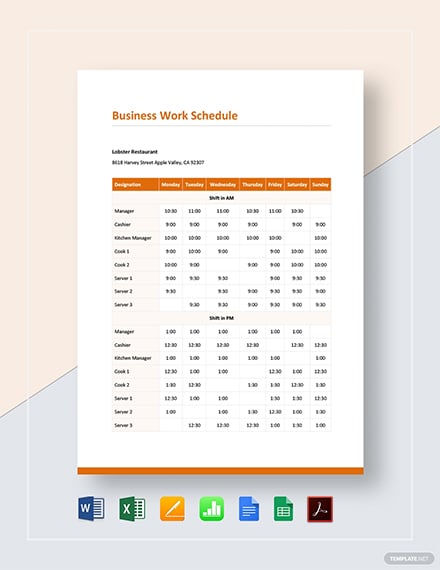How to Create a Work Schedule for Your Business
Having the perfect work schedule sample is what just about every manager in every business hopes to be able to achieve. They need to be able to set up what their employees need to do and when they should do them in order for everyone to be productive and so that performance will reach an all-time high.

Business Work Schedule Template
However, creating a schedule that will suit your business and your employees is not something that can be easily done. There are a lot of things that you have to take into account when doing so. And that’s why this article is going to focus on how you will go about creating a work schedule that fits the company you work for.
Steps for creating your team’s work schedule
Whether you’re making use of an online scheduling app, a software program such as Microsoft Excel, or sticking to the traditional pen-and-paper method, you’ll find that creating the perfect work schedule is actually going to be a challenge. Even if you have all of the technology in the world to help you make one, you won’t be able create one that’s effective if you don’t know the proper process.So, here are the steps that should be able to help you make the perfect work schedule for you and your team.
Know your team
Knowing your team is one of the most essential parts of creating a work schedule. The reason why this is being brought up now is because of the fact that a lot of managers don’t take the time to actually learn who their employees are and what they do. There are some who even skip this step and just proceed with making the work schedule anyway. They’re just concerned with making sure that there are enough people to cover the shifts, and this can just cause a lot of serious problems in the near future. So, why is it that knowing your team is so important? Well, that’s because it allows you to make choices that will help further the success of the business. Taking the time to actually understand the people that are working for you will give you the freedom and flexibility to mix and match the different skills, strengths, weaknesses, and personality types of each and every one of your employees so that you will be able to create the perfect shift for just about any situation.
Build shifts around your best employees
You should know which of the employees in your company are considered the best. Even if you don’t know who they are personally, there are always things you go can go through such as the results of employee performance reviews. Consider everything about the employee such as his or her efficiency, personality, experience, and if this person is able to communicate and get along well with others. Once you have come up with a list of those employees you believe to the best among the rest, then you need to build shifts that are centered around the employees that are best suited for that particular time.
Establish a team-wide communication system
If you’ve ever run a business, or you’re at least in charge of management, then you should know that communication is the key to just about every company’s success. You need to be able to establish a communication system that will make it easier for both you and your employees to know exactly where they should look for their work schedules. If you have one, then there’s no longer a need for anyone to go through their emails or to message someone to ask what the work schedule is for a particular date. Instead, they just need to wait for a notification that will tell them when they should go to work and what their schedule for that day, week, or month is. You have to make sure that everyone makes use of the same tool so that everyone is on the same page.
Get the schedule out as soon as possible
The release of a new work schedule is something that not a lot of employees look forward to. A lot of your employees will most likely go through their own personal calendars to see if their new work schedule will conflict with any personal activities that they have. You need to give your employees time to adjust to their new work schedule. On top of that, you have to make sure that you also give them enough time to make the necessary changes to their personal schedule so that they can move certain activities to a later date that will fit with their new schedule. This is why you need to push out the new work schedule to your employees the moment that you are able to do so.
Honor work preference and time-off requests as much as possible
Doing this will help increase employee satisfaction, as well as help you retain your best employees. This is a really important part of the work scheduling process, but it can also be the part that will take up most of your time .
But you can cut down on the time it takes to process all of this information by keeping all your employees’ work preferences and time-off requests all in a single file. Whether it’s in a digital or physical copy, having all of it in one place will make it much easier for you to manage and to help you in the creation of your perfect work schedule. Also, you need to establish some rules regarding when your employees can take their time-off. If you just allow employees to leave whenever they want, then that will create a ton of problems in your schedule. So, make sure that the rules you make are very specific as to when your employees are able to avail of time-offs.
Get your employees to do some of the scheduling
You have to remember that you don’t have to make the schedule on your own. Providing your employees with the opportunity to create their own schedules is one of the best ways to:
- Take some of the burden off your shoulders
- Keep them engaged with their work
Consider scheduling one or two of your best employees for each shift as a start. Then, you can give all of your employees the ability to access the incomplete schedule and allow them to decide among themselves as to who works when. Just be prepared to handle conflicts if there are employees who aren’t exactly happy that they’re stuck with a particular schedule just because another person wants it more.
Let employees find their own substitutes
If you want to reduce your workload by just a bit, then you can give your employees the power to choose their own substitutes in the event that they can’t make it to work. So, instead of the employee calling you because he or she can’t go to work, the employee can simply use the communication system you have established and notify everyone that he or she needs a replacement for the day.
There are those employees who might just be willing to heed the call and take over the employee’s shift. However, you have to make sure that there are proper procedures and guidelines that they have to follow before making any substitutions. For example, before the employee can avail of a substitute, you will need to approve it first before it can happen.
If you would like to learn more about this particular topic or anything that’s related to it, then all you have to do is go through the rest of our website.