12+ CV Templates for Job Application – PDF, PSD, DOC, AI, Publisher, InDesign, Apple Pages
In the event that you will be applying for a job, you must remember that a prospective employer will want to know as much information about you as possible. This means that you will have to provide him or her with information about yourself that will show that you’ve met the qualifications an that you’re the best person for the job.

Which is why you will have to come up with a document that can do just that. What that document is called is a curriculum vitae and this article will give you all that you need to know in order to make one.
Simple Resume Template
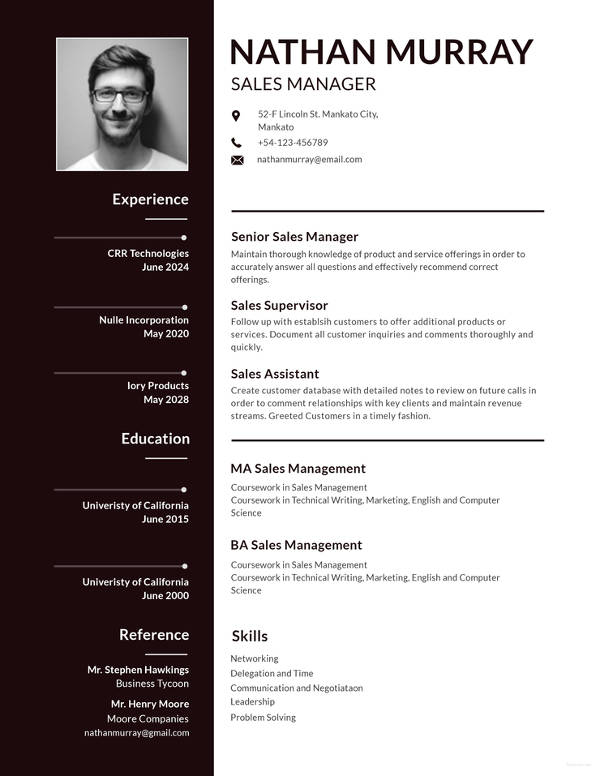
Experience Resume Template

Modern Resume Template
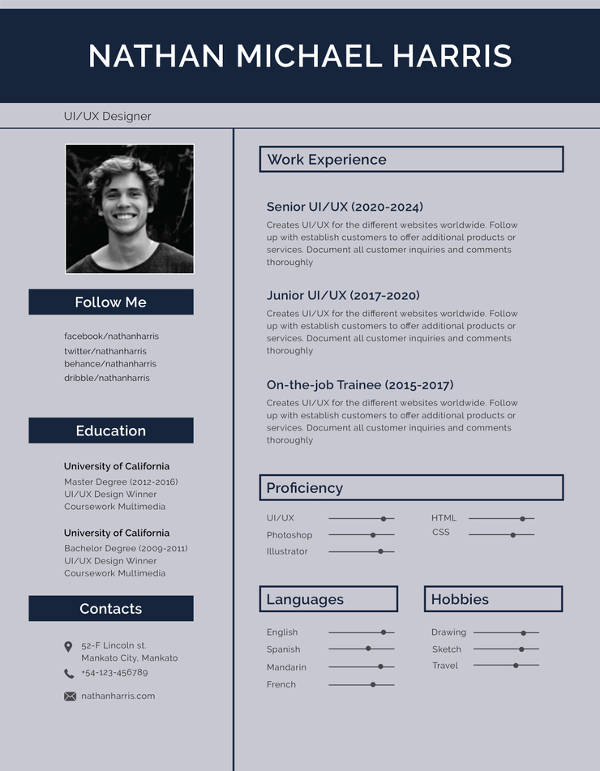
How to Create a Curriculum Vitae for a Job Application
There are many who confuse a CV (curriculum vitae) with a resume. The major difference between the two is that a CV is much more detailed than a sample resume as it is made to point out to anyone who reads it is perfect for the position they’re applying for. The main purpose of this document is to show that one has the necessary skills (and some complimentary ones) that will help show that he or she can do the job well. You may also see basic resume templates.
So if you want your CV to be able to do just that, then here are the steps that you’ll need to follow:
1. Place Your Basic Information
Any employer who decides to go through your CV will want to know exactly who he or she will be reading about. And that’s exactly the reason why you will have to provide your basic information into the document. So what you’ll want to include first is your name. Be sure to put in your first name, last name, and even your middle initial so that the person reviewing the document will know exactly who he or she is dealing with. You may also see best resume examples.
Next is that you will have to provide your address. Put in details such as the street name, the city you live in, etc. And lastly, be sure to include your contact information so that the organization that you’ve applied to can contact you if there’s any news about your application. Write down your current phone number and an email address that you’re still using so that they can easily reach you.
2. Create a Personal Profile
Take note that this is not a section that you are required to have in your CV. The only reason as to why one would want to include this in the document is so that anyone who goes through it will get an in-depth view of the person that they’re reading about. Here, you can share a couple of things such as your personality and even your skills and experiences. Remember not to go too much into this as you will want to save that for another section of your CV. It should be original and well-written and you have to keep the tone positive all throughout. You may also see sample international CV’s.
3. Create a Section for Your Education and Qualifications
The person that will be going over your CV will want to know what kind of education you have been able to acquire. The reason for this is because there are certain jobs which require a degree if education in order to be done properly. The more complex the tasks and responsibilities of a particular profession, then the higher degree of education one will need to stand a chance of acquiring the role. You may also see HR resume templates.
So list down whatever education you’ve had in reverse chronological order. You will then have to include details such as the names of the educational institutions that you have attended or are still attending, the dates in which you attended them, and your grade point average. You may also see student CV templates.
Project Manager CV Sample
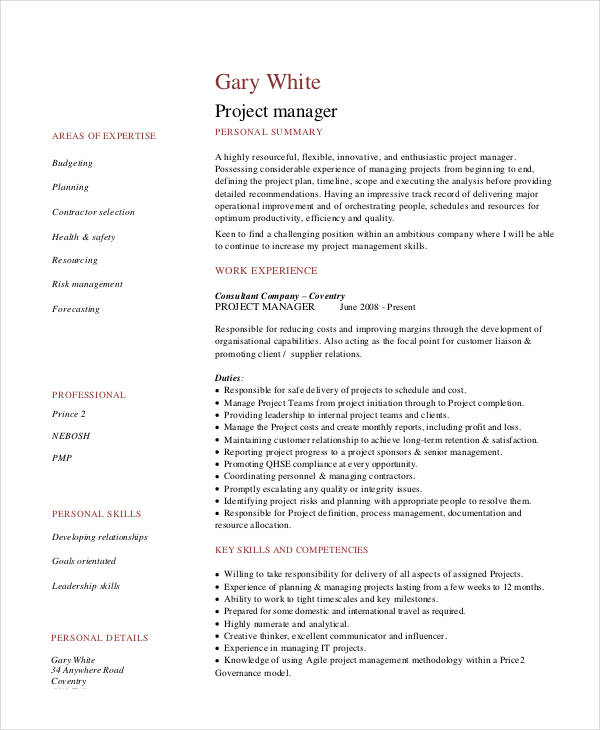 dayjob.com
dayjob.comNursing Student CV
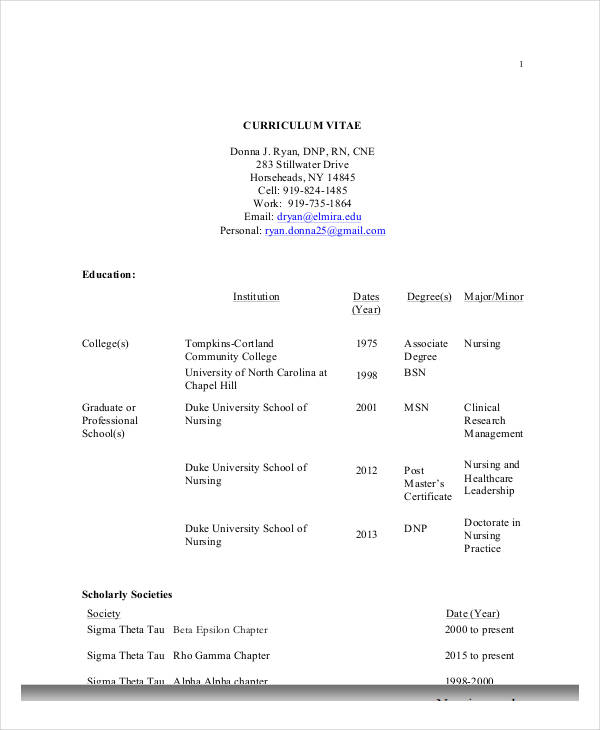 elmira.edu
elmira.eduDesign Engineer CV
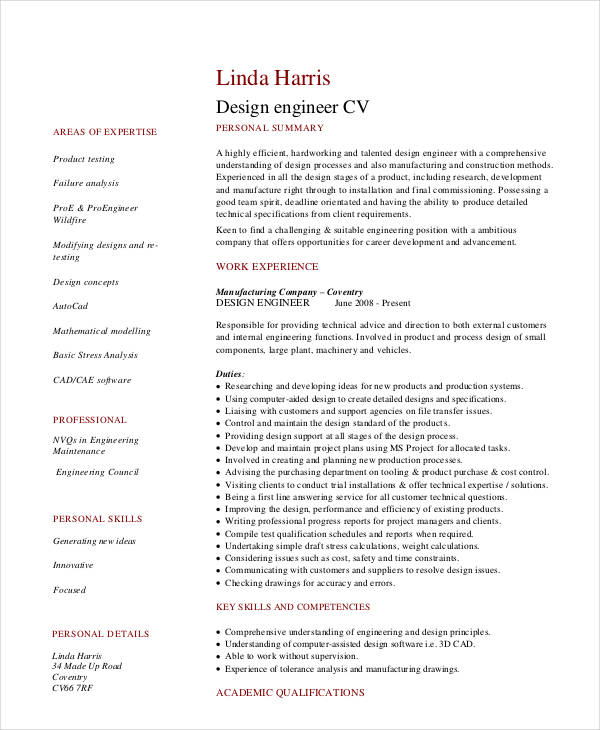 dayjob.com
dayjob.comBusiness Analyst CV
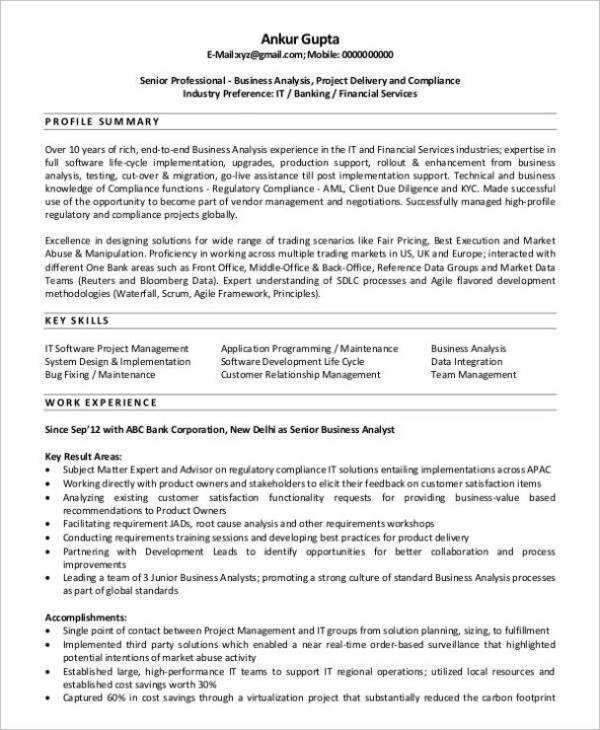 naukri.com
naukri.com4. Provide Whatever Work Experience You’ve Had
Much like one’s education, those who will be going through your CV will need to see how much experience you’ve had in terms of work. Take note that there are certain jobs which will require applicants to have a number of years experience before they can be considered qualified as an applicant. The reason for this is because some employers would rather have someone who they won’t need to train or one who is already capable of handling the job’s tasks and responsibilities. You may also see executive resume templates.
So as you’re writing down your work experience, you have to make sure that you only place ones that are relevant to the job that you’re applying. Anything else that you place can easily be discredited by the person going over your CV and that can also mean losing your chances of acquiring the position that you want.
5. Write About your Skills and Achievements
If ever you’ve had previous work experience, then you will want to write about what is it that you’ve managed to achieve as well as the skills you have been able to develop. The more you’re able to give out, the better and more impressed your prospective employer will be, meaning that he or she might just see you as someone valuable and someone that fits well for the job. You may also see Microsoft resume templates.
Make sure that whatever you put down is relevant to the position that you’re applying for. If you haven’t had previous work experience, try to provide achievements or skills that you’ve developed during your years of education instead. Again, remember that you must only include those that are relevant to the job that you’re after. You may also see flat resume templates.
6. Include a Section of Your Interests
You’ll want to show your prospective employer what you’re like outside of the office and not just what you’re like as an employee. This will give him or her a better idea as to what kind of person you are and if you will get along with the others in the workplace. You should list any relevant interests that paint you in the most positive light. The more in-tune your interests are with what the job needs, then the better. You may also see modern resume templates.
Accountant CV Sample Template
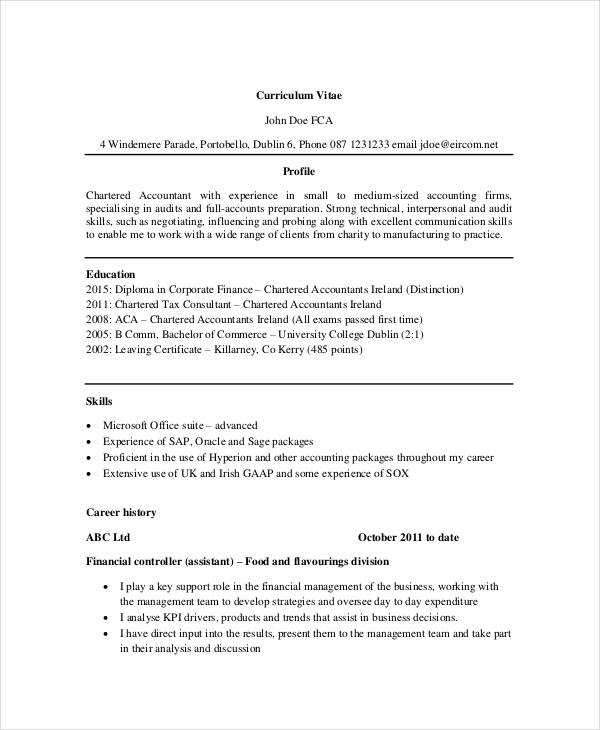 charteredaccountants.ie
charteredaccountants.ieMarketing Executive CV Template
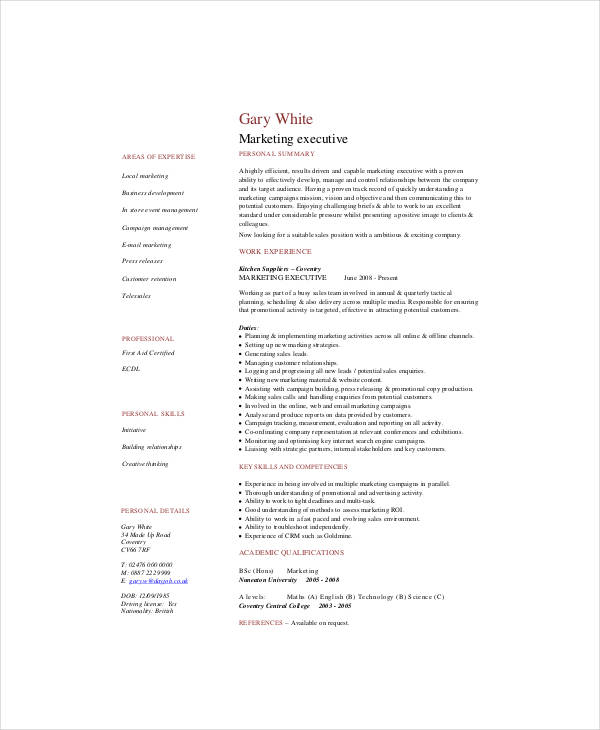 dayjob.com
dayjob.comInternship CV Sample
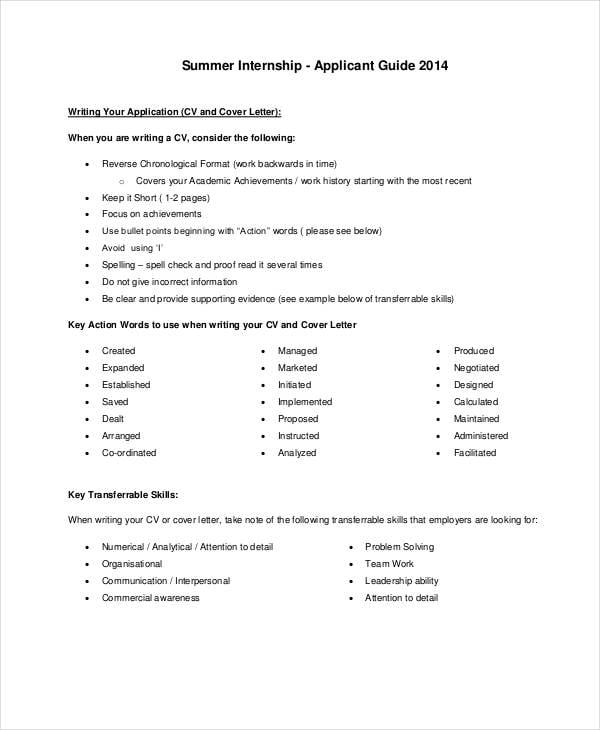 ucd.ie
ucd.ieBasic CV Example
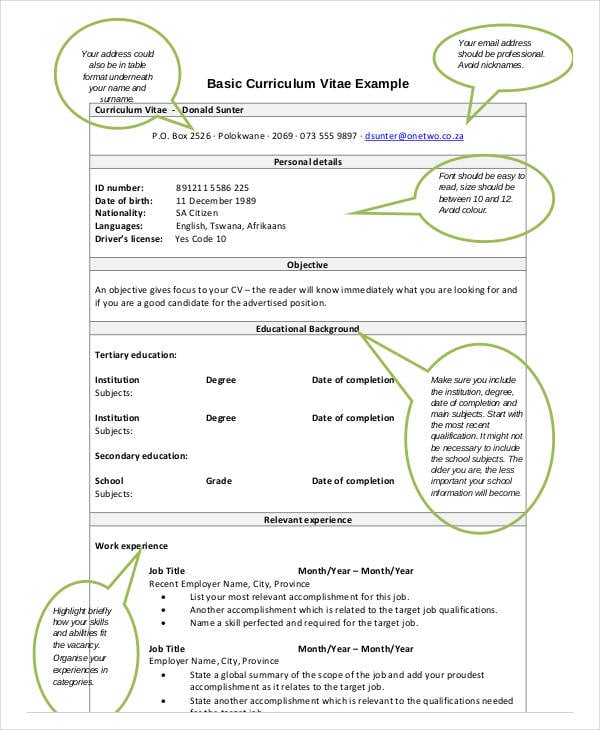 nwu.ac.za
nwu.ac.zaTeacher CV Sample
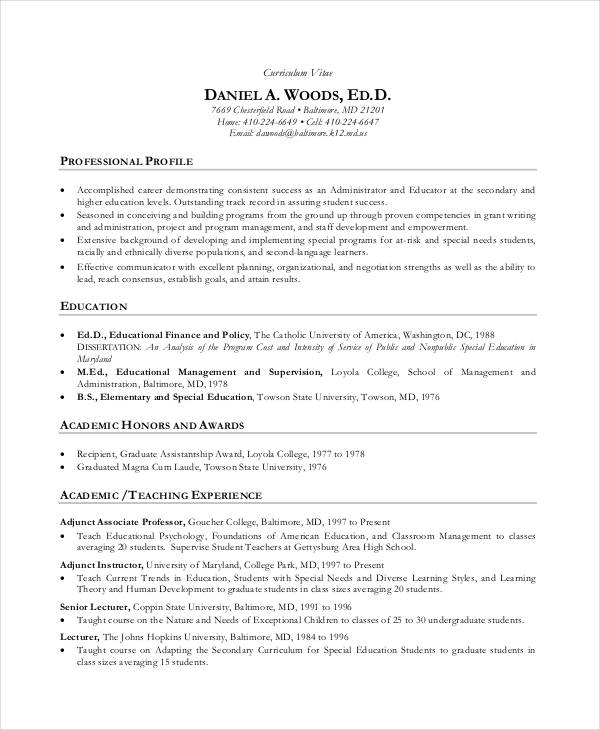 cse.iitd.ac.in
cse.iitd.ac.inMedical Officer CV Sample
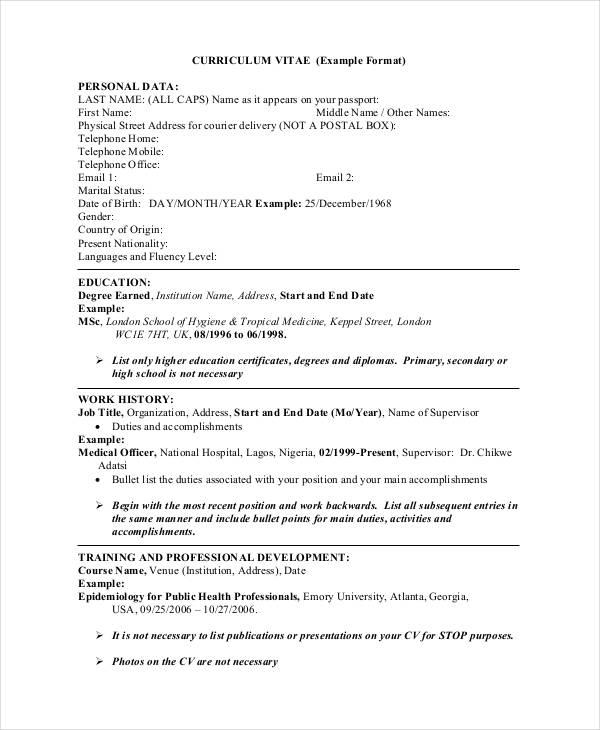 cdc.gov
cdc.gov7. Create a Section for Your References
These would be the people that your prospective employer will be contacted in order to gain or verify information about you. And that’s a perfectly good reason as to why you will have to choose your references wisely. Before you put someone down, you’ll need to discuss with them about the matter. This way, you can make sure that the people you’ll be using as references are ones that know you well and that they’ll be able to give your prospective employer everything needed to know about you. Also, you’ll want to ask them for their consent first as you don’t want them to be shocked if ever they do get contacted. You may also see best CV templates.
Once you’ve come up with a list of people you want as references, you must then place their information into your CV. Be sure that you include their complete names as well as their contact details so that your prospective employer will be able to contact them without any issues. You may also see CEO resume templates.
8. Proofread and Edit
Once you’ve written down everything that your CV needs, the last step is for you to check if there’s anything missing or if there’s anything that you need to change or improve. This means that you will have to go over your CV where you will then have to proofread and/or edit anything that you think will help improve it. You may also see customer service resume templates.
So you will have to go through your CV at least twice so that you are able to spot mistakes pertaining to grammar or spelling. Doing this can also be very helpful in the event that you may want to add something that you’ve forgotten into the document. You can even ask a family member or a friend that you can trust to help you spot any errors that you would have otherwise missed. You may also see printable resume templates.
If you would like to learn more about CV’s or if you would like to learn about the other types of documents that can be used for job applications, then all you have to do is go through our site. It has all of the many different articles that you need which should be able to help you out. All you have to do on your end is going through them thoroughly so that you can make effective use of whatever information you have been able to gather.






