8+ Free Excel Templates
Microsoft Excel is undoubtedly one of the most popular and useful data-processing spreadsheet tools being used today. Companies and even individuals have found all sorts of ways to offload their data into this software and make presentations, plans, reports, invoices—you name it. The Visual Basic programming behind this versatile tool allows you do a lot, if you know what your options are and how to go about making them.

A super-useful trend that cropped up from this is the use of templates. Templates are preset layouts with the necessary functions already coded in for the intended purposes. If you’re looking for a template to achieve a certain thing or if you’re looking to see what your options are, check out these Excel Templates. They’re free to download and modify to your needs.
Free Example of Reporting Dashboard in Excel
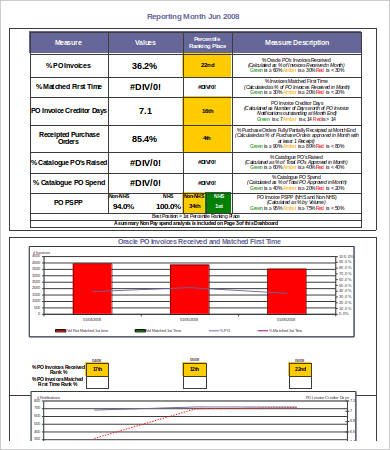 sbs.nhs.uk
sbs.nhs.ukFree Waterfall Chart Template in Excel
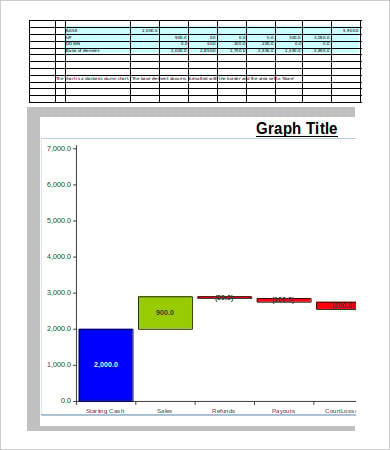 kbearle.com
kbearle.comFree Excel Invoice Template
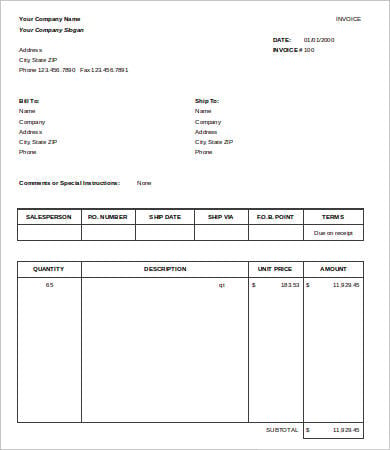 indaweb.com
indaweb.comWhat Can I Do on Excel?
As you can see from this wide range of Excel chart templates, you can do a whole lot more than you originally thought.
Here’s just a few things you can do on Excel:
- Create a dashboard report to present key performance indicators in review meetings (see Free Example of Reporting Dashboard in Excel)
- Present a visualization of quantitative, cumulative data and its incremental changes, perhaps for profit and loss statements (see Free Waterfall Chart Template)
- Create invoices for goods and services (see Free Excel Invoice Template)
- Keep track of your financial status and expenditure (see Free Monthly Budget Excel Template)
- Outline a metadata log of tracks or scenes for audio-visual programs (see Free Blank Cue Sheet Template)
- Draft a monthly report of the company’s finances (see Free Monthly Accounting Report Template)
- Compile a comprehensive presentation of financial status (see Free Profit & Loss Statement Template in Excel)
- Create your own calendar (see Free Yearly Calendar Template)
- Manage your project activities over a timeline (see Free Gantt Chart Template and Free Timeline Template)
Not only do you have this useful set of options available to you to help in your life and career, but now you can download any of these templates and start using them right away without having to figure out how to set the code or wasting time trying to get the layout just right.
Free Blank Cue Sheet Template in Excel
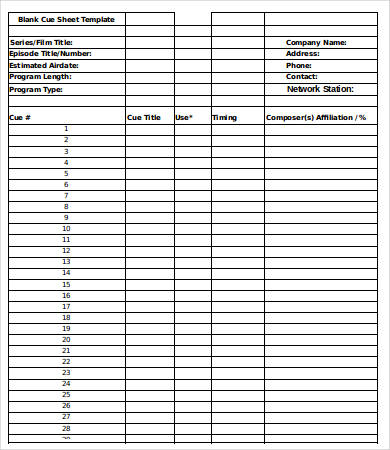 megaforcerecords.com
megaforcerecords.comFree Monthly Accounting Report Template in Excel
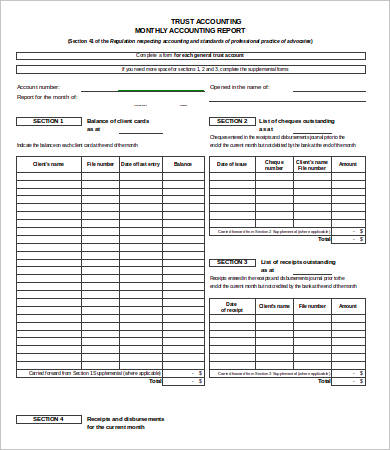 barreau.qc.ca
barreau.qc.caFree Profit & Loss Statement Template in Excel
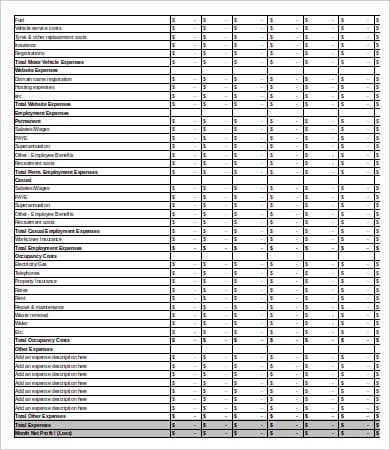 business.vic.gov.au
business.vic.gov.auFree Yearly Calendar Template in Excel
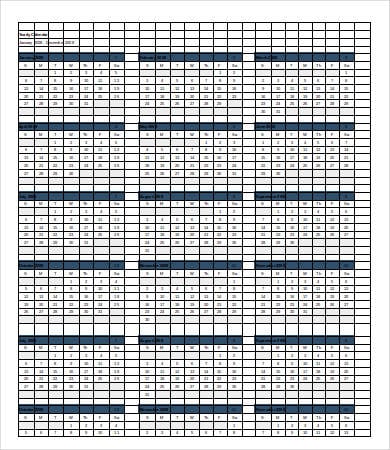 csun.edu
csun.eduFree Gantt Chart Template in Excel
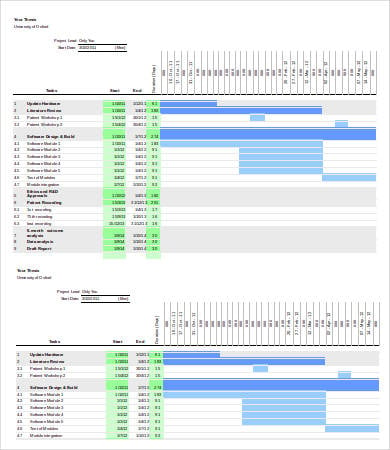 robots.ox.ac.uk
robots.ox.ac.ukFree Timeline Template in Excel
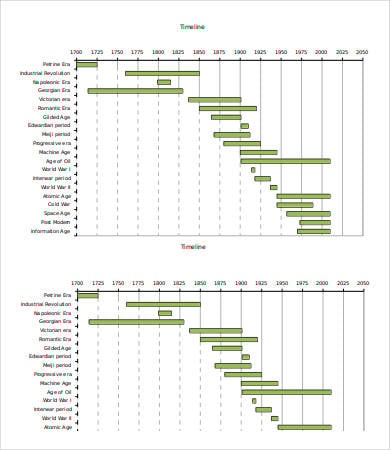 csun.edu
csun.eduMore Useful Excel Templates
If nothing else, this collection should give you just an overview of the range of things you can do on Excel. Be sure to check out Template.net’s Business archives for more lists focusing on each kind of template on the list, be it Excel invoice templates, Excel income statements, or Gantt chart templates for Excel.






