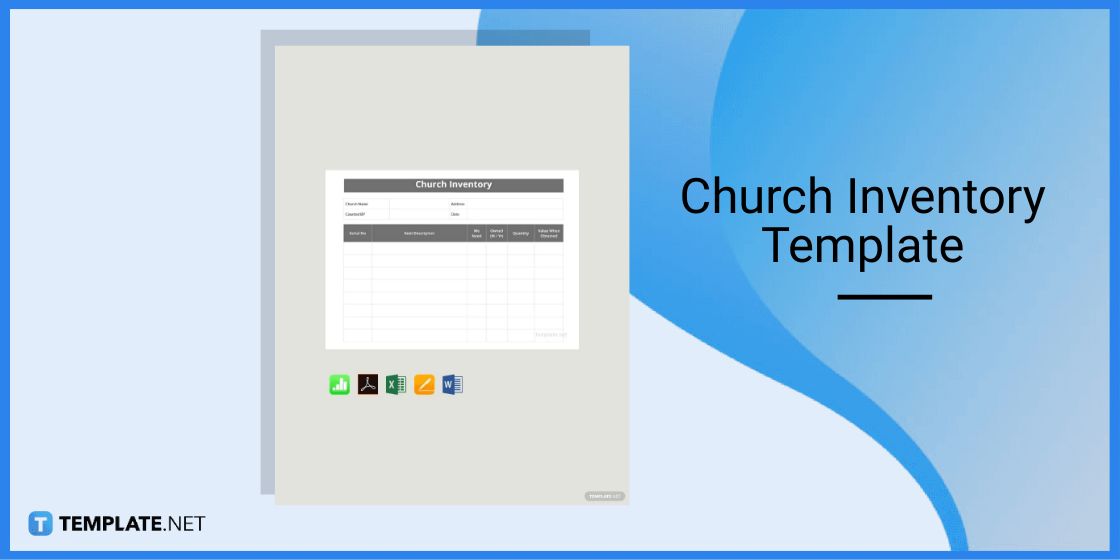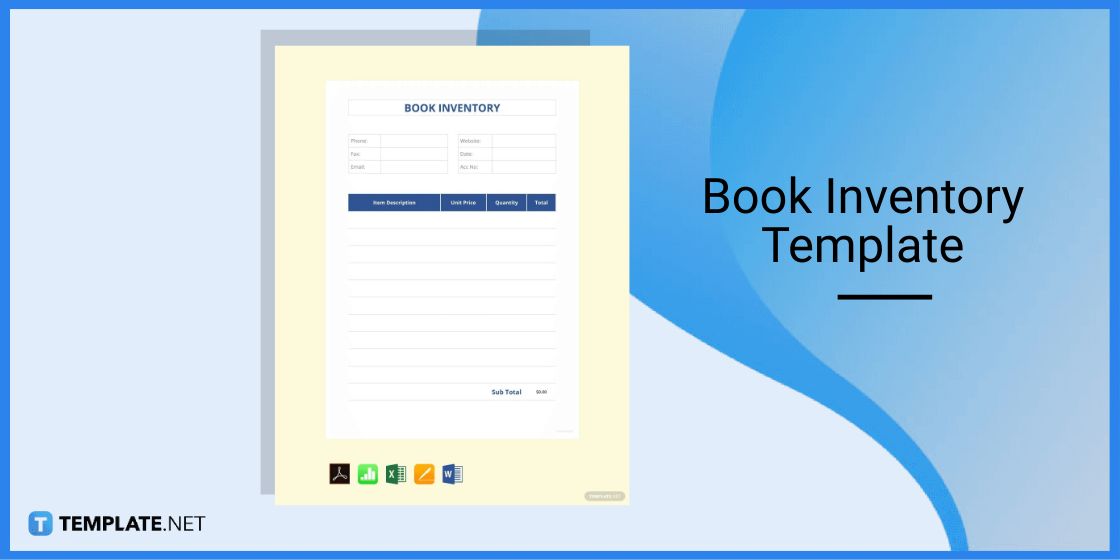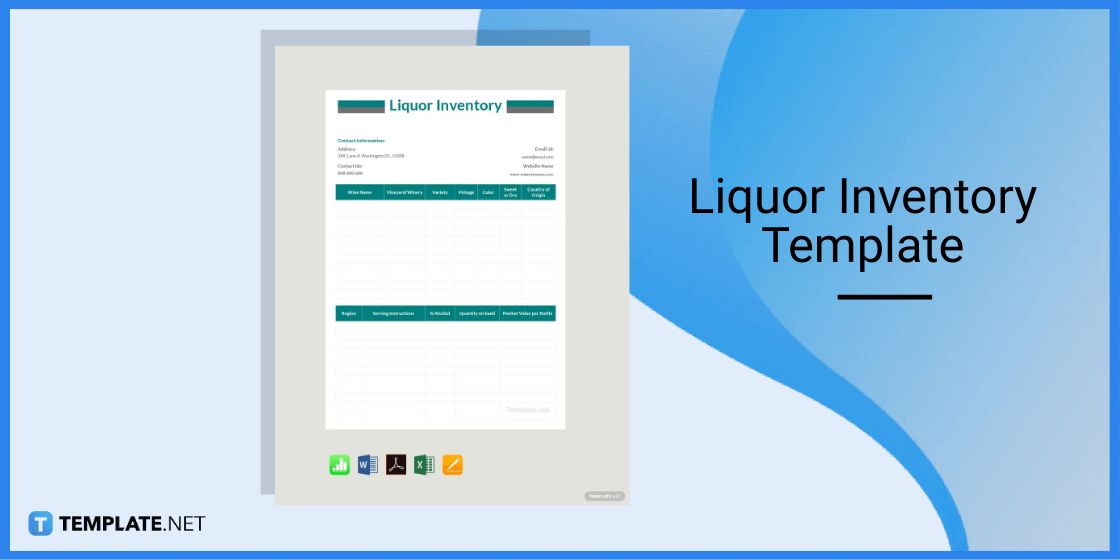Table of Contents
- Build an Inventory in Google Sheets Template – Step-by-Step Instructions
- Inventory in Google Sheets Templates & Examples
- Church Inventory Template
- Book Inventory Template
- Liquor Inventory Template
- Simple Inventory Template
- Data Inventory Template
- Grocery Inventory Template
- Free School Inventory Template
- Gift Inventory Template
- Stock Inventory Control Template
- Landlord Inventory Template
- Office Inventory Template
- Product Inventory Template
- IT Inventory Template
- Shipping Inventory Template
- Personal Asset Inventory Template
- FAQs
How to Make/Create an Inventory in Google Sheets [Templates + Examples] 2023
An inventory in Google Sheets template is paramount no matter what size your company is for the sake of figuring out the appropriate prices, counting supplies, gauging storage effectively, and basically mastering inventory management. With a reliable online spreadsheet you can depend on for inventory control, rest assured, inventory and warehouse processes run a smooth sail.
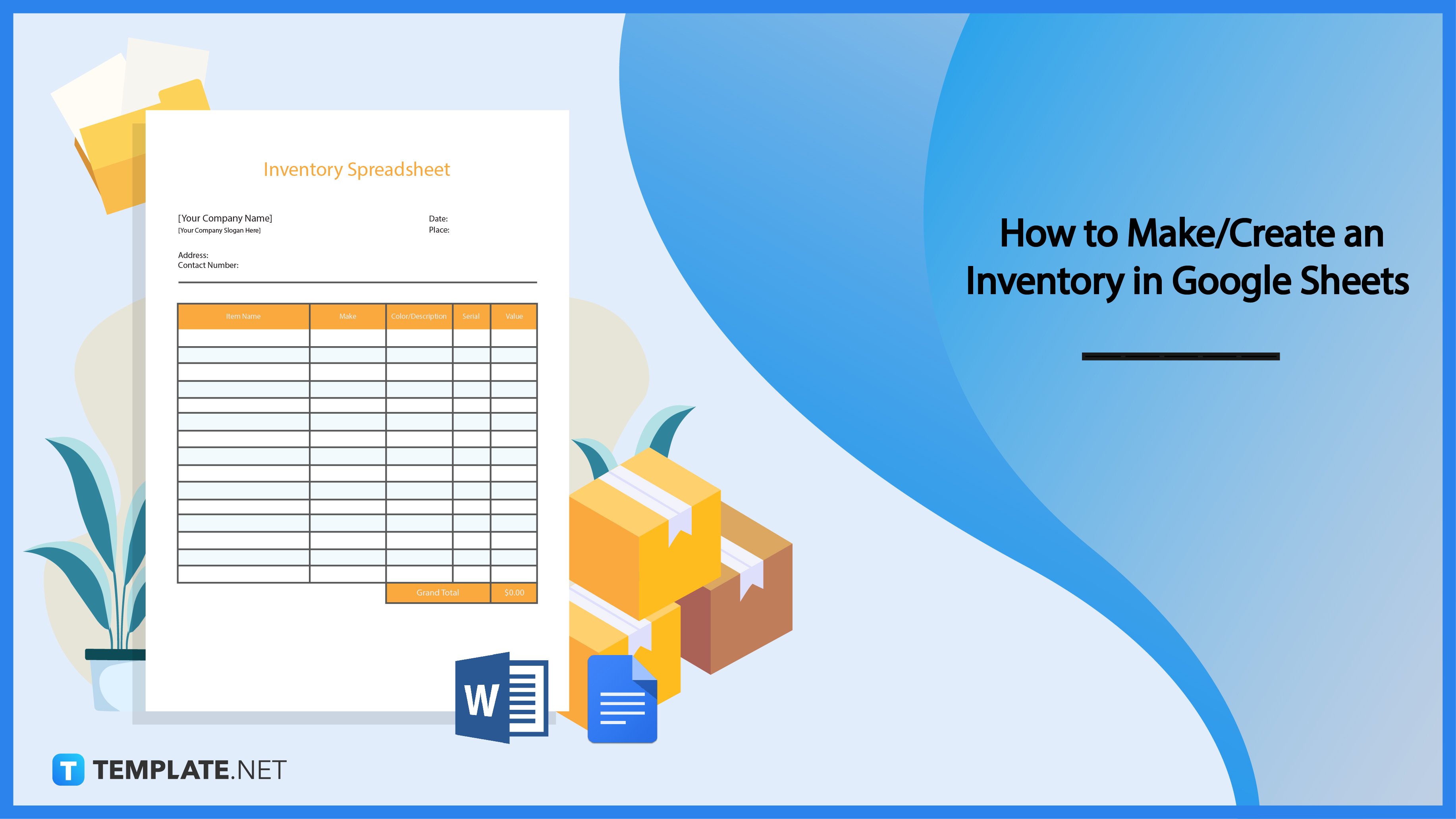
Build an Inventory in Google Sheets Template – Step-by-Step Instructions
Google Sheets will help you in counting, tracking, and managing your inventory as you work on the rows, columns, and graphic organizers found in every spreadsheet. Whether you are concerned about making a restaurant inventory, data inventory, or any other purpose, you can certainly rely on these steps to get started:
Step 1: Open Google Sheets
First things first, visit the official Google Sheets application or program on your browser, computer, or mobile device using your Google account to access it. Next, make a new spreadsheet because that will be used for editing your inventory later on.
Step 2: Look for an Inventory in Google Sheets Template (Option 1)
Digress from Google Sheets for a while and move to Template.net. Search for any inventory template in Google Sheets because you can transform each sample into a food inventory, Minecraft game inventory, office supply inventory, software inventory, or any other example.
Step 3: Search for an Inventory in Google Sheets Template (Option 2)
Quickly access the inventory template of your choice by utilizing Template.net’s free search box, which is located on the topmost part of the main website. Just type “inventory template” from there and you’d receive a full list of inventory templates in varying formats; choose wisely.
Step 4: Pick an Inventory Template to Edit
Click on the inventory in Google Sheets template that you specifically want to optimize. You should be able to download it right away by selecting “Google Sheets” as your preferred file format, clicking “Free Download,” and editing the template automatically on the Google Sheets spreadsheet you made back in step one.
Step 5: Move to the Editor Tool
The other option is to click “Edit This Template FREE” from the page of the chosen template you clicked in step four. That way, you’d be transported directly to the Editor tool where you can customize the inventory template further before even downloading the file.
Step 6: Change the Content
Inside the Editor tool, begin changing the default content of the template such as its text. Either click on any written part of the inventory template and type the new text or select “Text” from the left menu and insert paragraphs or headings to the template.
Step 7: Personalize a Header
You can improve the visual aspect of your inventory template starting with the header. Press the “Header” button on the left, pick your favorite header design to use, and edit its information such as writing the inventory or warehouse address, contact information, and more.
Step 8: Upload an Image
Press “Logo” on the left-side menu and you can insert not only the logo of your company but also other visual elements or graphic organizers. Use this opportunity to upload all sorts of images that are relevant to your inventory spreadsheet such as a stock icon, inventory system chart, inventory checklist vector, supply chain background, report clip art, etc.
Step 9: Download the Finalized Template
Finish everything you need to work on the printable or blank inventory template until it is ready to be downloaded and printed. Select “Download,” tap “Free Download,” and the changes you made would reflect on the Google Sheets spreadsheet when you copy the template there.
Inventory in Google Sheets Templates & Examples
An inventory template outshines a generic inventory list because not only will you set an itemized list of products or goods in your business but also use parameters to track items, manage stocks, decide prices in selling goods, and more. For other ideas on where else you can apply inventory templates, here are interesting inventory examples:
Church Inventory Template
The church has its own property management and inventory control system which you can outline using a chuch inventory template. Church office custodians often depend on this particular document to handle church inventory.
Book Inventory Template
Book stores, libraries, and book collectors could certainly use a book inventory template to keep track of the number of books collected, bought, sold, and other management information. It is still a vital document for book accounting records so you better not lose track of the inventory data.
Liquor Inventory Template
A liquor inventory template is usually relevant to bars or stores that need to enlist their liquor stocks regularly. This is a subset under food and beverage inventory except the liquor inventory focuses primarily on alcoholic or liquor products alone.
Simple Inventory Template
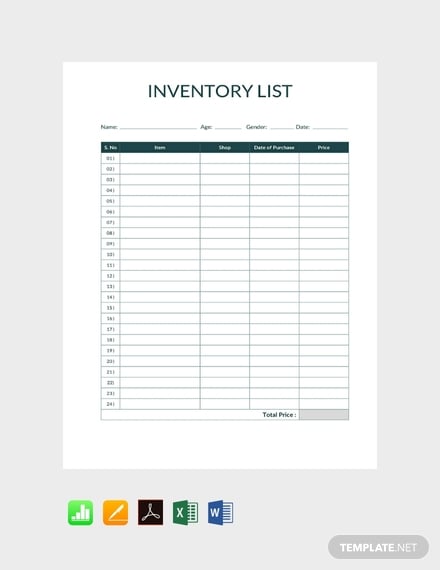
Data Inventory Template
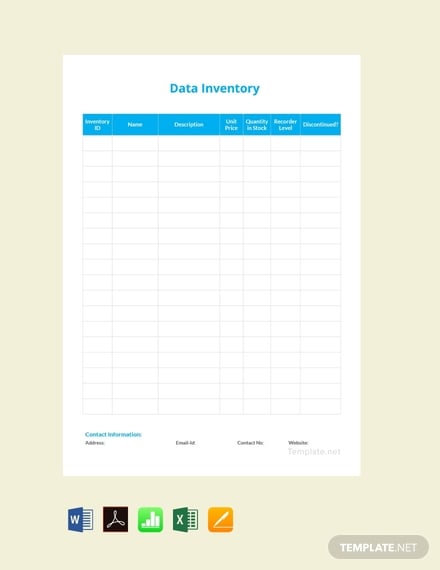
Grocery Inventory Template
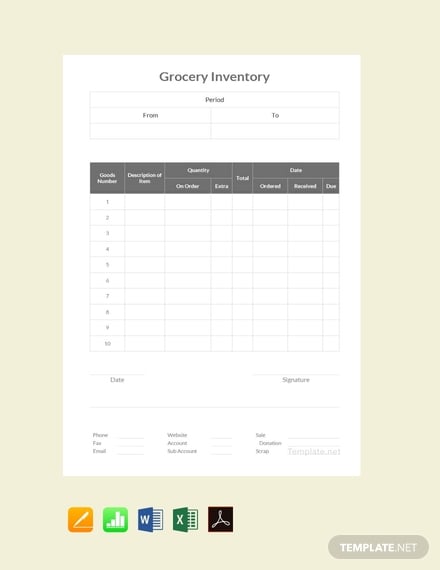
Free School Inventory Template
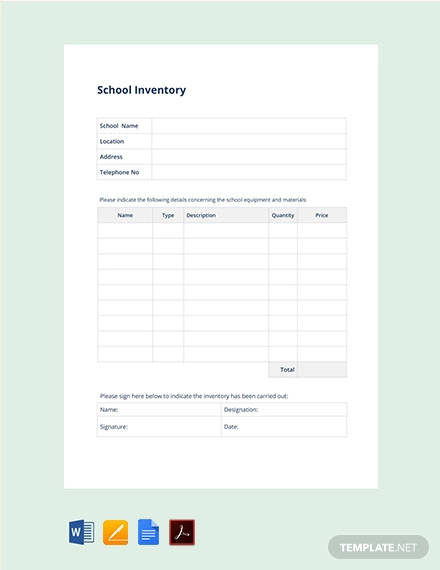
Gift Inventory Template
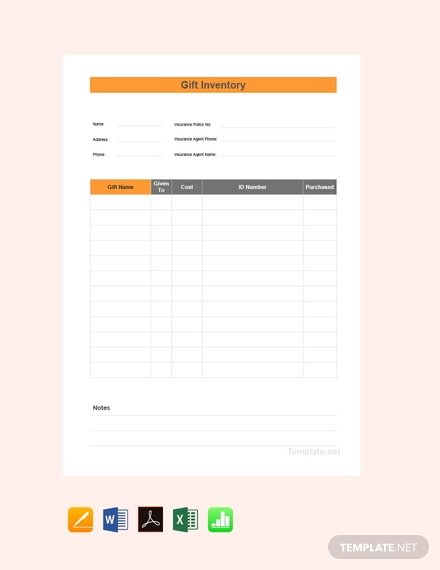
Stock Inventory Control Template
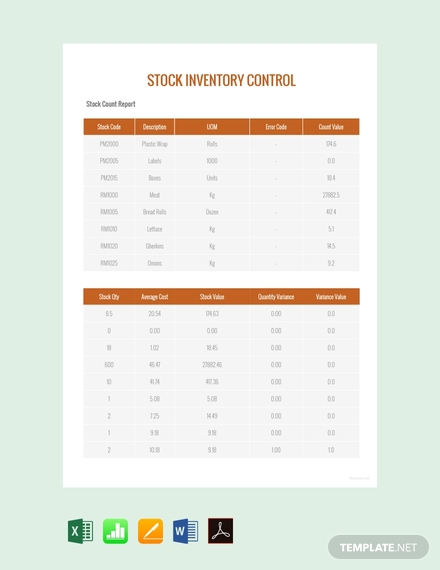
Landlord Inventory Template
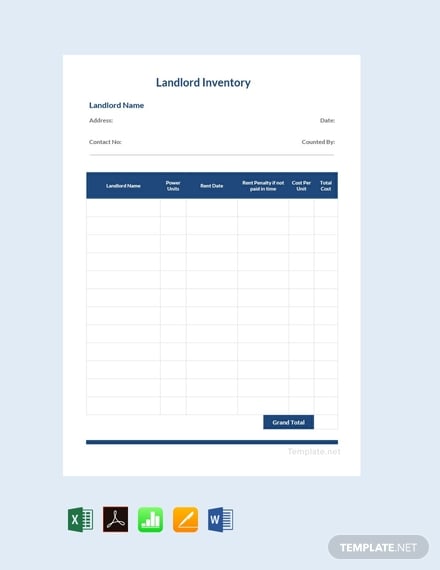
Office Inventory Template
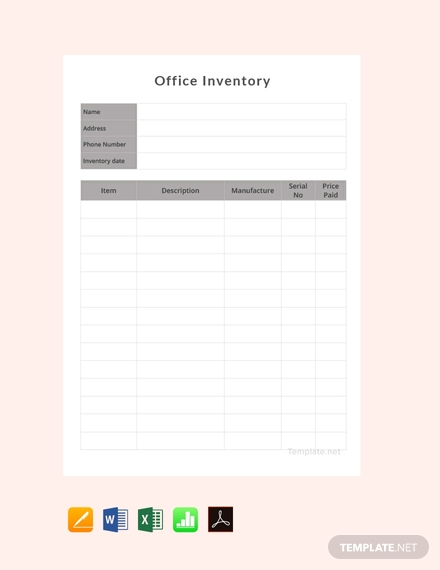
Product Inventory Template
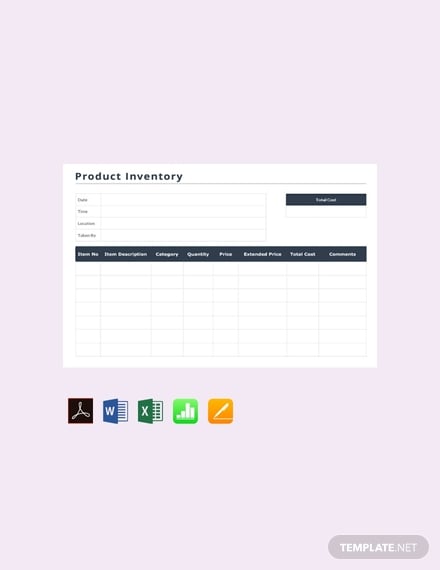
IT Inventory Template
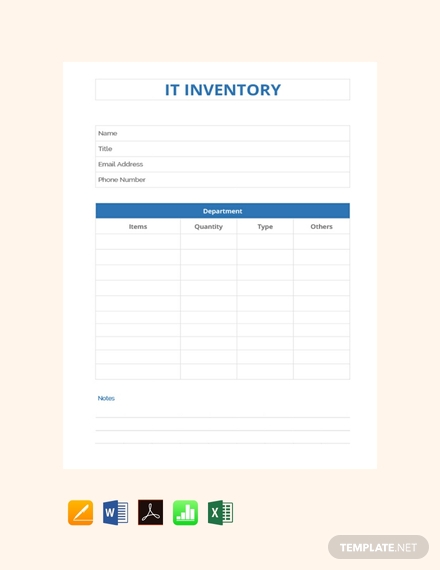
Shipping Inventory Template
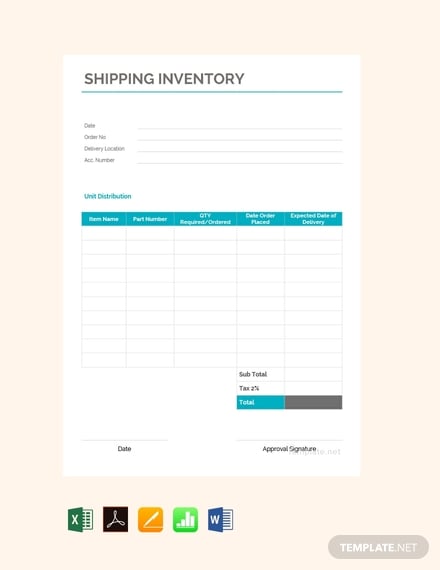
Personal Asset Inventory Template
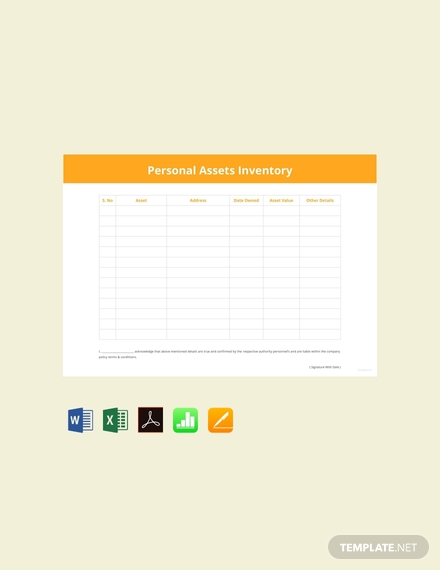
FAQs
What are the four main types of inventory?
The main inventory types are raw materials, work-in-process or WIP, finished goods, and maintenance, repair, and overhaul or MRO.
Why is inventory management important?
It is essential for many reasons such as adjusting to market trends, tracking product purchases, listing the appropriate prices, counting the number of stocks, and preventing a shortage of items.
What is a good alternative for inventory in Google Sheets using Microsoft?
If you are using Microsoft instead of Google Sheets, you can depend on an inventory in MS Excel instead.