Table of Contents
- 6 Steps to Create a Business PowerPoint Presentation
- 10+ Business PowerPoint Presentation Templates
- 1. Contemporary Business Powerpoint Presentation
- 2. Business Plan Powerpoint Presentation Design
- 3. Business PowerPoint Presentation Template
- 4. Hexagon Tiles Business PowerPoint
- 5. Business PowerPoint Presentation Example
- 6. Multipurpose Business PowerPoint Layout
- 7. Formal Business PowerPoint Presentation
- 8. Business PowerPoint Presentation Template
- 9. Modern Complete Business PowerPoint Format
- 10. Colorful Business PowerPoint Sample
- 11. Creative Business PowerPoint Example
How to Create a Business PowerPoint Presentation [10+ Templates]
There are times wherein a single discussion may require you to use multiple sheets, pages, or slides. Thankfully, we’ve got Microsoft PowerPoint which is perfect for both business and non-business presentations. This article, however, will lean more towards the latter and you can start making one using any of the PowerPoint presentation templates below.

6 Steps to Create a Business PowerPoint Presentation
Step 1: Download or install Microsoft PowerPoint on your computer
Of course, how can you edit or even open a PowerPoint template if you don’t have the software installed yet? Let’s consider this the very first step in the process of creating a business PowerPoint presentation. On the other hand, if you already have it installed, just keep it ready, you don’t need to launch it for now.
Step 2: Prepare a draft of your business report or discussion
Since you are going to be discussing business-related matters either with business people or your colleagues, it is important to maintain formality in your PowerPoint presentation. To ensure good quality content, it would be best to prepare a draft of the discussion on a sheet of paper or on a word processing tool.
Step 3: Choose a business PowerPoint presentation template below
Instead of having to start with a blank slide, you can actually take advantage of templates that are being laid out for you below. These business presentation templates have been gathered from highly reliable websites and they were created by talented graphic artists. In addition to that, the templates below can also be edited fully.
Step 4: Write the content
After getting your hands on a PowerPoint template, you can then open it using Microsoft PowerPoint (or any compatible software such as Apache OpenOffice). Afterward, you start writing the content based on the draft that you have prepared earlier. While adding the content, it would be best to proofread it at the same time.
Step 5: Add the images, illustrations, or charts
If you wish to either enhance the look of your presentation or to make the information easier to understand, you can add graphical elements to it. When your presentation requires you to discuss concrete or numerical data, you may also add charts which some templates below already come with.
Step 6: Preview, proofread, and evaluate
Some versions of PowerPoint have the Slideshow button under the View tab while the most recent ones have the From Beginning button under the Slideshow tab. Whatever version of PowerPoint you’re running, you’ll figure it out. For this step, check the quality of the content and the overall presentation, and fix errors if there are any.
10+ Business PowerPoint Presentation Templates
1. Contemporary Business Powerpoint Presentation
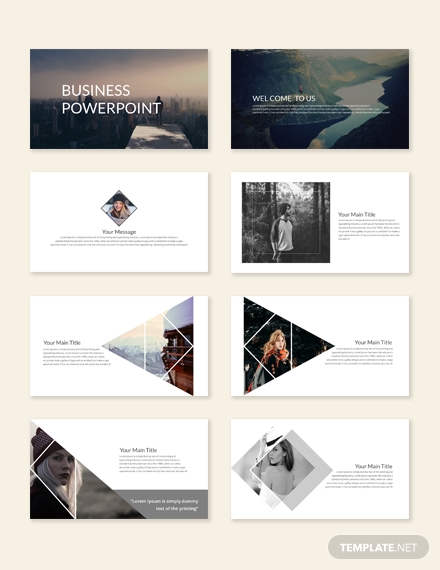
The best thing about Microsoft PowerPoint is that it is fairly easy to learn which makes it great for educational and business discussions. Even if it’s still your first time creating PowerPoint presentations, the template above can make it seem like you’ve been doing business reports for a long time already just because it is very eye-catching.
2. Business Plan Powerpoint Presentation Design
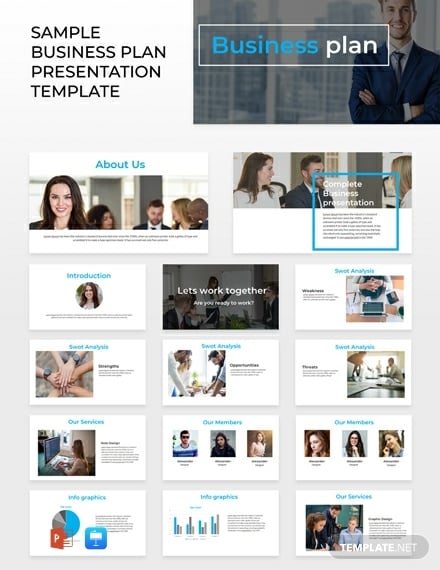
If you are in need of a PowerPoint template that’s simple to work with, the one provided above would probably be what you’re looking for. This template comes with fully changeable colors, 18 uniquely-designed slides, and free vector icons and fonts. If you like, we’ve also got a simple business card template that might be perfect with this.
3. Business PowerPoint Presentation Template

By choosing to go with a 16:9 aspect ratio, you can actually show more content through your presentation which is why people prefer it more than the 4:3. This template comes with 62 beautiful slides that you can edit quickly and easily. If you’re an Apple user, this template also comes in the Keynote format.
4. Hexagon Tiles Business PowerPoint
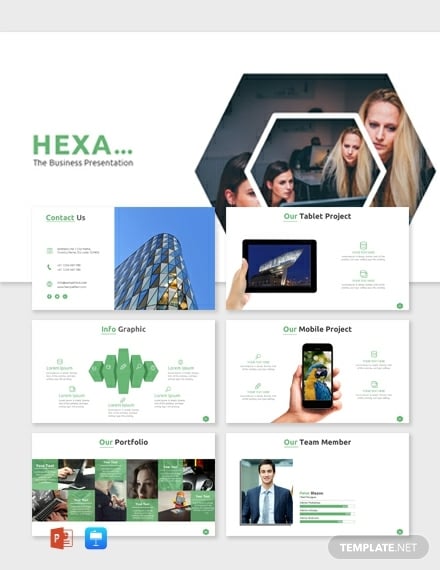
The hexagon may seem like an unusual shape to use as a tile for PowerPoint presentations but it can actually help in making your elements stand out. Check out the sample above, you’ll be able to pull it off easily just by downloading this business PowerPoint template.
5. Business PowerPoint Presentation Example

There’s always something about glossily finished projects that make it more visually appealing than those with matte finishes. Speaking of glossy finishes, the PowerPoint template above has 60 glossy yet editable slides that you can use. If you like this, you may also want to check out our glossy business card template.
6. Multipurpose Business PowerPoint Layout

If you’re planning on conducting regular business presentations, then it would probably be best to go with multipurpose PowerPoint templates instead of individual ones. The reason behind this is because regardless of your topic or theme, you’ll actually be allowed to use the same template over and over again.
7. Formal Business PowerPoint Presentation

Anything that’s related to businesses should follow a formal or professional theme and this includes professional flyers, brochures, and business cards. While the template above only comes with 20 slides, you can easily and quickly customize it according to your preferences. Other than that, this template also comes with free icons, fonts, and images.
8. Business PowerPoint Presentation Template

Try to keep up with the trend in order for you not to get left behind by your competitors. This template will give you access to a hundred stunning slides and fully editable elements. Other than that, you may be able to edit this template by simply dragging and dropping elements.
9. Modern Complete Business PowerPoint Format
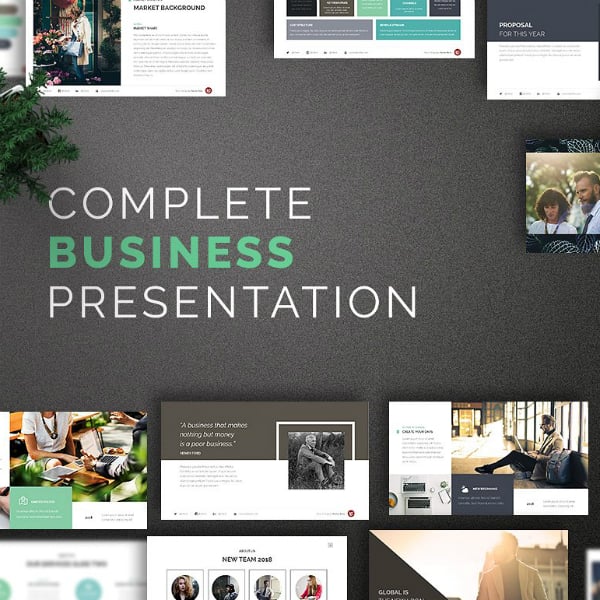
Never settle for less when conveying information about your business to your colleagues or prospects, and never settle for less when it comes to PowerPoint templates as well. If you want complete, we’ve got the right template for you, this can also be converted into either XML and PDF formats if you want.
10. Colorful Business PowerPoint Sample
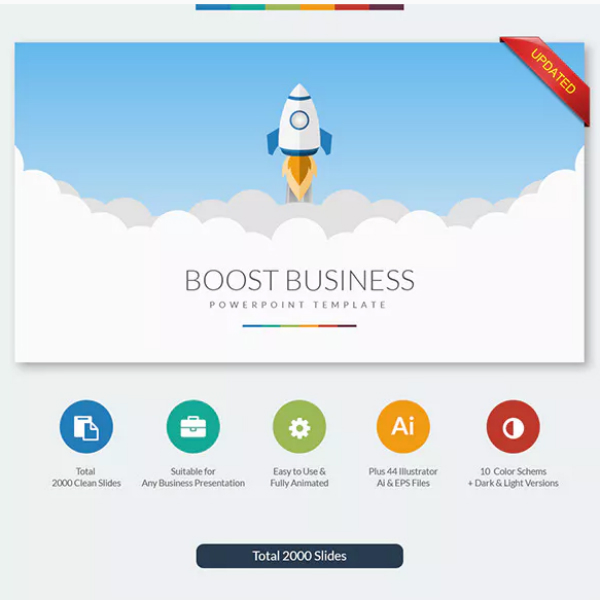
Exceeding people’s expectations is a good way to get their attention and respect. This PowerPoint template is indeed your best friend when it comes to business presentations, it’s got 10 color schemes, a total of 2000 slides, and fully animated elements. What else do you need? Boost your reputation using this template.
11. Creative Business PowerPoint Example

Again, going with multipurpose templates can indeed help you save time from having to look for those with specific themes. Check out the clean and creative PowerPoint template above, it’ll go well with your discussion whatever the topic may be. If you prefer brochures, we also have a multipurpose brochure template for you.
More in Microsoft Templates
| 59+ Microsoft Invoice Templates - PDF, DOC, Excel | 40+ Microsoft Calendar Templates - Free Word, Excel Documents Download! |
| 22+ Access Database Templates | 49+ Microsoft Brochure Templates |






