Table of Contents
10+ Professional Resume Template
For those of you who wish to apply for an open position in a company, then you should know how important it is that you’re able to show exactly who you are and what you’re capable of doing. The best way to do this is by sending employers your resume as that’s the document that has the information they need.
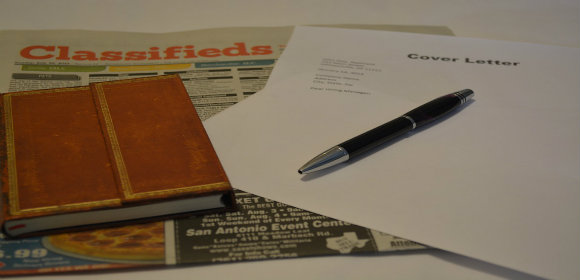
With it, you can point out everything from what education you attained, what job experiences you had, etc. And that’s why this article is going to teach you all that you need to know in order to for you to come up with a professional resume.
Elements of a Good Professional Resume
No matter what kind of resume you end up making, you should know that there are a couple of basic elements that always have to be included when making one. Without them, you won’t be able to show employers the information that they’ll want to know to determine whether or not you’re right for the job.
With that in mind, here are the basic elements of any proper resume:
- Personal Information: It’s here where you’ll be pointing out your complete name, address, and contact details. Employers are going to want to know all three as they’ll want to identify who they’re dealing with and the means of communication should they determine that you’re fit for the job.
- Education: You’ll want to share what kind of education you’ve managed to attain as employers will want to know if you’ve gained the necessary knowledge to take on the duties and responsibilities of the position you wish to apply for. So it’s here where you’ll share where you graduated, the date that you graduated, and any academic achievements you’ve managed to gain.
- Job Experience: Any previous job experiences you’ve had that relate to the one that you’re applying for can be a big boost for you. Even it if it’s not, sometimes it’s best to place it in the resume. Write down the names of the companies that you worked for, the positions you’ve held, and the dates where you started and ended.
- Skills: The more skills you have, the better your shot at acquiring the job. Try to see what kind of skills you have that you can place in your resume that will help you acquire the position. Be sure to get straight to the point when pointing out what they are.
- References: These are the people that employers will contact to verify the information that you’ve presented in your resume. Write down people you trust and those who know you well. It’s best that you go with previous co-workers, managers, and supervisors as these are people who have the knowledge to help you.
10+ Professional Resume Samples
Free Official Resume Template
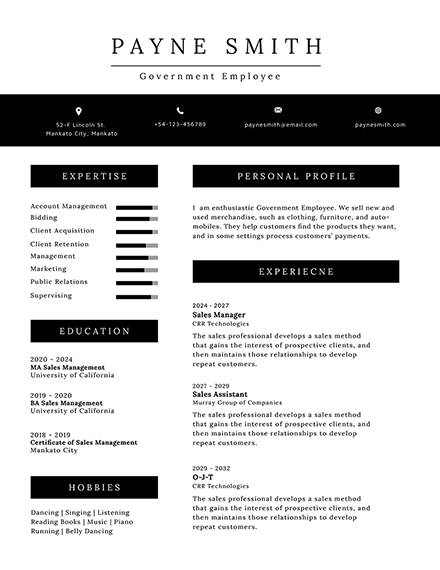
Free 3 Page Resume Template
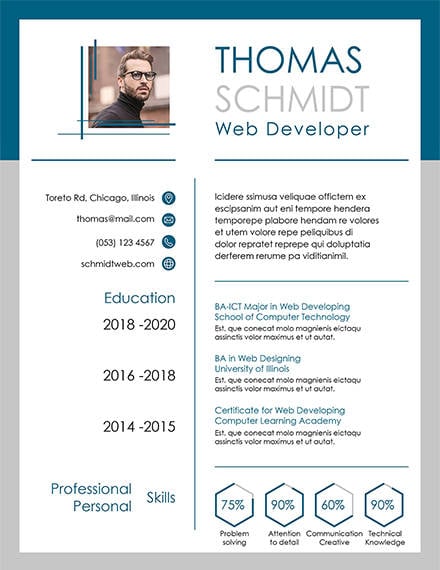
Professional HR Resume Format

IT Professional Resume Template

Fresher Professional Resume Example
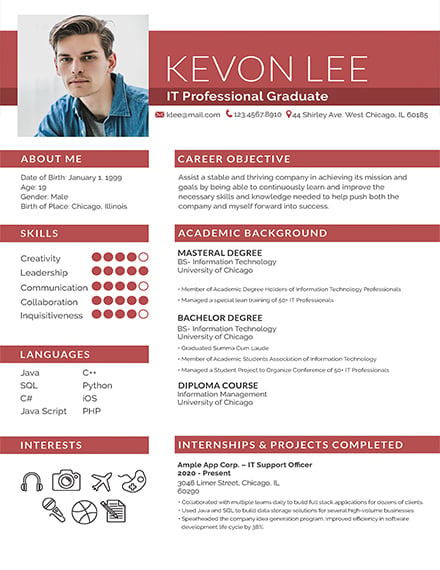
Professional Banking Resume Format
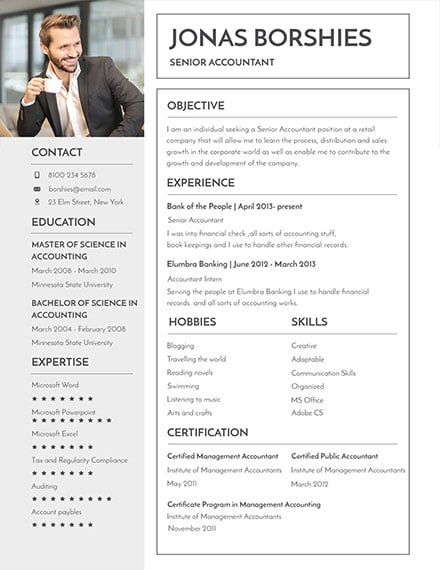
Professional IT Experience Resume Sample
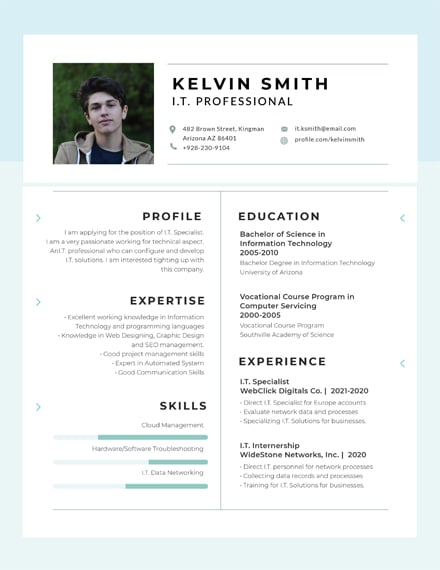
Professional Accountant Resume Template
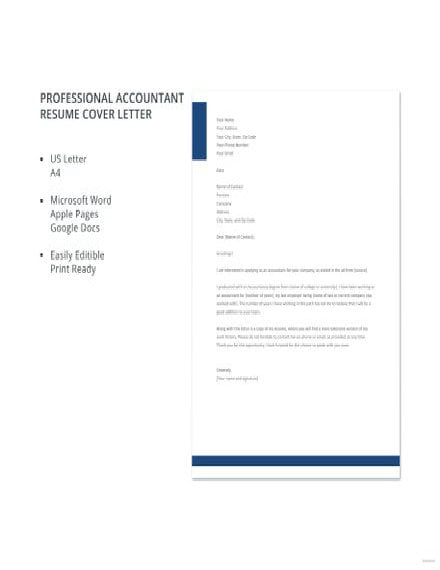
Modern Merchandiser Resume Sample

Civil Engineering Professional Template
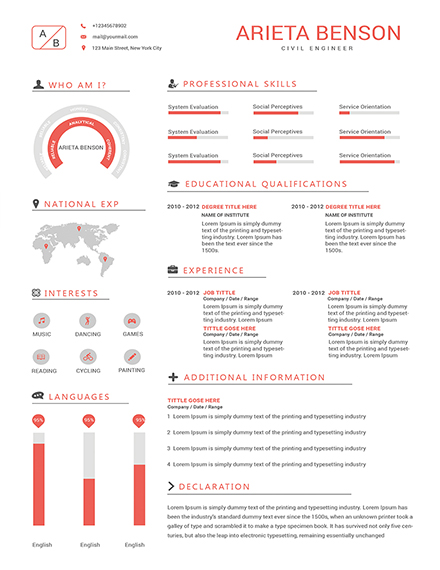
How to Make a Professional Resume
Now that you’ve learned what a resume should contain, the next thing that you’re going to do is to learn how you should go about in making one. It’s not enough to just know what’s inside it as there’s still things that you have to consider in order for your resume to present information in a professional manner. Doing so will give you a higher chance in obtaining the position that you’re applying for.
So here are the steps that will help you come up with a professional yet simple resume:
1. Go With a Proper Font and Font Size: The first thing that you’ll want to do is to make a good impression when presenting your resume to an employer. The best way to do that is by going with the right font and font size. Depending on what you go with, an employer will either see you as a professional, or someone who’s not fit to be an employee.
When choosing a font, you can opt to go with the standard Times New Roman or anything similar such a Calibri. You can also go with Helvetica and other options so long as they’re ones that are typically used for business-related documents. Look up samples of resumes to see what kind of fonts you can choose to use.
As for the font size, you’ll want the heading to be at 14 to 16 while the other text to be at 11 to 12. Anything other than those options will most likely be frowned upon by employers so it’s best that you stick with them.
2. Choose a Layout: Next is that you want to figure out what kind of layout your resume should have. There are at least three formats that you can decide to choose from. Those would be the following:
- Functional: This is the type of layout that generally focuses on what kind of skills you’ve managed to acquire rather than your previous job experiences. It’s great for those that have spent most of their careers as self-employed or those that have very little or no job experience. The more skills you have, the better this option will be.
- Chronological: This is the exact opposite of a functional wherein it focuses more on the amount of job experience you’ve managed to attain. If you’ve been aiming for a particular job that’s in line with the career path that you’ve chosen, then this option is what you’ll want to use. Point out all of the jobs you’ve had that will be useful in helping you acquire the one you’re applying for.
- Combination: As its name suggests, this is a combination between both the functional and chronological layout. Here’s where you’ll be pointing out your previous job experiences, as well as the skills that you’ve managed to acquire from them.
3. Present the Information Employers Will Want to Know: When you’re done choosing your font, font size, and layout, then all you have to do now is to place the information you’ll want to present in your resume. Remember the basic elements and figure out a way in which you can present them in an organized and professional manner. It’s best that you have an education and job experience above that of the other pieces of information you write down.
Tips for Making a Professional Resume
- Check for any mistakes: Proofreading is something that you will always have to do when making a resume. You have to check if you made any grammar or spelling mistakes, as well as ensuring that there’s nothing wrong with the information that you’ve placed. Go through the document at least twice to ensure that you can spot and fix these mistakes immediately.
- Never lie or exaggerate: This is something that you should never do when it comes to making your resume. Lying or exaggerating even one piece of information could lead to employers declining your application, as well as the possibility of them warning others about you. Best for you to stick with the truth and nothing more.
Types of Professional Resumes
You should know that if you plan on making a professional resume, there are a number that you can make. Each type is meant to help you acquire a specific job, meaning that you’ll want to know what they are so that you’ll know which to make. Here are a few examples:
- Professional Civil Engineer Resume
- Professional IT Resume
- Professional Resume for Freshers
- Professional Accountant Resume
- Professional Banking Resume
If you would like to know about the other types that you can make, then you simply need to go through our site.
Professional Resume Sizes
When you make a resume, you should know that the standard size would be that of an A4 or US, specifically 8.5 by 11 inches. It’s always best that you stick to the standard as it looks professional and it should already be able to contain all the information that you’ll want to present to an employer. Anything larger or smaller will most likely be frowned upon by employers, but it’s up to you as to what size you want your resume to be.
Professional Resume FAQs
How Can I Make a Resume?
All you have to do is to download and install a Word application software. There are many different types that you can choose from and you only need to go with the one that you think you will be comfortable with using. The most common one being used today would be Microsoft Word as it’s easy to use and already has all of the tools you need.
Is There an Easy Way to Make My Resume?
Yes, all you have to do is to download professional resume template, open it with the Word application you’ve chosen to use, and customize it to make it have whatever it is that you want. You can choose to use the templates that are available in this article should you wish to do so.
It’s never going to be easy making a resume, but you’re going to have to learn how to do it should you wish to have a chance at acquiring a job you want. So make the most out of the information that has been presented in this article to ensure that you’re able to make a resume that will help ensure you get the job you’re aiming for.






