Table of Contents
Photography Sign [3+ Templates to Download]
A signature is a requirement that every business has. It is your stamp on any document, signifying that the document belongs to your venue. Specific signatures are required to make sure that your business stands out and is different from other photography studios and ventures. To make your studio special, you must pay attention to how your sign is made and designed, making sure that it will leave a mark when it is brought out to the public.

5 Steps to Write a Photography Sign
Step 1: Font Matters
Photography signatures are heavily reliant on a few alphabets that form one small sentence. The choice of font could make or break the impression for you. Since the entire signature is brief, you have to make sure that you use the space correctly. Use an attractive and eye-catching font for your signature. This will not only make your signature look beautiful but it will make the sign stand out.
Step 2: Color is Crucial
Once you have decided on a font for your signature, make sure that you choose the correct color for it. Decide on a color that compliments the font but won’t disrupt the color scheme of any document you are putting your signature on. If possible, use monochrome tones so that the signature can go any document.
Step 3: Careful Design
If you are making a digital signature for your venture to use in emails, you can be a little more creative with the signature. You can add a small design near the signature to really alleviate the feel of it. The design needn’t be elaborate in any way. Anything that describes your venture will do. Also, simplicity often wins the race, as it makes your service seem accessible and affordable for the client.
Step 4: Background Tones
It is often assumed that your signature is to be placed on the background of any document you need to put your signature on. However, that rule should not be strictly followed. If you like modernism, you can add a specific background to your signature so it stands out against the background of the provided document.
Step 5: Contact Details
For digital purposes, a photography signature should include the contact details of the venture. Due to it being digital in nature, more space is provided. Space can be utilized by the addition of contact details so that people can contact you if they have any doubts. For more inspiration on creating awesome photography signs, read on and check some of our examples.
10+ Photography Sign Templates
1. Fashion Photographer Signature Template
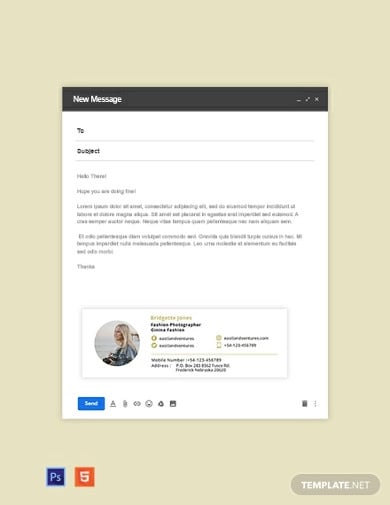
If your studio or venture focuses mainly around the fashion industry, making you a specialist in that area, this photography signature template is the perfect accessory for your work. This template is very well detailed, having space for your personal information. The template is compatible with Gmail, Outlook, Yahoo, Android and MailChimp.
2. Photography Email Signature Template
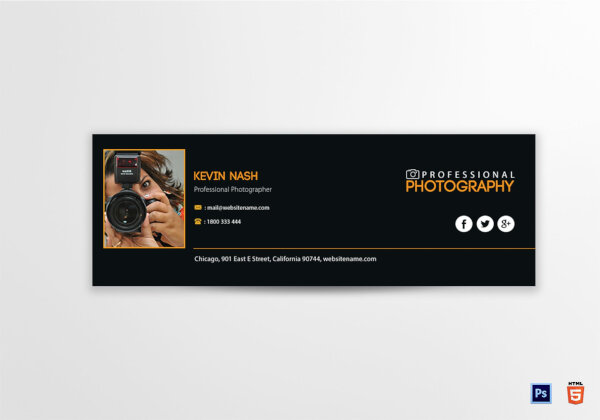
Simple and efficient, this photography email signature templates sample meets all the requirements needed for a photography sign template. The backdrop of this template is black and the design is in such a way that a picture can be placed on the right side of the template. The template is a premium and can be downloaded via HTML and Photoshop.
3. Reusable Photographer Email Signature Template
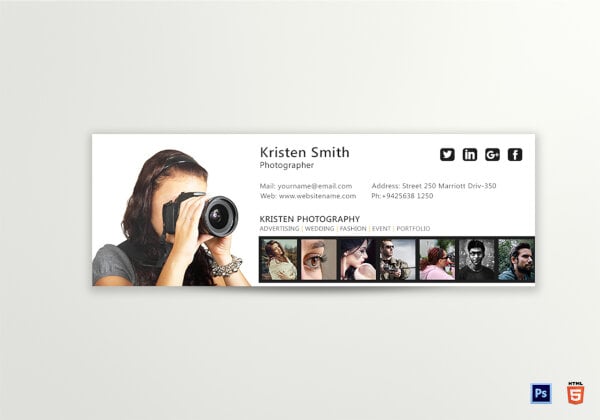
Designed in a manner that it does its work and still looks nice, this email signature template in PSD signifies you is a person and the studio for its work, making clear that sign is used by a photographer or a studio. The backdrop of this template is white and it is a premium template.
The template has cursive tones in the color black. The photography sign template of this package comes in a PNG and a JPEG format. The PNG format has a transparent background while the JPEG format has a white backdrop. The template can be customised to a certain extent and is a premium one.
The base color of this photography sign template is black, however, that can be customised. The template has writing in cursive. The template comes in a PNG file and a JPEG file, the latter having any background color of your choice. The template is premium to download and use.
With a watercolor effect of a pink hibiscus flower at the very top, this photography sign template takes the cake for being absolutely stunning. The template can be edited to have your name on the sign. You will receive a PNG file and a JPEG file upon getting this template. The template is premium to download.






