Table of Contents
10+ Sign Templates in Illustrator
Signs are helpful guideposts that allow people to navigate events, places, and establishments with ease. If you are a business owner or event planner, using printed signs and notices can improve guests’ and customers’ experiences without you doing something too overt.

Learn how to do this for your own establishment, party, event, or office by reading the rest of this article on the importance of signs and how to create them. Also, get a chance to explore various examples of downloadable business sign templates in Illustrator file format below.
Elements of A Good Sign
Creating an effective printed sign starts with knowing the key design elements or characteristics that should be present in the final design itself. We have created a list of these key elements below. It is your job as the lead designer, event planner, marketer, or small business owner to study them and learn how to apply or look for these features in your sign template choices.
1. Text Content: The first element to consider when looking for or when creating a sign template design is its content. Most signs only need a few words and symbols so you need to make sure that these elements closely speaks what message you are trying to convey. To illustrate, if you want to create a workplace sign, it needs to have appropriate text and/or illustrations showcasing office restrictions in it.
2. Branding Elements: The next element that should be seen in a sign, especially in a business sign, is the presence of branding design elements. Examples of which are letterhead designs, business logos, wordmarks, or even company slogans. Incorporating them in a sign will help add legitimacy to the sign itself.
3. Lettering Style: As we have mentioned earlier, signs often include both symbols or illustrations and a few words/text. To create a compelling sign, you need to pay to the lettering style as it affects how readable the final sign is. Choose font styles, font sizes, font colors, and kerning that will help make the entire sign more organized. When done well, your sign will be as easy to interpret as it is to read in one glance.
4. Layout: In addition to choosing the right typography design, selecting a good layout style also helps create effective signs. Organized layouts tend to make people focus on the sign more. This, in turn, aids in their comprehension of what the sign is about. The simpler the design layout, the more effective a sign can be.
5. Color Palette: The next important element that helps transform any mundane sign into something more remarkable is its color palette. Choose colors that will help make your sign stand out. This is especially important when creating road warning signs and safety signs.
It is important to consider all these elements when creating signages. When combined well into a design template, you will more likely end up with the useful and effective output.
10+ Sign Templates in Illustrator
Featured below are various examples of sign templates in Illustrator file format. All these templates are also fully editable using Adobe Illustrator or any compatible graphic design software program.
Business Sign Template

Door Sign Template

No Smoking Template

Real Estate Sign Template

Safety Sign Template

Sale Sign Template

School Sign Template
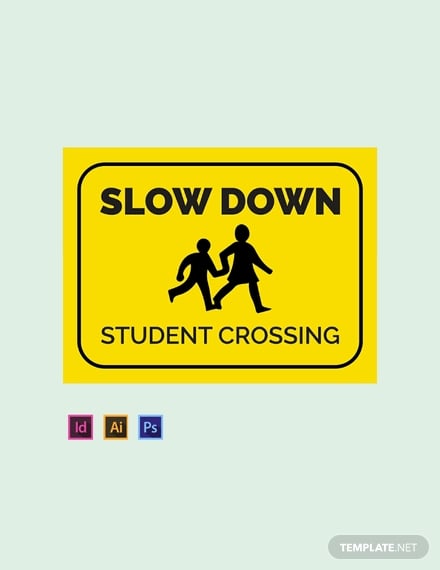
Security Sign Template

Warehouse Sign Template

Workplace Sign Template

How to Create an Excellent Sign
Starting any kind of graphic design project can be pretty overwhelming at first. That is why if it is your first time trying to create your own sign and notice designs, it is best to first rely on a set of pre-written steps to guide you during the entire design-making process.
And that’s where we come in! In the next few paragraphs, we are sharing a step by step guide on how to create your own signs and notices. Read and study each step below before starting to make your own signs and notices.
1. Decide on what type of sign you want to create: The first step in making a sign or notice is to determine what kind of sign you need to create. Do you need a business sign, a warning sign, a wedding sign, or a holiday sign? Be clear on what the signage will be used for. The most effective signages are those that easily combines purpose with a design.
2. Gather all the design elements you want to use for the sign: Next, download and compile all the text, illustrations, icons, font styles, and even images that you need for your sign template design. Save them in one folder so that you can easily retrieve them later on. At this point in the sign-making process, you may also check if you have a compatible graphic design software tool already installed on your computer or if you still need to download Adobe Illustrator.
3. Choose a color scheme: After that, it is now time to decide on what specific color/s to use for your design. As we have mentioned earlier, it is necessary to choose bold and attractive colors because they tend to command attention. This is especially important when you want people to notice your warnings or announcements through the signs.
4. Open Adobe Illustrator and start creating a design template: The next step is to install and run Adobe Illustrator. As this article is all about Illustrator templates, we recommend the use of Adobe Illustrator as the primary editing software tool for creating a sign template design. If you have not yet done so, it’s time to brush up on your editing skills.
5. Combine all the design and text elements: Once Adobe Illustrator is all set up, it is now time to start creating your sign template by opening a blank template and combining or arranging all the text and design elements that you have saved earlier. It is during this step that you have to exercise your creative abilities and come up with a compelling design that incorporates illustrations, text, vector images, or icons. Have fun!
6. Or, you may use a pre-made sign template in Illustrator: Another option when creating a sign template design is to use a pre-formatted sign template. We have included multiple examples of which in this article. Feel free to download any of these printable templates and edit them to match your personal preferences or business needs.
7. Add your business branding elements: Also, do not forget to add your business’ branding elements like your company letterhead design, store logo, or even just a simple logotype. As we talked about at the start of this article, incorporating branding elements can help increase customer brand recall.
8. Review the template design: Once all the template customization process is done, always remember to review the final design before saving it. You may also ask another person to check for spelling errors, image consistency, and grammar issues. Spotting these mistakes is important so that you will not waste time, effort, and money later on.
9. Save and print out the sign template: And the last step is to save the final sign template design and it’s time to print it out! As we have recommended earlier, choose high-quality printing material. This way, the sign will be more durable and more readable to your event guests, customers, or potential clients.
We hope you have learned a lot just by reading this step by step guide. Bookmark this article so that you can quickly refer back to it when it’s time for you to create your own sign templates and designs.
Types of Signs
Signs and notices are generally classified according to their general usage. Listed below are some of the most common types of signs.
- Business Signs
- Event Signs
- Warning Signs
- Wedding Signs
Sign Sizes
Sign templates do not follow a standard printing size. Anyone who uses these printable templates may resize the base template and print it on various material and sizes.
Sign FAQs
What is the difference between a sign and a notice?
Signs and notices are both used to announce something, to indicate the presence or absence of an object, place, or person, and/or to direct the location of a thing, object, or property. What sets them apart is the fact that signs are usually printed symbols with a few phrases or text while notices only include text.
What is a sign template in Illustrator?
A sign template is a digital file that is composed of various text placeholders, layout styles, images, typefaces, illustrations, and other graphic elements needed for making a signage design. It is called a sign template in Illustrator if Adobe Illustrator was used in making the digital file. All files created and stored using Adobe Illustrator will use them .AI file name extension.
What other software programs are used to create a sign template?
In addition to Adobe Illustrator, sign templates (and other graphic design templates) may be created using graphic design and edition software tools like Adobe Photoshop, InDesign, Microsoft Publisher, and Word.
Creating durable and credible signs for an event or for your establishment may only be an afterthought for some event planners and business owners. This is a perfect opportunity to set your business, event, or organization apart from your competitors. Use well-designed signs to help your guests and customers have a more organized and less overwhelming event experience.






