Table of Contents
10+ Sign Templates in PSD
Need a good way to announce something or indicate the location of an event or object? If yes, then you might need a sign or a notice. But note that we are not talking about omens and predictions.

Instead, in this article, we are sharing with you top examples of sign templates along with tips on how to create (or choose) the best sign templates. Make sure to read and study all the tips written below so that you could create the best personal or business sign templates.
Elements of a Good Sign
To start this article, we have written below the top characteristics or elements that make a good sign template design. Make sure each feature is found in any pre-made printable template you choose or in any template design you create. This way, you will have an effective final sign in no time.
1. Typography: Signs usually include both text and symbols to indicate a certain action, object, or event. It is the duty of a graphic designer to make sure that these design elements are as easy to understand as possible. And that is easily achieved by using bold and clean font styles. Also, consider all the lettering style that you want to use as this also affects how readable and pleasing to the eyes the final sign design will look like.
2. Color Scheme: Another essential characteristic that helps turn a basic sign into something more satisfactory is its color scheme. Choose colors that will make the entire sign pop. Also, make sure to use complementary colors for the sign background and the sign’s text content. This way, the sign is easier to read and understand.
3. Correct Spelling and Grammar: Even if signs only include a few words and a symbol or two, it should still make use of correct spelling and grammar. Make it a priority to check your for any errors before printing the sign as they will be too glaring and irreversible once the template has been printed. The use of the right grammar, spelling, and punctuation marks will also signal the credibility and trustworthiness of the sign itself.
4. Visual Hierarchy: When crafting a sign design, also consider how you want each text and design element to appear on the template. Visual hierarchy means that you arrange all these design elements thoughtfully—with the reader readily getting the gist of the sign. To illustrate, if you want to create a no smoking sign, you have the option to add a no smoking symbol or illustration, or you may just write the words ‘No Smoking’. But for added effect, you can combine the two and choose a layout that will create a synergistic effect for the entire sign design.
5. Branding Design: Lastly, if you are creating a wedding or a business sign, it is recommended to add your brand’s identity design elements into your sign template design. This action will help extend your brand’s popularity with any sign that you create. Examples of branding design elements are your business logo, letterhead design, company slogan, or even trademarks.
10+ Sign Templates in PSD
Check out all these downloadable sign templates in PSD file format. Each template is fully editable using Adobe Photoshop so make sure that you have a compatible software program installed on your computer before downloading the template of your choice.
Door Sign Template PSD

Emergency Sign Template PSD

Event Sign Template PSD

Holiday Sign Template in PSD
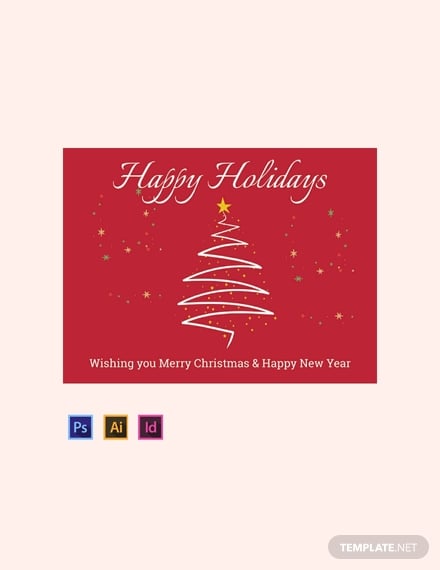
No Smoking PSD Template

Safety Sign Template in PSD

Sale Sign PSD Template

School Sign Template PSD
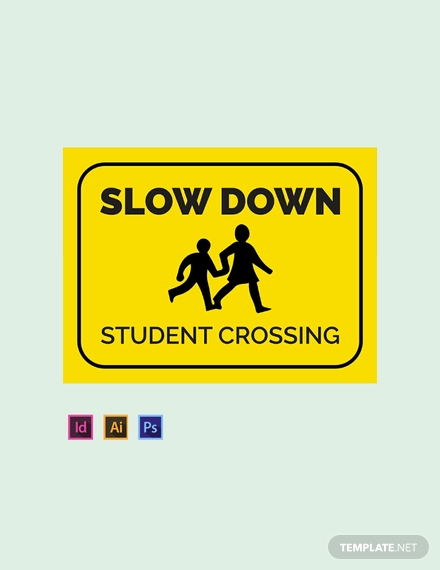
Security Sign Template PSD

Workplace Sign Template PSD

Simple Tips for an Excellent Sign
Shared below are a few valuable tips on how to improve your sign-making skills. Follow these design tips so that you will save a lot of money and effort when creating a sign design from scratch. On top of that, you will also end up with excellent sign template designs.
1. Use a printable sign template: An cost-efficient and time-saving strategy that any entrepreneur and designer can employ is the use of printable sign templates. When using a pre-made design template, you save yourself the hassle of making all a sign design from scratch. These blank templates will already come with pre-formatted design and text elements needed for making a sign template design.
2. Learn more about editing on Adobe Photoshop: As we have mentioned earlier, this article includes sign templates available in PSD file format. If you want your end-product (the final signage) to be its best incarnation, then it is best to learn more about Adobe Photoshop and start editing using your newfound knowledge. This way, you can easily transform any basic sign template design into something more attuned to your business or brand’s image.
3. Use high-quality vector images or illustrations: Most signs will include an illustration or a vector image. These seemingly minor additions can greatly help make the sign easier to understand. To facilitate this, sign makers need to use images and illustrations that have a high resolution. Choose stock images are they are often taken professionally with different download size options. Also, do not forget to choose vector images and illustrations that already follow the same color scheme as the rest of your template.
4. Use high-quality printing material: Another aspect that most template end users take for granted in the quality of the material they are printing on. Choose high-quality or thicker paper and cardstock if you want your sign to be sturdy and elegant looking. Signs may also be printed on other materials like wood, cardboard, tarpaulin, PVC, metal, and even glass. Choose a printing material that will best suit your brand’s or your organization’s image and vision.
5. Attach/Glue/Add direction markers on location signs: Lastly, do not forget to add direction markers like arrows into your signs. If you are not able to add them into the template itself, just make sure that the direction markers are cutout or drawn near the actual sign. This is especially helpful for those who are creating event signs and wedding signs. Also, make sure that the direction markers are formatted in the same way as the rest of the signages are. Doing this small thing will help create coherence in all the design elements used in an event.
6. Incorporate new printing techniques: Earlier, we have mentioned that paper is not the only printing material used for sign templates. In connection to this, you may also look into the use of more advanced printing techniques for your own printed signages and notices. Today, you may choose to incorporate stencil printing, add hand-carved text details, or even use foil printing techniques. The possibilities are endless when it comes to printing any sign template. Choose the template design that you think will best work with printing technique that you have in mind.
And that’s it! The top five tips that anyone may follow in order to improve any sign template design. Study these tips and practice following them repeatedly until you know how you can execute them with maximum desired effects.
Types of Signs
Listed below are the most common types of signs based on their end use:
- Warning Signs: These are printed notices used to alert people for any incident. Examples are Security Signs and Workplace Signs.
- Business Signs: These are signs used on business establishments or companies. The Sale Sign Template is a good example.
- Event Signs: As its name implies, event signs are used to mark the location of a certain occurrence. These signs will usually include direction markers. The Holiday Sign Template is another example.
- Wedding Signs: These are signs used during weddings. They can be a combination of event signs and object labels or tags.
Sign FAQs
What is a sign template in PSD?
A sign template in PSD is a pre-formatted graphic design file created using Adobe Photoshop. It contains all the text and graphic elements needed to create a sign design. All templates created using Adobe Photoshop will retain a .PSD file extension name.
What is the difference between a sign and a banner?
A sign is any written notice or indication of a certain object, person, warning, or occurrence. It is primarily used to inform or warn people. On the other hand, a banner design is used to announce a person, project, event, or occurrence. They are mainly used for marketing purposes.
What software tools are used to make a sign template?
Sign templates can also be created using other types of graphic design software tools. Examples of which are Adobe InDesign, Illustrator, and even Microsoft Word.
Object or place signs can greatly help improve people’s experience of an event, a thing, or another person. Use any of the free printable sign templates found in this article to make your life as the head marketer or event planner a lot easier. And for examples of different kinds of business templates, check out the rest of Template.net.






