Table of Contents
FREE 10+ Signs Templates in Photoshop | inDesign | AI
There are those people who wish to get a particular message across without the need to rely on any sort of text. One good reason for this is because it’s possible that a single image may just be enough to provide all the information that one would need to understand in regards to what to look out for or what can and cannot be done.

For those that want to convey information in such a way, then coming up with signs would be the tool for the job. And that’s why this article is going to teach you all that you need to know in order to come up with a proper sign.
Elements of a Good Sign Template
You won’t be able to make any kind of sign unless you know the basic elements that will allow you to create one. Before you even begin to understand how you should go about in making it, you need to learn what it consists of. That way, whatever message you want to point out will be clear to those that you want to point it out too.
So here are the elements that just about any sign should consist of:
- The Right Image: Remember that a good sign should always have whatever image you need that will give people an idea of the message that you’re trying to provide them with. For example, if you want people to know that a particular area is one that’s supposed to be smoke-free, then it’s best that you come up with a no smoking sign. So what kind of image would you use for that? Well, it’s best to go with standard one where there’s a picture of a cigarette being covered by a cancellation sign. Go with the image that’s appropriate with the message.
- Text: Although this won’t always be the case, there are going to sign wherein you must include some form of text. However, a majority of the signs that you’re going to be making will have only 1 or 2 words at most (although there are the rare instances where there are even more). For example, if you want a sign that will tell people about where a particular emergency exit is, then you’ll want to have an emergency exit sign which clearly spells it out. The text is usually straightforward with whatever you’re trying to say, so best to make sure that it’s exactly that.
- The Shape: Sometimes, the shape of the sign is all it takes for a person to know exactly what it’s for. So you’re going to have to think carefully to make sure that you go with the right shape for the right type of sign that you’re going to want to make. If you want to know what shape you should use for a particular sign, then you can always go online to get the information you’ll need
10+ Sign Templates
Sale Sign Example

Door Sign Sample

No Smoking Sign Template

Real Estate Sign Format

Safety Sign Template

School Sign Design
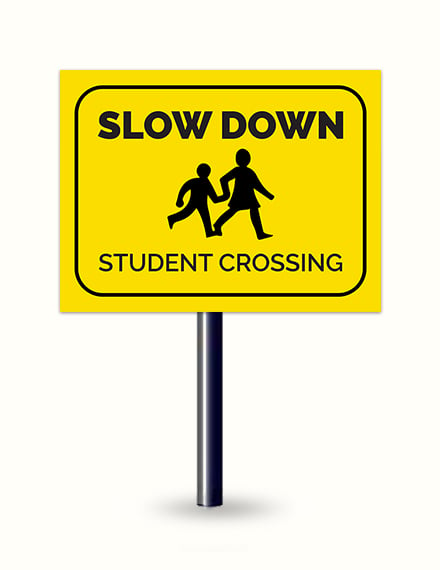
Security Sign Template

Warehouse Sign Sample

Free Business Sign Template
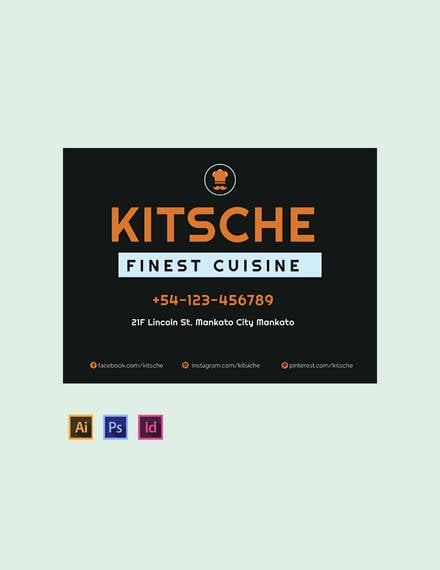
Free Event Sign Template
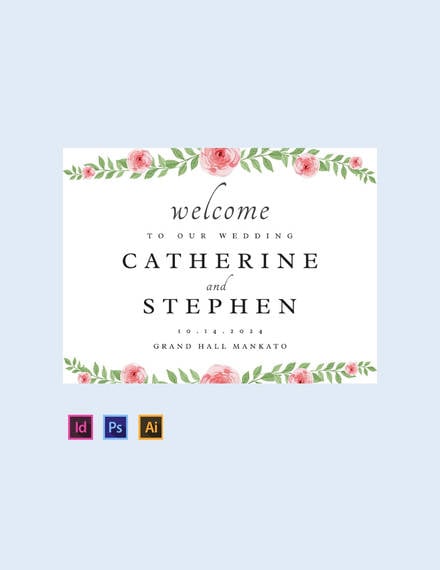
How to Make a Good Sign Template
Now that you’ve learned about a sign’s basic elements, the next step is for you to understand how you should go about in making one. If you want it to convey the message that it needs to, then you’re going to have to make sure that you consider all of the things that it’s going to need in order to do so. Then you have to use everything you’ve gathered and implemented them in a way that will be able to share the information that you want to share. Do that, and you won’t have to worry too much about people not understanding what they should watch out for.
With that in mind, here are the steps that will allow you to create a proper sign:
1. Think Carefully About What You’re Trying to Share: Before you even begin thinking about the kind of sign that you’re going to make, you have to perfectly understand what it is that you’re trying to share with those that are going to view it. So think, what kind of message are you trying to get across?
Let’s say that you want to tell people about a particular event that’s going to happen in a nearby area. This means that you’re going to have to come up with an event sign that will convey the information to the people that are going to see it. Again, just think about what the sign is supposed to share and you won’t have to worry too much about figuring out the type of sign that you’re supposed to create.
2. Choose the Right Image: Once you’ve thought out what it is that you’re trying to get across, then the next step is for you to think about what kind of image will go well with it. You need to remember that the image is very important if you’re going with a sign that has very minimal or even no text at all. So all you have to do here is to think about what image can tell viewers about what they should learn just from looking at it. If you have no idea as to what image you should go for, then you can always go online to give you an idea or to ensure that you follow the standards within your area.
3. Figure Out the Shape of the Sign and What Text it Should Have: If you’re going to have a sign which will have some form of text in it, then you have to consider what you’re trying to say. It’s best that you use as little words possible as having too many may not even fit within the sign. Again, it’s best to be direct with what you’re trying to say, just make sure that you do so in the least amount of words possible.
As for the shape, you should make sure that the one you go for follows the one that’s required by law within your country. So if you’re required that a particular sign’s shape should be circular, then make sure that it’s so.
Tips for Making a Sign Template
- Think about the size of both the text and the image: Remember that you should follow the standards within your country. You don’t want either too big where they take up too much space, or too small to the point where viewers will no longer be able to see them clearly. Think of the perfect balance.
- Always check if your sign follows the law: Again, it’s very important that whatever sign you make follows the law within your area. Every government body has set a standard for just about all the signs that people put up within their area. This means that you’re going to have to learn about the standard to guarantee that you won’t be facing any legal action.
The Types of Signs
If you’re going to make a sign, then you’ll need to know that there are many different varieties and all of them have their own unique purpose. So here are a few examples:
- Workplace Signs
- Holiday Signs
- Event Signs
- Business Signs
- Security Signs
- Safety Signs
- Sale Sign
- Real Estate Sign
If you want to learn about the other types that you can make, then simply visit our site to know more about them.
Sign Template Sizes
Remember that there’s usually a standard size that you’re going to have to follow in the event that you decide to make any sign at all. Here are a few dimensions that you’re going to have to take note of:
- 96 x 48 in
- 48 x 48 in
- 48 x 36 in
- 48 x 24 in
- 36 x 24 in
- 27 x 18 in
- 24 x 24 in
- 24 x 18 in
- 12 x 24 in
- 12 x 18 in
Sign FAQs
How Do I Know What Shape I Should Use?
It’s best that you go online to learn about the type of sign that you should be using within your area. The other option you can take is to visit your nearby government offices and obtain the information there, just know that this is much more of a hassle on your end.
Where Should I Place My Sign?
It’s best that you put it in areas where it’s clearly visible to just about anyone. Be sure that there’s nothing that can prevent people from seeing it and that the area you place it is somewhere that nobody can miss.
Is There an Easy Way to Make a Sign?
Yes, you can simply make use of a sign template that and customize it if you wish. You can even use the ones that are already available here within this article.
In the event that you would like to learn more about other methods that will allow you to convey a particular message to people, then all you have to do is visit Template.net for your needs. It has all of the articles that should be able to provide you with whatever information that you’re going to need. Just be sure that you read the ones you’ve chosen thoroughly so that you can make the most out of whatever it is that they have to offer.






