21+ 3D Typography Tutorials for Learners
Typography is defined as the words and letters arrangement usually seen as a work of art. Many artists used this kind of style to express their creativeness and thoughts in writing a message. Now that 3 dimension exist as the advance technology applicable in many fields, typography also evolved using the 3 dimension effects. This will help artists to deliver their message with style of presenting it using the designs and effects of the dimension. You can also see 3d typography poster designs.

Amazing 3D Colour Text Tutorial

Amazing 3D Colour Text Tutorial is one of the best tutorials to learn how to bear a standard text to existence as a glowing and beautifully coloured 3D typography in 28 easy steps. These include Adding Text Reflection to Splatter, Creating/ Adjusting Reflection, Correcting Reflection etc.
Simple 3D Acrylic Text Tutorial

Simple 3D Acrylic Text Tutorial trains you to create a glossy, shining glass, plastic, acrylic text effect with the help of Photoshop CS6 and the abilities of 3D effects. Dimensions are 1152 x 864 pixels and select #d7d7d7 with font INTRO and the size as 150 pt.
Nice 3D Explosive Typographic Tuttorial

3D Explosive Typographic Tutorial teaches you to create 3D text explosive illustrations by using Cinema 4D and Photoshop, giving life to it. In addition, steps to create layer manners to create color and lighting effects and enhance unique colour techniques in Photoshop.
Colorful Wooden 3D Typography Tutorial

Colorful Wooden 3D Typography Tutorial will train you to create wooden 3D text with the MoText object.by using Photoshop curves, filters etc and Cinema 4D. You need to download Wooden Texture 1 and Wooden Texture 2 before you start with the tutorial.
Classic Light Effect 3D Typography Tutorial
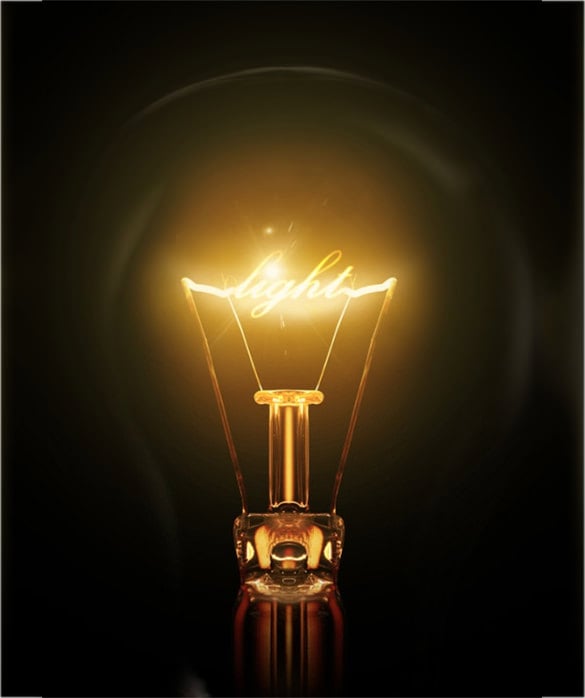
Classic Light Effect 3D Typography Tutorial makes it very easy to create text light effects in Photoshop by adding photos. You can select the size of the font and the pixels of the text added. It comes in layers, and hence you can blend the colours and the effects your way.
3D Typography Effect in Photoshop CS6

3D Typography Effect in Photoshop CS6 trains you to create 3D effects quickly and easily by using all the 3D settings and tools in Photoshop CS6 3D platform. The dimensions are 1150 x 825 pixels, having font size of 200 pt. To do this tutorial, you need to have PoetsenOne font and Tiles Texture 2.
Awesome Steam Powered 3D Typography

Steam Powered 3D Typography 3D text effects. First thing you have to do is download brushed metal material. This tutorial will teach you to reset your foreground and background colours , add a light reflection to the entire text, change the blending mode, add a selective color adjustment layer etc.
Abstract Neon Text Effect Tutorial

Glowing 3D Text Effect Tutorial shows you to create a beaming bright 3D text by combining Photoshop with filter forge. To start the tutorial you will need to have UKIJ Kufi font, Sanchez font, Brick Texture 44 – AGF81, and 3-way colour correction by tinker pixel.
Astonishing Glowing 3D Text Effect Tutorial

Best 3D Photoshop Text Effect Tutorial, also known as Eraser Photoshop text effect will guide you to create text effects with wood seamless pattern or cork texture. In this tutorial, you will learn to create a paper sheet by using torn paper vector shapes.
Best 3D Photoshop Text Effect Tutorial
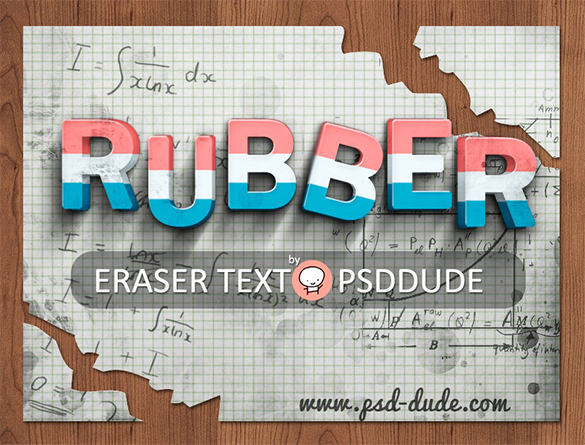
Best 3D Photoshop Text Effect Tutorial, also known as Eraser Photoshop text effect will guide you to create text effects with wood seamless pattern or cork texture. In this tutorial, you will learn to create a paper sheet by using torn paper vector shapes.
Beautiful Retro 3D Typography Tutorial
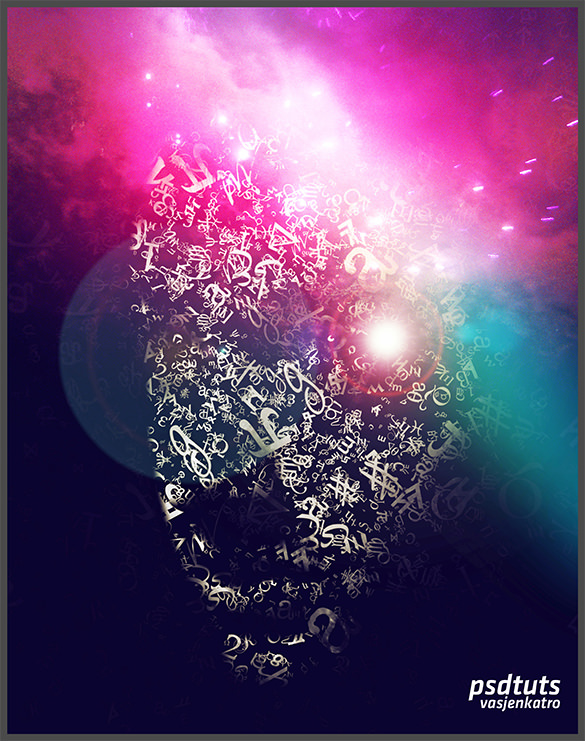
Retro 3D Typography Tutorial teaches you to make a typographic face by using brush tools, adding light effects by using your face and creating a face shape with letters in an explosive effect. The brush dimension is 2500 pixels, which you can change later accordingly.
Creative Candy Cane 3D Typography
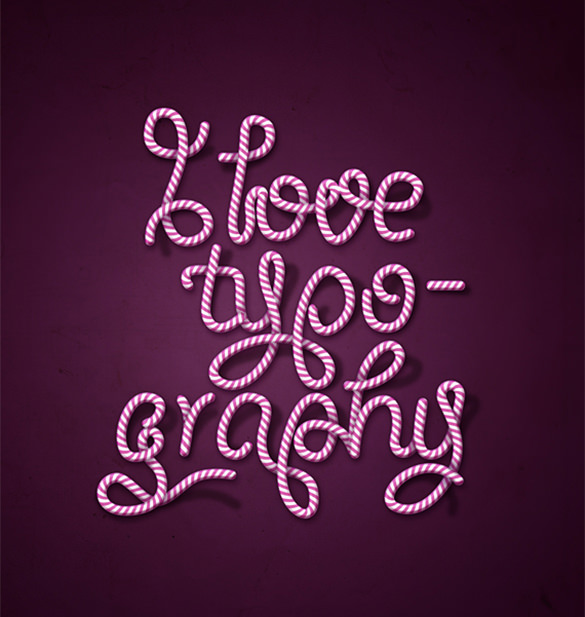
To create Candy Cane 3D Typography, you will need these tools – Photoshop CS3 and Illustrator CS3. This tutorial will help you create lighting and shading effects, customization of blending manners in Photoshop, create advanced brushes vector pattern, adjusting layers and restore photos to meet the outline or sequence.
Dynamic 3D Notebook Paper Text Tutorial
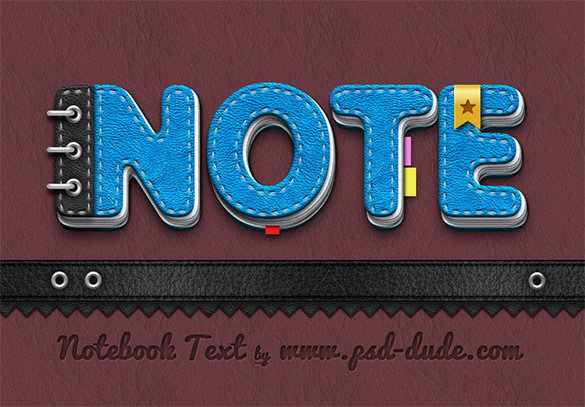
3D Notebook Paper Text Tutorial is to help you create Photoshop text effects on your own choice of words or text easily. You can create it on Photoshop CS4 by using Myriad Pro. You will also learn to add text layers and rectangular shapes to the text by using Rectangular Marquee tool.
Elegant 3D Extreme Lighting Typography

Elegant 3D Extreme Lighting Typography is all about teaching you to turn a 2D text, logo or image to a 3D and making it real by adding extreme lighting effects, shadows and highlights in 22 easy and well detailed steps.
Excellent 3D Tron Legacy Typography

3D Tron Legacy Typography requires Adobe Photoshop, Cinema AD and Adobe Illustrator. In addition, the document size is 100 x 4 pixels and to add a rectangular document of 100 x2 pixels in black colour. You will also learn how to use Paint Bucket Tool.
Extraordinary 3D Sunset Type Tutorial

3D Sunset Type Tutorial helps you to create 3D text using Cinema 4D or any 3D software and Photoshop. Dimensions are 4000 x 2000 pixels with 300 PPI. It also includes tutorial on how to add Extrude Nurbs effect on the illustration.
Great 3D Wallpaper Typographic Tutorial

Extravagant Kiwi 3D Typography Tutorial

Geometric Shaped 3D Typography Tutorial

Jar and Splashy 3D Typography Tutorial

Wet Sweaty Window 3D Typography
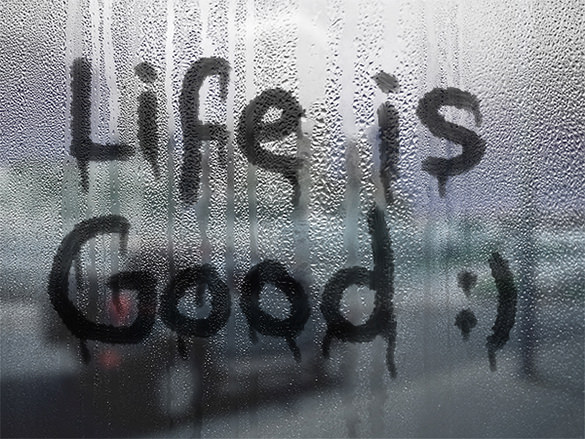
The 3 dimension for typography can be easily found in the website where it provides different samples of how words were arranged and emphasized with style and effect. The user especially designers and artists will benefit a lot from using the 3d template to get the attention and interest of the readers.






