7+ Email Announcement Templates – DOC, PDF
Email is the most frequently used medium for business people to exchange information. It’s simple to use and it has all the tools needed to properly convey information to the other. You can attach files such as images and documents and there is even a platform included in the app that allows you to chat. With this, most of the memos and announcements in any office are sent through an email. You may also see promotion announcement letters.

You can create an email announcement from scratch, but if you are looking for templates for that, you can scan through the list that we have prepared. We collected email announcement templates that you can use after doing some minor changes to the details. These templates are formatted in .doc and .pdf, so you can open them with Microsoft Word and Adobe Reader. Also, these email announcement templates are accessible online and you can purchase and download them anytime and anywhere. Let’s start the tour, shall we? You may also like how to write a letter announcing a new product.
Promotion Email Announcement Template
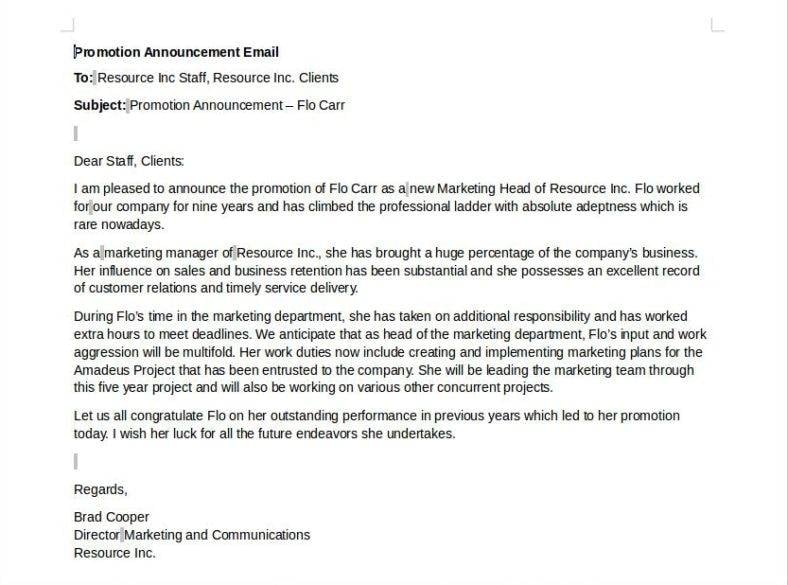
coverlettersandresume.com
Resignation Email Announcement Template
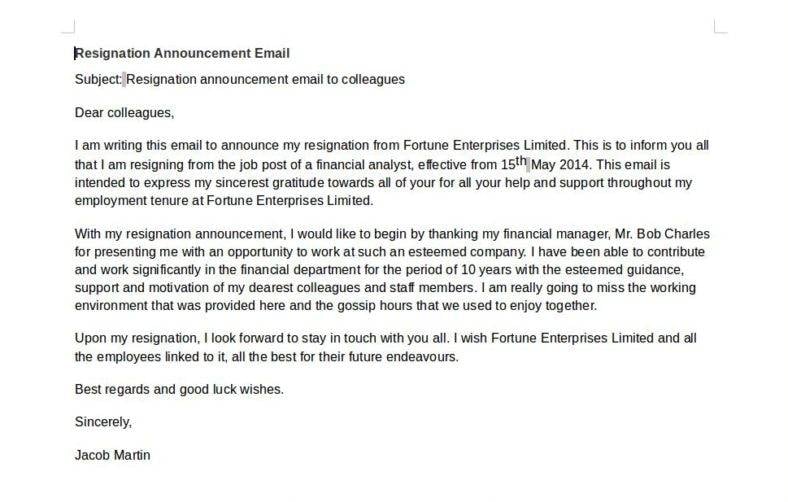
sampleemails.org
Job Email Announcement Template
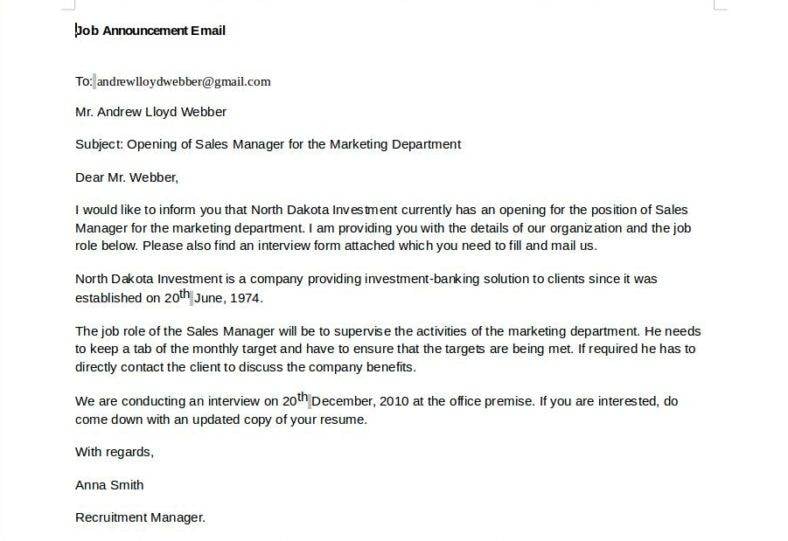
sampleemails.org
Why use an Email Announcement Template?
It’s a typical announcement that’s sent through email. It’s as simple as that. But, why do most people opt for announcements to be sent through email? Let’s find out below.
1. They are cost-effective
Announcements are traditionally created by designing them from scratch and then printing them afterward. For printing, you need printers, papers, and ink cartridges or refills. Also, having a printer leads to additional power consumption that, in turn, leads to a higher electricity bill. Thankfully, these announcements have now become digital. You can send them through email with just a single click using a computer or a tap using your mobile phone. There is nothing else to spend other than your time, which does not take too much either especially that these templates are made by professional and you only need to make a few edits regarding the details of the announcement. You may also see psd wedding announcement templates.
2. They are efficient
People have become so reliant on technology that they tend to get lazier every day. But can we really blame ourselves? Technology is made for efficiency and convenience, so it would be a no-brainer to expect humanity to turn out like that. We cannot deny the fact that technology has made our lives easier and has taken us to greater heights, most especially for businesses. You may also like birth announcement card designs & templates.
Email announcements are just one click away when sending them to all of your employees or to anyone who you need to inform about something. Templates for email announcements are so convenient that you can literally send emails wherever you may be as long as you have an Internet connection. You can be riding a bus on your way home or just having a break at work and you can still send emails. You may also check out death announcement templates.
3. They are easy to make
Email announcement templates are ready-made and fully editable. You just have to download a template, open it with a software program that can access it, start editing and customizing it if needed, and then save it. That is it! There are no complicated steps to memorize or get familiar with. All you need is to replace the details with those of your own. One caveat here: proofread your work. Although we can assure that these templates are professionally written, you still need to see things through especially those that you have inserted in between sentences or those that you have changed. You can let another person check the announcement for you or you can let an online grammar checker tool that will prompt you about the grammatical errors. You might be interested in printable birth announcement templates.
4. They have a wide reach
In an office, people are mostly glued to their computers or laptop rather than their phones because there are companies that restrict cell phone usage within the office and during work hours. And, if you are working for a company with hundreds or thousands of employees, you would be putting in too much effort for printing and distributing the announcements on paper. So, to avoid stressing out from just a simple task, why not do things easier with email announcement templates? Emails can be sent through hundreds of recipients with just a click. Their reach could encapsulate even the employees in the building next to yours. You can also get real-time response or feedback once they read your email announcement. You may also see wedding announcement template.
5. They are professionally made
Most announcements are created by the HR or manager, so if you are working as either one of them, you are probably confident with your writing skills. You can create a format of your own for the announcement, but if you want something that’s equally professionally made, you can opt for an email announcement template instead. These are downloadable and editable, so you can simply get one of them and change the details important about the announcement. Rest assured that the grammar and construction of the content have a professional tone, so you don’t have to worry about any mistakes. But, to make sure, you should still proofread the content of the announcement especially those that you may have changed or added. You may also like moving announcement designs & templates.
New Employee Email Announcement Template
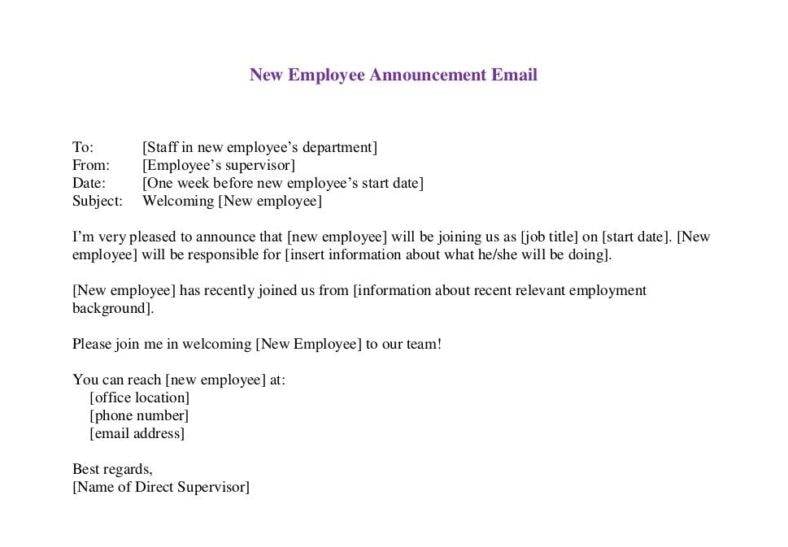
aubmc.org
Training Email Announcement Template
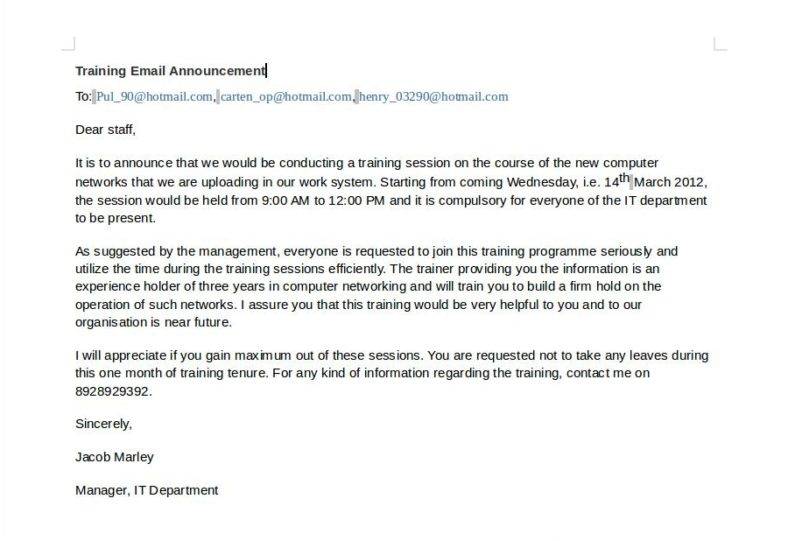
sampleemails.org
Death Email Announcement Template
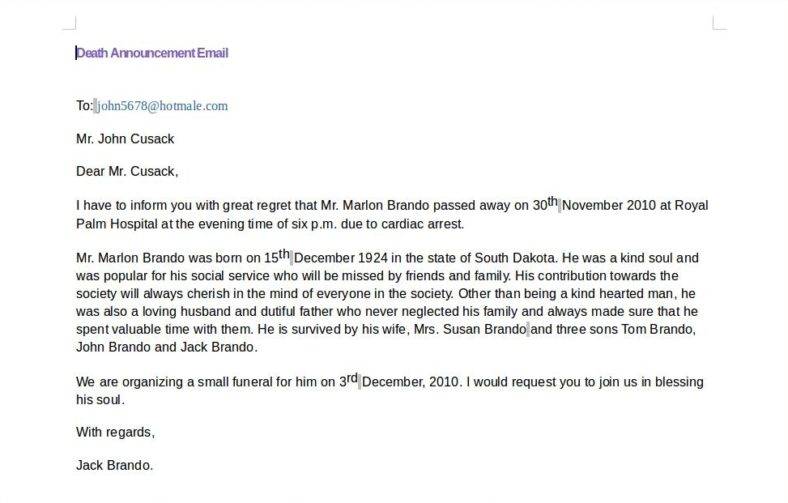
sampleemails.org
Tips for Creating an Effective Email Announcement
Writing an email announcement might be easy for some people, however, writing an effective one is another thing. Here we have tips that you can have as guidelines to create an email announcement that will effectively deliver its purpose:
1. What kind of announcement are going to make?
Obviously, you need to finalize what kind of announcement you are going to make. Deciding so would make it easier to write the body of the announcement. Aside from the body, you should also indicate it in the subject line of your email, like writing “New Employee Announcement” if you are going to introduce the names of the newly hired employees.
2. Immediately write about the important information
Most of the employees will probably only read the first few sentences of the announcement, so it would be best that you directly elaborate what the announcement is about at the start of the body. This will save time for your employees and you also don’t need to write a body that’s longer than necessary. You may also see PSD graduation announcement templates.
3. Be clear and concise
Stop beating around the bush. Formally and professionally written letters or announcements are straight to the point. You don’t need to put in fluff as it will make the announcement look more like a creative content rather than the business type.
4. Keep it organized
Organize your ideas to keep them coherent. You don’t want to confuse your readers that instead of a new employee announcement, they would confuse it someone’s promotion or something.
5. Maintain the formal tone
Keeping a formal tone allows for a professional-looking announcement. Be consistent with how you write the content of your announcement so it will be taken seriously by the employees. You may also like engagement announcement designs.
6. Be polite
Always be polite. Construct the content in a polite manner to avoid offending people.
7. Always proofread your work
No matter how confident you are with your writing skills, always proofread your work. You can double or triple check the content and find people who will read and check your content, too. Having another pair of eyes will help you track the mistakes that you haven’t seen when you checked them. You can also use online checker tools to make thoroughly check the grammar of your content.
Detailed Promotion Email Announcement Template
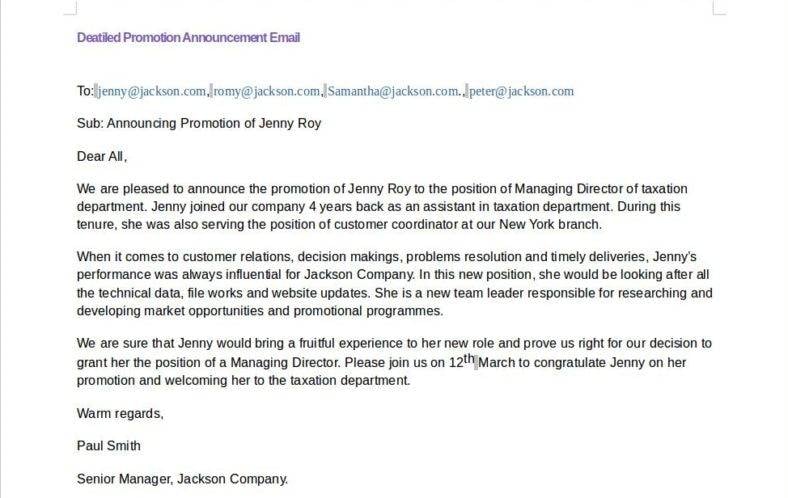
sampleemails.org
Baby Email Announcement Template
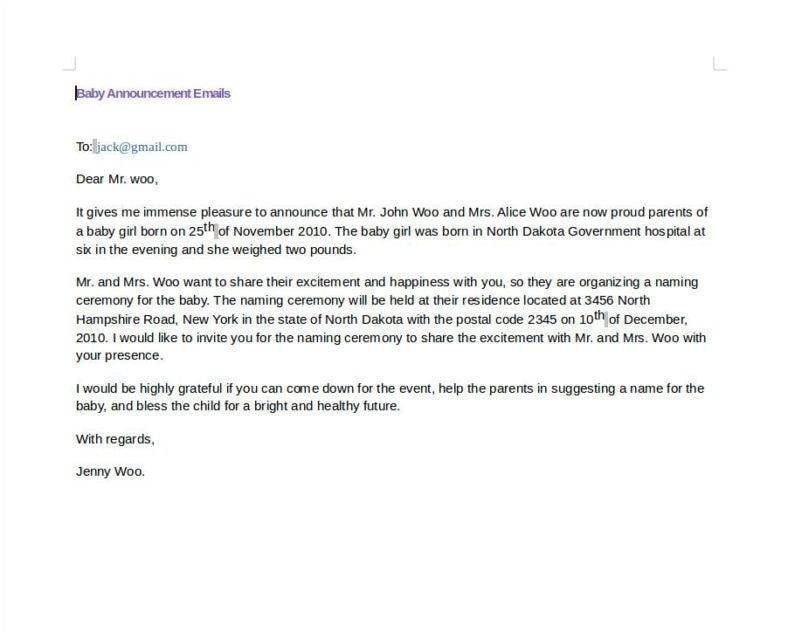
sampleemails.org
Have you found the perfect email announcement template?
In an announcement, it’s important that you keep check of the information that you write on it. They have to be accurate and complete so you won’t waste time spending on correcting the errors. Not only does the information need to be correct and compete but it also needs to be coherent. Structure your content by putting in mind the sequence of your ideas. Does this idea follow the previous one or does it take another route? But, just like any other written content, you can always proofread your content so the ideas are organized and it will be able to deliver what’s expected of it. You may also check out birth announcement templates.
For the templates of email announcements, you can expect that these are professionally written. You will have full confidence that these templates will impress the readers with its structure and tone as they maintain the formal or professional tone throughout the entire content of the announcement. You can easily download these templates by clicking the download button. There’s no need to purchase as they are all free. Also, you can edit some details regarding the announcement by opening them with Microsoft Word or Adobe Reader. Or, you can choose any software program as long as it can read a .doc and .pdf file format. You may also see business announcement letters.
We hope we have helped you in choosing the perfect email announcement template. Take note that these templates can be freely used so you don’t have to worry about copyright use. We wish you all the best in your company and make the best email announcement there is! Good luck! You may also see moving announcement card templates.






