Table of Contents
10+ Bookmark Templates in Publisher
Bookmarks are good page markers and memorabilia. But did you know that they could also be effective marketing tools? Yup, you heard that right. If you need a fresh and subtle way to advertise a product, service, event, or individual, then look no further than a bookmark.
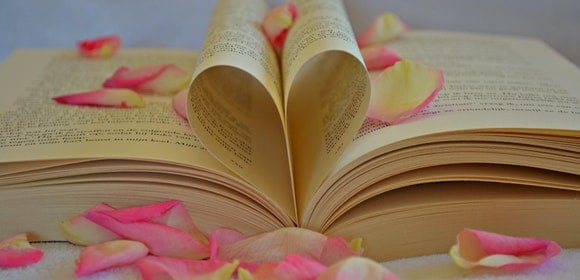
We explore the intricacies of bookmark design in this short guide. As a bonus, we also offer free downloadable templates that you can use to create your very first bookmark designs. So, don’t miss out on these exciting benefits and read the rest of this article.
Elements of A Good Bookmark
Printed bookmarks may look easy to create but can be difficult to make especially well-designed ones. That is why we prepared this short list of the top design elements that make a memorable bookmark.
Read and study each design characteristic so that you will know how to incorporate them into your own creations in the future.
1. Design Theme: One of the first things to consider if you want to create a high-impact bookmark is its theme or motif. This is an important characteristic as it ties up all the text, layout, and visual elements used for the design. For instance, if you want to create a funeral bookmark, it should best follow a solemn and minimal design theme. By doing so, you are making the bookmark an appropriate object that can be used during funeral services or burial ceremonies. So when you are making or choosing a bookmark design, make sure to first choose a design theme before you proceed with other aspects of the design.
2. Typography: Another important design element that turns a simple bookmark design into something more remarkable is the use of the right typefaces and lettering style. Use font styles and font formatting that allows the content of your bookmark to stand out and make a mark in a reader. Avoid overly gaudy or fancy fonts as these can take away the emphasis placed on the content or message of your bookmark.
3. Visual Hierarchy: Despite the small size of bookmarks, it is still important to consider how each graphics and text element are positioned in relation to other elements in the design. Good visual hierarchy means that there is a balance among all the design elements and that this balance should make sense. To illustrate, if you are creating a motivational bookmark, it makes sense for the quote or passage to be front and center on the bookmark while the minor decorative elements only act as a border design. This kind of layout design exhibits good visual flow and balance since both elements are not competing against each other. Instead, they help make sense of the whole.
4. Printing Material Quality: Lastly, the quality of the material a bookmark is printed on is another defining element for any effective bookmark design. Remember, first impressions last. And the type of paper used for your bookmark is one of the first things that people will notice. For a more favorable impression, choose high-quality and thicker paper or cardstock if it is your goal to impress using your bookmarks alone.
That ends this short guide on how the core characteristics or elements that help make a good bookmark design. If you are tasked with the creation of bookmarks, check out the rest of this article to see all the different premium and free bookmark templates we are sharing.
10+ Bookmark Templates in Publisher
As promised, embedded below are multiple examples of bookmark templates in Publisher file format. Feel free to peruse each template design until you find something that suits your personal and business needs. Also, if you do not have MS Publisher installed on your computer, you may download a file format of your choosing since these templates are available in multiple download formats.
Blank Bookmark Template
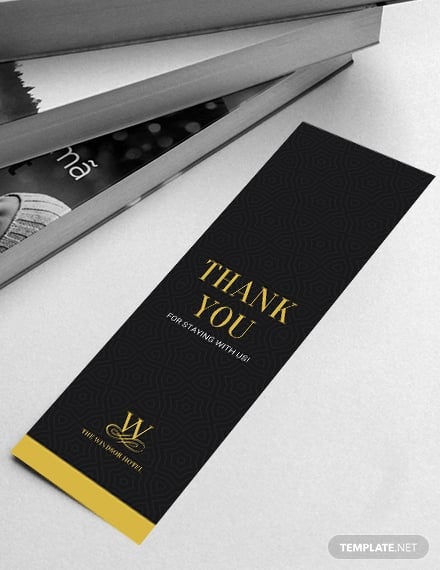
Funeral Bookmark Template
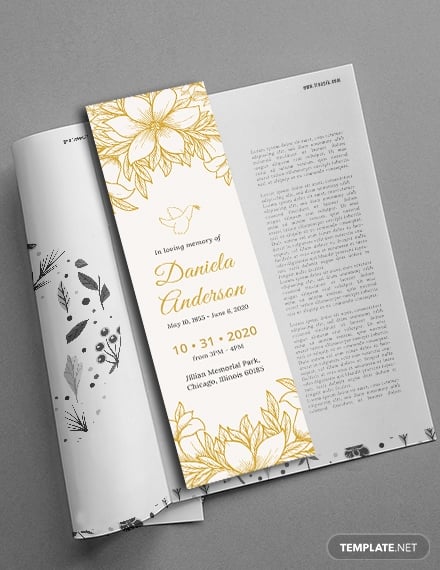
Motivational Bookmark Template

Save the Date Bookmark Template

Thank You Bookmark Template

Baby Shower Bookmark Template

Fashion Bookmark Template
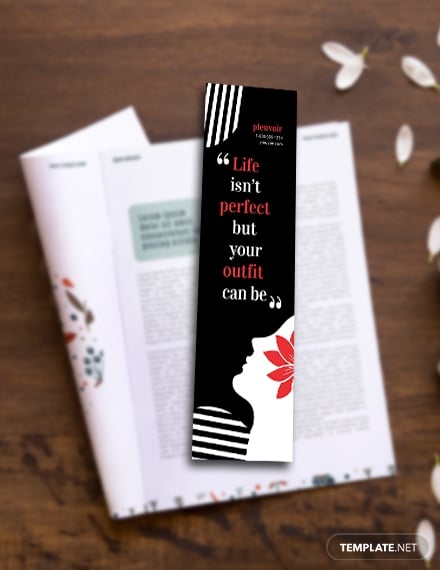
Graduation Bookmark Template
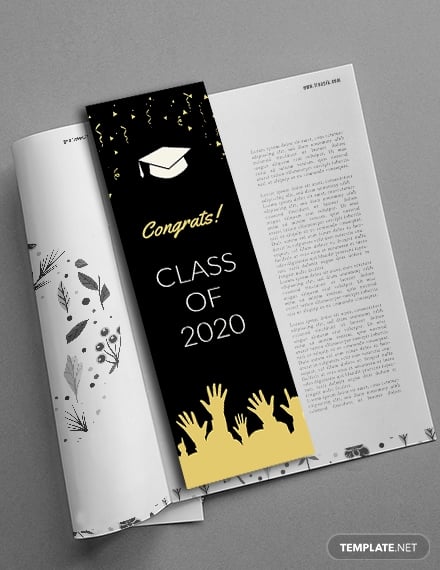
Promotional Bookmark Template

School Bookmark Template

Wedding Bookmark Template

Steps to Designing a Good Bookmark
Bookmark-making is a such an easy crafting task that even preschoolers can do it. And so can you! But if you want well-designed ones, it’s also fine to level up your crafting skills.
That is what we will teach you through this next guide. It is a rundown of all the questions you will need to answer in order to create excellent bookmark designs whether for personal or business use.
Are you ready? Let’s begin.
1. What kind of bookmark are you making? This first question is essential because your answer to it will be the basis of your bookmark’s theme or motif. All your other creative decisions will be based on the theme you have chosen. A good theme will unite and organize all the text and design elements used in your project.
2. What images, artworks, or design elements do you want to include in your bookmark? The next step is to gather all the images, illustrations, artwork, or branding design elements that you want to use for your bookmark. This also includes compiling any quote or text elements that you want to use. Save all these elements in one folder on your computer.
3. Have you decided on a layout design? Next, choose a layout design. You may follow an existing layout to make sure that you will end up with an organized design. Winging the layout design can result in frustration in the creative process.
4. Will you download a printable template or start from scratch? After that, it is now time to decide if you want to make your own bookmark design (either by hand or by creating your own template design). Or, you may also opt to download and use a ready-made printable bookmark template instead. There are pros and cons to each method so orient yourself with them and make an informed choice later on. In this article, we have provided multiple free bookmark templates that you can download and use.
5. Do you know how to use graphic design software? If you chose to use a printable bookmark template, you should also first evaluate your own graphic design and editing skills. This is important since you will need to edit the template using a graphic design or editing software program. The most commonly used graphic design editing tools are Adobe Photoshop, InDesign, Illustrator, Microsoft Publisher, and Word. Once you have chosen a graphic design tool, you should now start editing your bookmark template.
6. Did you ask another person to evaluate the template? Once you are satisfied with how you edited your base bookmark template, it is time to take a step back. Then, ask someone else to evaluate the template design. Ask him or her to look for typos, grammar issues, and even to fact-check. And if errors were found, make sure to correct them.
7. Have you chosen a printing material for your bookmark template? The last step before you can print your bookmark design is to choose a printing material. Paper bookmarks can be considered old-school. Instead, for more impact, you may choose less conventional printing methods like printing on wood, plastic, or even metal.
8. It’s printing time! This last item isn’t really a question. Taking your bookmark template file to your local print shop and then having it printed out is the last step of the bookmark-making process. You may also opt to print the design template on your own using your home or office printer. But do note that this printing approach has its limitations. For example, most home printers are not formatted for double-sided printing and more advanced ink options. That is why if you want these features and more, it is best to go to your local print shop.
By answering all the questions posed above, you can now easily start making your own bookmarks. And whether you are creating thank you bookmarks or business bookmarks, the steps enumerated above can help you. Also, to learn more about different types of bookmarks and other must-know facts about them, read the rest of the article.
Types of Bookmark
Bookmarks may be categorized according to the type of material they are printed or created on. In the list below, you will see different types of bookmarks based on this classification system.
- Wood Bookmarks
- Fabric Bookmarks
- Paper Bookmarks
- Leather Bookmarks
- Metal Bookmarks
- Felt Bookmarks
- Yarn Bookmarks
- Tassel Bookmarks
Bookmark Sizes
Anyone creating a bookmark may follow whatever bookmark size they choose and resize the bookmark they are using. However, in this article, most of the free printable templates follow the 2.5 inches by 7.5 inches paper size.
Bookmark FAQs
What is a bookmark template in Publisher?
A bookmark template in Publisher is a pre-made design document made using Microsoft Publisher. This file contains numerous pre-formatted design elements like font styles, illustrations, word art, artwork, and even layout styles—everything needed for making bookmark designs. As a Publisher template, it will retain a .PUB file extension name.
What is the difference between a printed bookmark and an online bookmark?
As their modifiers imply, printed bookmarks are physical copies of bookmarks while online bookmarks are digital page markers created using a web browser. These two things basically act in the same way.
How do you print a bookmark?
Due to their size and to save on paper, multiple bookmark templates are best laid out on one standard letter or legal paper. This way, you will get two to four bookmarks in one paper. You will just have to cut out each bookmark after printing them.
This article is a rich resource of bookmark templates and designs that anyone can download and use for their own. Depending on your editing skills, you can easily customize each template and transform them into something truly unique for your brand or organization. For more design and business tips and free templates like the ones shared above, check out the rest of our website.






