Table of Contents
12+ Card Templates in Publisher
Cards have had multiple definitions for a long time already. Cards have played special roles from expressions of sentiments to financial transactions. From flashcards used for studying mathematical operations, to cards that are used to predict someone’s destiny. Even from simple membership cards that indicate someone’s patronage to a company, to identification cards that identify a person’s basic information. And the list goes on and on.

Elements of a Good Card
A card’s definition and purpose have been altered through the years, made to tailor our needs from identification to transactions and collections. Some cards serve as memorabilia for other people. So how do we make a card worth-keeping and reading? Use this section as a guide in order to create a good card template.
1. Typography: The right typeface will set the right tone to the entirety of the card. Choosing the right lettering is critical most especially when you have limited working space such as in a personal ID. There are fonts that may look professional and business-like, and there are fonts that scream fun and look carefree. If you are opting for a fun feel, consider fonts that have curls or intricate details. If it’s for a business-related setting, choose typefaces that look modern and minimal. Your card’s typography would be the very first thing someone will notice, and the wrong typeface can destroy even the best layout.
2. Theme: Themes are generally the central focus of something. Choose a theme that will serve as the mainstay of all the other elements in your card. The theme should be able to support the purpose of the card. Take, for example, a Christmas greeting card’s theme should be about the holidays, or a spa membership card should reflect the concepts of relaxation.
3. Wordings: Some type of cards have big working spaces while some have limited working spaces. For small cards, be mindful not to put futile or jargon words, but instead explain everything briefly and concisely. Put the vital information only so that the card won’t get unnecessarily wordy. As for greeting cards, it’s different, because a person can have the liberty of putting in as much text as he wants.
12+ Card Templates in Publisher
Featured in this section are card templates that are compatible for use and editing in Microsoft Publisher. These templates are pre-designed for your convenience and to help you with your card making process.
SEO Announcement Card Template

Pet Memorial Card Template

Daycare Staff ID Card

Pregnancy Announcement Card Template
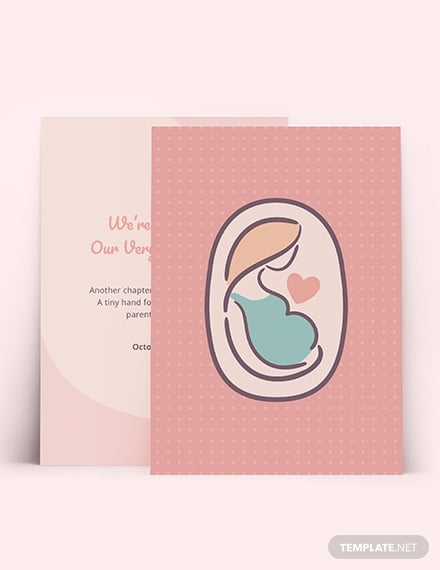
Floral Sympathy Card Design
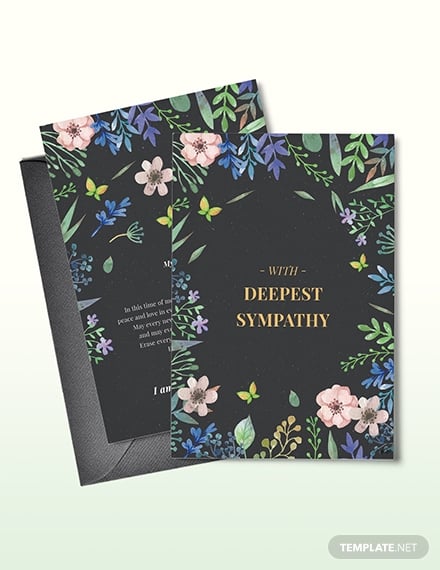
Coffee Shop Rack Card Template
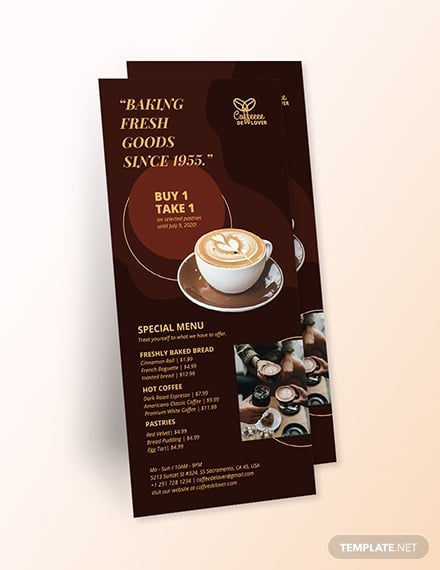
Surprise Pregnancy Announcement Sample
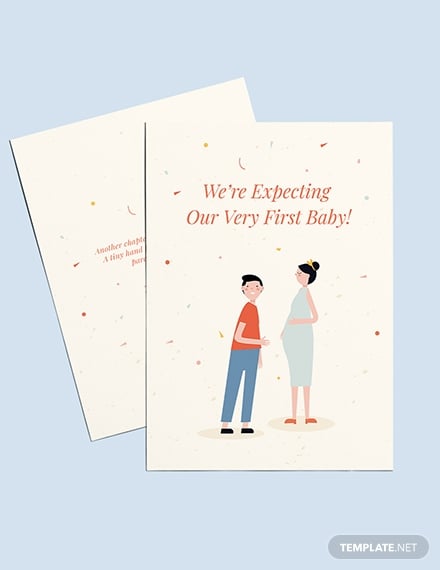
Hotel Customer Comment Card
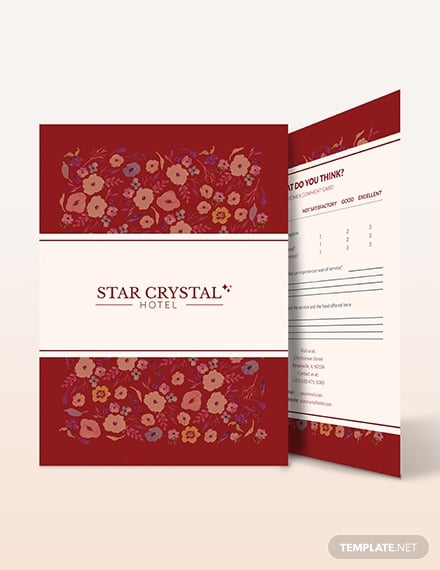
Creative Agency Postcard Template

Creative Agency ID Card Design

Free Floral Wedding Place Card

Free Sports Trading Card Template
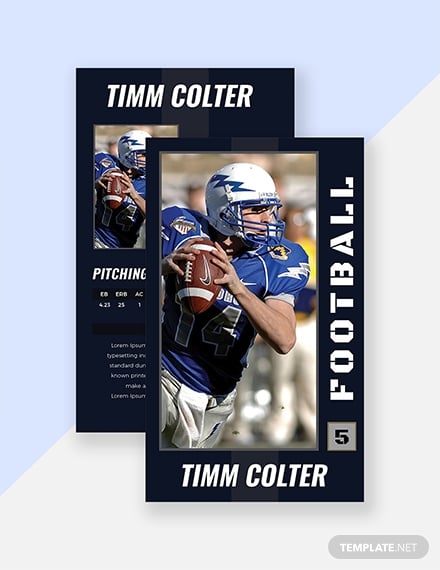
Free Baby Shower Card Design
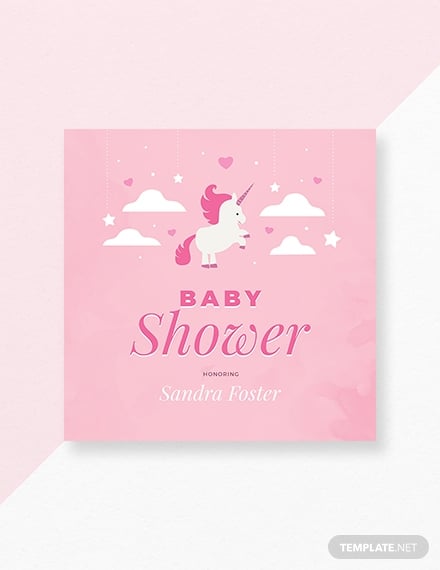
Steps on How to Make a Great Card
1. Decide what type of card will you create. Some examples of cards are personal identification cards, greeting cards, bank transaction cards, trade cards, gift cards, postcards, and comment cards. Deciding on the type of card will help you figure out the rest of the elements you will incorporate into it such as size, typefaces, layout, and texts.
2. If you don’t want to use the templates online, proceed to step 3. Look up for online templates. Starting from scratch can be time-consuming, most especially when you have no idea of how your card is supposed to look like. Check if the template you have downloaded is compatible with the graphic design software you would be using.
3. In reference with step number 2, if you don’t want to use online templates, take out your pen and paper and do a sketch of how you want your card to look like. Write down the vital information that should be mentioned. Having a visual of your card could help you stay in track when adding up the other elements. After sketching, open the design software of your choice and start adding up the elements. Consult a graphic designer if you are having trouble with the process, or if you don’t have one, the internet is your friend.
4. Finalize the design of your card. Don’t forget to do a print preview and see if everything falls into its proper place even when printed. If you have added illustrations or images, check if the resolution remains to be high. See to it that the fonts are readable.
5. Print your template. If you haven’t done a print preview of your template, it’s safest to print a mock-up of your template first. Print your card on an appropriate medium that would help the card serve its purpose. Take for example, ATM cards cannot be printed on paper medium, it should be on a laminated plastic.
Tips for Designing a Great Card
- Check if the typeface is legible: There’s nothing more distracting to a card than a font type that isn’t readable. Avoid using artsy typeface when it’s inappropriate and doesn’t fit the theme of the card. Cards are expected to present definite and clear information to its audience and an unreadable word is unacceptable.
- Add branding elements: Add graphic images to your card. These images will bring your cards to life. If you have a company logo, include it, and this will serve as a reminder to the cardholder about the brand. Ensure that the color scheme of your card remains consistent.
- Embellish your cards: Enjoy the process and feel free to embellish your cards with art materials. However, take note that this tip only applies to casual or informal types of cards.
Types of Cards
There are different types of cards depending on their purpose. Some cards are for business use, while some are simply for casual greetings only. This section will briefly discuss each card type for you.
- Personal Identification Cards: These cards bear the cardholder’s basic information such as complete name, contact number, company name, and signature.
- Announcement Cards: The purpose of this type of card is in its name itself. These cards are for spreading the word on events such as an awaited pregnancy or engagement.
- Post Cards: These are cards intended for mailing without an envelope. It also features a square box where you can post your stamp.
- Rack Cards: These cards are for commercial advertising and are placed in racks inside stores or places where there are a lot of people.
- Greeting Cards: Greeting cards are used to express grief, concern, or joy. There are a lot of greeting cards to choose from such as birthdays, for the holidays, and other annual events.
- Comment Cards: These are cards used to collect feedback from customers regarding a service or a product. Comment cards are usually found in service-rendering places such as hotels, restaurants, and other facilities.
- Membership Cards: These are for subscribed members of a store. Membership cards are made in honor of the loyal customers that a company has as a thank-you for their patronage.
- Bank Cards: This includes debit cards, ATM cards, credit cards, and other payment cards. Bank cards are made for secure banking transactions.
- Place Cards: Place cards are used to direct a person to a designated seat. These type of cards are used for formal reception events such as weddings, meetings, and even on conferences.
Sizes of Cards
In card production, it is necessary to have a reference for the appropriate sizing, most especially for business cards. Listed below are the standard sizes for the different types of cards.
- Announcements cards: 4 x 6 inches; 5 x 7 inches
- Memorial cards: 4 x 6 inches; 5 x 7 inches
- Id cards: 2.13 x 3.39 inches; 2 x 3.5 inches
- Greeting cards: 4 x 6 inches; 5 x 7 inches
- Rack cards: 4 x 9 inches
- Comment cards: 8.5 x 11 inches; 8.26 x 11.69 inches
- Postcards: 6 x 4 inches
FAQs about Cards
What is a card template in Publisher?
A card template in Publisher is a pre-designed template file that is made in Microsoft Publisher. This template has basic elements such as typeface, layout formatting, text, and image elements. When saved, the template will have a file extension name of .PUB.
Is it necessary to follow the standard sizes for the specific type of card?
Yes, it is necessary. That’s why it is the standard size because it’s universal. That means that the standard size for ID cards will probably fit in any type of wallet since it’s universal. It’s probably best to follow the standard sizes most especially for ID, banking and business cards. As for the casual type of cards, the standard sizes are for reference only, but you can always adjust the sizes to your liking.






