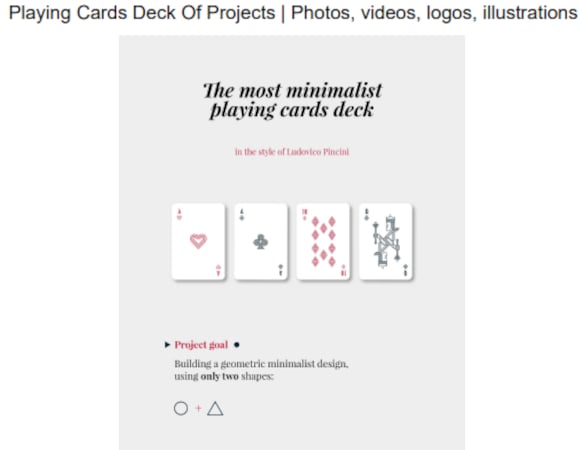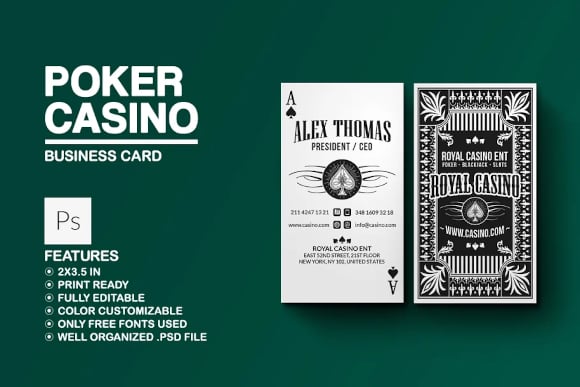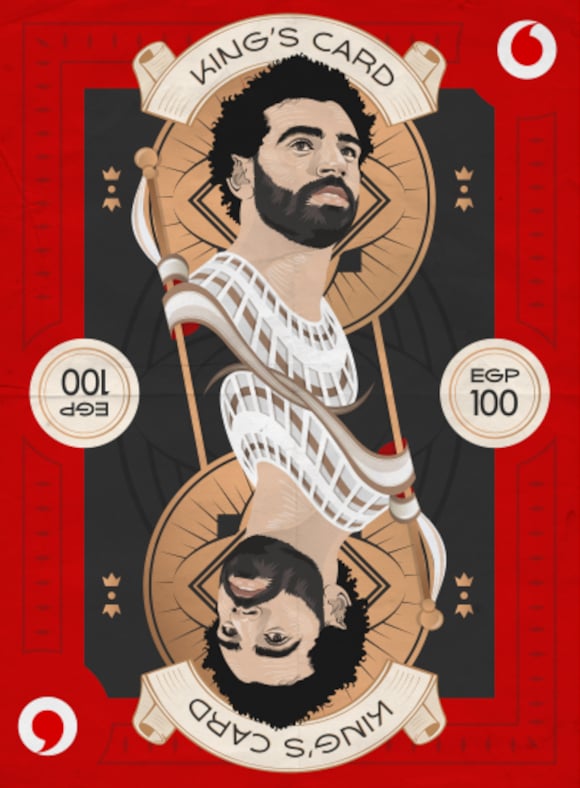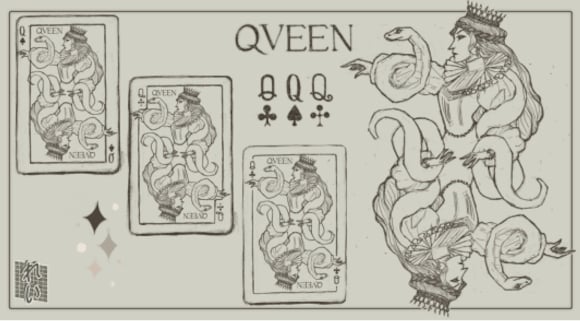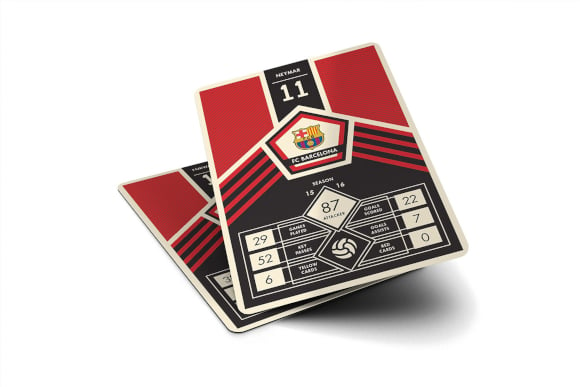How To Design Your Own Playing Cards
Playing cards were first invented in ancient China and have been thoroughly adopted by different cultures ever since. Today, almost anyone can create their playing cards from the most common French suit deck of 52 cards to evolving Pokemon Card templates with a little bit of ingenuity and graphic design skills. This article focuses on the different steps of how to create your custom playing cards. Read on and learn about the different elements you need to master before you can create the perfect playing card. You can design the outline and border of these trading cards for your poker game at the casino. King or queen of heart, we’ve got them all! We even have double sided options as well.

Tools and Materials
As with any ultimate card making guide, you first need to gather all the tools and materials needed to create customized playing cards. Here is a list of the things that you will need:
- Playing blank card cardboard (preferably that of the air cushion or smooth surface variety)
- A color printer that can print on thick cardboard
- Paper cutter, die cut machine, trimmer, or anything that is durable enough to cut cardboard in a straight line
- A corner rounder
- Playing card coating solution
- Brayer or handheld rubber roller
- A business playing card designer template
- Your playing card interior design template stored in digital format
- Image editing software like Adobe Photoshop, Illustrator, or Gimp
The Steps
Process Overview
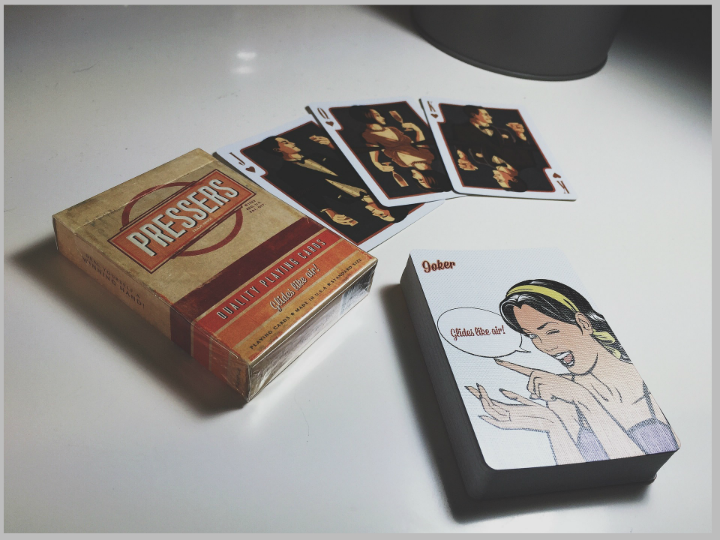
Poker Playing Card Design Template
Playing Cards Deck of Project
Playing Cards Game
Double Sided Box Casino Playing Cards
King Playing Cards
Queen Playing Cards
Heart Playing Cards
Soccer Trading Playing Cards
Playing Cards Border Outline
Playing card creation is a linear and relatively easy process as long as all the needed materials and tools are available. Here is an overview of the entire process of creating a deck of cards:
- First, create a playing card design by either modifying a pre-made card template or by making one from scratch. In either of these cases, you will need to have access to an image editing software like Adobe Photoshop or Illustrator where you can make the necessary custom modifications to a design template.
- After finishing the business card design in PSD, you may now print them out on premium card stock, regular paper, or specialty playing card paper, depending on your preference. Take note that you may have to enable double-sided printing on your printer if you want your playing cards to show the same card designs on both surfaces. You may also have the card printed at a professional print shop if you do not have a heavy-duty printer at home.
- Next, coat the printed card stock with a playing card coating solution using a rubber roller or brayer. Make sure to coat both sides of the playing card surface if you have printed on both sides.
- When the playing card coat has dried (typically after 10 to 30 seconds), you may now cut out each card design from the base card stock or from the playing card sheet (if you used one). Make sure to round the corners of the playing card using a corner rounder tool.
- Finally, you now have your own self-designed and handcrafted playing card deck!
It was easy, wasn’t it? Well, that was only the card creation process overview. Read on below for the nitty-gritty of the different factors that you need to consider to create the best playing cards that are fit for every occasion.
Card Design Basics
When designing playing cards, it is important to consider the type of card game you want to create a playing card for. For example, you may create a customized French suit with 52 cards, a personalized Dungeons and Dragons card game, or even your version of how Cards Against Humanity example decks should be. When you get the hang out of playing card creation, doing all the steps outlined above will come easier for you.
Another tip for playing card design enthusiasts is to use a pre-made card design template first. This way, you will be able to learn the ins and outs of template designing and gradually apply your knowledge to creating more advanced card designs. It is also better to save your card designs in PSD, PNG, or TIFF file formats since these retain image quality better. Try to avoid using JPEG file formats as much as possible since these can create blurry photos.
Color Coordination
Another factor that should be considered before creating any playing card design is your template’s color model. Remember that the colors we see on any display screen like smartphones or computer monitors follow the RGB (Red, Green, Blue) color model. This color model is different from the color model used in printing, which is CMYK (Cyan, Magenta, Yellow, Black). To ensure that your card design color scheme in template format stays true and matches the card’s color scheme after it is printed, always make sure that your design color scheme is set to CMYK. You may also use color charts to make sure that you are using the correct CMYK color equivalents from a design created from an RGB color model.

Coordinating your card design colors is essential if you want to make sure that you create a playing card deck with cards that all that look uniform. This is especially important for those who are creating gaffed or trick playing cards and those who are creating their own original and high-quality card games.
Printing
Playing cards should be printed on cardboard or thick cardstock paper if you want your cards to match the look and feel of commercially sold playing cards. These commercial card decks are usually printed on air cushion-playing cardboard that is sold by the ton. If you want to use this high-quality playing cardboard, you may have to purchase it directly from a cardboard supplier or you may buy them in smaller quantities through sites like Lybrary.com and Makeplayingcards.com.
When printing out your printable card template design, you should ensure that the printer’s ink bonds well with the cardboard. This is done by setting the printer settings to ‘Post Card’ or ‘Thick Paper’, making sure the print heads are aligned and using pigment-based inks. The type of printer you use for printing playing cardboard decks will also matter. Home inkjet and laser printers will work well if you use the ‘thick paper’ setting but you may have to use other high-grade or office-grade printers if you are going to be routinely printing playing cards at home. If you do not have a suitable printer, it may be best to go to a professional print shop and have your playing card designs printed and cut there.
Coating
Another integral factor in creating convincing DIY playing card decks is by using a playing card coating solution for each of your printed card designs. When playing cards are sprayed with a coating solution, they become easier to shuffle, flip, and arrange together due to the smooth surface finish created. Playing card coating solutions are usually made from non-toxic components. However, they may contain ammonia compounds that can cause skin irritation. So make sure to use gloves and/or air masks if you will be in direct contact with the coating solution.
The playing card coating solution may be applied to the cardboard sheet using either a rubber roller or an airbrush sprayer. Other coating solutions like special varieties of clear enamel, varnish, and ultraviolet gloss may also be used, but they may not be as effective. The coating solution will dry out within a few seconds so you need to have quick reflexes when applying them. If not, you may purchase or create your dual-side coating machine.
Note that when manually cutting out each card design using a trimmer or a pair of straight-edge scissors, a burr will be created on one side of the paper or cardboard. If you do not want to have obvious paper burrs on your playing cards, you may need to invest in a specialized die cutter. After cutting out the card design, you also need to round the corners. This ensures that your playing card looks like a regular commercially bought playing card. You may need a corner rounder to complete this task correctly.
Packaging
Whether you intend to personally use your customized playing cards or you want to give away the card deck as a present, you must think about how to package the playing cards. Product packaging is essential if you want the cards to last long and for the recipient of your gift to appreciate it more. To do this, you may use card boxing day templates. The more creative the box design, the more appreciated it will receive from its recipients.
So those are all the steps. Remember: You do not need to have all the specialty tools and paper for you to create your personalized playing cards. Just having a good playing card design website template is enough since you may use commercial printing and be cutting services if you do not have the necessary tools for completing them. Also, enjoy the creation process!