Table of Contents
- Elements of a Greeting Card Template in Word
- 18+ Greeting Card Templates in Word
- Event Planner Greeting Card Template
- SEO Greeting Card Template
- Graduation Greeting Card Template
- Anniversary Greeting Card Template
- Engagement Greeting Card Template
- Church Greeting Card Template
- Congratulations Greeting Card Template
- Blank Greeting Card Template
- Steps to Make a Great Greeting Card Template in Word
- Types of Greeting Card Templates in Word
- Greeting Card Template in Word Sizes
18+ Greeting Card Templates in Word
Nowadays, anyone can purchase ready-made cards from the craft and bookstore. However, it is more essential to add a touch of the receiver and the sender’s personalities into the card by customizing the greeting card. This can be a task which requires the buyer of the card to determine how his personalizations can be incorporated into the rest of the designs of the pre-made card.

Unfortunately, placing other designs and contents on the bought cards can be difficult which is why using greeting card templates are easier to use especially in customizing every portion of the template’s design to meet the needs of the user and the preferences of the receiver.
Greeting card templates in word format or in “.DOC” and in “.DOCX” formats are preferable to be used along with the Microsoft Word software application. Although there are other formats available on the internet to be considered by designers and template users, choosing a word format for a greeting card template is associated with an ease-of-use compared to the other formats since Microsoft Word is widely known and one of the most basic application that the population has used.
Elements of a Greeting Card Template in Word
Picking the right greeting card template should be done with the following elements in mind to ensure that the template is indeed useful and appropriate for the event or occasion:
1. Includes high-quality photos and icons: A good greeting card template should have designs and images which are high-resolution or high-quality. This means that the template’s images should not be pixelated, especially when it is opened using the software application to be used for editing its content.
2. Sample texts are relevant to the subject of the card: In order to provide ideas to the user of the template, the contents of the template itself must have suggestive messages and texts. In addition to the texts and greeting messages in the template, other text areas such as for the date and time of the event if it is also made to be an invitation must be included as well. For instance, in a Thanksgiving greeting invitation card template, the name of the family who is hosting the Thanksgiving dinner, the time of the dinner, and a call to action which will be followed by the guests are all stated as sample texts in the card template.
3. Printing options and template sizes are indicated: Informing the clients or the viewers about the product is important which is why in the description of the template, the size and suggested printing methods should be stated. Moreover, if the template has more than one design, then all the sizes of each design must be enlisted in the description.
18+ Greeting Card Templates in Word
Event Planner Greeting Card Template

SEO Greeting Card Template

Graduation Greeting Card Template
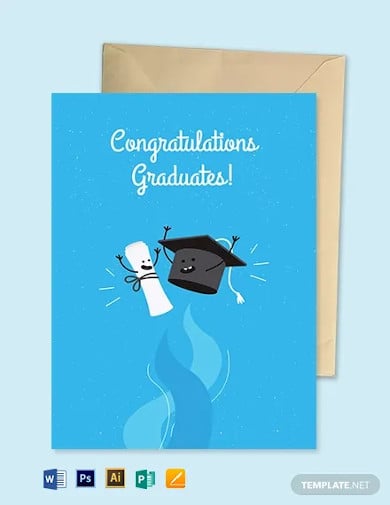
Anniversary Greeting Card Template

Engagement Greeting Card Template
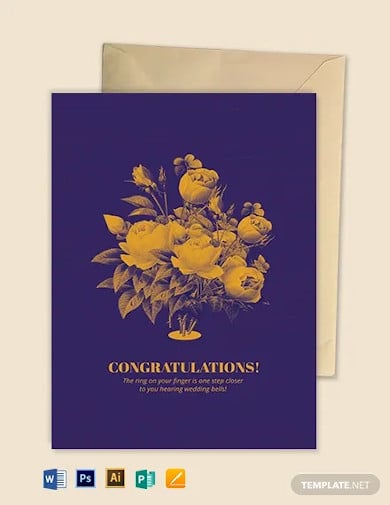
Church Greeting Card Template

Congratulations Greeting Card Template

Blank Greeting Card Template

Christmas Greeting Invitation Card Example

Sample Greeting Card Template
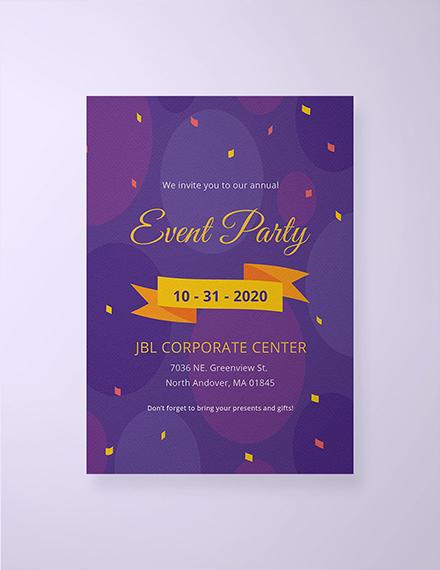
Happy Black Friday Greeting Card Sample

Ramadan Greeting Card Template
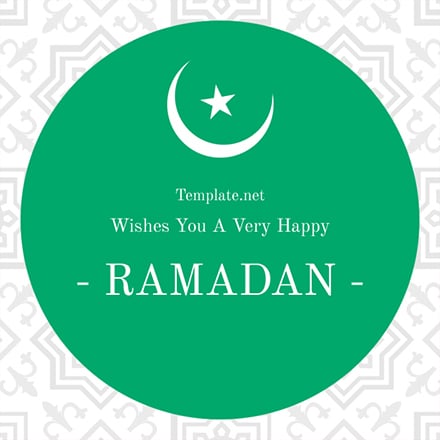
Restaurant Greeting Card Sample

Thanksgiving Greeting Card Invitation

Vintage Christmas Greeting Card

World Music Day Greeting Card Sample
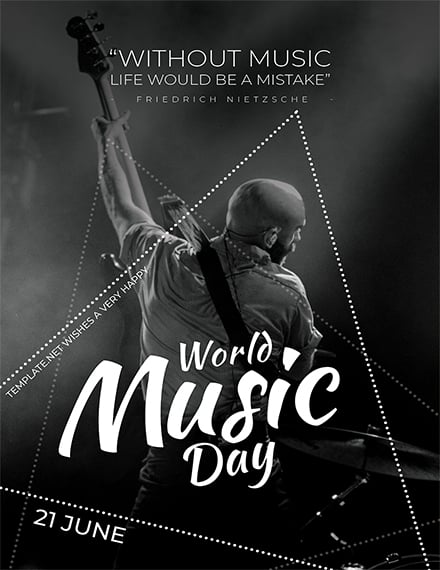
World Vegan Day Greeting Card
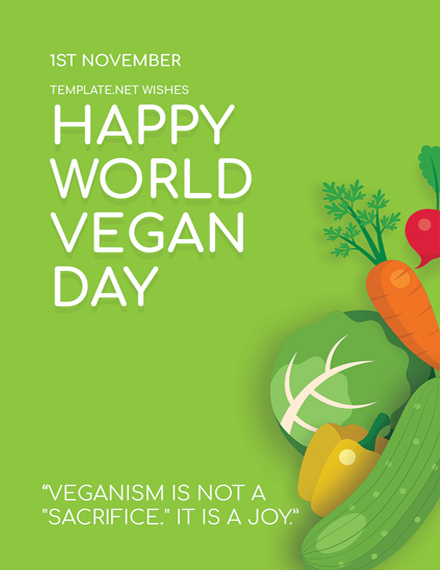
Baby Shower Greeting Card Sample

Steps to Make a Great Greeting Card Template in Word
Using a template in word format is an easy option to choose. However, to create one is another choice to consider especially if the goal is to make a template for an organization or for a group who will be using the same template for other events and occasions in sending greeting cards. Below are the steps to follow in creating a greeting card template in word format using the Microsoft Word software application:
1. Download or create the images and designs to be placed in the template: If there are images to be placed such as stars, glitters, and even a background photo, then these must be prepared before beginning to make the template. Each decoration or image should be saved into a single folder in the desktop to ensure that it will be easily located.
2. Open Microsoft Word or any word processing software application and create a new text document: Most word processing software applications acknowledge the shortcut key “CTRL+N” to make a new and blank text document. After the document is created, the size of the template should be specified as well as the margins, the sizes of the texts, and other measurements which are essential to the template’s creation.
3. Begin placing the images and contents for the template: First off, place the chosen image background to the document, then the rest of the contents such as the decorations and items or icons included in the design. Suggested texts or contents should also be stated and must be placed in their designated areas within the template.
4. Review the contents: Reviewing the template will help in ensuring that every portion and every design coordinates with one another to achieve the personality of the template and to meet the purpose of making the greeting card.
5. Save the template: The template can be saved into its default file extension which allows it to be used in the future. On the other hand, if the design of the template is to show to clients and other parties, then saving the template in other formats such as in “.JPEG” or in “.PDF” can be considered. A “.JPEG” file extension or file format makes the template into an image, while “.PDF” format produces a portable document file format that protects the design of the template from being changed or manipulated as it protects the content of the document.
Simple Tips for an Excellent Greeting Card
Making and decorating greeting cards require time and patience, however, it is a fulfilling task to accomplish especially if the card is meant to be given to a special person. In making any type of greeting card using Microsoft Word or in Word format, the following tips should be remembered:
1. Stick to a specific theme: The theme of a greeting card is important to be identified in order to be able to stick to specific color palettes and designs which will be used for making the card. For instance, if the event is a music festival and the musicians who will be presenting are mostly those who are rock and roll performers, then a black and white or grayscale color palette can be considered in making a music day greeting card.
2. Make the message and greeting thoughtful: Regardless of the event, and whether the card to be made is only a template or the actual greeting card to be sent to a receiver, the greetings stated in the card should be heartfelt. On the other hand, if the card is intended to be handed to a large audience such as company employees and staff, then incorporating formal statements may also be done.
3. Use envelopes: Placing greeting cards inside envelopes is a classic move to make. And to further engage the interests of the receiver, the envelope must also coordinate with the card itself. Example, if the card is for an agricultural event, then an agriculture envelope which contains green designs should be made and be used for the card.
4. Use the templates on our site: If creating a greeting card from scratch is too difficult to handle and all creativity fails, then use the card templates which can be downloaded for free immediately with just a few clicks in our site.
Types of Greeting Card Templates in Word
The different types of greeting card templates in word vary on the event which is focused on the card. There are card templates which are for christening occasions, while there are also cards for funeral events. In addition, a greeting card template can also be classified based on its form or shape. Some greeting card templates come in the shape of a square while there are also cards which are in the standard rectangular shape.
However, regardless of the form, shape, and the event classification, a greeting card template must always be saved in a format which permits future edits to be done.
Greeting Card Template in Word Sizes
Greeting card templates often come in sizes wherein the width is shorter than it’s height. Sizes 5 x 7 inches and 8 x 4 inches are two of the most common sizes which are used by template creators. However, the size can also be altered depending on the preference of the designer and the client who will be using the template. With this in mind, there are 4 x 4-inch templates and even 5 x 8-inch templates.
Even with the different template sizes, when making a template, the designer or the creator must note that he must include a bleed measurement after the actual sizing of the template.
Greeting Card Templates in Word FAQ’s
Why Use Our Greeting Card Templates in Word Format?
The main reason why one must use our greeting card template in word format is to easily make greeting cards with lesser hassle in deciding on the designs and decorations as well as in choosing what font styles will be used for the texts. In addition, the templates can also be retained to be saved in the desktop where it is downloaded for future use.
How to Use Greeting Card Templates in Word Format?
Using a template in word format is as easy as a piece of cake. First, the template must be downloaded from the website in the format which is preferred, such as in “.DOC” or in “.DOCX” for a word format. Then, the template must be opened in a word processing software application. After opening the template, the areas and sections of the template can then be changed into the contents needed by the user. One of the areas which should be changed is the textboxes in the template which should have the information and the greetings related to the event or the occasion.
To conclude, greeting card templates in word or in “.DOC” format are significantly useful, not only for an individual or personal use but also for organizational usage since it will help companies and groups to use lesser time in making cards for each of their event participants and members. Also, the templates should always be updated based on the trends of the company and the preferences of the audience.






