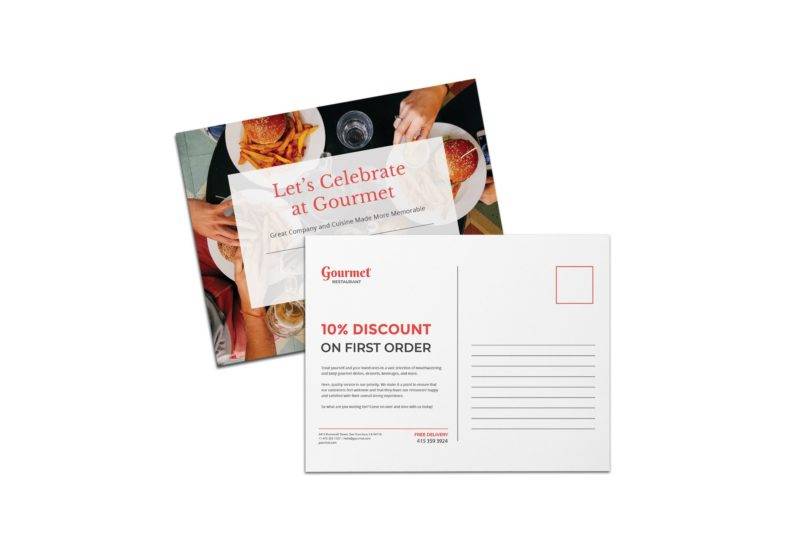Table of Contents
10+ Postcard Templates in Publisher
Do you need a creative yet cost-effective way to promote something without having to devote a lot of time learning the ropes of print media marketing? If yes, perhaps the use of postcards will appeal to you.

Postcards are single page marketing and/or informational documents sent through the mail or through a courier. When developed right, they can serve as unique tools in attracting new and old customers alike. In this article, we will teach you how to create compelling postcard designs that can be used for personal or commercial purposes.
Elements of A Good Postcard
Creating compelling postcards requires graphic artists and entrepreneurs alike to be aware of what makes a design tick in the first place. To help you with that, we have listed these top design elements below. Read on and find out what they are…
1. Postal Mail Markings: If there is a compulsory element that should be included in any postcard design, it should be the postal mail markings. This refers to the stamp marks, blank address lines, post office symbols, and other markings. These are necessary inclusions since the post office may not accept the cards for mailing. If you are creating business postcards that will be distributed through a courier service, including the post-office-mandated markings may not be necessary.
2. Card Design Theme: Effective postcards are often those that follow a unique design theme. This ties up all the text and visual elements in a design and, thereby, effectively tells a story or imparts a message. For example, if you are promoting your store’s holiday sale, it is best to create Christmas postcards that use colorful design elements and evoke holiday cheer.
3. Paper Size and Quality: Another element that helps ensure you are creating compelling postcard designs is the use of high-quality paper or cardstock. This is an important thing to consider since first impressions matter. Create impact right from the get-go when a person receives the postcard and he or she sees how the postcard is made. Also, the postcard size works hand in hand with the paper quality. Choose a convenient postcard printing size so that it can easily be mailed out and retrieved by a potential customer.
4. Typography and Layout: Next, do not forget that postcards still act as reading materials. Therefore, the pieces of information presented in the card need to be readable and organized. Choose a clean and easy to read fonts styles along with a clean layout. All these things help increase readability and helps influence a person’s impression about the product, service, location, individual, or event being promoted on the card itself.
5. Branding Elements: Another design element that is needed when creating postcards is the inclusion of personal or business branding elements. Including simple brand logo designs or even a business letterhead design can go a long way in terms of introducing or reminding people to who you are and what you do as a company or establishment.
The best postcards are those that embody the essential design elements discussed above. Endeavor to incorporate or look for these elements in any postcard you are making. Experiment along the way until you come up with a postcard design that appeals to you and to your intended audience.
10+ Postcard Templates in Publisher
As promised, featured below are fully editable postcard templates in Publisher file format. This means that you need to have Microsoft Publisher installed on your computer before you can edit these free and premium templates. Other file download formats like Adobe Photoshop (PSD), Microsoft Word (DOC), Adobe InDesign (INDD), Adobe Illustrator (AI), and Apple Pages (Pages) are also available through each template’s download link.
Beach Wedding Postcard Template
Garden Wedding Postcard Example
Restaurant Postcard Template
Cantata Christmas Postcard Sample

Classic Postcard Template

Corporate Postcard Example

Education Postcard Template
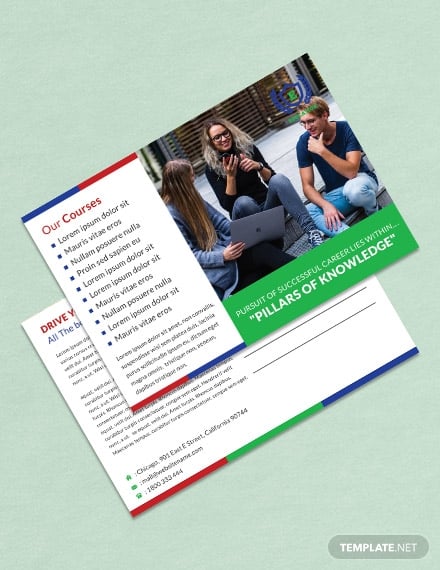
Floral Postcard Template

Sample Realtor Postcard Template

Small Business Postcard Template

Step-By-Step Guide on Creating a Postcard
Now that you already know the core design elements that should be included in a postcard design, it is time to get down to the nitty-gritty part of the card-making process. Shown below is a step-by-step guide on how to make your own postcard designs using Microsoft Publisher.
1. Decide on what kind of postcard you need to make: The first step is to decide on what kind of postcard are making. Are you making one as a promotional tool for your business? Or do you just need to create your own personalized postcards to be sent out to friends and family members?
2. Compile all the design elements you want to use: Next, it is time to gather all the design and text elements that you want to incorporate into your postcard design. Save all the pictures, text, font files, and illustrations in one folder in your computer.
3. Open the graphic design software of your choice (preferably Microsoft Publisher): If you have not yet downloaded a graphic design or editing software, download it now. Once downloaded, open up the software tool of your choice.
4. Open a blank template or document and begin combining all the design and text elements: Once your preferred software program is open, start a blank template or document and start laying out all the design and text elements that you have gathered earlier. Try out different layouts and combinations until you find a postcard design that suits your taste.
5. Alternatively, you can also use a pre-made postcard template: You may also download and edit a pre-made printable postcard template instead of creating a postcard design on your own. Feel free to use any of the free templates that we have embedded above.
6. Review the template design for any errors and save the final file: Once you have a postcard design that you are confident about, it is time to have the design reviewed by another person. This way, another person can check the design for any errors before it is printed out. Save the final design on a flash drive or email it to yourself.
7. Print out your postcards: Finally, it is time to print out your classic postcard design. You may use your home printer. Or, you may use the services of a professional print shop. Also, make sure that you use high-quality paper or cardstock to print your postcards on. This way, they can withstand the stress of the mailing process later on.
And that ends this short guide on creating your own postcards. Bookmark this article so that you can easily refer back to it.
Types of Postcards
Listed below are different types of postcards:
- Business Postcards: These postcards are used as marketing tools by business establishments and organizations. A good example is this carpet cleaning postcard crafted for a cleaning company.
- Promotional Postcards: These postcards are printed specifically for promoting a specific event, person, object, product, or occasion. This marketing postcard is a good example.
- Wedding Postcards: As its name implies, these are postcards sent out by a newly wedded couple to guests who attended their wedding. Wedding postcards can also be called wedding thank you cards.
- Christmas Postcards: These postcards are typically created and sent out during the holidays. Christmas or holiday postcards should be sent out well at the start of the holiday season so that they will reach their recipients on time.
- Standard Postcards: These printed cards are the ones sent out by people who are traveling to other places and they wish to send short notes to family and friends who remained at home. Standard postcards will often contain an image of a local tourist spot, festivity, or gathering.
Postcard Sizes
Postcards are typically printed on 6 inches by 4 inches paper or cardstock. If you prefer to use different paper printing sizes, you may resize the postcard template you are using before printing it out.
Postcard FAQs
What is the difference between a postcard and a postal card?
A postal card is a pre-paid special card issued by the post office itself. A postcard, on the other hand, is printed cards showing an image or design on one side and a portion to write a short message on the other side.
How to create a postcard design without using Microsoft Publisher?
Aside from using Microsoft Publisher, postcards may be created using other graphic design and editing software tools. A few examples are Adobe InDesign, Microsoft Word, Adobe Photoshop, and Illustrator.
What NOT to write in a postcard?
Almost anything can be written in a postcard as long as the sender is comfortable with revealing that piece of information to other people. But for those who want to protect their privacy, information like PIN, social security numbers, passport numbers, and other personal identifying information should not be written in a postcard.
Buying postcards at your local bookstore or stationery shop include the risk of you sending out the same kind of postcard to your friends and family members. Creating your own postcards, on the other hand, can be more fun and fulfilling experience thanks to the availability of ready-made postcard templates. We do hope that you make use of all the free and premium templates shared above to make your card-making journey an easier and more memorable one. Also, browse through the rest of our website to check out all the other templates and designs for any project under the sun.