18+ Beautiful Typography Birthday Cards – PSD, AI
Nowadays, it seems that we always come across beautifully printed fonts. Whether it be in cards, shirts, or letter samples, when something is captivatingly written, it is bound to catch our attention. We admire its intricate beauty that seems so easy to make. This is all because of the power of typography.

Typography is an important part of art from more than a century ago. It is the art of placing type on a printed material to make it appealing, stylish, and legible. It can be done in monochrome and in full color. Typography seeks to achieve effective communication with its beautifully designed fonts.
Typography is also used in designing birthday cards. Birthdays serve as yearly milestones in a person’s life. Through a birthday card, you can show someone how much they mean to you. If you want to give someone a sample birthday card, check out our collection for some ideas.
Photo Birthday Card Template

Modern Birthday Invitation Card
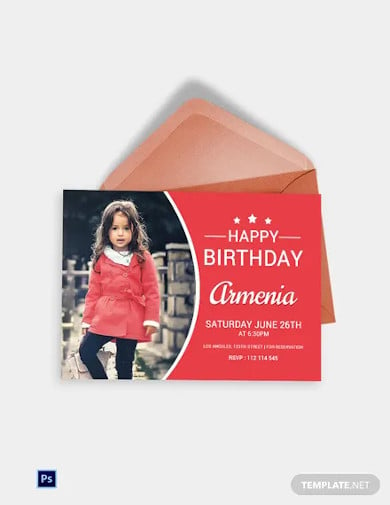
Happy Birthday Invitation Card Template

Happy Birthday Greeting Card Template

Birthday Invitation Postcard Template

Birthday Photo Thank You Card Template
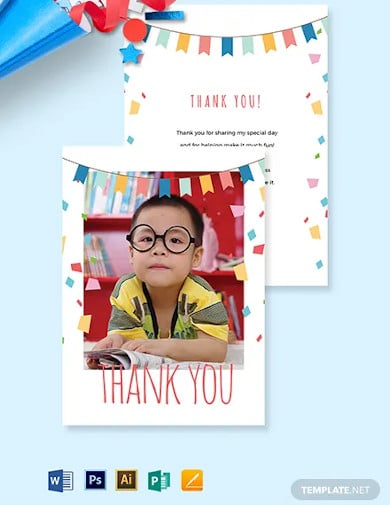
Birthday Postcard Template

First Birthday Invitation Card Template

Minimalistic Happy Birthday Card
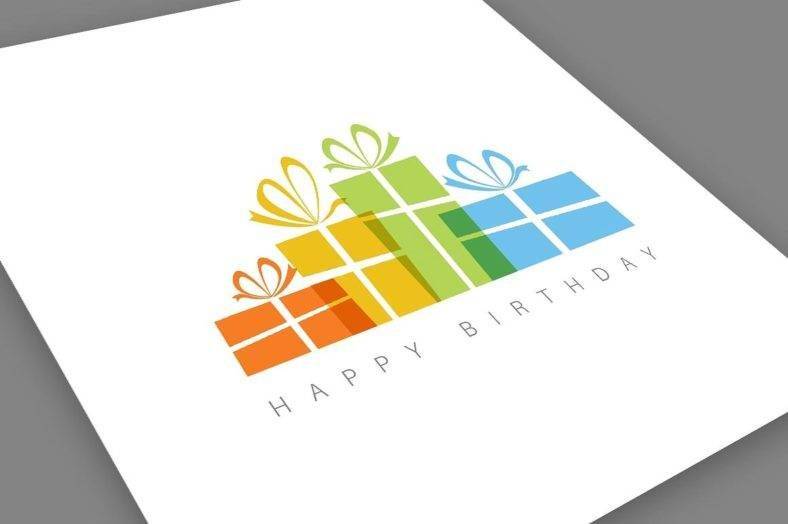
Happy Birthday Card

Happy Birthday Card Template

Happy Birthday Calligraphic Template

Happy Birthday Typographic Set
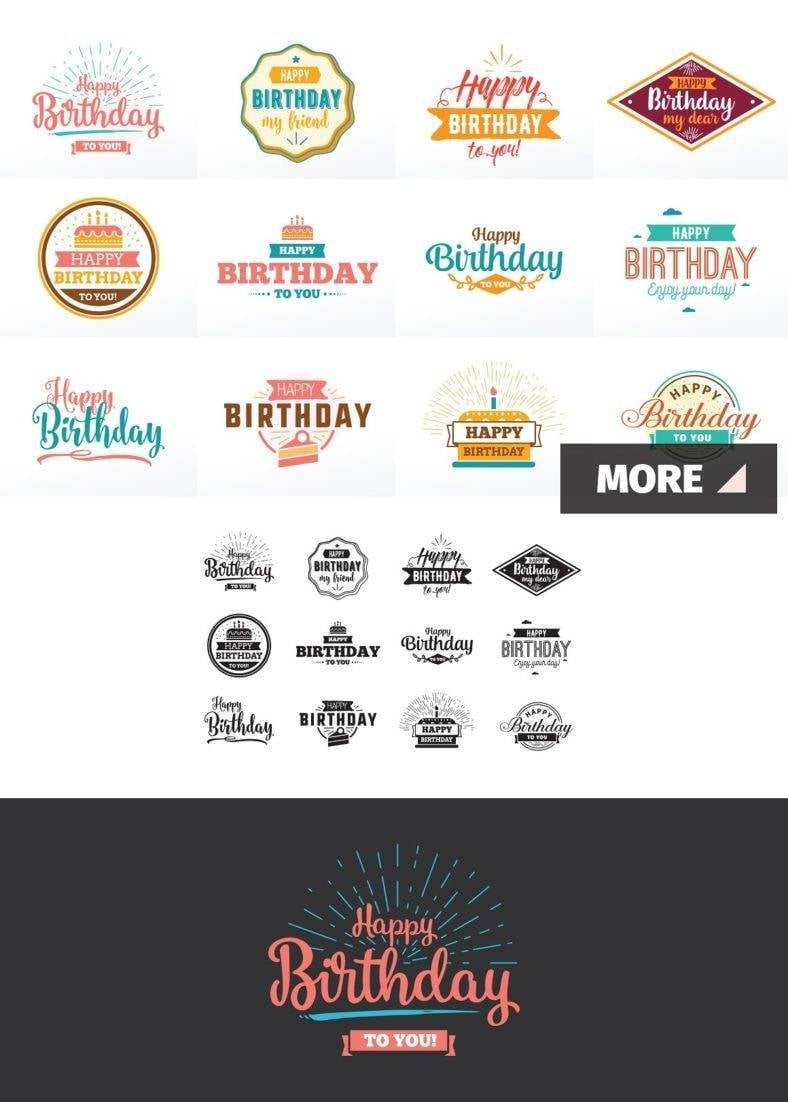
How To Design A Birthday Card
Birthday cards are a beautiful way to greet someone celebrating their special day. Since birthdays are an important celebration, make your birthday card special and striking. Designing it is not easy of course, but with patience, hard work and several cups of coffee, you can pull off a great birthday card design.
1. Get an idea.
Websites such as Pinterest have thousands of photos uploaded by users for free. Look for ideas in these sites to get an idea of the design of the birthday card. The idea is the most basic foundation of design.
2. Choose the font.
Once you get an idea of the design, pick fonts that would complement it. Go for simple fonts if you plan to have a minimalist birthday card. Choose the more attractive ones if you opt to go for a more colorful and flashy approach. The fonts are the first thing people notice in any material so be careful in choosing what to use.
3. Download and edit the template.
If you already found the right font, it’s about time to find a template and download it. There are several templates that can be used for free. The editing process takes a lot of time and energy. This is an opportunity to get more creative even after several failures and tries. Make sure the template is compatible with your photo editing applications. You may also like printable birthday cards.
4. Go through it again.
After you finish the initial design, go back to it again and see if there are changes that you can make. The initial design might not be perfect and can be improved. Work on the imperfections and iron out some minor details. You may also see birthday templates.
5. Save.
As always, save your work from time to time. It’s best to be prepared for a power shutdown or when your computer lags in the middle of making the design. Constantly saving your work will save you from doing the same task again if unforeseen circumstances arise. You may also like PSD birthday cards.
Happy Birthday Lettering Vector
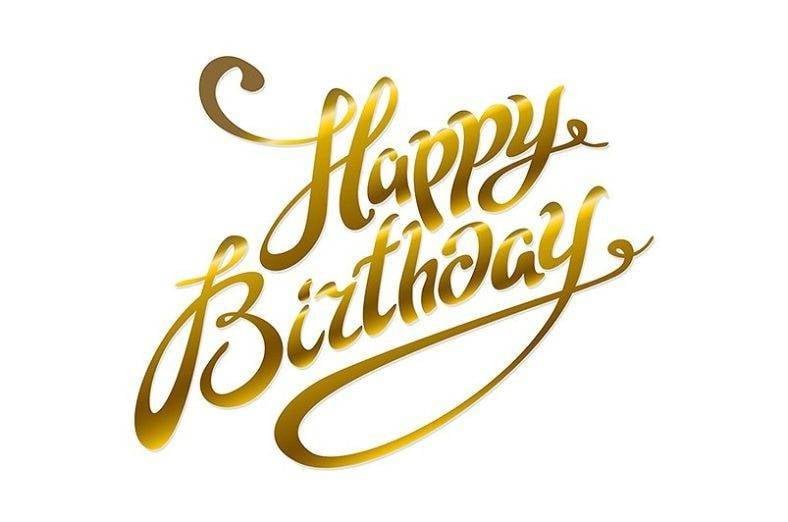
Set of Hand Draw Cute Frame

Birthday Greeting Card Template
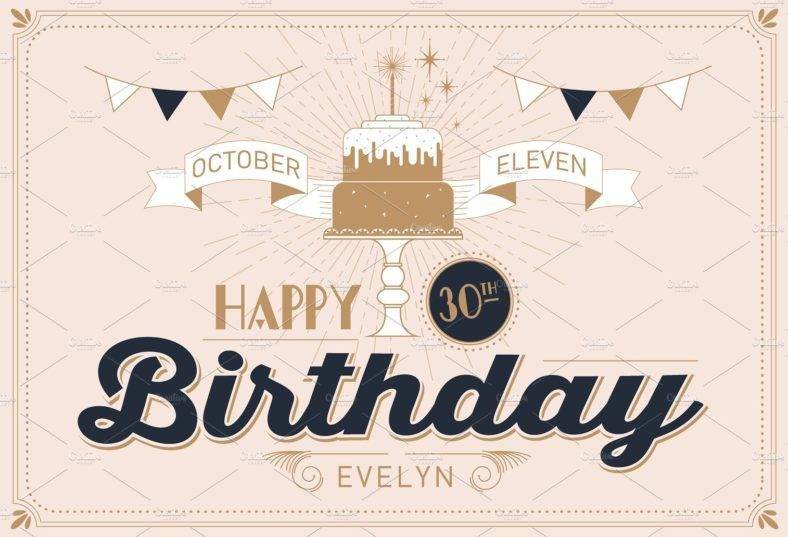
Birthday Labels Templates
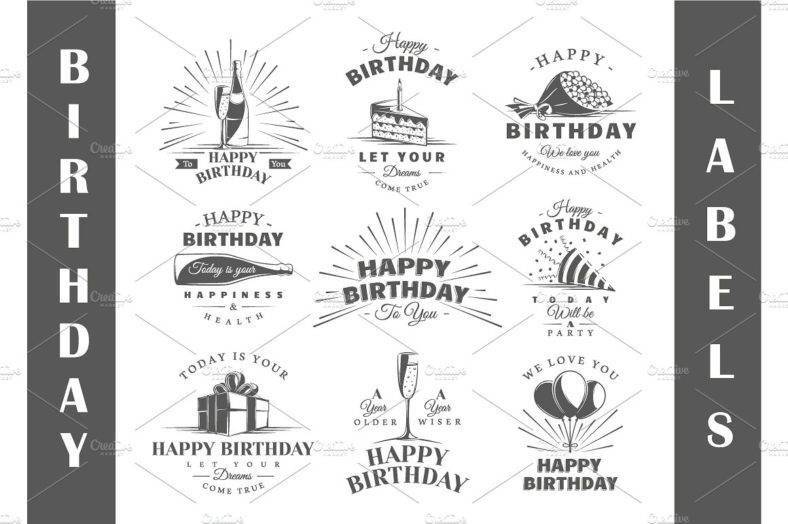
Happy Birthday Card Design
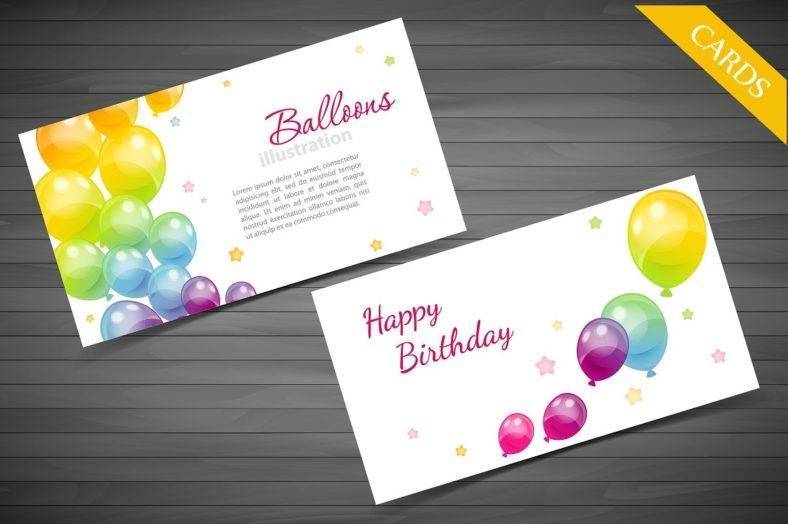
Why Use Typography
Typography is beautiful and fascinating. How the letters are made and arranged is just amazing. People tend to be just attracted by the way it looks but overlooks its importance. These are the reasons why typography is used today. You may also like animated birthday cards.
1. Go for the best aesthetic.
It’s nice to see letters arranged in a beautiful way. Using typography in your printable birthday card boosts the appeal of it. It attracts attention to the readers and sets the mood of the whole card. In addition to that, it gives your card a new look and vibe to it.
2. An emphasis on information.
The various font sizes provide an urge for the readers to read them first. Large fonts tend to be read first while the smaller ones are read the last. It’s your call on how to pick the sizes of your fonts as long as it will be placed well. You may also like birthday card samples.
3. Friendly to the readers.
Clean fonts are pleasing to the readers’ eyes. Avoid using cute fonts for the card so it won’t be ignored. Do not use oversized fonts as well. Measure the space you have in your card so appropriate sizes of fonts can be put in. Put yourselves in the shoes of the reader when using typefaces in a design.
4. Creates harmony.
Well-placed fonts create a sense of harmony to the readers. Always align your fonts and use the same ones in whatever material you create. Uniform fonts emphasize simplicity and continuity in the whole look of the card. Having proper alignment and the same font sizes keep the material from being cluttered. Three to four different fonts can be used for a design to make it diverse without sacrificing quality. You may also see word birthday card templates.
5. Shows character.
Using a certain typeface for the likes of a website and invitation cards gives your subject character. There is something about the beauty of typefaces that reflects the purpose of the content. Each typeface has a character that stands out from everyone. Choose which ones suit the material you plan to design.
6. Makes it memorable.
Using typography in cards and other designs can pass for a keepsake or giveaway. It creates memories in one way or another. The design of the material makes you look back on that certain event. Sure, social media can remind us of these memories. But nothing beats a tangible and beautiful memento that really matters.
Happy Birthday Greeting Card
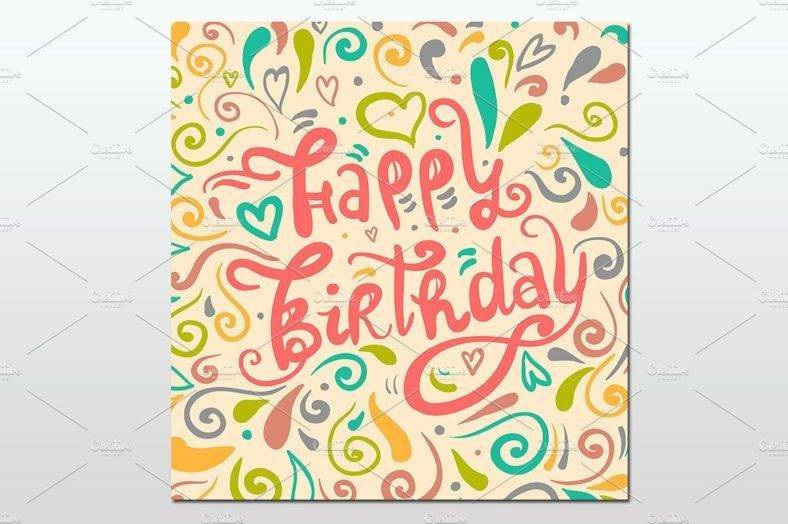
Happy Birthday Lettering
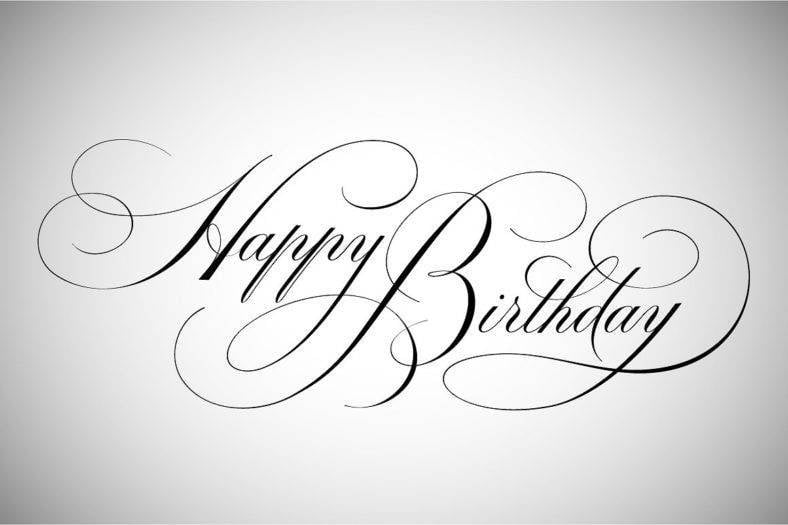
Importance of Typography In The Digital Age
Typography has gone a long way from having a set of manual types to digital fonts. It has been around for decades and is used in several industries such as web design, advertising, and newspapers. And right now, typography can be found in most digital content. Here are some of the reasons why it is important:
1. Easier designing.
The transfer of the fonts from manual to the digital realm makes it easy for designers to design their material. There’s no need to carry around heavy manual types and put them on paper. The fonts would only be adjusted to match the measurements of the material’s space. However, some fonts from print cannot be translated well into online. Designers have to work more on this part. Fonts have to be modified again and again to fit in the digital dimension. You may also like free birthday cards.
2. Rapid growth.
The digital industry is a thriving one. Typography designs are in demand in almost any digital content. Several companies, especially advertising agencies, use typography designs for their content. The font being used can influence and persuade a person to avail of their products and services.
3. Easy distribution.
Several designers have been putting their self-made typography online, which in turn can be used by others. These fonts are also being licensed online. Many designers are using free fonts with good quality. There is an abundance of free fonts online as well.
4. Make or break a material.
The content’s typography has the huge power in making or breaking a design. This is where you have to carefully choose what font to use. Its overall appearance gives your simple birthday card, or any material, a certain character that can be liked or unnoticed by people.
5. Letting out the creative in you.
Unlike the previous innovations in typography, the digital world can unleash the creative in you. In making typography designs, you can adjust the fonts the way you want it and add colors to make it more attractive. You can experiment with different colors and typefaces, and find ones that suit your taste. Creativity is endless when it comes to design. There are many ways to pull off a good typography design that’s high-quality and beautiful.
Birthday cards take so much time to make. What a sample card can do to convey the good wishes for your special day is very amazing. Work hard for every design you make and be as creative as you can be. Good luck!






