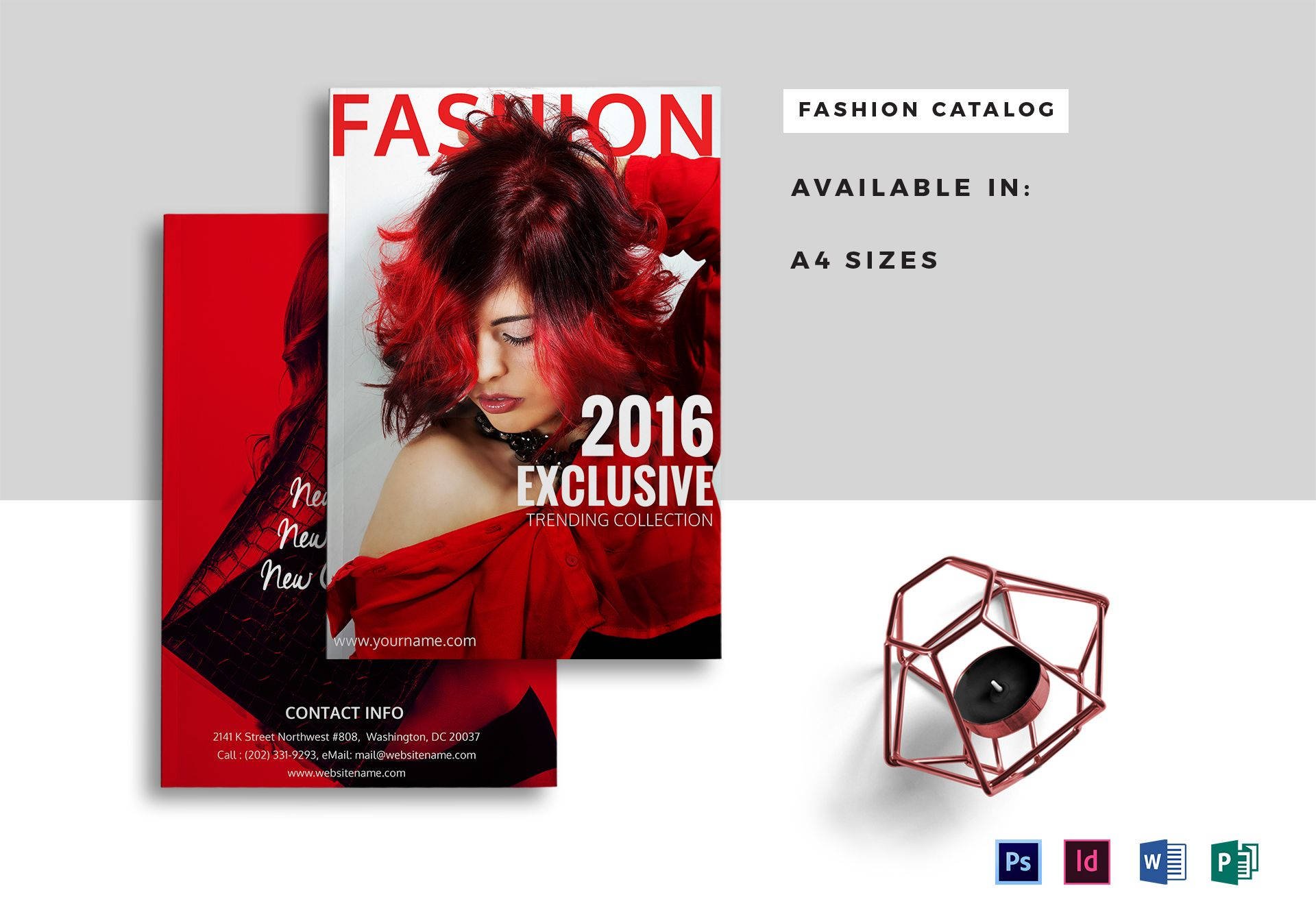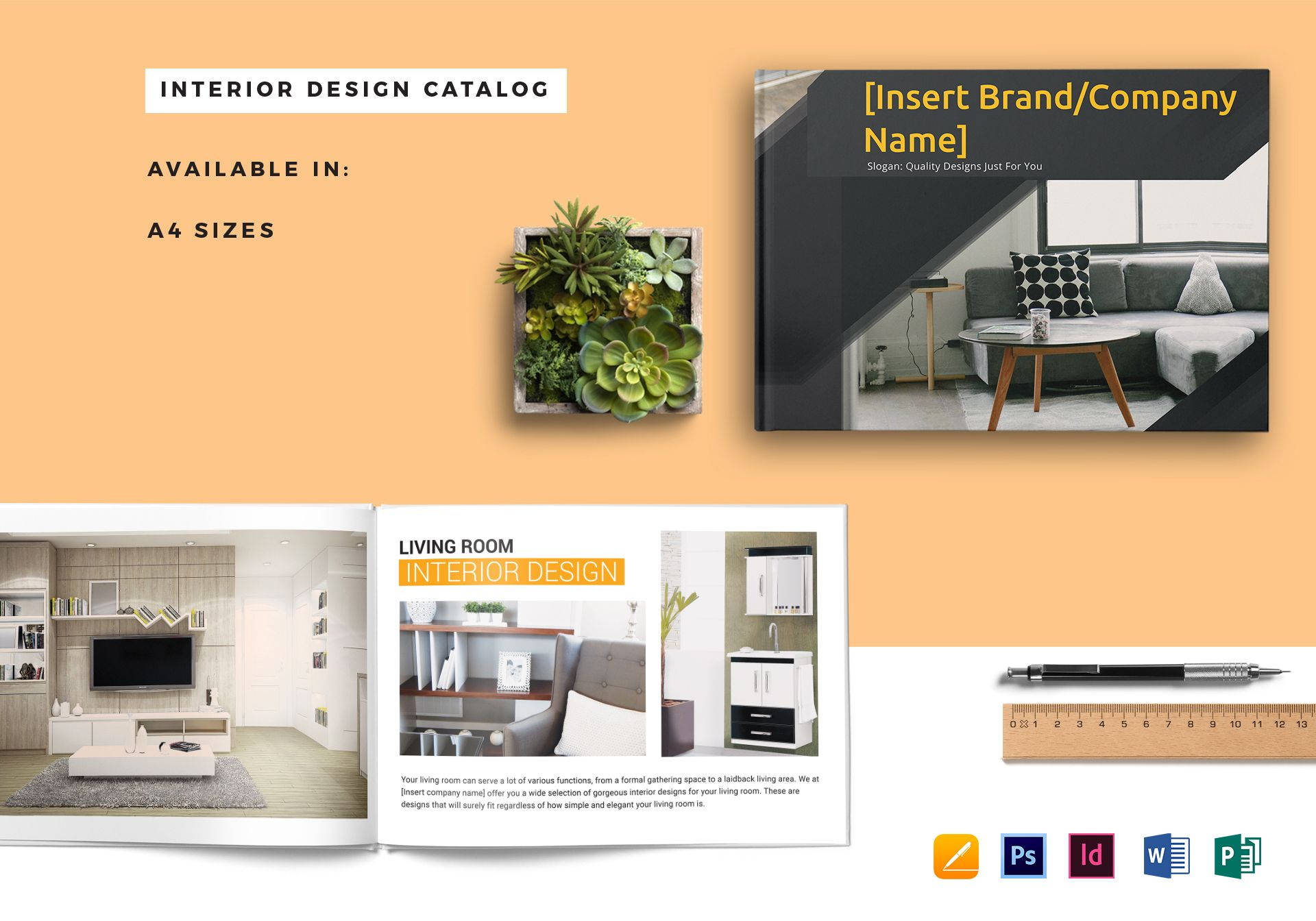Table of Contents
13+ Catalog Templates in Apple Pages
With the flourishing growth of digital catalogs, many businesses choose to utilize the digital world to promote their brand. While this may sound more modern, nothing beats printed media when it comes to advertising or promoting something. Catalogs can be very helpful in systematizing items and information into something that can be handheld and shared with other people.

If you are a start-up business or organization and you are thinking about ways to introduce your products and services, read on through this article. This article will briefly discuss everything you need to know about catalogs and how to make one using Apple Pages.
Elements of a Good Catalog
A boring catalog won’t appeal to the reader, much more to successfully promote what you want to promote. There are elements that should be in your catalog to make sure that it is good enough to represent your brand. Here are some elements of a good catalog.
1. Typography: A catalog is as good as a magazine, so you should make sure that your catalog could draw then maintain the attention of the reader. The typography has to be consistent throughout the catalog. You have to make sure that your catalog would scream professionalism. Catalogs ought to be professional, so you can’t risk getting playful with the fonts. Choose typography that is relevant to your content.
2. Organized content: The content of your catalog is what will account for your catalog’s value. Make sure to organize all the information systematically. The flow of all the information should be kept smooth throughout the pages so that the reader won’t get confused or lost.
3. Layout: Incorporate an organized layout design that will not only make your catalog look interesting, but will also aid in organizing all the information. Use an appropriate layout that is relevant to the theme of your catalog and will add synchronization to the totality of it. Determine your target audience so that picking out a design to apply would be easy.
4. Printing paper: Unfortunately, you cannot just print a catalog on any kind of paper. If you want a high-quality catalog, print it on a high-quality paper. Glossy magazine paper may be more recommended because this finish will give a professional feel to your catalog and is appropriate for your pictures.
13+ Catalog Templates in Apple Pages
We have taken the pleasure of gathering some user-friendly templates that are available for editing using Apple Pages. Feel free to look through each.
Fashion Catalog Template
Interior Catalog Example
Photography Portfolio Catalog Sample
Printable Cookbook Catalog Example
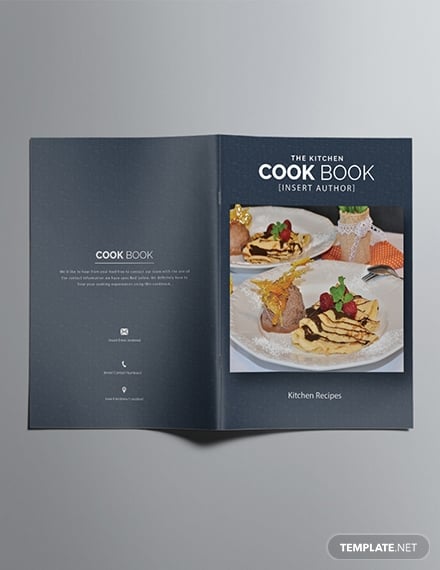
Advertising Catalog Template

Professional Catalog Example

Exhibition Catalog Template

Sales Catalog Design

Company Catalog Template
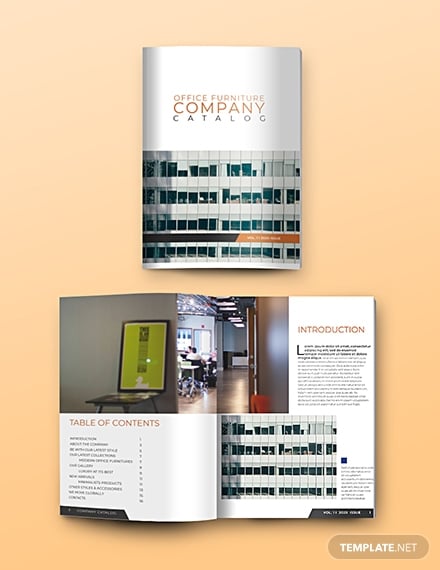
Motion Graphics Service Catalog
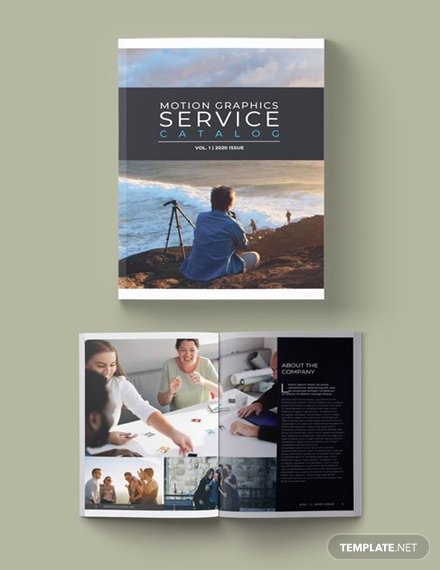
Home Decor Catalog Example

Travel Service Catalog Template
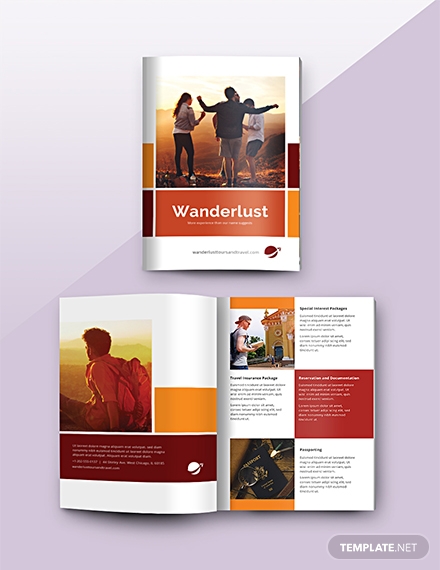
Product Catalog Example
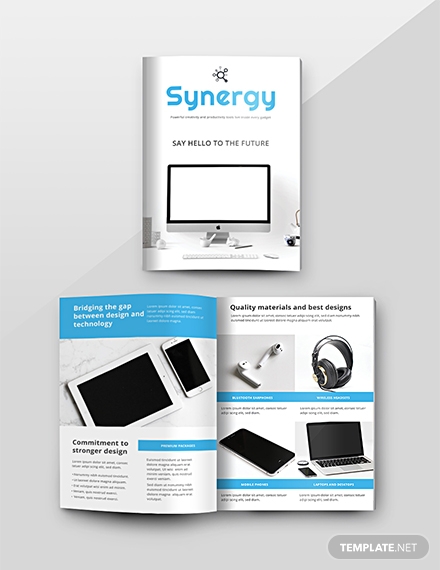
Simple Advertising Catalog Template

Steps to Make a Good Catalog
Your catalog can go to places most especially if its very recommendable and well done. A well done catalog is more than just a rack display—it’s a referral. Now that we have looked through some templates, let’s proceed to the production process. Here are the necessary steps to follow in order to make a good catalog:
1. Collect your content: Before starting off with the designing process, make sure that you have gathered all the important pieces to include in your catalog. This will include pictures, information about the company, list of products or services, and testimonials.
2. Determine your product features: Start to write technical specifications about your products or services included in your catalog. The goal of writing your descriptions should be to draw your customers towards your brand. Briefly write product or service descriptions so that the customer can have a glimpse to what they are trying to purchase.
3. Choose a catalog size: Pick an appropriate size for your catalog. There are also some factors that you have to consider when choosing a size, like where the catalog will be displayed or what the catalog is for. You have to be careful not to overwhelm the reader with an unnecessarily large catalog with very little content inside.
4. Choose a relevant layout: Your catalog should be attractive enough to keep a reader interested but not too excessive that might make it look irritating or distracting. The layout should balance all the elements and contents.
5. Open Apple Pages: Apple Pages is an application that can help you edit a file template of your choice. This application however is only made available on devices that is iOS supported. Here are the steps on how to edit using Apple Pages:
- Click on the icon Apple Pages at your device.
- Open the catalog template that you would want to edit.
- Apply the contents you want including in your catalog.
- Double check everything.
- Click save and the file will have an extension name of .pages.
6. Organize the contents: You can always make use of boxes and shapes to organize your contents. It is also advisable to make a table of contents. Make sure to keep a smooth flow of information in your catalog and to keep one topic related to the next one.
7. Get creative with the cover: If you are making a product catalog, you can preferably use a model holding a product to put in the cover page. The same applies to service catalogs. With catalogs, having people on your covers is a big magnet to customers. Make sure to have your photos professionally taken as not to mess up the resolution.
8. Evaluate and finalize: Before heading out to print your final product, make sure that everything is in its proper place. Double check for grammatical and punctuation errors. Evaluate if your catalog is relevant and has an appropriate size. Place yourself in your target audience’s shoes and notice your own reactions and responses as you read through your catalog.
9. Print your catalog: While printing a catalog on your own may be cost-effective, but there might be room for errors and that would cost you more time than you have expected. You can always turn to a printing shop that professionally prints catalogs for customers. You can be assured of a high- quality output while taking lesser time.
Tips for a Great Catalog
Anybody can make a good catalog, but there are tips to put in mind to have a great catalog. Tips are very helpful pieces of advice to consider to achieve something. Listed below are some tips for a great catalog.
- Use high-resolution images: Keep in mind to use visually attractive photos. Again, consider having your photos professionally taken, or use stock photos since they can maintain a high resolution. Images are representatives of your products and services so they have to be engaging and in high- quality.
- Create a catalog knock off: To avoid unexpected errors upon final printing, print a knock-off of the catalog first. There are instances when everything looks alright on the print preview but there are technicalities that might possibly mess up the layout upon printing. Having a knock-off will spare you wasting money on printing hundreds of catalogs that have errors.
- Attach an order form: This one may be extra work but this will be very convenient for customers who want to order or inquire a product or a service. There are order form templates available online. Make sure to include a contact number also and an address to make mailing easier.
Types of Catalogs
- Supply: Supply catalogs are for transactions between businesses. These type of catalogs promote and sell their business to other companies. Supply catalogs are expected to be professionally-made since the readers are potential clients.
- Retail: Retail catalogs are produced to accommodate the public. The pictures are the most crucial elements because these type of catalogs aim to have that “wow” impact on the reader. It has to be visually appealing enough to excite a customer with a product/service and encourage them to purchase.
- Digital: With the smartest technology we have nowadays, turning a catalog into something digital is a piece of cake. These type of catalogs are very efficient and easy to download and view for the public.
Sizes of Catalogs
In referral to the steps on how to make a good catalog, we discussed choosing an appropriate size. The standard size is 8.5 x 11″, but there is liberty in choosing which size to use. Listed below are the sample sizes for catalogs.
- 5.5 x 8.5 “
- 6.6 x 6.9 “
- 8.5 x 11 “
- 9 x 12 “
- 12 x 12 “
FAQs about Catalogs
Included in this topic are some common facts and questions regarding catalogs. If in any way this section haven’t answered a question you have in mind, feel free to do a self-research.
Which is better, a digital catalog or a conventional catalog?
Digital catalogs are preferably for people-on-the-go and don’t feel comfortable with bringing bags around. Conventional types of catalogs, however, are more public-friendly because not everyone knows how the internet and subscriptions work. Conventional catalogs are also easier to share around with other people who are also interested in the brand. Technically, it depends
What is the best paper to print a catalog?
Coated papers are preferred when printing a catalog. The glossy finish will make it look more attractive and will also preserve the quality of the pages as they are more durable.