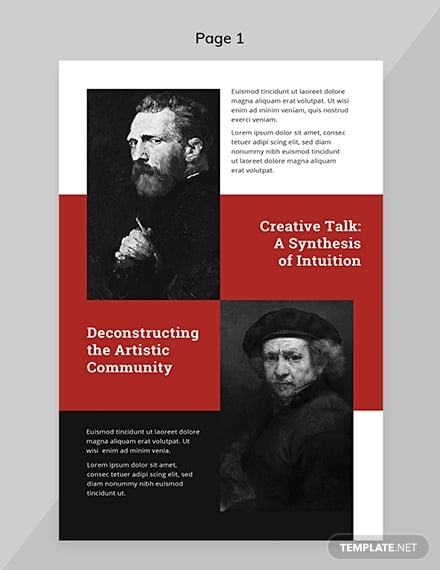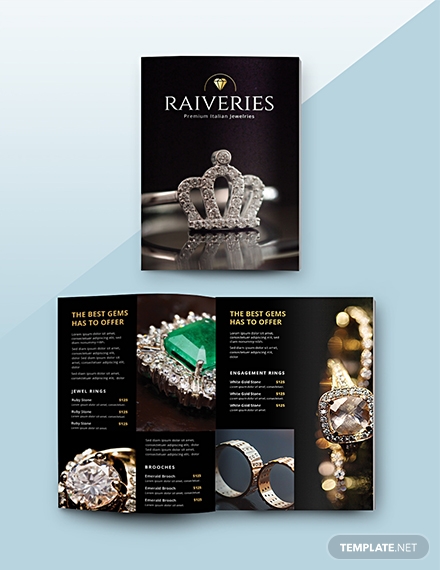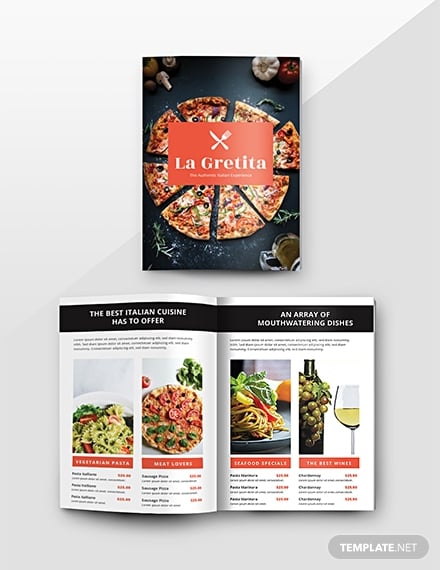8+ Catalog Templates in Illustrator – AI
Print marketing is not dead. In fact, those who fail to take advantage of this avenue in addition to their digital marketing efforts will be at a great loss in the coming years. That is why, if you want your brand to really take off or, at least, keep its clutches on your current customer base, investing in a good printed catalog marketing scheme may just be what you need.

This article is a treasure trove of top design tips that anyone can easily follow along when creating their own business catalogs. In addition, these tips are also accompanied with editable examples of catalog templates in Illustrator file format. Are you ready to start your learning journey?
Catalog Templates in Illustrator
Featured below are multiple catalog templates in Illustrator file format. These templates are also available in other file formats like Adobe InDesign (INDD), Adobe Photoshop (PSD), Microsoft Word (DOC or DOCX), Apple Pages (PAGES) and Microsoft Publisher (PUB).
Business Catalog Template
Exhibition Catalog Template
Home Decor Catalog Template
Elements of A Good Catalog
How do you really create an effective catalog design—one that is not only creative and memorable but also gives you the desired results? Is there a secret sauce that anyone can cook up and recreate the success of other good catalog designs?
We regret to inform you that there is no secret sauce in making effective catalog designs. Instead, we offer an alternative that, when done just right, anyone can easily end up with their own compelling catalog designs. This alternative comes in the form of a list of design elements that anyone can incorporate to their own creations. Find out what they are below.
1. Typography: Catalogs are just like magazines. Where a print magazine contains a combination or articles, images, and ads, a catalog only contains a detailed list of the latest products and/or services that a brand or company offers. Therefore, you need to make them as readable as possible. And to do this, you need to choose a good typography design. Also, you need to consider all things like font colors, styles, sizes, spacing, and even its arrangement. The best catalog design is one that makes reading and understanding the content of the catalog as intuitive as possible. The reader does not have to notice the font styles and how they are written at all.
2. Theme: Next, consider the theme of the catalog. A good theme help unite all the design elements and the purpose of the catalog itself. For example, if you are creating a product catalog for your skin care line that targets pre-teens, teens, and young adults, it is best to choose a catalog theme that appeals to this demographic and at the same time makes the catalog still readable and organized. A pastel yet minimalist design theme may work wonders for this specific purpose.
3. Layout: Aside from the theme and the lettering style choices, catalog creators also need to incorporate an organized layout design to their designs. This is an equally important design element since the layout acts as the backbone of your overall catalog design. Create a flimsy layout and your catalog will lack synchronicity. Make a simple yet organized layout and all the design and text elements can better tell a story or impart the overall message of your catalog.
4. Content: Another design element that helps make ordinary catalog design into something more compelling is the inclusion of relevant and engaging content. Even if you are only writing product descriptions, make sure that they are worded to entice as many people as possible. Sometimes, good content can make all the difference when making catalog designs.
5. Paper Quality: Lastly, do not forget to choose the type of paper where your catalog will be printed on. You may use glossy magazine paper if you want to recreate the same professional business magazine feel. There are a lot of printing material alternatives available today so make sure to test each one of them before settling on one kind of paper.
With the help of all these design elements, we hope that you can cook up a unique combination that will help propel your brand’s catalog marketing campaign. Remember to learn along the way so that you can apply your new learnings into the next batch of your product and service catalog designs.
Interior Design Catalog Template
Jewelry Catalog Template in Illustrator
Real Estate Catalog Template
Simple Tips For an Excellent Catalog
To help you design even more compelling business catalogs, we have compiled some of the best practices in the industry today. Pay attention to each tip and internalize them until you find a way to integrate them into your own catalog creations.
1. Use high-quality and legally-sourced photos and illustrations: As we have mentioned earlier, images are an integral part of any effective catalog design. After all, customers want to see what they are buying before they purchase it. To do this well, make sure that you use only high-quality images of your products and/or services. Hire a professional photographer if you have to. Also, make sure that any photos you use were purchased legally and can be used commercially. Do this simple step now and it will save your thousands on copyright fines later on.
2. Make that catalog cover stand out: Catalogs, just like magazines and books, are considered as reading materials. And before people read its content, they look at the cover design. Do not let your catalog be left out. Create an equally attractive catalog cover as well. Take design cues from and improve upon bestselling magazine and book cover designs. Do this tastefully or you will risk your catalog cover looking like a copycat.
3. Keep it simple: Despite all the design tips that we have littered all over this article, nothing still beats following a simple catalog design. You do not have to go all minimalist just to keep your design simple. Remember the core design elements that we have discussed at the start of this article. Apply them into your own catalog design. Do not add any more frills.
4. Add your branding design elements: This next design tip especially applies if you are creating a business catalog. You still need to advertise your brand or company to your customers. And one way to subtly do this is by incorporating your branding identity designs like your company logo, wordmark, or letterhead design into your catalog pages. Remember, do this subtly. Do not inundate your catalog pages with your brand name and logo unless you are prepared to hear the backlash later on.
5. Insert Call To Actions: To get the most out of your product and service catalogs, do not forget to Call To Actions in your catalog cover design and in the catalog pages themselves. These CTAs may come in the form of requesting to Like Your Facebook page or a small line about getting a $$ discount if they purchase a certain amount worth of products. This seemingly minor addition can increase your business revenue tenfold (or thousand-fold) later on.
Other marketers and entrepreneurs also know all the tips shared above. But, too often, only a handful take action and apply them into their own catalog designs. We hope that you are not one of those who does nothing. Transform your business and apply these catalog-designing tips right now!
Restaurant Catalog Template
Sales Catalog Template in Illustrator
Simple Advertising Catalog Template
Catalog Sizes
In this article, most of the free printable templates shared follow the 8.5 inches by 11 inches paper printing size. This is not the standard catalog print size so you may resize any template of your choice to fit your personal preferences and/or business needs.
Catalog FAQs
What is the difference between a catalog and a brochure?
A printed brochure is marketing material that contains condensed information about a product, service, event, or individual. This is due to the fact that brochures typically have a smaller size and have a limited number of pages. Catalogs, on the other hand, do not have this limitation. Catalogs are often printed on larger paper sizes and will include images, detailed product descriptions, and a price list of products and services offered by a business or organization.
What is a catalog template in Illustrator?
Catalog templates in Illustrator file format are any graphic design files that are created using Adobe Illustrator. As a graphic design template, it contains all the necessary text and design elements needed to create a catalog. Templates created using Adobe Illustrator will have a .AI file extension name.
What is the best catalog printing material?
There is no one best printing material for catalogs. It all depends on what kind of catalog you want to create and the general purpose of the project. For example, if you are creating a professional list of all the products that your nutrition supplement company offers, you may use glossy high-quality paper to print on. But if using this type of printing paper may not work if you only intend to create a menu catalog for your pop-up bazaar store.
Cataloging all the products or services that your organization or business offers can help propel your business as it simplifies your customer’s shopping experience. Keep it update, filled with coupons and discounts, and your customers will come a-knocking. For more catalog design inspiration and tips, check out the rest of our website.