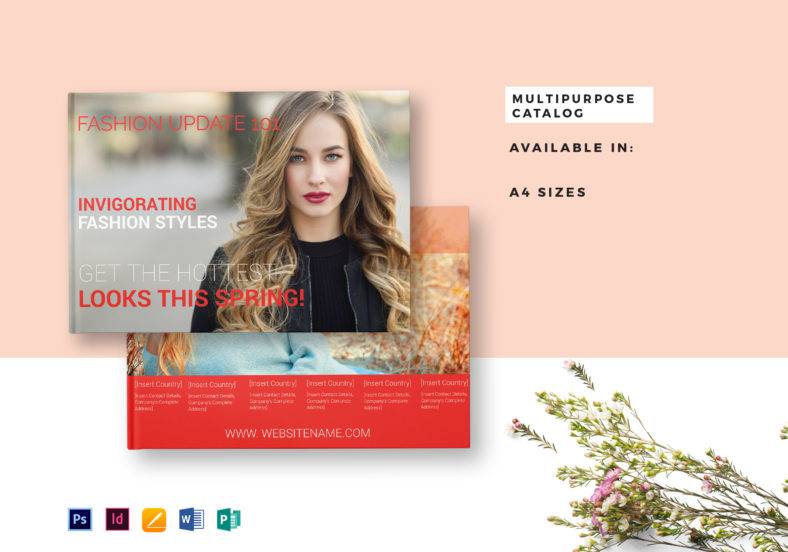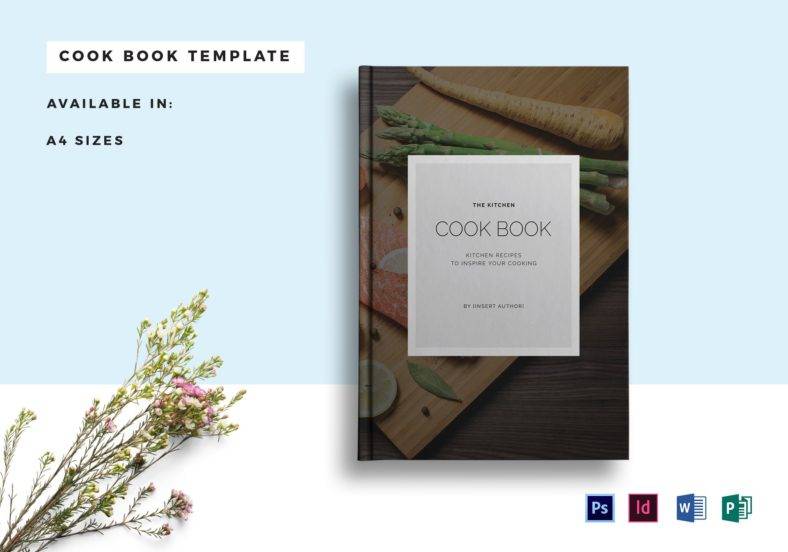Table of Contents
12+ Catalog Templates in Word
Companies and organizations who offer multiple products and/or services have one go-to printed marketing tool that allows them to present all product information in one go. And that through the use of printed catalogs.
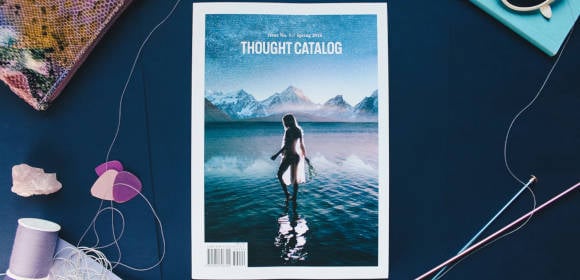
If you want to follow the examples of these established companies and, hopefully, recreate their business success, then it pays to learn how you can make your own catalog designs at a fraction of the cost through the use of catalog templates. Insider information on how to craft perfect catalog designs and how to use catalog templates in Word file format is also shared below.
Elements of A Good Catalog
The first, but often taken for granted, step in making any kind of catalog design is knowing what it really takes to make a good catalog. This knowledge is essential because it allows you to connect what a part of a catalog to its desired effect.
We have created a short list of these essential qualities or design elements below to help guide you when starting out your catalog-making journey. Read on…
1. Relevant Content: The first element or characteristic that a good catalog design should embody is the inclusion of relevant content. After all, a catalog is not a catalog if it does not contain product or service details. To illustrate, if you are making a real estate catalog, then it should only contain information about the houses, lots, condominiums, buildings, etc. that your firm is allowed to sell. Any additional pieces of information that do not directly relate to real estate or things that are not beneficial to a person looking for a new home is unnecessary.
2. Persuasive Calls To Action: Catalogs are considered marketing and promotional tools. And for them to achieve any desired marketing goal, they should include calls to action that can entice a reader or customer. The more persuasive the Calls To Action are, the more effective your sales catalog is in helping you achieve your desired results.
3. Good Typography Design: The next design element that can help transform a simple catalog into something more compelling is through the use of good typography design. Remember: you should pick font styles that allows you to present information in a creative way without overshadowing the content that a reader or customer is reading about. To do this, catalog designers often use simple font styles like Arial and Times New Roman and then limit the total number of typefaces used in the whole catalog.
4. Overall Design Harmony: Another important visual design element that helps set the ground for an effective catalog is the use of a coherent design theme. By choosing an overarching theme, all the other text and design elements incorporated into the design become more aesthetically pleasing and easy to read. So, for instance, you need to create a service catalog, following a unique theme that connects with your company’s image or goals will make the catalog more appealing. If you do not yet have an idea of what kind of theme to use, then look at different examples of printable catalog templates. Find out what works for these designs and try incorporating them into your own catalog creations.
5. Optimal Visual Hierarchy: Layout design is important when creating any kind of reading material. This especially applies when making catalogs since they can contain product and/or service information. To make your catalog designs more compelling, choose organized and simple layouts as they allow the product or service itself to standout. Good layout design also means that you know when and how to direct a person’s gaze when reading your catalog.
The five design elements listed above are only the basic characteristics or qualities that one should look for or incorporate into a catalog design. Study them well so that you can intuitively spot and/or incorporate them for your own creations.
12+ Catalog Templates in Word
Below is a curated list of free and premium catalog templates in MS Word. Feel free to download and then customize each template for your small business or organization. Also, note that other file download formats are available on each template page.
Pro Business Catalog Template
Multipurpose Catalog Template
Recipe Cookbook Catalog Template
Simple Advertising Catalog Template

Sales Catalog Example

Free Restaurant Catalog Template
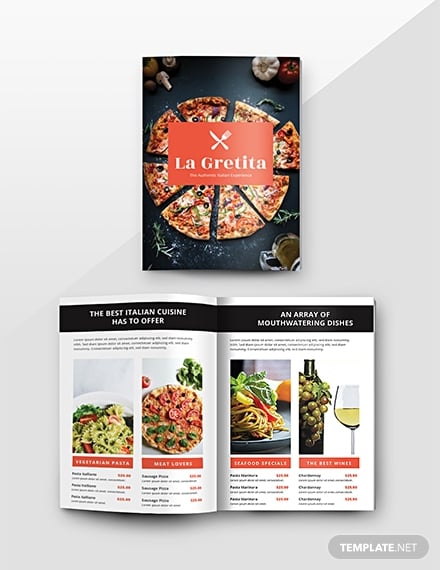
Sample Real Estate Catalog

Printable Cookbook Catalog Template
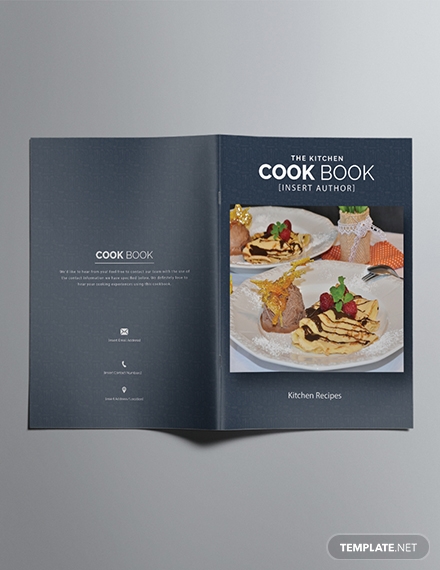
Free Jewelry Catalog Example
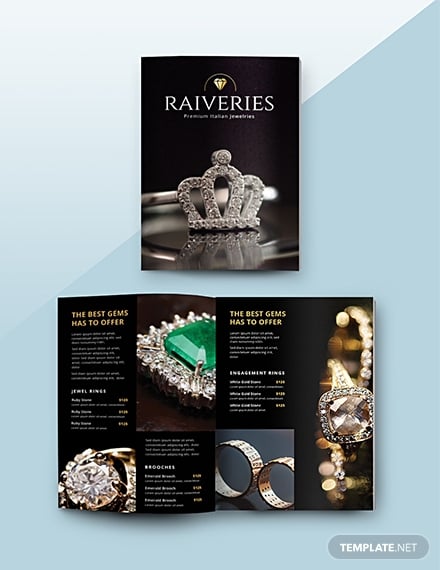
Interior Design Catalog Template

Home Decor Catalog Design

Simple Exhibition Catalog Template
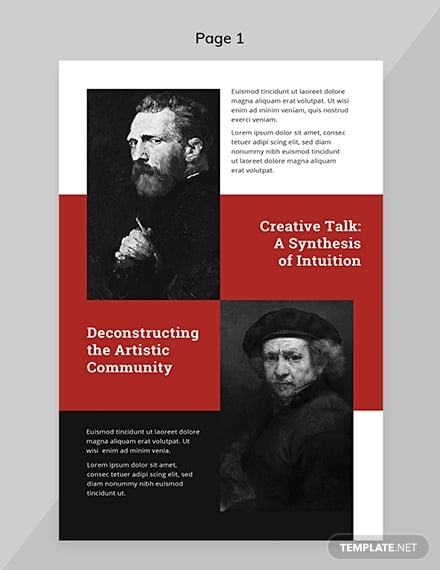
Sample Business Catalog Template

How to Make a Good Catalog
Learning how to make a catalog design well can be a good skill to learn especially if you want to create the product lists for your business. Knowing the process inside out will allow you tailor each catalog for whatever kind of product or service you may offer in the future.
In this vein, we have prepared a step by step on how you can make your own catalog. This guide can be used whether you are using printable catalog templates or you are making a catalog template from scratch.
1. Decide on what type of printed catalog you want to make: Just like making any kind of print marketing collateral, you need to decide on what kind of catalog you need or want to make. You may choose from business catalogs, service catalogs, product catalogs, simple advertising catalogs, or a combination thereof.
2. Collate and save all the graphic design and text elements that you want to use: After that, you should start gathering any images or design elements that you want to use for your catalog design. If you are creating a product catalog, you will need high-quality photos of all the products that you want to showcase on your catalog. You may hire a professional photographer if you want high-quality catalog images.
3. Choose a catalog layout design: Next, choose a catalog layout design. Opt for organized layouts since you will be adding a lot of product or service details to the catalog. If you do not know what specific layout design to choose, you may opt for an easier alternative. And that is to use a printable catalog template. These pre-made templates will already include a formatted layout that you just have to fill out or replace with your own product details or images.
4. Select the catalog paper type and size: Also, choose the catalog size and paper type beforehand. This way you will have a better idea of how the final catalog design will look like when it is printed out. Most of the time, catalogs are printed on high-quality or glossy paper just like the ones used for magazines.
5. Start editing by opening Microsoft Word or other graphic design software programs: After that, you can now start editing by opening Microsoft Word or your preferred editing software program. Open a blank template and start combining all the text, layout, and graphic design elements into the template. Keep on editing until you are satisfied with the design.
6. You may also use a printable catalog template: If you do not have that much background on template editing or you just do not want to deal with all the creation hassle, then you can download and use a printable catalog template instead. After downloading a template file, you can readily customize it using the graphic design software program of your choice.
7. Finalize and save the catalog design: Whether you have used a premade catalog template or you have created one from scratch, finalize the template design once you are satisfied with everything in it. You can choose to have the catalog proofread first to look for any typos, grammar lapses, image inconsistencies, and formatting issues. Correct these errors before saving the final catalog design template.
8. Start printing your catalog templates: At last! You can now print out your catalogs. It is best to go to your local print shop and have the template file printed there. You may also use their services if you want to incorporate advanced printing techniques into the final catalog design. But if you want to follow the DIY route, just make sure that your printer is set up for double-sided printing and that you use the same high-quality paper or cardstock.
And that’s about it! With all these helpful steps, you will surely have a printed catalog in a matter of days. Keep on practicing your editing skills so that you will eventually create better catalog designs. Don’t forget to use any of the free service catalog examples templates featured above.
Catalog Sizes
All the catalog templates curated in this article are best printed on US letter paper size which measures 8.5 inches by 11 inches. This is not a standard document printing size so you may resize any catalog template that you want to download and use.
Catalog FAQs
What is a catalog template in Word?
A catalog template is preset graphic design file that is composed of the possible text, font, image, artwork, layout, and formatting elements needed for making a printable catalog design. It is called catalog template in Word if Microsoft Word was used to create it. All MS Word templates will also be stored with a .DOC or .DOCX file extension name.
How to differentiate a catalog and a list?
A list is a collection of things, events, name, objects, etc that have something in common. A catalog is a type of list. What differentiates it is its content. It usually includes images and detailed information about the objects, products, or services that it contains.
Do you need to only use Microsoft Word to make a catalog design template?
Not at all. Other kinds of graphic design and editing software may be used to create catalog designs. A few examples are Adobe InDesign, Illustrator, Photoshop, Apple Pages, and Microsoft Publisher. When using any of these alternative editing software tools, make sure that you have downloaded a catalog template in the right file format.
Making a catalog can be time-consuming since it involves compiling different product and/or service information. Knowing this ahead of time allows you to divide the whole task into different chunks and to prepare accordingly. This way you will not be burnt out easily. Plus, you also have the opportunity to enjoy the catalog-making process more.
For more information on how to create other kinds of graphic design and business templates, check out the rest of our website blog.