Table of Contents
- Elements of a Christmas Greeting Card
- Free Basic Christmas Greeting Invitation Card
- Christmas and New Year Greeting Card Layout
- Creative Christmas Greeting Card Template
- Free Modern Christmas Greeting Card Download
- Photo Christmas Greeting Card Example
- Retro Christmas Greeting Card Template
- Vintage Christmas Basic Greeting Card
- Simple Christmas Greeting Card Format Download
- Elegant Christmas Greeting Card Template
- Sample Minimal Christmas Greeting Card
- Sample Christmas Greeting Card Template
- Editable Christmas Greeting Card Download
- Professional Christmas Holiday Greeting Card Template
- How to Design a Christmas Greeting Card (4 Steps)
- Tips For Designing A Christmas Greeting Card
- Christmas Greeting Card Sizes
- Christmas Greeting Card FAQs
- What do I need to avoid in designing my greeting card?
- What do I need to avoid in designing my greeting card?
- What do I need to avoid in designing my greeting card?
- How do I make my greeting card more thoughtful and professional at the same time?
Christmas Greeting Card
“A greeting on the birthday of the Sacred King, to the most worshipful and energetic lord and most eminent James, King of Great Britain and Ireland, and Defender of the true faith, with a gesture of joyful celebration of the Birthday of the Lord, in most joy and fortune, we enter into the new auspicious year 1612.”

This was the message on the very first greeting card on record, discovered in 1979 by Adam Mclean, sent by Michael Maier to James I of England and his son Henry Frederick, Prince of Wales in 1611. You can Create Beautiful Christmas Greeting Card with Ready-Made Greeting Card Templates.
Elements of a Christmas Greeting Card
The card incorporated imagery forming a rose, although greeting cards, especially the ones sent for Christmas depict spiritual and religious imagery and themes, as well as imagery reflecting the holiday or winter season. You can experiment with your design using these elements.
1. Content
The design’s content would obviously be closely related to the Christmas narrative depicting the Nativity and symbols of Christianity such as the Three Kings, the Star of Bethlehem and Christian representations of peace and prosperity. Others show Christmas traditional figures such as Santa Claus and his elves, a reindeer and a sleigh, bells, holly, Christmas trees and candles. There are also designs which show activities of the holiday season such as caroling and Christmas shopping as well as a Christmas list.
2. Greeting/Message
A traditional greeting card would be worded somewhere along the lines of “wishing you a Merry Christmas and a Happy New Year” although there’s a variety on this greeting. You can include a poem, a bible verse, a short prayer. If it’s a commercial Christmas card, you’ll have the name of your company as part of the greeting. For instance, you can write “Jane Doe’s flower shop wishes you joy and peace this holiday season.”
3. Front
The cover or front of the card may be a photo, text only, or a combination of text and images. The front of the card is what initially grabs attention and sets the tone (funny, serious, romantic, playful) for the card.
4. Back
The back of greeting cards produced commercially is where you’ll usually find the name of the greeting card company, their logo, copyright notice and contact details. When making your own greeting cards to send to customers, you may want to put your name, the date, and the company’s logo. You may also leave it blank although it’s always better to have your company name and logo there as it helps build general goodwill and maintain brand awareness.
Free Basic Christmas Greeting Invitation Card
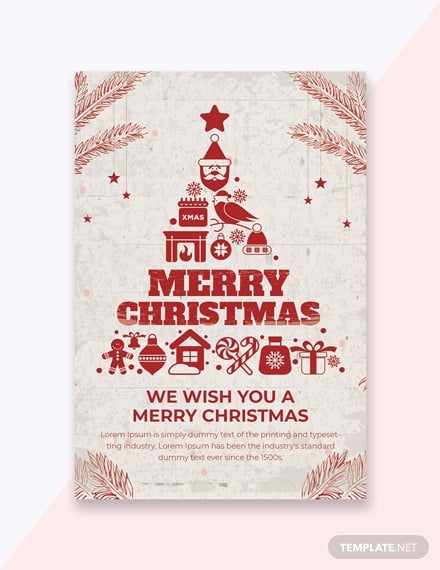
Christmas and New Year Greeting Card Layout

Creative Christmas Greeting Card Template

Free Modern Christmas Greeting Card Download

Photo Christmas Greeting Card Example

Retro Christmas Greeting Card Template

Vintage Christmas Basic Greeting Card

Simple Christmas Greeting Card Format Download
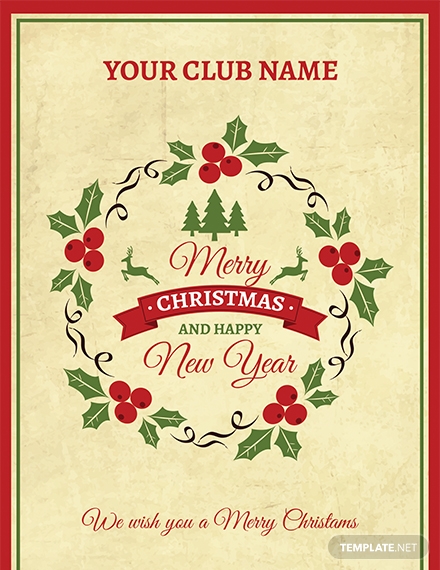
Elegant Christmas Greeting Card Template

Sample Minimal Christmas Greeting Card

Sample Christmas Greeting Card Template
Editable Christmas Greeting Card Download
Professional Christmas Holiday Greeting Card Template
How to Design a Christmas Greeting Card (4 Steps)
Most of the time, these cards take on a secular design and don’t attempt to sell services or a product, with only the intention of mentioning the name of the company or organization, making it almost discreet and thoughtful. To make sure that you retain customer connections for the holidays, design your card by following these steps:
-
1. Use the Right Software
If you’re familiar with Adobe applications and know how to use tools such as Publisher, Pages, Photoshop, and Indesign or any other desktop publishing software of your preference, you can use any of them to make your own greeting cards. However, if you’re fairly new at these tools, you can try consumer software available on the internet or the templates on this article which you can edit, print and customize. Familiarizing yourself with the basic operation of designing a greeting card digitally before you begin will help you finish it faster.
-
2. Select a Format:
There are many ways to print Christmas greeting cards. Just think about the best format your company would need or the kind that you want to send to your customers. You can choose between funny ones, formal ones, over-sized, flat, top-fold or side-fold. Having a clear vision speeds up the process regardless of which tools you use.
-
3. Choose your Graphics:
Greeting cards, unlike straight-up promotional materials such as flyers and brochures doesn’t have to involve a sophisticated design process. Make yours using one image or stock art illustration. Some clip arts are done like doodles and take on cartoonish looks. Others have a much more modern design while the rest choose to go with a retro air about them. Some images are fun while others are subtle. Whatever you choose, just remember it still needs to be relevant to the holidays.
-
4. Select a Font:
Keep to two typefaces for your font. Otherwise, your greeting card will look a tad distracting and amateurish. You’d want the typography to speak for itself and convey the same theme or tone as the rest of the design whatever it is. You’re free to change the color of the type to create a contrast to the color of the paper and other infographics you have used. Or you can simply choose a color appearing in your art to tie it with. Black font is an undisputed good choice.
Tips For Designing A Christmas Greeting Card
From small local businesses to large companies and enterprises, sending Christmas cards to people on their client or customer list is a way of reinforcing social networks and strengthening brand. Here are some tips you may find useful in designing your greeting card:
Print with Quality Paper:
It’s a greeting card. The paper matter just as much as your message and design. To avoid errors, print one at high quality on your selected type of paper before you go for mass printing. Choose a paper heavier than copy paper but made of lightweight material enough to be easily folded and print with a home or office printer. Make sure to double check color and ink coverage, then proceed to print, trim, and fold. Now you have a card that’s ready to be sent.
Select Images:
Some photos work without you needing to change them, however, changes in both size and color will take your design one step closer to the perfect layout. You may also want to add a bit of Christmas color in greens, whites, reds, and blues with different images and juxtapose to create a unified look.
Christmas Greeting Card Sizes
Greeting cards can be printed in any size depending on how many you plan to print, the type of paper, and the layout but the standard greeting card sizes are as follows:
- 5 x 7 (with an A7 envelope)
- 4 1/2 x 6 1/8 (A6 envelope)
- 4 1/4 x 5 1/2 (A2 envelope)
Christmas Greeting Card FAQs
What do I need to avoid in designing my greeting card?
Remember not to put too many graphics over your critical areas where notes, headings, and captions might be placed. While you have the freedom to design the card any way you want, on any layout, it’s better to leave some space for a handwritten message, for an added personal touch.
What do I need to avoid in designing my greeting card?
If you’re done with your greeting card design, take it one notch higher by adding a credit line. This is especially important for those who want to print and mail them out. So credit yourself with the layout and include the business name if you primarily designed this for the company. Add your contact details but try to keep it basic and clear. If you are a designer who took on this task for a client, make sure that is credited for the work is part of the contract.
Greeting cards go beyond than just being business tools for maintaining brand recognition. In an age where people prefer to communicate through a mobile phone and the internet, the old ways of long sappy letters and greeting cards seem to be rightfully forgotten and a tad tedious for some to write and design. But they’re a perfect way to show people that you care and that you’re thinking about them, whether they’re family, friends or your business’ loyal customers, especially this holiday season.
What do I need to avoid in designing my greeting card?
Remember not to put too many graphics over your critical areas where notes, headings, and captions might be placed. While you have the freedom to design the card any way you want, on any layout, it’s better to leave some space for a handwritten message, for an added personal touch.
How do I make my greeting card more thoughtful and professional at the same time?
If you’re done with your greeting card design, take it one notch higher by adding a credit line. This is especially important for those who want to print and mail them out. So credit yourself with the layout and include the business name if you primarily designed this for the company. Add your contact details but try to keep it basic and clear.
If you are a designer who took on this task for a client, make sure that is credited for the work is part of the contract. Greeting cards go beyond than just being business tools for maintaining brand recognition. In an age where people prefer to communicate through a mobile phone and the internet, the old ways of long sappy letters and greeting cards seem to be rightfully forgotten and a tad tedious for some to write and design. But they’re a perfect way to show people that you care and that you’re thinking about them, whether they’re family, friends or your business’ loyal customers, especially this holiday season.









