Table of Contents
10+ Book Cover Templates in Apple Pages
One of the most surefire way to attract new readers is the use of a compelling book cover design. This applies whether you are creating an ebook, a photo book, a coursebook, or a traditionally published novel.
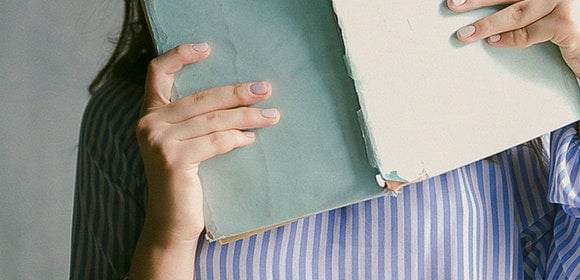
So if you are interested in creating a cover design for your book project, let us help you. This article focuses on everything you will need to know about designing attention-grabbing book covers. Design tips and printing hacks along with multiple examples of trendy and classic book cover templates and designs are shared below.
These Photo Book Cover Templates in Apple Pages will be of great help if you are searching for a book cover template for your photo book. You can easily edit and customize this template in any way you want. So, checkout now!
Elements of A Good Book Cover
But first off, we need to discuss what makes a good cover design. When you know the core design elements that make any cover design work, creating your own book cover is a piece of cake. This is why we have listed down below the top five essential features that make a beautiful cover design.
Find out what these design elements are in the next few paragraphs and be ready to apply them into your own cover design creations.
1. Typography: Your typeface choice is important in making a cover design stand out. After all, the book’s title, author name, blurb, and other text elements will be written using it. Choose a readable font style in the right color, kerning, and size. Also, make sure that the font style connects with the images used in the cover and with the overall theme of the book.
2. Imagery: Effective book designs are those that combine text and graphic elements in a creative yet appealing manner. When creating your own cover design, choose images, artwork, or illustrations that help convey the story or topic talked about in your book. When combined with a good typography design, a fiction or marketing book cover can readily pack a punch in terms of grabbing a reader’s attention.
3. Layout: Another design element that, when done right, can help create boost the effectiveness of the book cover design is a good cover layout. This means that all text, images, and graphic design elements used in the cover design are arranged in an organized and readable manner. There should be intuitive visual flow among all the design elements allowing a person to easily read and connect the dots of what the book is all about.
4. Color Choice: A compelling book cover design almost always uses an equally attractive color palette. Leverage color in your own book cover designs by choosing a color palette that connects with what the book is about and, at the same time, helps grab people’s attention. You may consult a color chart to see what specific colors work well together for your book and genre.
5. Genre Expectations: When designing a book, it is important to follow trends or implicit patterns established within different book genres. To illustrate, if you are creating a thriller book cover, it is best to use a cover design that showcases mystery and suspense through the use of black or monochrome color palettes. Colorfully illustrated covers will not work for this genre. With this in mind, tailor-fit your own book cover design to what your book is about and who is your intended audience.
Now that you know the top five design elements that make an effective book cover design, you will be ready to create your own cover designs in no time. Study each element or characteristic diligently and keep on practicing making your own designs. Also, do not be afraid to look at existing book cover designs and graphics templates so you can be inspired into crafting your designs.
10+ Book Cover Templates in Apple Pages
Featured below are multiple examples of book cover templates in Apple Pages file format. All templates are easily customizable so that you can add your own touches to the cover design depending on the type of book you are creating. These templates are also available in other file download formats like PSD, AI, INDD, DOC, and PUB.
3D Book Cover Template
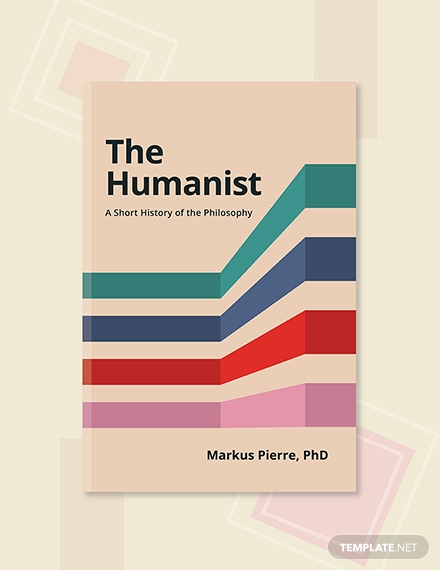
Accounting Book Cover Template
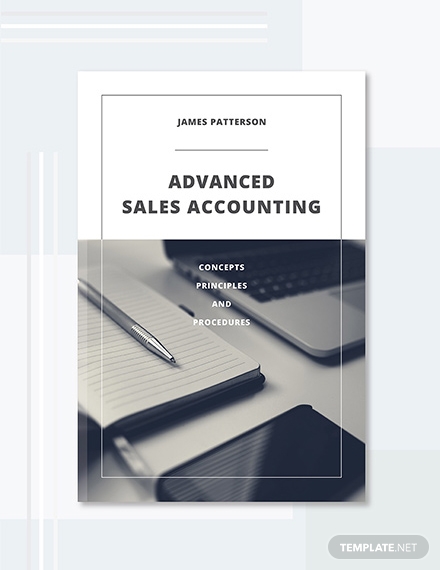
Architecture eBook Cover Template

Kid’s Fiction Book Cover Template
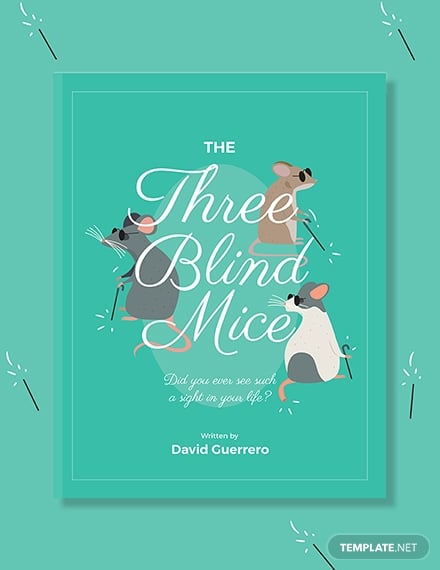
Novel Book Cover Template
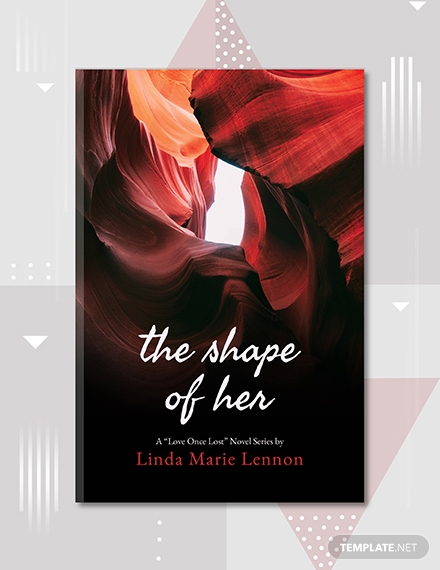
Paper Craft Book Cover Template
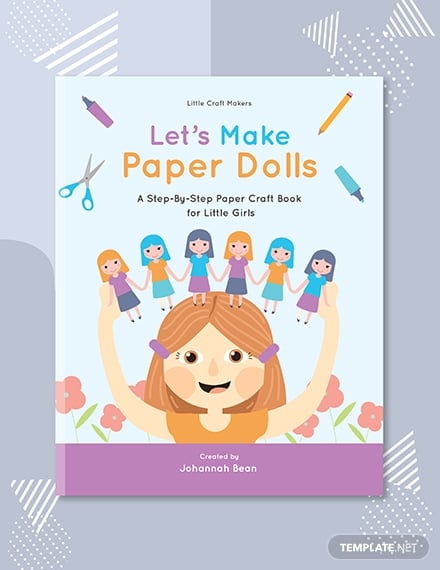
Recipe Book Cover Template
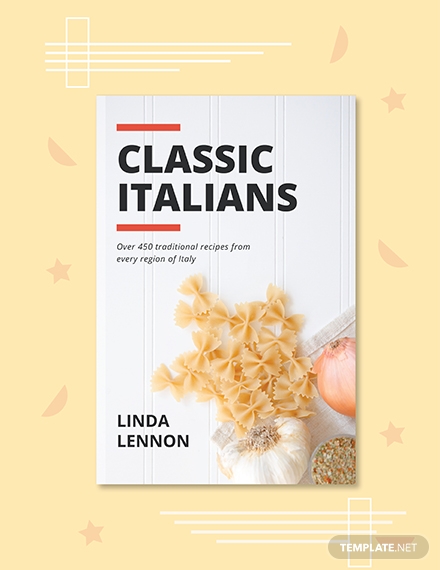
Vintage Book Cover Template
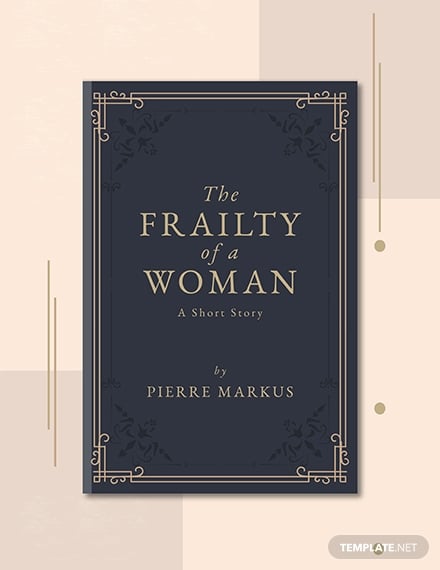
Vintage Photobook Cover Template
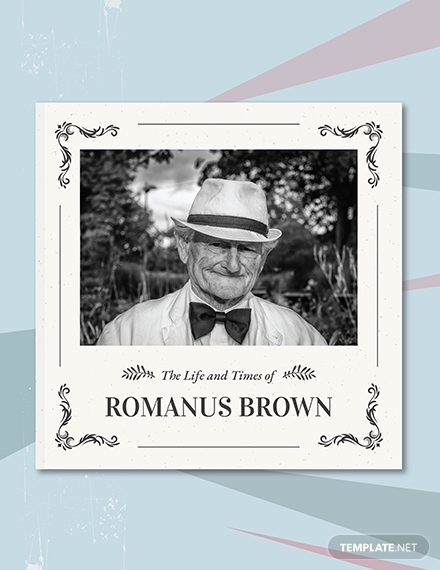
Wattpad Book Cover Template
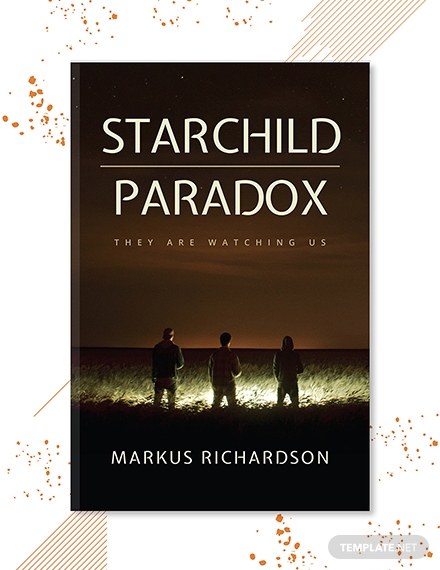
Simple Tips For an Excellent Book Cover
With the right set of tools, creating a professional book cover design can be relatively easy. Keep in mind the top design elements we have talked about at the start of this article. And then supplement them with a few more design tips we are sharing below.
1. Use a pre-made book cover template: Printable book cover templates help you save time and money when creating a book cover design. They are also useful if you have subpar editing skills since these templates already come with built-in layout and formatting style.
2. Create 3D book advertisements: This next tip applies to those who are self-publishing their own books and those who may eventually need to market them on their own. Learn how to create three-dimensional mockup versions of your book cover so that your book adverts look more realistic and appealing.
3. Add an author bio: Also, do not forget to add a book author bio on the book’s back cover. You may also opt to add a small author photo if you feel comfortable showcasing your face to potential readers.
4. Use contrasting colors: A helpful tip when designing any book cover is to make sure that your title and other text elements in your cover design use contrasting colors. If you use a pre-made cover template, the title may already be formatted. You may change this to another contrasting color if it is not yet formatted that way.
5. Identify your target readers: Lastly, we strongly recommend that prior to designing a book cover, the author needs to assess and determine who his or her target readers are. Find out what the book is really all about and whom the book may appeal with. Use this knowledge in crafting a book cover design that will hook your target audience’ attention and encourage them to buy your book. And if you have contracted someone else to create a book cover design for you, let your designer know who your target readers are so that they can factor this into their own design process.
How to Design an Awesome Book Cover
1. Determine what type of book you are creating and create a book cover that suits your book genre.
2. Decide on a book title and subtitle (mostly applies to non-fiction books).
3. Write your book blurb.
4. Gather all the design elements (images, illustrations, artwork, font styles, etc) that you want to use for your book cover.
5. Choose a book layout design.
6. Choose a color combination.
7. Open Apple Pages or your preferred graphic design tool and start combining all the design and text elements.
8. Alternatively, you may also use a pre-formatted book cover template.
9. Finalize your book cover design and save the final template file in a flash drive or in your computer.
10. Go to your local print shop and print out your book cover!
Wasn’t that just easy? Congratulate yourself because you now have a completed book cover design that is ready to print (or you may already have even printed it out :D )!
Types of Book Covers
There are multiple categories of book covers depending on the book’s genre, intended audience, content, and printing method. Listed below is a more generalized classification system of book covers based on a book’s content.
- Non-Fiction Book Covers
- Self-Help Book Covers
- Business Book Covers
- Fiction Book Covers
- Children’s Book Covers
- Photo Book Covers
Book Cover Sizes
Listed below are different book cover sizes based on the type of book created and the type of printer used:
1. Traditionally Published Book Covers
- Offset Printing: 6 inches by 9 inches or 152 mm by 229 mm paper size
- Laser Printing: 5.5 inches by 8.5 inches or 140 mm by 216 mm paper size
2. Ebook Covers
- Barnes & Noble: at least 1,400 px by 750 px (rectangle height & width) in JPG or PNG file format
- Amazon KDP: 2,560 px by 1,600 px in JPEG or TIFF file format
- Smashwords: 1,600 px by 2,400 pixels (minimum of 1,400 px wide) in JPG or PNG file format
- Kobo Books: 1,600 px by 2,400 pixels (minimum of 1,400 px wide) in JPG or PNG file format
- Apple iBooks: 1,400 px by 1,873 px or 1,600 px by 2,400 px (at least 1400 px wide) in JPG or PNG file format
Book Cover FAQs
What is a book cover template in Apple Pages?
A book cover template in Apple Pages is a graphic design file made using the editing software Apple Pages. This template file is pre-formatted with the images, illustrations, layout styles, font styles, text and graphic design elements needed for making a book cover design. Templates created using Apple Pages will have a .PAGES file extension name.
What other software programs can be used to create a book cover design?
To create a book cover design, you may also use other kinds of graphic design and compositing software programs like Adobe Photoshop, Illustrator, InDesign, Microsoft Word, and Publisher.
How to print a book cover design?
A traditional book cover consists of a front cover page, the spine, and the back cover page. In hardbound books, an inner flap is even included. Printing out all these parts of a book cover require special book printing paper. That is why, if you intend to have a book cover printed, it is best to go to a professional print shop and present them with your book cover template file.
Some book cover templates can also be printed as a single page of a paper. You may opt for this printing option if you do not want to design and to print additional book paper pages.
We hope that you have learned a lot through this article on book cover templates. This is the last step in creating a book so just enjoy the process and you will soon have a complete book. And for more book design inspiration, check out the rest of our website.






