Table of Contents
10+ Book Cover Templates in Word
Books are judged according to their covers whether we want it or not. That is why if you are interested in self-publishing your own story, non-fiction, or children’s book, you and your publishing team need to carefully consider your book cover design.
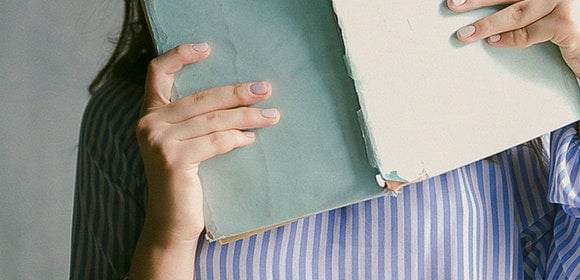
And in this article, we aim to help you with that as we provide numerous examples of editable book cover templates that could be used for whatever kind of book you want to publish. Also, do not forget to check out the rest of the article for sound advice on creating or choosing book cover templates and designs.
Elements of A Good Book Cover
Coming up with a good book cover design takes special skill. But if this is your first time choosing or creating a book cover design, fret not. Learning what makes a compelling book cover design is all you need in order to not fail in this task. And to make matters easier, we have compiled the top design elements that are essential in creating a good book cover design.
Read on to find out what each design element is and learn how to incorporate them in your own book covers.
1. Relevance to the Book Theme: Whether you are designing your own book cover or you are using a book cover template in Word format, one of the most important elements that should be considered is the cover’s relevance to the book’s theme. Choose a cover design that is in line with what the book is all about. For example, if you are writing a non-fiction book about the state of democracy in the country, it should follow that you choose a book cover design that exemplifies the principles that democracy evokes.
2. Typography: Another element that makes or breaks a book cover design is its typography. Authors and their publishing teams need to carefully match the theme, topic, and purpose of the book with the typography used on the book cover itself. If you are writing a children’s book, it may make sense to write the book title in Comic Sans. But if you are creating a physics workbook, using that same font style will not let other people take your book seriously.
3. Color Scheme: Color choice is another design element that is essential in transforming a simple book cover into something more compelling. Select complementary colors or follow a monochromatic color scheme especially if you are writing a non-fiction or business books. On the other hand, if you are writing children’s books or fiction books, you may get away with choosing varied color schemes in your fiction book covers.
4. Title: A book’s title should not be taken for granted as it can greatly influence the impression a book leaves. Choose a book title that is not too long, too common or too cliche. The title itself should have enough impact and be memorable enough that readers are prompted to turn the book over and read the back cover blurb or synopsis. Brainstorm with your agent and publishing team what you want to use as your book’s title and explore the different ways the title can help attract readers’ attention.
5. Cover Design Layout: Combine all the design elements mentioned above by following an organized layout and you will already have the makings of an excellent book cover design. A good layout is one that allows each element in your book cover to stand on its own while still contributing to the overall look of the book cover. When done right, a minimalist book cover design can have as much appeal as other intricate and elegant book cover designs.
So there you have it! The top five elements that your book cover design should embody for it to become enticing for any readers. Study all these elements as much as you can so that you will know when and how to correctly apply them in your own book cover designs.
10+ Book Cover Templates in Word
Embedded below are book cover templates stored as Microsoft Word files. All these templates retain a .DOC file extension name. Other file download formats are also available through each template’s respective download page.
Beauty Parlor eBook Cover Template in Word
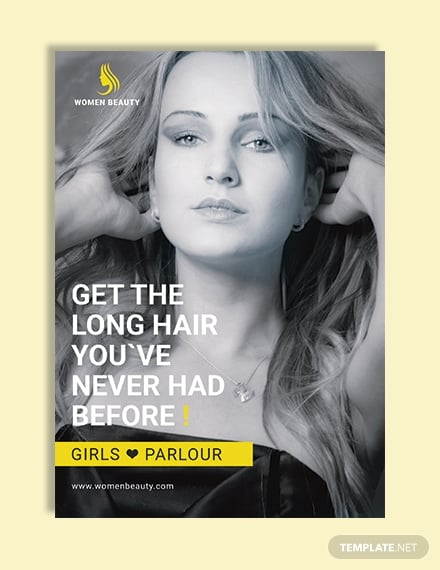
Blue Business Book Cover Template in Word
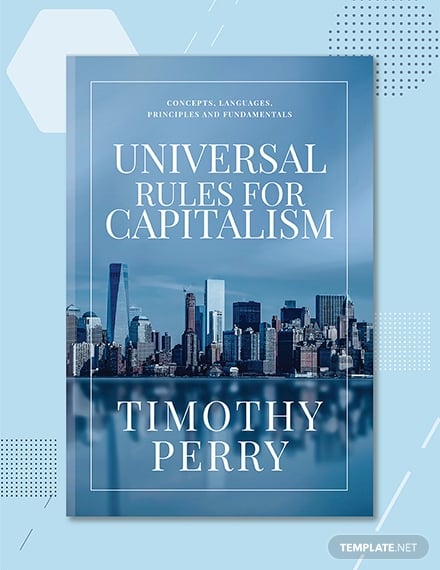
Children Book Cover Template in Word
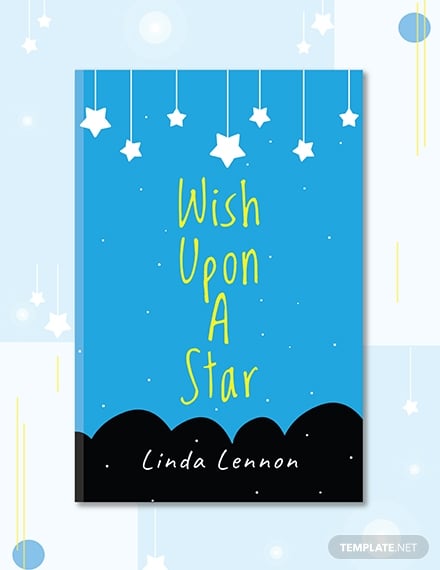
Children’s Story Book Cover Template in Word
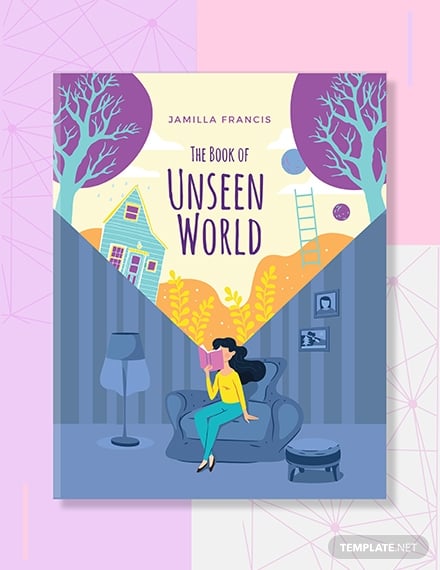
Education Book Cover Template in Word
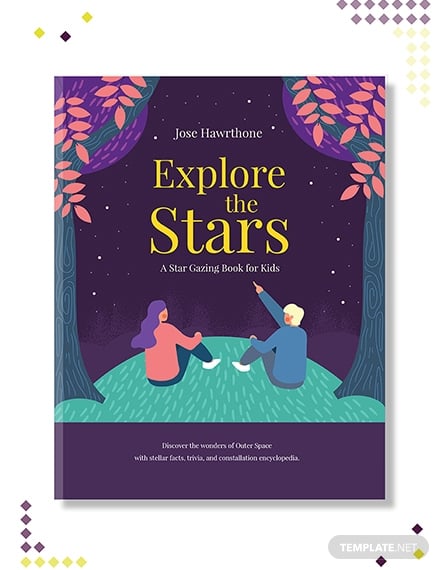
Kid’s Puzzle Book Cover Template in Word
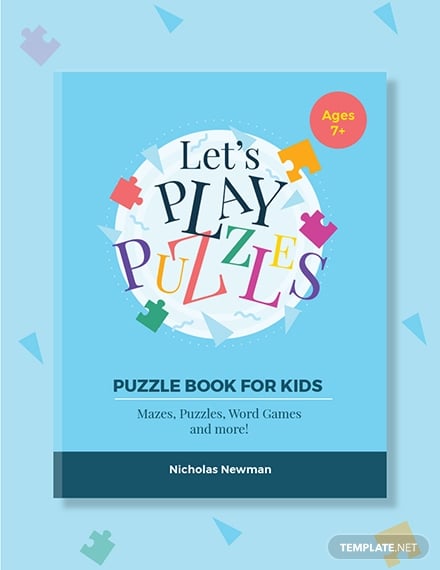
Non-fiction Book Cover Word
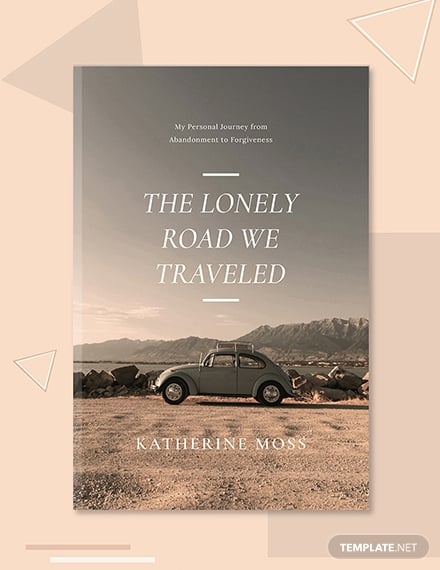
Scary Binder Cover Template in Word
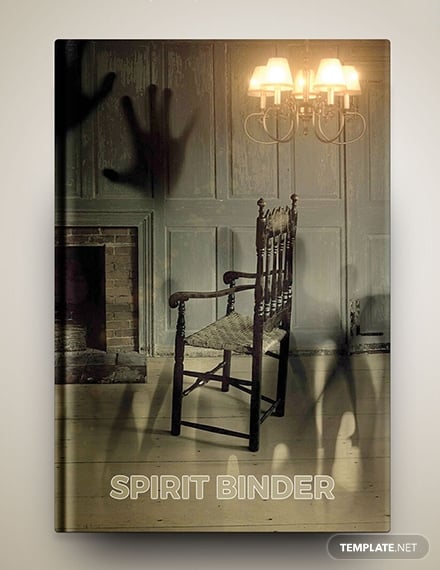
Simple Children’s Story Book Cover Template
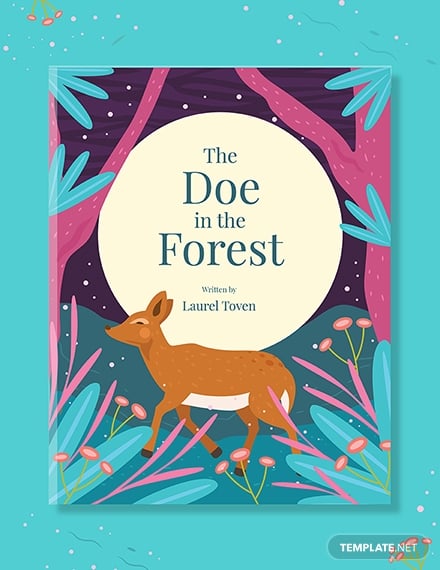
Small Business Book Cover Template in Word
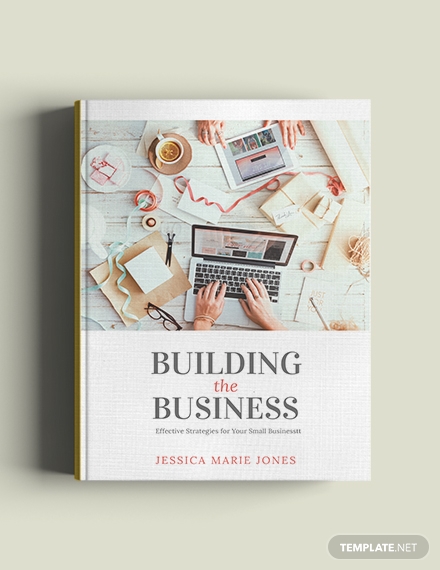
Simple Tips For an Excellent Book Cover
If this is your first time creating a book cover design, you need all the help that you can get. That is why we have crafted this short list of design hacks that anyone can follow to make their own book covers better. Read and study each tip well.
1. Add a tagline: Most books will already have a title as decided by the author, the publisher, or the marketing team. As the book cover designer, it is your job to help make the title fit into the book cover design itself. And an effective way to do that is by adding a tagline. This practice is usually done on non-fiction and business book covers.
2. Understand what the book is really about: Next, never underestimate the power of understanding what a book is really about. If you have not read the book, then at least read its synopsis or just ask the author what it is all about. Truly knowing what a book is about will allow you to better represent the book’s content and message through your book cover design.
3. Use high-quality images, illustrations, or typography: Next, do not forget to use high-quality images, illustrations, or typography in your own book cover designs. Nothing is more off-putting than a half-assed book cover design. Also, make sure that any picture, stock photo, or font style used in your book cover design is sourced legally and that you are permitted to use it commercially.
4. Optimize for different screen sizes: The e-book format is now part of publishing books. That is why, if you want your book to be exposed to as many eyeballs and potential readers as possible, make sure that your ebook cover design is optimized for various screen sizes. This means that aside from the usual large book cover images, you also need to create smaller versions of these book cover images. On top of that, you need to make sure that these smaller versions of your book cover are still readable even when viewed through different display screens.
Types of Book Covers
Listed below are the general types of book covers based on the book’s genre or intended audience or readers:
- Non-Fiction Book Covers: As its name implies, non-fiction book covers are created for non-literary books. Business books, self-help books, and textbooks belong to this category.
- Fiction Book Covers: This type of cover designs are used for fiction books. Literary or genre-specific books will have fiction book cover designs.
- Children’s Book Covers: Children’s book cover designs may be used for both fiction and non-fiction books as long as they are intended for children. Examples of this kind of book covers are children’s storybook covers and children’s birthday book covers.
- Photo Book Covers: This last type of book cover are created for photo books and family books. Check out this simple photo book cover template design for inspiration.
Book Cover Sizes
Traditionally published books that usually printed using offset printing technique follows the 6 inches by 9 inches or 152 mm by 229 mm paper size.
Self-published books and other types of books follow the 5.5 inches by 8.5 inches or 140 mm by 216 mm and 8.5 inches by 11 inches or 216 mm by 280 mm paper sizes. In this article, most of the embedded free book cover templates follow the latter book cover printing size.
Book Cover FAQs
What is a book cover template in Word?
A book cover template in Word is a preset graphic design file made using Microsoft Word. This pre-made file will include all the text, images, illustrations, headings, and layout elements required for creating a book cover design. Templates created using Microsoft Word will have a .DOC file extension name.
What other tools are used to create a book cover design?
Aside from Microsoft Word, book cover designs may also be created using Microsoft Publisher, Adobe Photoshop, Illustrator, and InDesign.
What is the difference between an ebook cover and a traditional book cover design?
Book cover designs for both traditionally published and self-published books are basically created in the same way. Their main difference is that self-published ebooks need to be optimized for viewing on smaller mobile screens and on e-readers.
Now that you have learned everything you can about book covers and how to create them, we hope that you can finally come up with your own unique designs. Or, better yet, why not use any of the free templates shared above and transform them into something more amazing. For more template design inspiration, check out the rest of our website.






