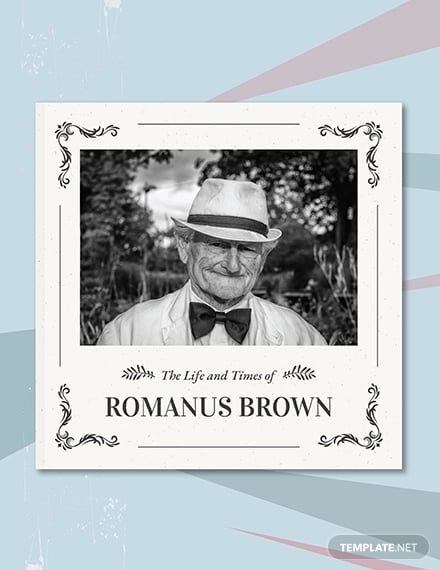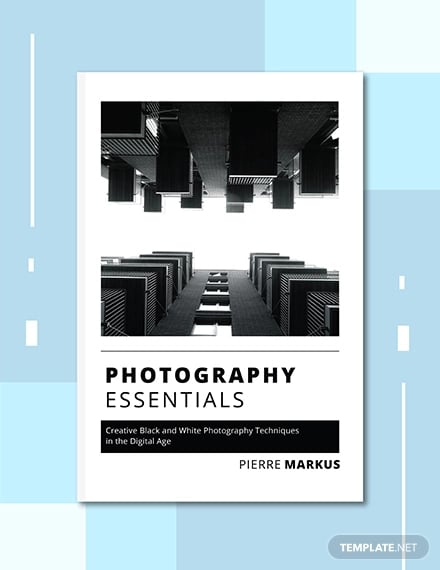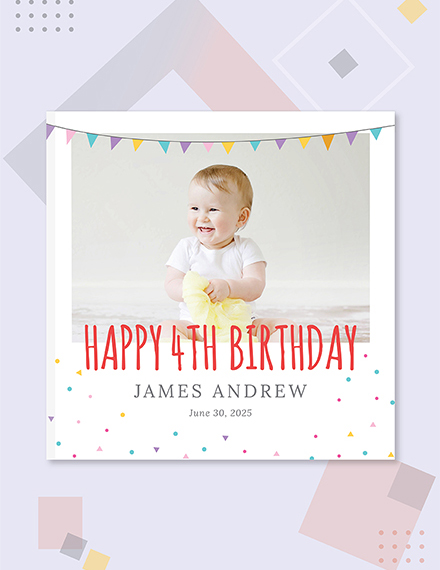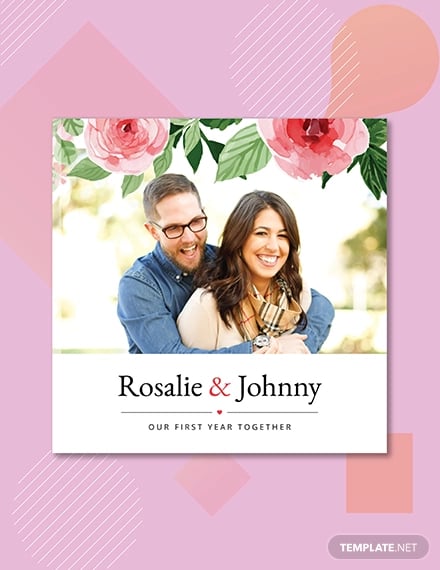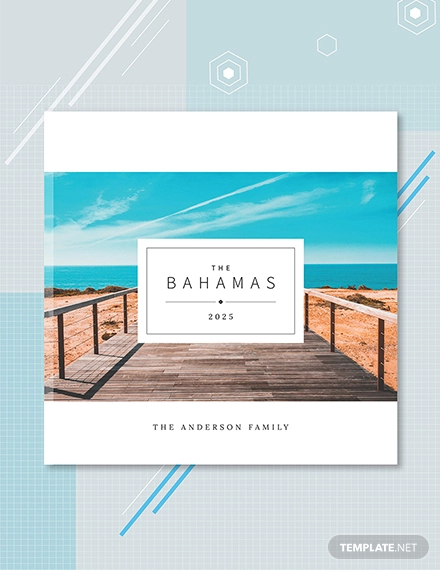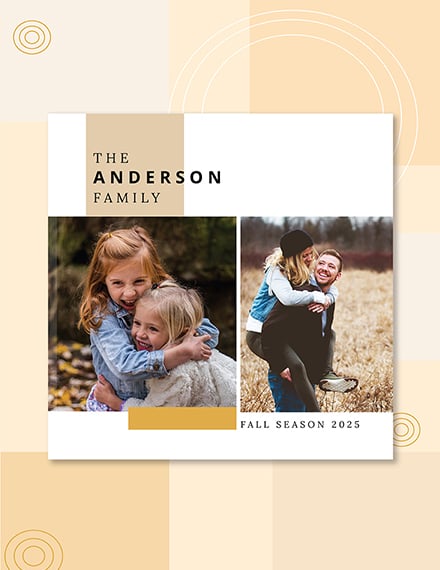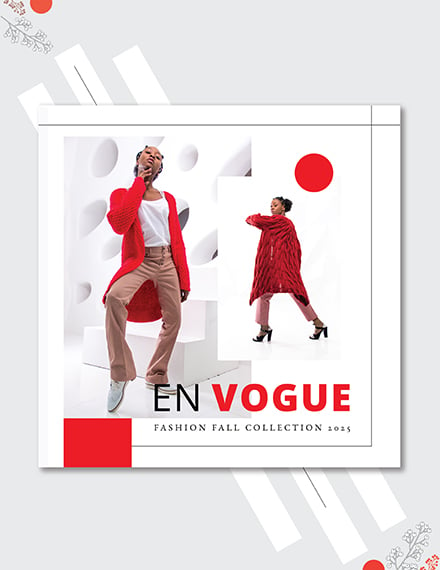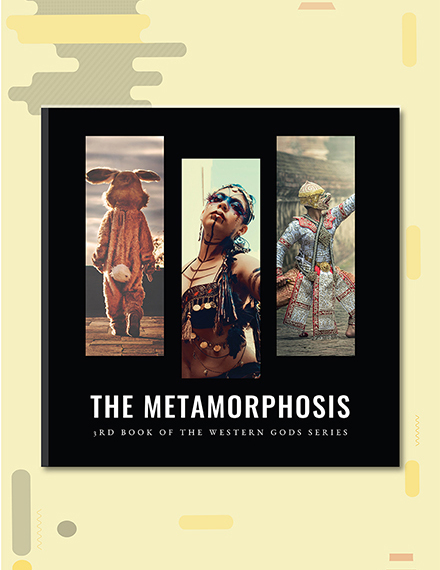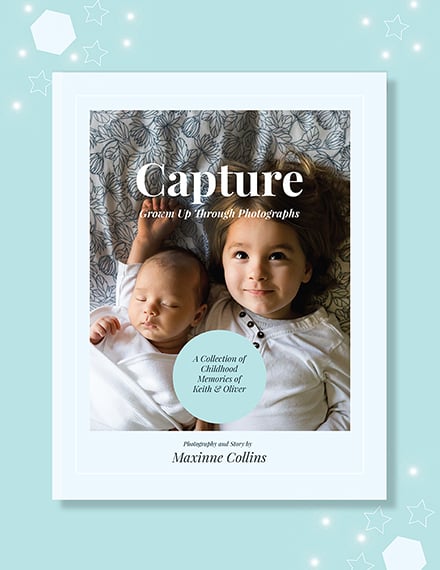Table of Contents
11+ Photo Book Cover Templates
In the old days, people used to buy albums for their personal photograph collections and only a few people create photo books, not for personal images, but for documenting their discoveries and helping their audiences understand their visions. The very first photo book was created by Anna Atkins in the 1800s in which photographs of marine specimens were the main focus of her book. you may also see book cover samples.
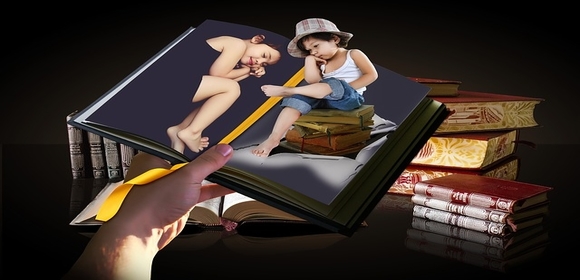
Since the evolution of trends and technology, photo books nowadays are no longer just for documenting studies or discoveries, but also for recording significant life events of family members and organizations. And in every photo book, a compelling and creative photo book cover must always be made in order to attract the attention of people who will see the book displayed in either coffee shops, libraries, or in the coffee tables of a family’s home.
Elements of a Photo Book Cover Template
A photo book cover template’s purpose is to have a guide and layout of what the user visions of a cover that will work in attracting audiences before they can even pick up the book itself and read its contents. However, since every individual is made with hundreds of different genes, pleasing everyone with the cover of any book can be a tough wall to pass through. Although one must not judge a book by its cover, an effective photo book cover template should be based on the following elements:
Creative
Creativity must be the first element to focus on when making either the book cover or the entire book. However, the term “creative” does not only mean adding pops of colors and playful images but also being able to make a unique layout that welcomes the reader as soon as he sees it. Using only a few texts and a single image can also be considered creative as long as the texts are cooperating with the other components of the cover and the book.
Complete with the anatomy of a book cover
A book cover refers to the whole cover that binds the book’s pages together along with the spine, front-to-back. The anatomy of a perfect book cover consists of the author or the book creator’s name, the title of the photo book and a subtitle, if need be, along with a small summary at the back of what the readers or viewers can expect to see in the book, and the optional portions which are the barcode of the book, and an endorsement quote if the book is intended to be sold for the public.
With a bleed
In the creative industry, specifically in the field of publishing, the term “bleed” is used to identify the area of the print material to be trimmed off. Some templates also have the bleed accompanied by a trim line and a safety line which ensures that in events of printing issues or irregularities, the cover design will not be interfered nor be cut-out beyond the intended lines.
9+ Photo Book Cover Templates
Vintage Photo Book Cover Template
Free Photo Book Cover Sample
Birthday Photo Book Cover Template Sample
Free Floral Photo Book Cover
Free Travel Photo Book Cover
Free Photo Cook Book Cover
Family Photo Book Cover Template
Fashion Photo Book Cover Sample
Fiction Photo Book Cover Template
Graduation Photo Book Cover Sample
Kid’s Photo Book Cover Template
Photo Book Cover Template Design

Steps to Make a Great Photo Book Cover Template
Photobook covers can range from simple up to being bizarre regarding its decoration. However, regardless of its creative range, it will all begin with a basic outline in a photo book cover template. Follow the steps below to start creating a basic photo book cover template:
Step 1: Open a blank document sheet and customize the size for the photo book. The document sheet must be opened using photo editing and publishing software application tools such as Adobe Indesign and Adobe Photoshop applications. After the sheet is opened, the length, width, height, and the quality sizes of the photo book must be specified.
Step 2: Mark the bleed and trim area. The bleed and trim area must be beyond the margins of the layout. These areas are essential for planting a guide for the publisher of the book regarding which portion must be cut-off once it is printed and bound together.
Step 3: Create layers for the background of the photo book, the section for the cover image, the title, the subtitle, and the name of the author. The reason for creating these layers is to allocate sections where each part of the photo book cover will be placed including the designs to be incorporated into it as its background and layout. Moreover, the layers must also be named properly in the template which will serve as a guide as well for the future users of the template.
Step 4: Save the photo book cover template. Saving the template in a file format which allows future edits and manipulation is a must especially if the template is intended to be used again by either a company or an organization for publishing photo books.
To use the template, one can simply fill out the layers and sections with the preferred decorations and designs, then print the template out after the cover is made.
Simple Tips for an Excellent Photo Book Cover
When one talks about photo books, it is expected that there will be high-resolution images in each page of it. However, before the book will be flipped to its first page, the cover will speak to the reader or the audience. In order to have an assurance that a photo book cover will convey the perfect message to the audience and will have an immediate impact, the tips below must be noted by an author and designer:
Use white space.
The cover of a photo book must not be filled with tons of images, unless the goal is to collage the pictures, however still, white space must be considered as part of the cover. The role of a white space is to keep the design simple yet it adds impact to it especially if it is well-utilized to speak its own volumes for the benefit of the book.
Choose an interesting and unique image.
If one is making a family photo book cover, it does not mean that the whole faces of each family member should be seen or yet anyone will be seen in the cover. Being creative is important for making the cover which is why other perspectives should be considered as well such as the hands of the family members, an image of a fireplace with a set of picture frames, and even the backs and silhouettes of the family with the view of a sunset in the beach.
Contrast is significant.
The colors to be used for the title, the image, and other designs in the cover should contrast one another, as well as their sizes. For instance, if the image mostly consists of bright colors, then the texts must be in darker tones. This allows for better readability for the readers or the book’s audiences.
Types of Photo Book Cover Templates
There are three main types of photobook cover design templates that designers and authors can consider choosing for their books. The first one is a cover template made using a stock photo or stock images. This is easier and faster to create than the other types since the author will only have to choose from the various arrays of images online which can either be free or premium depending on the owner of the image.
The second type is made by creating an illustration from scratch which allows greater customization along with the third type which is made by using creative photography or choosing from the collection of images that the author already has from his photos.
Photo Book Cover Template Sizes
Most common photobook cover templates range from 5 x 8 inches up to 6 x 9 inches. The orientation of the photo book will be a factor to be considered when choosing the right size to use for creating the cover and printing the book. Nevertheless, changing the size of the blank template to use can also be an option as well as creating several templates for each size variety in order to have an immediate cover template ready to be filled out by either the author or a hired designer.
Photo Book Cover Template FAQ’s
What Materials Must Be Used for Printing out Photobook Covers?
There are tons of different papers that an author can choose from for his photobook cover. The most common types of paper materials include gloss, semi-matte, texturized, and uncoated depending on the preferences of the author and the designs to be incorporated into the cover. A glossy photobook cover will have a hint of shine when a light hits it while a matte cover will do the opposite or will not produce any shine. A texturized photobook cover will not only impact the visuals of the reader but also the reader’s sense of touch or experience when grasping the book. On the other hand, an uncoated photobook cover is the simplest form or material and is suitable for flipbooks which consist of images to be printed in two pages rather than in one.
Photobook cover templates are significantly useful for effective and a more efficient designing compared to not using a template at all. Moreover, not only the designer must complete the template but also the author wherein both of their ideas and suggestions should be noted in order to create the cover.