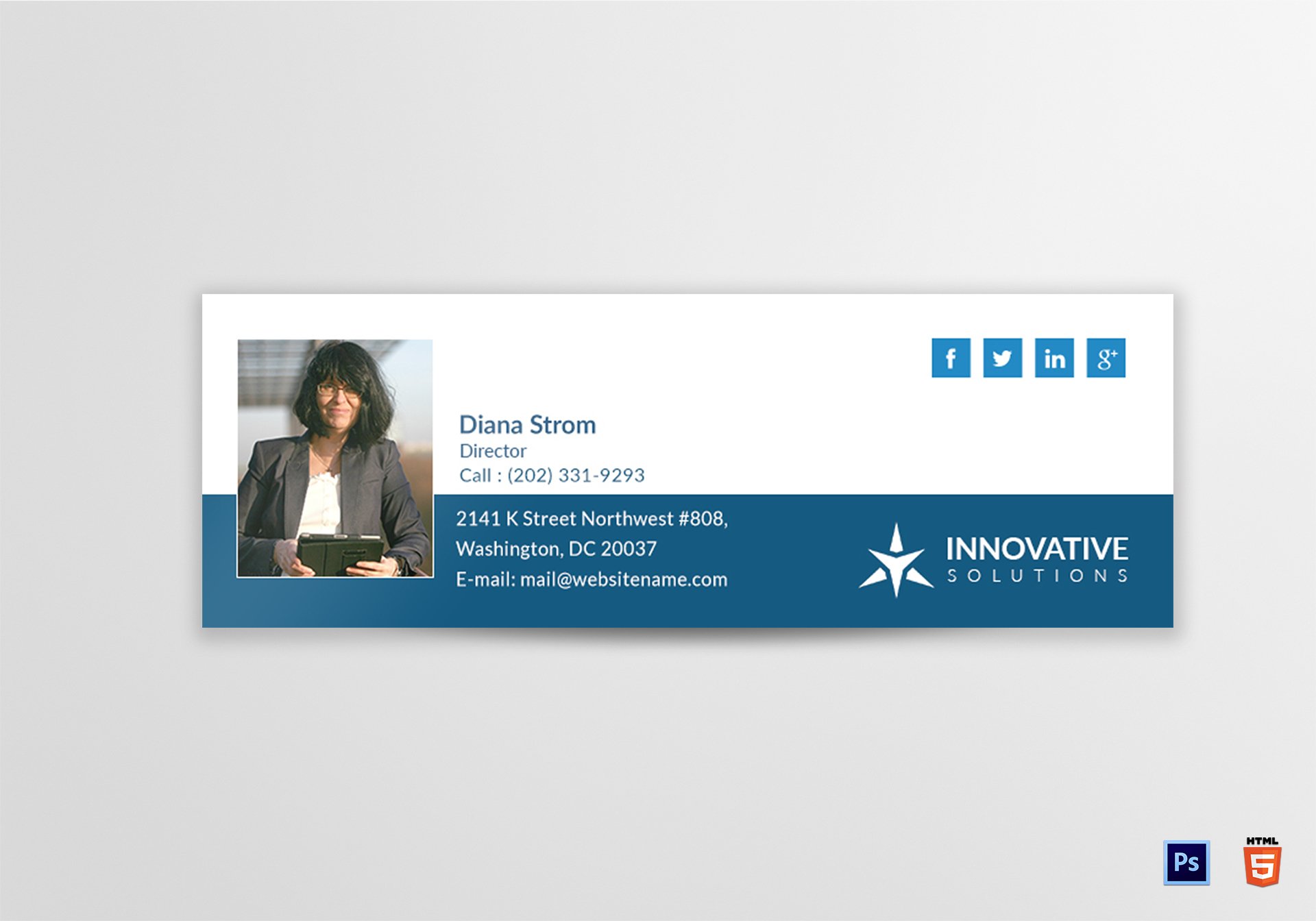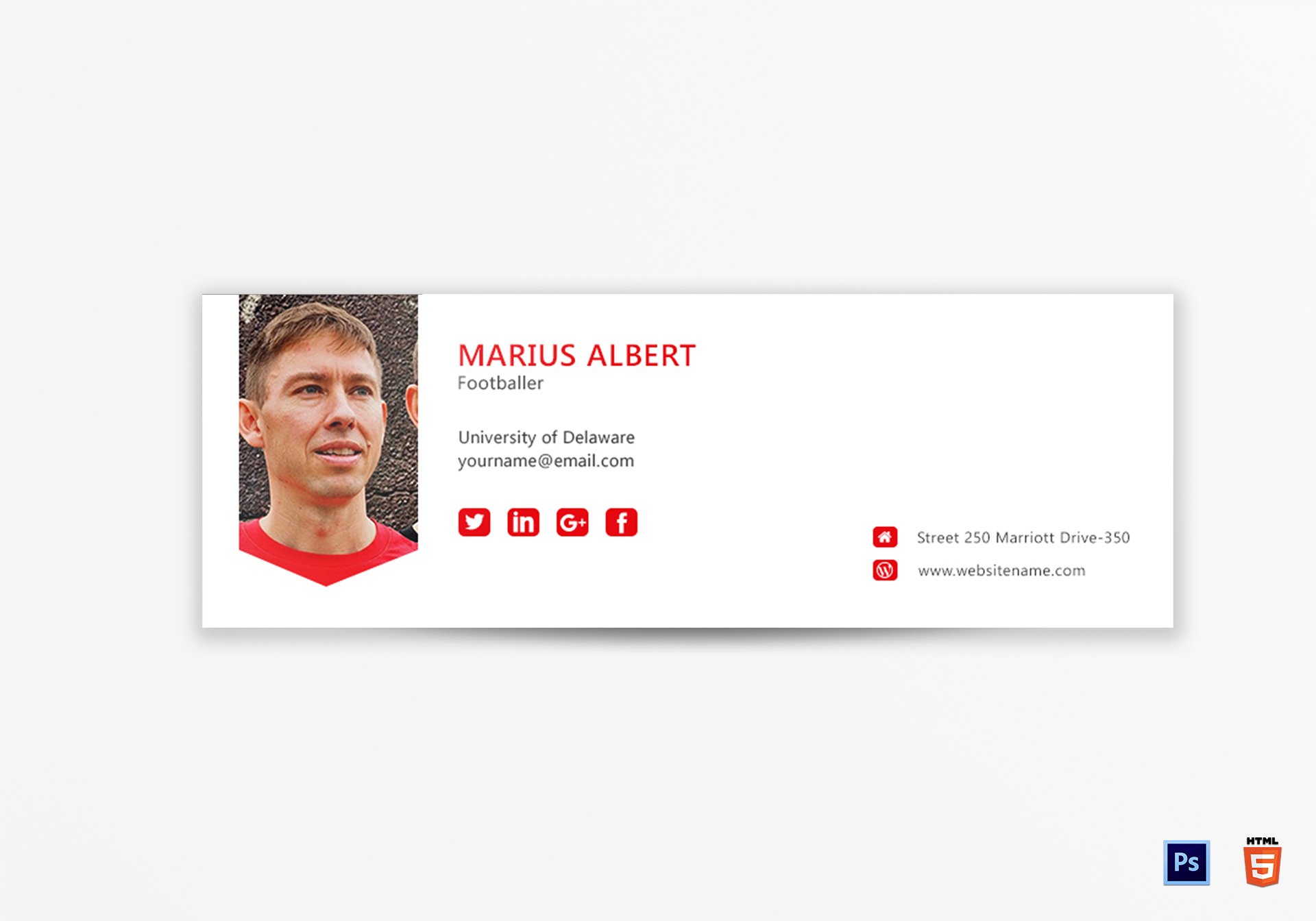Table of Contents
10+ Email Signature Templates in HTML
People often ask, “what is an email signature?” and “why do people use an email signature?”, and the answer to that is provided in the FAQs section below. For a start, email signatures are very common among companies and businesses, and it serves to create a unified image among the employees and those involved in the business.
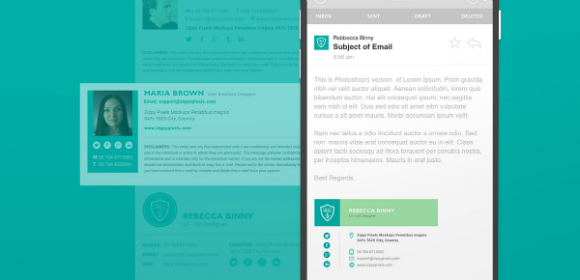
Email signatures are actually very simple to create, you may even be able to create one from scratch in just a matter of minutes. But if you want to create an email signature that’s exceptional, we have a collection of templates below that you can use. In addition, the email signature templates that we’ve gathered are all in HTML format.
Elements of a Good Email Signature
1. The name, designation, and department of the sender: Starting from the topmost section of the email signature, your name should be the first information to be indicated then followed by your title and designation in the company. If applicable, you may also include your area or department. These elements are made prominent because the identity of the sender should be the first element to be seen by the reader.
2. A portrait of the sender: This element is often placed either at the left or the right of the other elements, and this simply serves to complement the provided information regarding the identity of the sender. Aside from that, this element is actually optional and you are allowed to make an email signature without including a photo.
3. The sender’s contact details: This set of elements are commonly found right below the sender’s name and title, and they provide the recipient with alternative means of getting in touch with the sender. Since your email address is already indicated on the “From” section of the header, you no longer need to include it on your email signature. What you will need to indicate are your contact numbers, VOIP account, and website address.
4. The sender’s street address: When providing this element, it should always be the street address of the office and not your personal home. As much as you can, you should never provide your private details on your email signature unless you really need to. This provides readers with information on how to reach the sender if they wish to talk to them personally. Also, readers can use this information if they wish to send a postal mail to the business.
5. Links to social network sites: Many people have their own social media accounts which they use to get in touch with old friends as well as meet new ones. If you’ve got a social media account or page for your business, then you should include it on your email signature. However, the difference with this is that your links should be clickable, you are even allowed to use the social media’s symbol as the link.
10 Email Signature Templates
Digital Marketing Email Signature
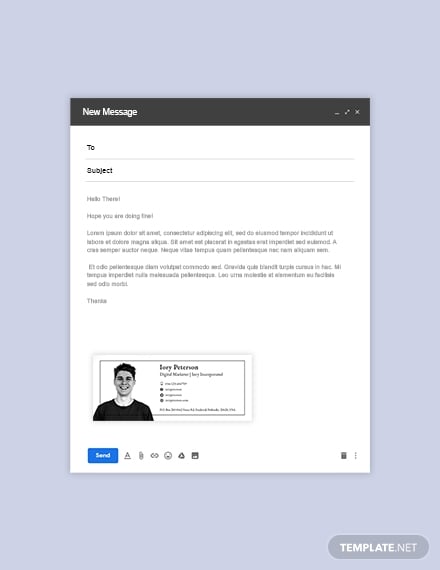
Creative Agency Email Signature Sample
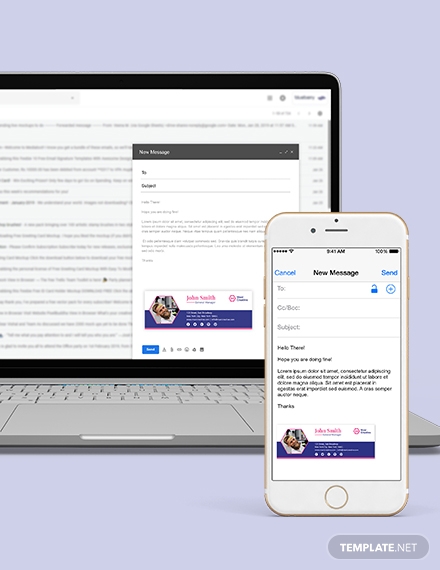
Business Responsive Email Signature Example
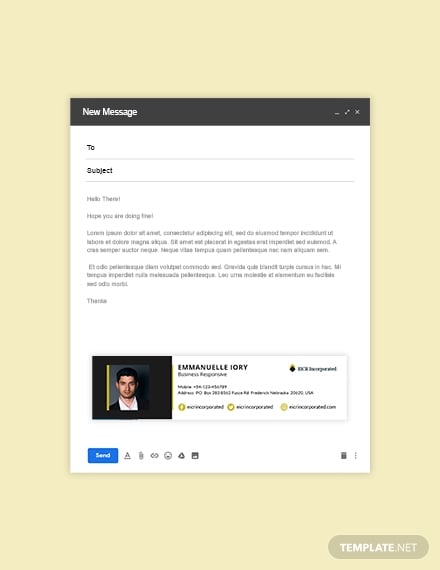
Elegant Business Email Signature Format
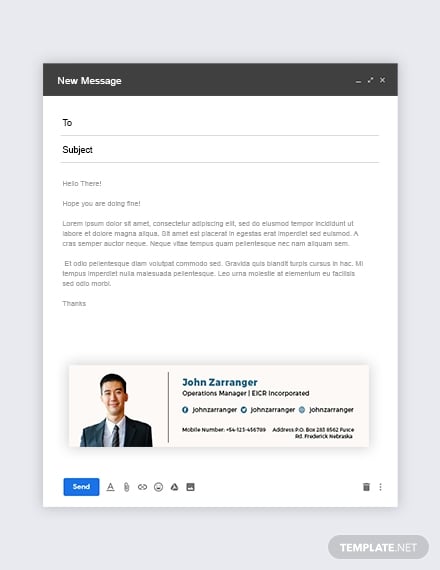
Minimal Business Email Signature Layout
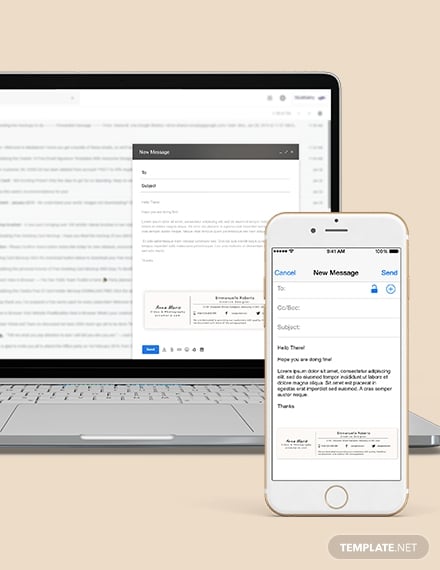
Modern Corporate Email Signature Design
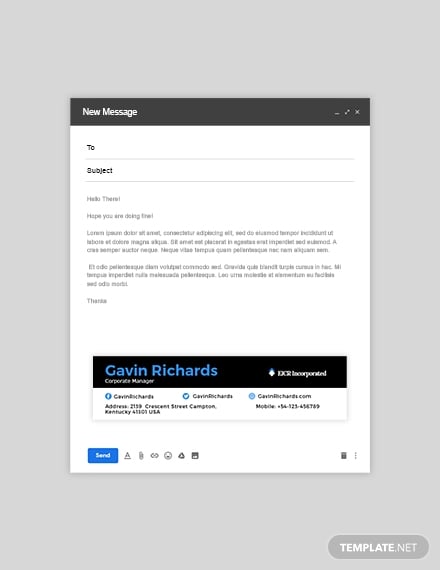
Online Market Email Signature Template
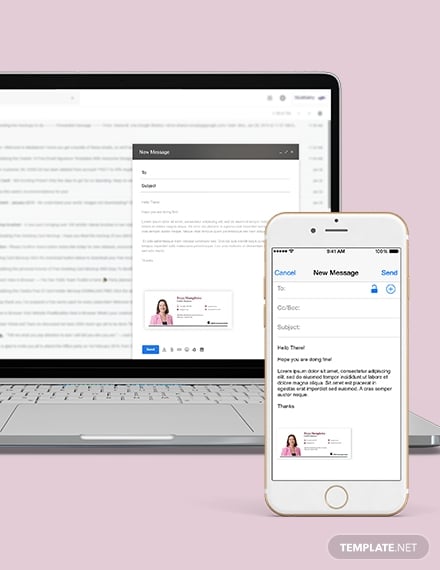
Innovative Solutions Email Signature
Sports Professional Email Signature Example
Standard Business Email Signature Layout
How to Create an Email Signature
1. Prepare a list of your personal information: To keep the quality of your email signature at its best, you should have a written draft of all the possible details that you want to include on it. You may list down as many information as you want, just decide which ones to use and which ones to discard.
2. Gather the necessary photos or graphics: As we have mentioned in the elements section, your business’ logo and your portrait are useful in providing a face for your email signature. For this step, simply gather those elements and simply decide which ones look best on your email signature.
3. Download and edit an email signature template: Now comes the best part, getting your hands on an email signature template. This article houses some of the best email signature templates on the internet, and they are also fully editable. In terms of editing tools, there are lots of them that you can use to edit HTML-based templates, go for the one that best suits your skills.
4. Attach your email signature to your email account: And after you’re done editing your email signature, you can finally attach it to your email account. Open your email, go to the email signatures section on the settings page, and then attach your finalized email signature.
Simple Tips for an Excellent Email Signature Layout
- Keep the design of your email signature fresh, clean, simple, and visually appealing.
- Limit yourself to two to three lines only. You may only be allowed to have four lines if you wish to include your business’ contact number.
- You are allowed to add an image to your email signature, but you shouldn’t make your whole email signature an image.
- Use colors carefully and sparingly, using too many colors for a single layout can make it look messy and distracting.
- Utilize the allotted space very carefully, arrange the content according to hierarchy and adjust the font size if needed.
- Add white space to the layout to give breathable space in between elements. With a good amount of white space, readers can easily appreciate each element.
- Make your email signature appreciable even on mobile devices, you’ll have a greater chance of reaching more people.
Sizes of Email Signatures
- Maximum width: 650 pixels
- Recommended height: 90 to 150 pixels
- Maximum file size: 10 kilobytes
FAQs about Email Signatures
What is an email signature?
An email signature is a computerized version of the traditional signature used when signing off a message. It is commonly seen attached to an email to provide the recipient with information about the sender that usual sign-offs are unable to do.
What is the importance of email signatures?
An email signature helps conform to the guidelines of the brand, which is essential for showing people that your brand is being advertised correctly. Aside from that, an email signature can also promote awareness of your brand and help in creating a sense of trust.
What are the dos and don’ts of email signatures?
- Do keep your email signature relevant and informative by providing only the most necessary details.
- Do give your email signature a face by providing either a portrait photo of you or the logo of your business, you may also be allowed to use both.
- Don’t include your email address on your signature, it is already provided on the topmost section of the email.
- Don’t add any inspirational messages or quotes on your email signature if you want to keep it formal and professional.
If you’ve experienced creating designs through coding before, then our templates are indeed what you need to create an excellent email signature. You’ve got nothing to worry about if you choose to use any of our templates, they were designed by some of the best graphic artists and they are also very easy to edit.