2+ Technical Writer Email Signature Designs & Templates – PSD, HTML
At some point, we have come across instructional manuals and other printed materials that provide information on how to use a certain machine, or a statistical report showing data on product sales and other matters. It is written by technical writers who gather and process information and translate them into words. Technical writing deals with this kind of job. As technical writers working with clients, they need email signatures to identify themselves from other writers.

Technical Writer Email Signature Template

Content Writer Email Signature Template

Professional Email Signature Template
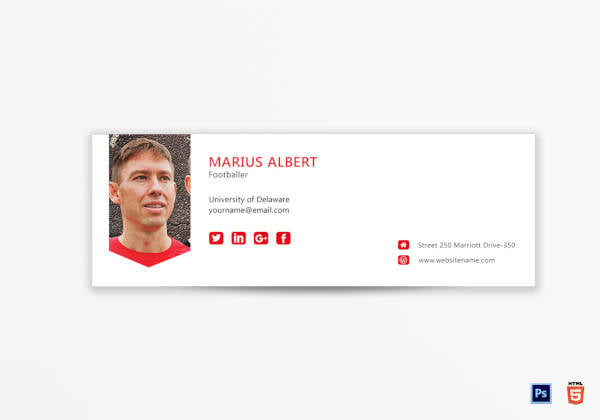
What Is Technical Writing?
Technical writing is designing, writing, and editing documents for goverment, scientific, engineering and industrial organizations throughout the country. It is mostly done on paper and online. It is said that technical writing is closely similar to business writing, but that’s not the case. It is way different than that. Business writing is a broader genre. Technical writing, on the other hand, is a more specific kind of writing.
Technical writers write educational and training materials, marketing and press releases, brochure designs, proposals and technical reports. Instructional materials are also a part of their writing task. They collect and organize the information. Their job actually goes beyond writing, as they need to understand complicated information and translate it into a cohesive reading material.
This kind of writing helps people solve problems using technology. Technical writing also means presenting information in the clearest way possible. It can be presented through diagrams and tables. They just can’t write any technical information since they can choose what gets to be written and released. You can also like outlook email signature templates.
Some considerations that technical writers need to consider are the format, source, and audience. If the article is set to be published in print medium, he has to learn the writing style for print. If it is for online publication, he also needs to follow the style for online writing. A technical writer must get as many references as possible as his source. Getting only from one source might render his article useless in the long run. You can also read college student email signatures.
As for the audience, the writer needs to think on how he will write the article. He should present the information in the clearest way possible since it is not only meant for people working in the technical field. At some point, his content will be read by people who are slightly familiar of the topic, and those who are not familiar with it at all. You may also like corporate email signatures.
There are a lot of things technical writers can write about. They just have to know a good topic to write about to keep themselves going.
Technical Writer Rules and Practices
A technical writer needs to be careful with the terms he uses in his article. Aside from that, there are practices and rules that they need to follow. Here are some of them:
1. Do some reading and gather your sources
Before starting the writing process, you need to read up on articles and books related to your topic. Sooner or later, you might need it for references so make sure to save links and cite book resources. Jot down all important information on your article. You will need them later on. You may also like formal e-mail signatures.
2. Consider your readers
Your readers are people from different ages and walks of life. Write in a way that considers their level of intellect. Write in the simplest and most understandable way possible. You also need to consider why the reader needs the information and how he would benefit from it. You may also see personal e-mail signatures.
3. Be concise
Technical writing does not need long sentences. You just need to write it as concisely as you can. When we say concise, it means short but packed with sense and message. You choose the right words to use when you want to convey your message. You can also like IT email signatures.
4. Use correct spelling and grammar
Technical writing requires higher knowledge of spelling and grammar. Familiarize the spelling of the terms that you are going to use. Apply correct spelling and grammar in the whole article. This eases the pain of the readers of reading a half-baked output. You may also like business email signature templates.
5. Focus on the writing process
The technicality of the topics technical writers handle can render them confused and tired to write. As a writer, you don’t have to stress over this too much. Just focus on how you are going to write the article and let the words flow. Write down all your ideas and think about the editing part later. You can also read mobile e-mail signatures.
6. Look at the flow and structure
The flow and structure of the article must be taken into account when writing a technical document. Have a smooth flow and transition of the information in your article. Make the readers feel a build up in your writing as you dish out all the technical terms without confusing them in the process. You can also read content writer email signatures.
7. Provide visuals
Technical writing is very technical in its purest sense. Sometimes, terms can be very hard to understand. It helps if you add visuals such as photos and embed videos in your article to give more context. These visuals support the facts and information that you include in your article. Make sure that every visual has text and caption that is big enough to read. Graphics, flow charts and tables are usually used, and they add instant clarification to the text being written.
8. Be consistent in choosing words
Consistency in word choices makes reading easier and more understandable. As a technical writer, you have to be consistent in choosing the words for your article. Do not quickly go from basic to deep words. Have a consistent tone in your writing so your readers won’t get lost along the way. You can also like marketing email signatures.
9. Review, edit and proofread
After writing your draft, review it to find out some technical mistakes and add up things you have missed. Read up what you wrote and remove some sentences and paragraphs that do not make sense. Lastly, proofread your piece to see if there are any errors in grammar, spelling and style. You may also see fashion email signatures.
Conclusion
Technical writing may not be as easy as it seems. There’s more to it than just presenting information. It is a good training ground to hone your writing skills. It is effective in getting you acquainted with the different writing styles being used. Writing seems dry and lacklustre sometimes but you’ll eventually learn the grind. Keep writing! You may also like sales manager email signatures.






