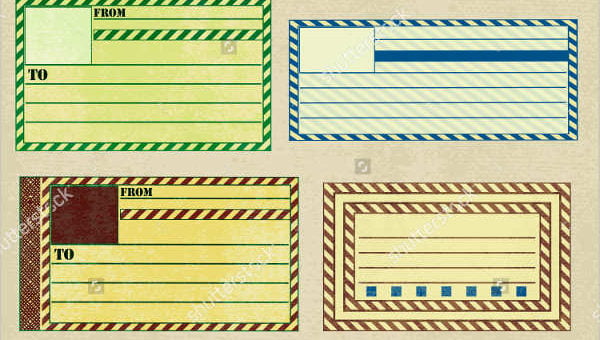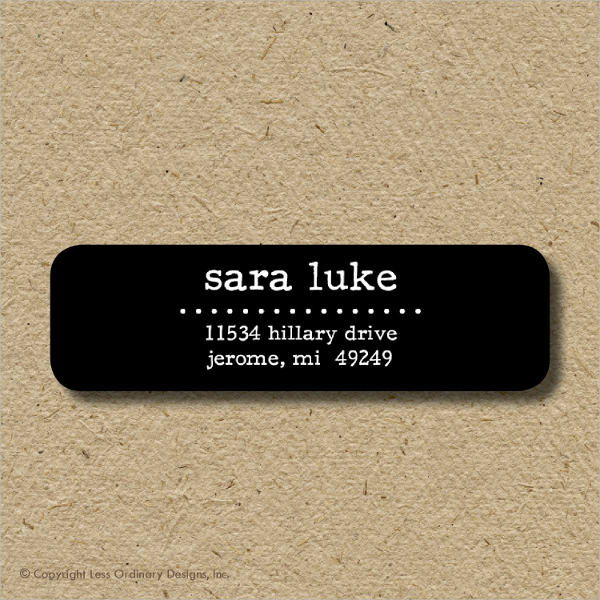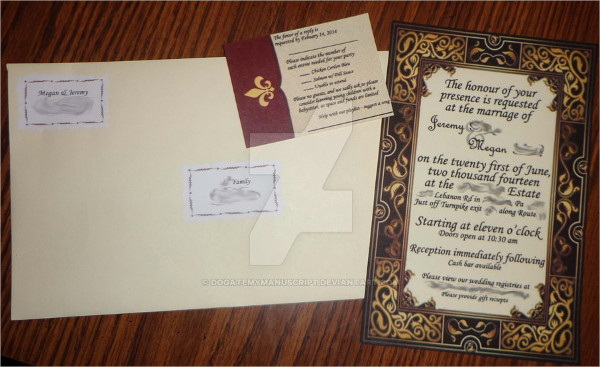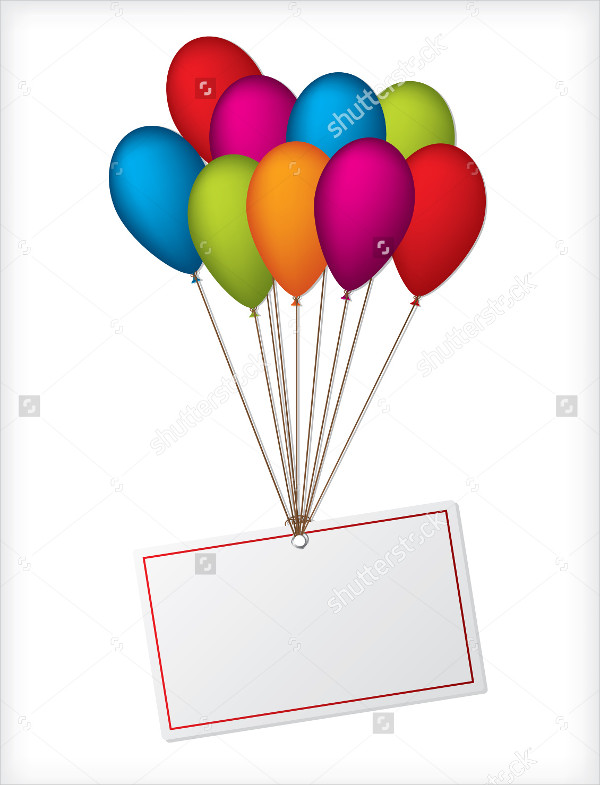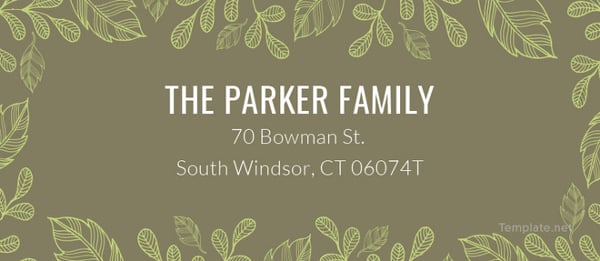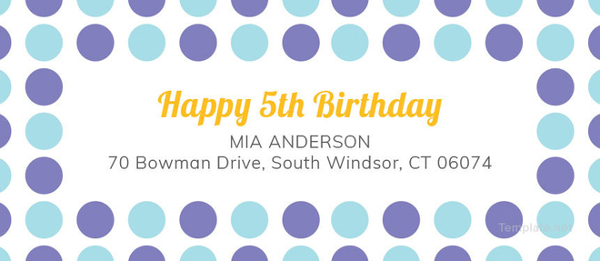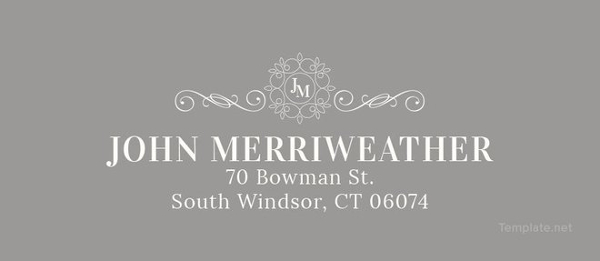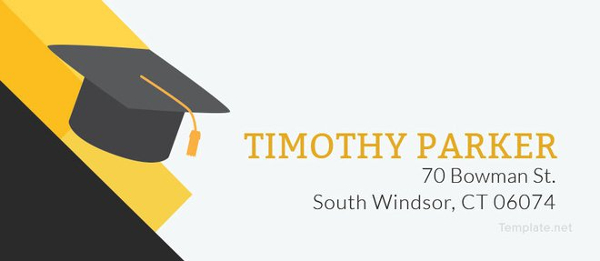20+ Printable Address Labels
Are you tired of writing your name and address in every mail you send? If it is a yes, then it is time to print your own address labels and send those letters with no fuss. You can finally put off your messy handwriting and utilize something that is actually computer generated.
Creating your own address labels is simple. You just need the right materials and software. However, if you want to add more details and colors to your labels, you can browse any of the label templates available on this site. Not only will your labels be precise but will also be eye catching and easily identified.
Free Address Label Template
 Free Download
Free Download
Sample Business Address Label Template
 Free Download
Free Download
Family Address Label Template
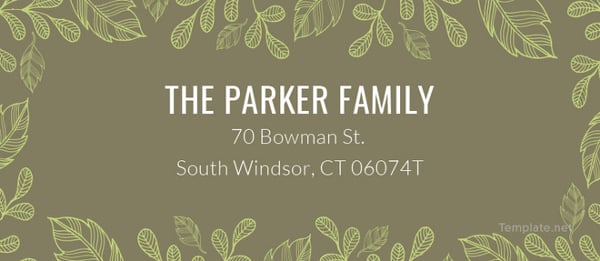 Free Download
Free Download
Photo Address Label Template
 Free Download
Free Download
Free Birthday Address Label Template
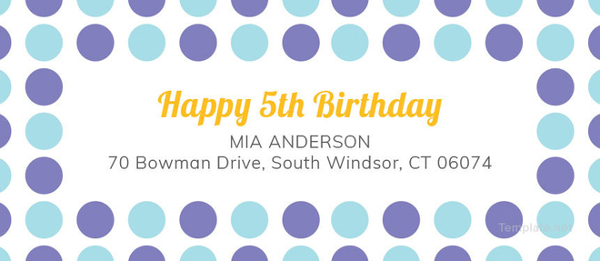 Free Download
Free Download
Disney Address Label Template
 Free Download
Free Download
Simple Monogram Address Label Template
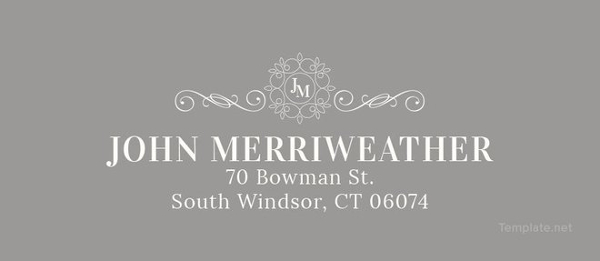 Free Download
Free Download
Free Nautical Address Label Template
 Free Download
Free Download
Fully Editable Holiday Address Label Template
 Free Download
Free Download
Simple Graduation Address Label Template
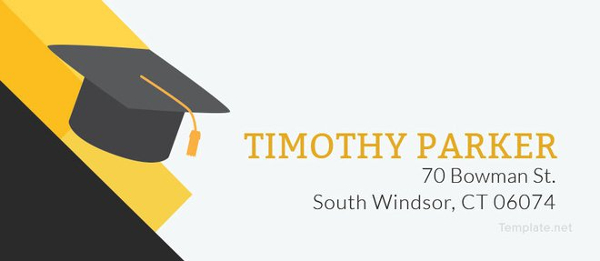 Free Download
Free Download
Real Estate Address Label Template
 Free Download
Free Download
Printable Return Address Label Template
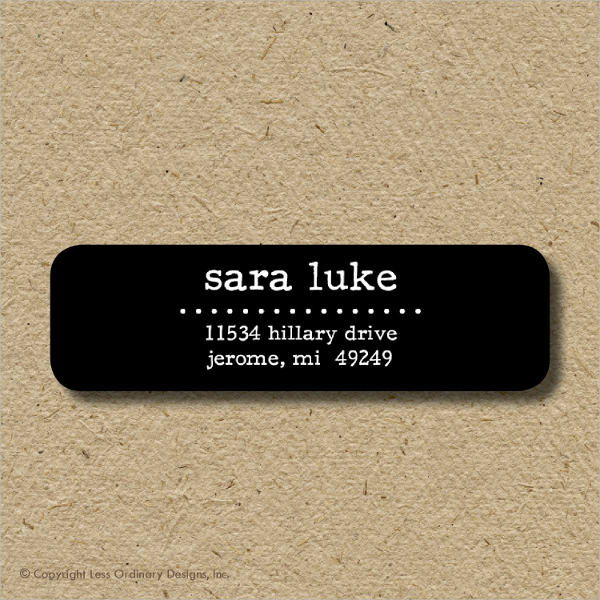
Printable Christmas Address Label

Printable Address Label Template in Word

How to Create Your Own Label
As mentioned, the task of making your own address label is plain and simple. You can do it in no time. When making your own, follow these tips below that we offer you:
- Microsoft Word. There is a feature that helps you make your own labels in just a few clicks.
- Go to the Mailings tab.
- Select the Labels button.
- Type your address on the box provided.
- Change print settings that fits your preference.
- Microsoft Excel. This has similar procedures with Microsoft Word, but it is made even simpler.
- Type your address in an excel box.
- Adjust the column width and row height to fit your entire address.
- Copy your address and paste it to the rest of the columns and rows.
- Change print settings to control your number of copies.
- Online templates. This ought to be the easiest method to make an address label and a return address label.
- Download a template online.
- Type your name and address.
- Print the entire sheet.
Microsoft Word and Excel are great tools for quickly generating a simple address label, but among these different methods, online templates not only offers a convenient way of creating labels, but they also provide colorful and attractive label templates.
Printable Wrap Around Address Label

Printable Blank Address Label

Printable Space Race Address Label

Printable Wedding Invitation Address Label
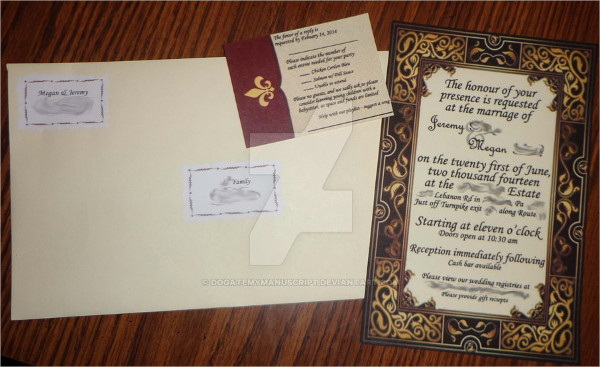
Birthday Address Label Printable
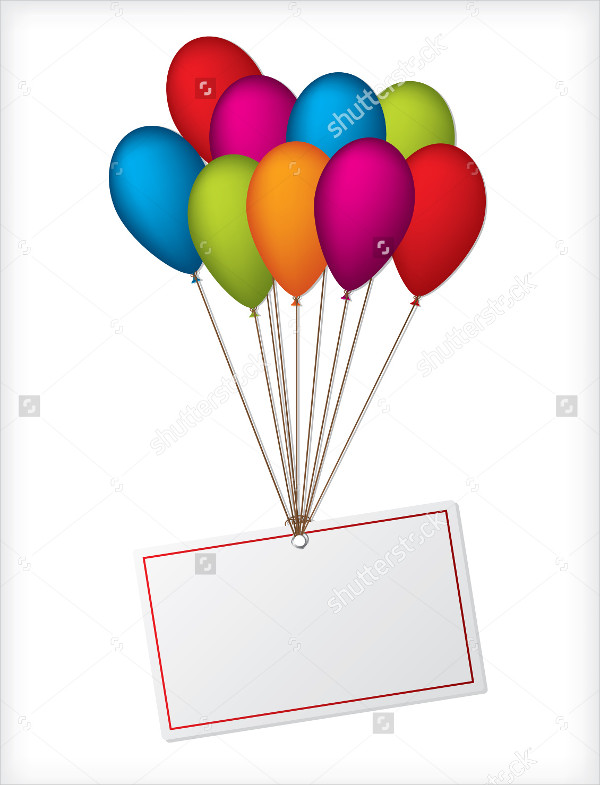
Why Put Address Labels in the First Place
Address labels may be taken for granted for some time. Most people might not even know how important it is until some mail shows up with no return address on it. So to know how valuable your labels are, here are the advantages:
- For a mailing label, it offers convenience for the sender, mailman, and recipient. It informs recipients where they should address their replies.
- It directs mailmen and post offices where to send the mail back in cases the recipient isn’t found.
- It is often used to secure your mail and to avoid losing it.
- Sending back your mail is an easier and faster task for the involved parties.
The Design of Your Choice
With regard to the design of your address label templates, you should not be limited by the minimalist characteristics of black texts and white backgrounds. In fact, you ought to design your labels the same way as you would create art.
To provide you more label design ideas, you can look through the templates on our website and download those that suit you. Our templates can be downloaded for free or licensed at a reasonable amount and is already in printable version. You can have it in either PSD, EPS, or AI file formats.
More in Label Templates
| 10+ Label Designs & Templates | 12+ Tag Designs & Templates |
| 18+ Wedding Label Templates | 10+ Wine Label Templates |
| 12+ Gift Label Designs & Templates - PSD, AI, Word, Publisher, Apple Pages | 20+ What is the Restaurant Clean Label Trend? |
| 21+ Restaurant Labels Templates & Designs - PSD, AI | 22+ Restaurant Food Label Templates & Designs - PSD, AI |
| 18+ Creative Restaurant Label Tags Designs & Templates - PSD, AI | Unique Restaurant Menu Label Designs |
| 13+ Wedding Address Label Designs - PSD, Vector EPS | 8+ Easter Label Templates |
| 4+Text Product Label Mockups | 9+ Chalkboard Labels |
| 10+ Blank Water Bottle Label Templates | 50+ Bottle Label Templates |
| 50+ Downloadable Label Templates | 16+ Blank Address Label Templates |
| 8+ Honey Jar Label Templates - PSD, Word, PDF | 12+ Vintage Bottle Label Templates |
| 13+ Round Product Labels | 9+ Beauty Product Labels |
| 10+ Food Packaging Label Templates | 7+Spice Jar Label Templates |
| 12+ Blank Food Label Templates | 14+ Wedding Water Bottle Label Templates - PSD, Word, PDF |
| 7+ Perfume Bottle Label Templates | 6+ Juice Bottle Label Templates |
| 8+ Vintage Product Label Templates | 11+ Food Product Label Templates |
| 15+ Printable Bottle Label Templates | 9+ Pill Bottle Label Templates |
| 7+ Beer Bottle Label Templates | 17+ Wine Bottle Label Templates |
| 13+ Water Bottle Label Templates - PSD, AI, Word | 11+ Wedding Address Labels - PSD |
| 6+ Baby Bottle Labels - PSD,Vector EPS | 9+ Name Labels |
| 9+ Discount Labels | 11+ Clothing Labels |
| 9+ Summer Labels - PSD, Vector EPS | 9+ Grunge Labels |
| 11+ Valentine's Day Label Templates | 15+ Printable Water Bottle Labels |
| 22+ Wine Labels | 8+ Sticker Label Templates - PSD, Vector EPS, AI Illustrator |
| 10+ Soap Label Templates | 20+ Printable Address Labels |
| 10+ Mailing Label Templates | 31+ Free Printable Labels |
| 13+ CD Label Templates | 8+ Best Shipping Label Templates - PSD, EPS, AI, Illustrator |
| 34+ Beautiful Wine Label Designs - PSD, Vector AI, EPS | 22+ Beautiful Vintage Labels & Tag Designs |
| 18+ Printable Address Label Templates - PSD, Vector EPS | 15+ Jar Label Templates |
| 40+ Creative Beer Label Designs | 18+ Jar Label Templates |
| 26+ Label Templates | 19+Vintage Label Templates |
| 17+ Bottle Label Templates | 13+ Label Templates |
| 30+ Wedding Label Templates | Label Template - 23+ Free Word, PDF, PSD Documents Download |
| Wedding Label Template - 44+ Free PSD, AI, Vector EPS Format Download | 18+ Product Label Templates |
| 28+ Shipping Label Templates - Free PSD, EPS, AI, Illustrator Format Download | 7+ File Folder Label Templates - Free Sample, Example Format Download |
| 16+ Shipping Label Templates - Free Sample, Example Format Download | 28+ Water Bottle Label Templates -Free Sample, Example Format Download |
| CD Label Template - 22+ Free PSD, EPS, AI, Illustrator Format Download | 10+ Mailing Label Template - PSD, EPS, AI, Illustrator |
| 6+ Word Label Templates | 284+ Label Templates - Free Sample, Example Format Download |
| 11+ Fashion Label Templates | 27+ Beer Label Templates |
| Label Template - 25+ Free Word, Excel, PDF, PSD, Documents Download | 27+ Address Label Templates - PSD, EPS |
| 35+ Wine Label Templates | 30+ Sample Wine Bottle Label Templates |
| 37+ Wine Label Templates - Free Sample, Example Format Download | 12+ Sample Mailing Label Templates |
| 19+ Sample DVD Label Templates - PSD, AI | 31+ Label Templates |
| 12+ Word 2010 Format Label Templates Free Download | 29+ Food Label Templates |
| 13+ Return Address Label Templates | 18+ Holiday Label Templates |
| Digital Versatile Disc Label Template - 13+ Free PDS, EPS, AI, Illustrator Format Download | 26+ Round Label Templates - Free Sample, Example Format Download |
| 7+ Return Address Label Templates | Label Template - 312+ Free PSD, EPS, AI, Illustrator Format Download |
| Blank Label Templates for Labeling a Variety of Products | Water Bottle Label Template - 28+ Free PSD, EPS, AI, Illustrator Format Download |
| 14+ Fashion Label Templates - Free Sample, Example Format Download | 28+ Round Label Template - PSD, EPS, AI, Illustrator |
| File Folder Label Template - 16+ Free PSD, EPS, Format Download | 31+ Food Label Templates - Free Sample, Example Format Download |
| 23+ Free Label Templates - Free Sample, Example Format Download | 26+ CD Label Templates - Free Sample, Example Format Download |