Table of Contents
10+ Logo Designs & Templates in Illustrator
Oftentimes, a business’ name can either be easy to forget or difficult to remember, which is a reason for these businesses to have their own logo. What is a logo? You’ll find out later. But here’s something that you should know about logos—they help make a good impression of the business or organization if done properly.

In this article, we have got ten logo templates in Illustrator format. Illustrator, on the other hand, is Adobe’s secret weapon for editing vector graphics. This editing software can do a lot more tasks than the mainstream Photoshop which means you’ll be able to easily pull off those designs according to how you really want them.
Elements of an Effective Logo
1. Simplicity: A logo that’s simple is very easy to recognize and remember, and it also allows the logo to be versatile. According to surveys, simple logos are more effective in communicating the requirements of the client than fancy ones. An effective logo design is described as effortlessly unique and distinguishable.
2. Flexibility: In relation to a simple logo being versatile, an effective logo design should also be able to work across different mediums and applications. A flexible logo should be functional, which is a good enough reason to design logos in the Illustrator format, to ensure that it can be resized without causing it to pixelate.
3. Relevance: You shouldn’t just try to make your logos look exceptional, always ensure that it is able to send a clear message about what your business is offering. A logo that’s relevant is purposeful and also targeted, it should be based on what matters to your customers and should be able to communicate directly to them.
4. Scalability: This element is related to flexibility wherein a good logo design is easy to scale up or down. Thankfully, our logo templates are in Illustrator format which allows you to scale not only the entire logo design but each element on it.
5. Uniqueness: A good logo design should be unique but again, it should not be overdrawn. It is totally fine to look at other business’ logo designs for ideas and inspiration, but you should always make it different in order to call it your own.
6. Impactful: An effective logo design should be able to make an impact on the viewers effectively. Your logo should be able to attract people and leave a positive impression on them. The same as when a logo is simple, an impactful logo design is also easy to remember.
10+ Logo Templates in Adobe Illustrator
Creative Agency Logo Format
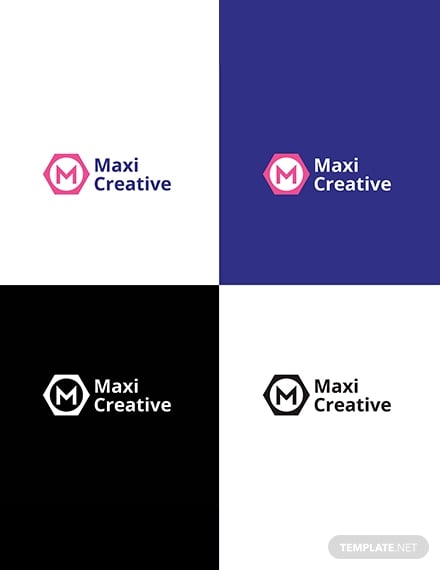
Holiday Event Planner Logo

Grand Hotel Logo Template
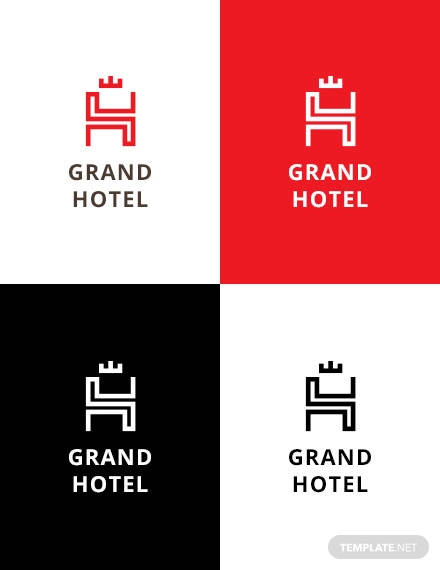
Royal Resort Logo Layout
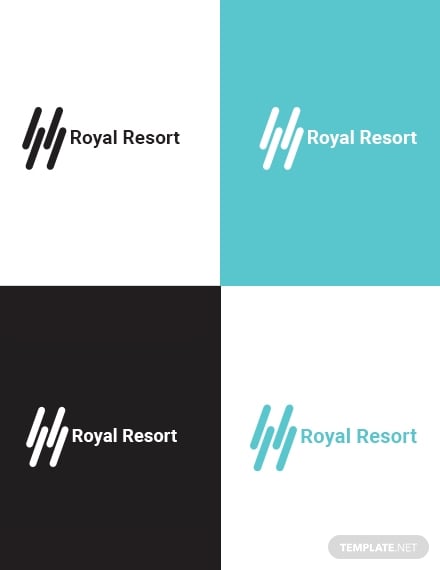
Spa Logo Design

Wedding Planner Logo Design

Sample Hostel Logo Template

Heavens Gate Massage Logo

Simple SEO Logo Design

Fashion Designer Logo Template

Ice Cream Shop Logo

Steps to Designing an Exquisite Logo
1. Get inspired and do your research: It’s always best to inspire yourself in order to really get your creative energy flowing. One good way of inspiring yourself is by researching logo designs of successful business and gathering ideas from them.
2. Decide on a type of logo: Are you planning a logo that’s purely textual? Graphical? Or something in between? Choose what type of logo to design, and you may even refer to the list of types below as your reference.
3. Make a sketch of your logo’s possible design: Now that you’re inspired and you’ve decided on a particular type of logo, you should then channel that energy to a sheet of paper by making a sketch of your possible logo.
4. Download a logo template: Scroll back up to our collection of logo templates and download the one that closely matches your sketch. There are ten templates that you can choose from and all of them are in Illustrator format.
5. Edit the template using Adobe Illustrator: After downloading a template, it’s time to start editing it. Launch Adobe Illustrator and open the downloaded logo template. Again, the best thing about this format is it allows you to easily edit and resize the design while preserving its quality.
6. Evaluate the logo design: Before publishing your logo, evaluate it first. To do this properly, gather people and ask for their opinion regarding the design.
Simple Tips for an Exceptional Logo Layout
- Use a custom-made typeface, but make sure it’s still readable.
- Keep the design simple and easy to understand and remember.
- Always consider taking advantage of the negative space.
- Incorporate proportion and symmetry to the design.
- Make it in such a way that it’s appreciable with or without colors.
Types of Logos
1. Lettermark logo: This is otherwise known as a monogram logo which is defined as a typography-based type that’s comprised of only a few letters. Almost always, a lettermark logo contains the initials of the business’ or organization’s entire name.
2. Wordmark logo: Here is another typography-based logo that also focuses on the name of the business or organization. However, unlike the lettermark, this one actually spells out the name instead of just using its initials. This type of logo is perfect for starting businesses that need to get their name out in the public.
3. Brandmark logo: While the previous two types of logos featured only text, this one features only a symbol or a picture to represent the entire company or organization. This type of logo is also known as a logo symbol or a pictorial mark and is a graphic-based design that’s ideal for those that have already made a name for themselves.
4. Abstract logo: Just like a brandmark logo, the abstract type features a symbol or an image. However, unlike the brandmark that contains a recognizable image, this one uses an abstract form or shape to represent the business or organization.
5. Combination logo: From the name itself, this type of logo has both elements featured in the previous types. A combination logo contains both a symbol and a text, and it can either be laid out side-by-side or stacked on top of each other.
Sizes of Logos
- 250 x 100 pixels (web pages)
- 170 pixels to 1200 pixels (Facebook)
- 400 pixels to 1500 pixels (Twitter)
- 110 pixels to 1080 pixels (Instagram)
- 800 pixels to 2560 pixels (Youtube)
- 165 pixels to 1102 pixels (Pinterest)
- 500 pixels to 1024 pixels (print)
FAQs about Logos
What is a logo?
A logo is defined as a graphic mark or symbol that is used to represent a company or organization. A logo is often even used as a substitute for the company’s or organization’s name. Depending on the type, a logo usually consists of an image only, a text only, or a combination of both.
What is the purpose of using a logo?
The primary purpose of a logo is to provide an identity to a business or organization. With their own identity, they can easily be identified and distinguished among the other businesses and organizations.
Why is there a need to use a logo?
In businesses, a logo can make a look trustworthy and when people give their trust to a business, they will most likely avail of the services or products offered. Likewise, when people give their trust to an organization due to their impressive logo, they just might volunteer or take part in the organization’s activities.
If you’re looking for logo templates that you can easily edit and not compromise the quality, they are all here in this article. By using Adobe Illustrator, you’ll even be able to isolate each element and edit them individually while keeping the rest of the logo untouched. When it comes to designing logos, the resources you need are all here.






