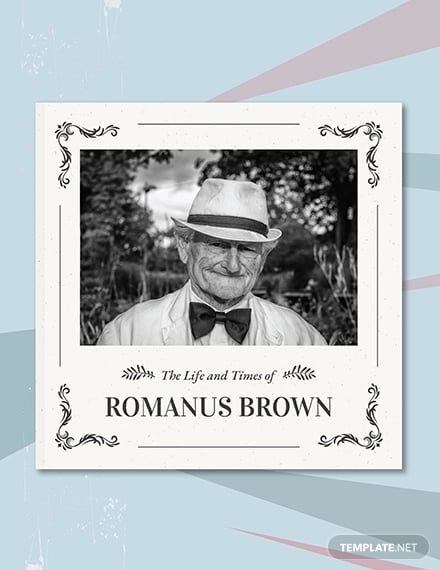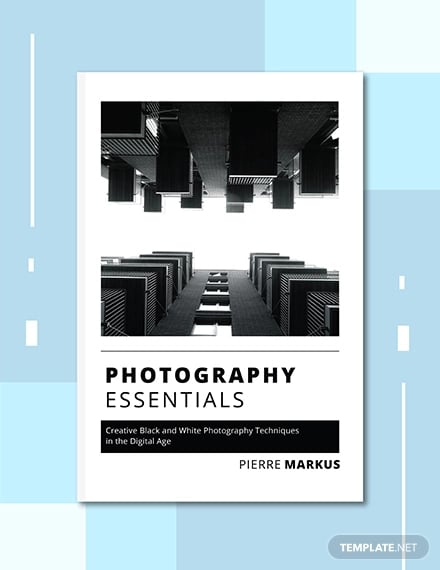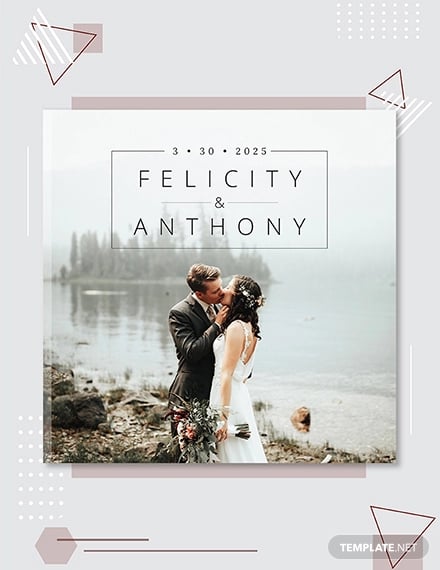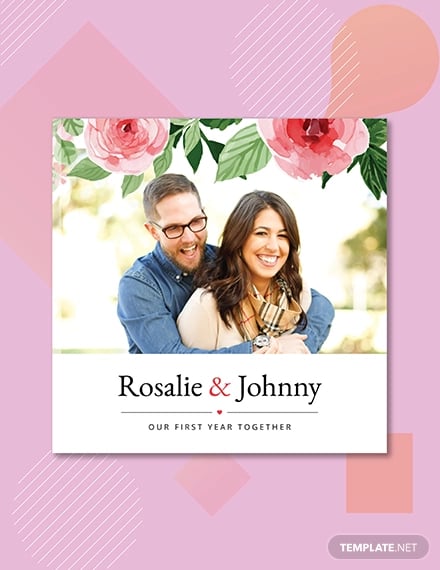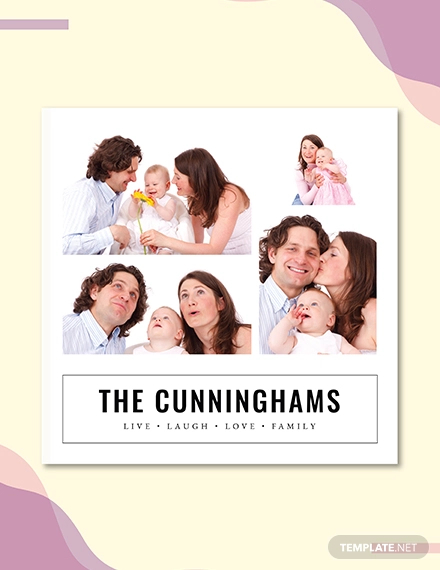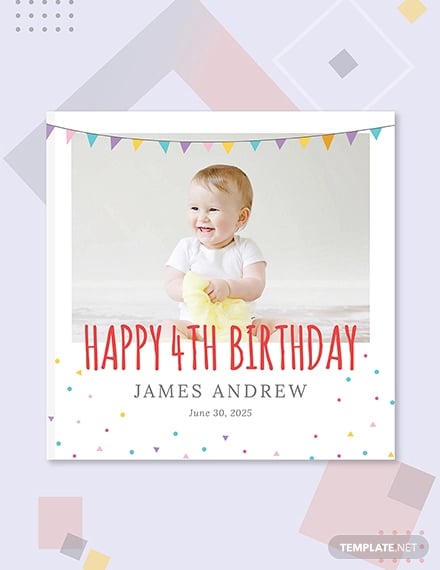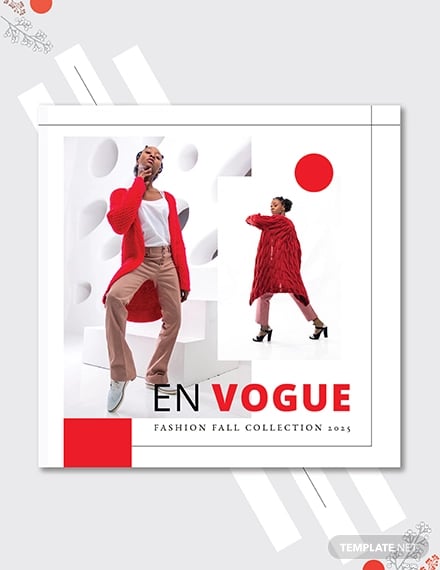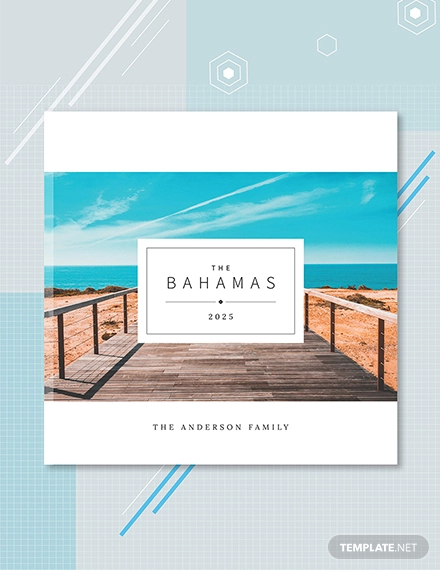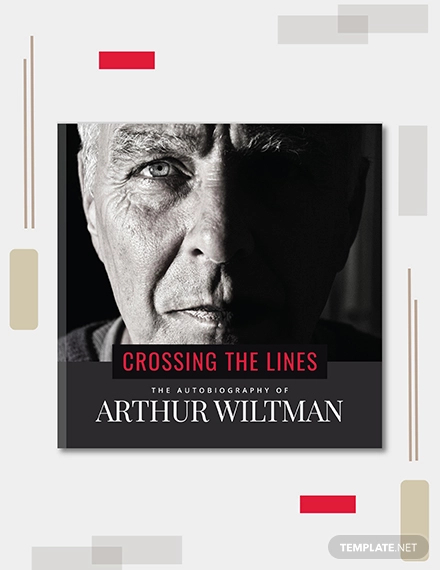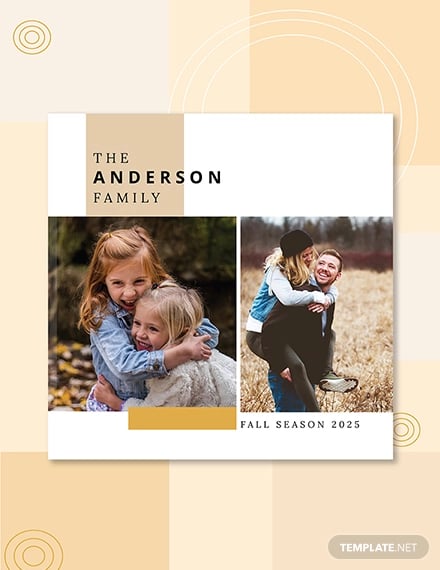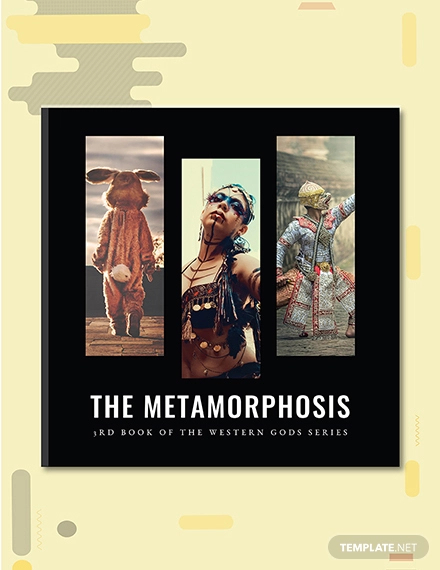12+ Photo Book Cover Designs & Templates – PSD, AI
A single photo is worth a thousand words. One image can tell a unique story that can make our day or break our hearts with sadness. We take photos to preserve the memories we made right at that moment. These are important keepsakes that we bring with us so we can have something to get us by in the darkest of days. Over time, people have taken photos and kept them in an album, or collect them and publish it as a book. you may also see book cover templates.

These striking photos tell a portion of the history, showcase the beauty of nature, and capture different emotions on people’s faces. Photo books have risen in popularity in the recent years and it shows no signs of slowing down, as more and more photographers choose to tell stories with their photos. You may also see book cover design templates.
One can never deny the fact that photographers tell their stories through their photographs. The well known saying that goes, “A picture tells a thousand words” precisely describes the work of photographers. And check out this Photo Book Cover Template and choose a matching photo book cover for your photo book.
It is said that we should never judge a book by its cover. But we can always attract the attention of many bookworms just by the design of your book covers. Let them judge your work from your book cover. So, check out these Book cover Templates in PSD.
Vintage Photo Book Cover Template
Of course, it is indisputable that photo books have attractive covers. The most beautiful photo is being displayed on the cover to attract the attention of the readers. Photo books are a thick collection of photos taken by photographers as they follow a certain theme. If you have plans of making a photo book but you’re having a hard time designing the cover, these templates that we collected can help you out. You may also see sample magazine cover templates.
Free Photo Book Cover
Wedding Photo Book Cover Template
Free Floral Photo Book Cover
Photo Collage Book Cover
Birthday Photo Book Cover
Photo Fashion Book Cover Template
Travel Photo Book Cover Template
Photo Cook Book Cover Template
Graduation Photo Book Cover Template to Edit
Free Photo Autobiography Book Cover
Family Photo Book Cover
Fiction Photo Book Cover Template
Things To Remember In Designing A Photo Book
Now let’s say you have a camera, you take good photos and people appreciate what you do. They get awed by your photos. So you have decided to come up with a photo book to show your photos to the world and you are having a hard time designing it. You don’t have to worry. Just remember a few things when designing a photo book. You may also see book cover designs.
The first thing you should do is to have a strong motive for your photo collection. What is it that you want to tell through your photos? You need to think of a motive or a driving force for you to take the photos you need. If you want to show how city life goes at night, then you have to go out in the evening and capture photos of the city. If you plan on showing the more laid back life away from the city, you’d have to pack your bags and camera and go on an adventure. Your motive for making a photo book will lead you to the exact places that are suitable for your material. Have a theme as it will be the basis of the story that you want to tell. You may also see album cover templates.
After taking all the photos based on your theme, you now have to choose from the overflowing material you have. Choose the photos that best capture the story that you have in mind. Out of your hundreds of raw photos, a few only make it to the shortlist and become worthy of publishing. Collect these photos and store them in one folder. You may also see PSD book cover design templates.
Another thing that you have to consider in your photo book is its layout. The size of the photos may not match with the layout of the book. Photos need enough space for it to be seen by the readers. Make sure the layout of your photo book can accommodate the size of your photos, or you would have to make adjustments to it. You may also see cover page templates.
The text and captions are deemed much less important in photo books. Still, write some captions to give your readers a context on what the photo is about. Write a few paragraphs on why you chose to take that certain photo and how it touched you as well. This will bring out more emotions to the readers and appreciate the photo even more. You may also see a novel book cover templates.
Lastly, have fun while designing the cover. Give your best shot at making the right design for your cover book. Choose a photo that is cover-worthy and close to your heart. Play with colors and pick a legible and attractive text to accompany it. Do not limit yourself when it comes to creativity. You may also see free professional book cover templates.
Why Take And Keep Photos?
When we want a special memory to be preserved, we take a photo of them and keep it in us. It is a common trend that we have now but it is so much more. Keeping photos that we took can get us through the bad days by just looking at them. Taking photos enhances your skills and practices your eye for the details. It helps you become more organized and logical. You may also see DVD cover templates.
Photography takes a lot of patience to nail a very good photo. While it is taxing in all angles, it is a fun ride to experiment with subjects and photography styles. Now, it is easy to make a photo look better with Adobe Photoshop and other photo editing applications. There is a sense of fulfillment in taking photos that is one of a kind.
Common Photography Terms
As beginners in photography, there are terms that you need to understand and remember. These are very important and lay the foundation for good photography. Simply put, they are the basics and essentials in taking photos with your digital camera. Read up on these 10 common photography terms and remember each of these in your next photo shoot. You may also see sci-fi book cover designs.
1. Aperture
The aperture refers to the size of the opening of the lens. It determines how much light comes into the camera when you take the photo. A camera with a wide aperture lets more light in and makes the photo brighter whereas a camera with small aperture only lets some light in, resulting to a darker photo. It is measured in f-stops. The f/1.8 is a small f-stop with a wide opening. On the other hand, the f/22 is a narrow one. Aperture affects how bright or dark the photo is and how much of the image is focused. You may also see DVD cover templates.
2. Exposure
Exposure determines the lightness and darkness of an image. When a photo is dark, it means that less light entered in the camera. Whereas when a photo is too bright, much light came inside the camera. It all begins with the aperture your camera has. Once you take a photo, depending on the aperture, your photo may come out as dark or light. The exposure of the photo is also dependent on its ISO and shutter speed. You may also see eBook cover designs.
3. Shutter Speed
Speaking of shutter speed, this is one of the main controllers of the exposure of the photo. The shutter speed refers to the length of time the shutter stays open when taking a photo. It depends on the shutter, which is the part of the camera that opens and closes to let the light inside. If the shutter stays open for a long time, more light comes in thus making the photo bright. The shutter speed is written and measured in seconds and the fractions of a second. In taking a photo, you need to press the shutter release. You may also see social media book cover.
4. ISO
ISO is the measurement of how sensitive the camera is to the light. Higher ISOs in cameras only allow you to shoot during the night. Cameras with lower ISOs are great for shooting during daylight. An ISO of 100 is suited for that. It is one of the main factors in determining a photo’s exposure, together with shutter speed and aperture. You may also see PSD book cover designs.
5. Rule of Thirds
The rule of thirds is the concept in photography where the screen can be divided in equal horizontal and vertical parts to fit the image perfectly. The subject is placed in one of the intersections to create a stunning focus on it. This is a usual deviation from the usual photography trick where the image is put at the center. You may also see small book cover template.
6. Aspect Ratio
The aspect ratio refers to the size of the image when it is printed. It is the ratio of the height to the width of the photo. The usual standard ratio is 8 x 10 which is equal to 4 x 5. During the printing stage, sometimes the photo is cropped just to fit in. You may also see wattpad book cover templates.
7. Timelapse
A time-lapse is a short video of multiple images stitched together and played at a faster speed. The photos are taken at different times and when played, it appears that time is moving faster than before. Common time-lapse subjects are people in the city, sunrise and sunsets, and the growing of plants. You may also see love book cover templates.
8. Viewfinder
The viewfinder is the part of your camera that you look at when you take a photo. It is a small square placed above the screen. A viewfinder is not present in digital and smartphone cameras because it only uses the screen. You may also see catalog cover designs.
9. Depth of Field
The depth of field means how much of the image is focused. Since cameras only focus on one distance, the front and back ranges of the photo keep the image sharp. A large depth of field is applicable on landscape photos since more subjects are on focus. You may also see nonfiction book cover templates.
10. Focus
When a photo has a subject in focus, it is the most visible part of the photo. The rest of the things around it are in the blur. It applies more to close up photos.
Photography in the 21st Century
People used to draw another person or a thing to have a representation of it and preserve its delicate memory. As time went by, people learned how to take a clear picture of what’s around them. One of the earliest cameras ever developed is the pinhole camera. It is a tiny camera that has no lens but only a tiny pinhole, which is a light-proof box with a small hole on the side. Once light passes through the pinhole, it reflects an inverted image on the opposite side of the box. This is then developed into a photograph and it gives out a dark room like effect. You may also see photo autobiography book cover templates.
As the next decades rolled by, photography has also become more and more advanced. Soon people began using cameras with film inside it. A roll of film is put inside the camera and you take all the photos that you can take. Once the film gets used up, you have to put another roll again. After taking the photos, you develop them in a dark room and have it processed into a photograph. You may also see report cover templates.
The last few years of the 20th century and the first few years of the 21st century saw a massive trend and demand for digital cameras. With digital cameras, you don’t have to use a roll since photos can be stored in a memory card. The presence of digital single lens reflex cameras or DSLR have aided photographers in taking good photos. Soon more and more photos are taken without any worry of a roll of a film running out and developing them inside a studio later on. You may also see youtube cover templates.
In the next years that followed, photography has become easier and more handy. Soon cellular phones started having digital cameras on them. It is now easy to take a photo in just a few clicks. Mobile built-in cameras have slowly adapted to the changing times by having almost the same features as the DSLR cameras. Flashes, automatic focus and panorama shots can be utilized in a smartphone for taking photos. You may also see CD cover templates.
In this generation, photo sharing becomes easier and quicker as well. The photo-sharing application Instagram has enabled users to take photos and share it on the website for their followers to see. Filters are also provided to make the photos look more sophisticated. Mobile photo editing applications such as VSCO and Snapseed have burst into widespread usage for its filters and editing features. Photos can also be edited on the desktop and are used for professional and personal purposes. You may also see cover sheet templates.
Some trends have risen along with the trend of smartphone photography. The term selfie or self-portrait is a photo of a person taking a picture of himself. Usually, he holds the camera himself while taking the photo. Another thing is the groufie, where one person holds the camera and the others flash their smiles. You may also see wedding cover designs.
Photography has also become the hobby of many and are using it as an instrument in doing business. Some also do photography to show their skills and hone it for the better. Taking photos will be easier in the coming years. No matter what the method will be, we must always keep in mind that photos tell stories and preserve memories. You may also see blue business book cover templates.
How To Take A Good Photo With A Mobile Phone
Some years back, people had to carry cameras on their necks and mobile phones with them whenever they go out for a photo walk. With the rapid advancement of technology, photography stepped up its game. Many people are now using smartphones and take photos of anything they could think of. Your mobile phone can do wonders. In taking a perfectly good photo, take note of these following steps:
1. Make use of a grid balance.
If your phone has a grid balance feature, use it to balance the focus of the subject in your phone screen. When you get the right balance in taking the photo, it is visually appealing to the people’s eyes. Placing the subject in the lines of the grid will make the audience feel natural emotions to the photo. You may also see the business management book cover template.
2. Focus on a subject.
Put your subject in the right focus on screen if it interests you that much. When a subject if is focused in the photo, it gets most of the attention. It should not fill the entire frame to leave some space for the background. You may also see youtube cover templates.
3. Take photos from different perspectives.
A photo does not only have to be taken from a linear perspective. It can be taken from above, below and on each side. Play with these perspectives and see what you can get from there. If you take a photo from above, you would see how the things down the ground really look. The same goes if you take the photo from the ground. You would see how things are up above. Perspectives in photography make the photos more aesthetically and visually appealing to the masses. It puts them in the position on where the photo was taken from and lets them feel how it is to be there. You may also see fiction photo book cover templates.
4. Utilize negative spaces.
In photography, negative spaces are useful and important. It helps bringing more focus into the subject and serves as the best and easiest background to any photo. A negative space can be a huge expanse of the sky, sea, land or concrete. In utilizing negative spaces, put the subject on the center and focus on it. The negative space will do its magic in bringing the best out of the subject. You may also see travel photobook cover template.
5. Take note of repetitive patterns.
Patterns are of good use in photography. More so if its repetitive. It provides strong graphic elements to the photos. Having a sense of pattern pleases the eyes.
6. Do not zoom in.
This is advisable if you are taking the photo from afar. Zooming in ruins the final outcome of the photo as it appears grainy and blurry. Get close to the subject and take the photo from there, except for wild animals and other dangerous subjects. Taking a photo close to the subject does not sacrifice the quality of the photo. You may also see fantasy book cover templates.
7. Put natural light into use.
The natural light, may it be day or night, is better than any smartphone flash. It accentuates the photo and brings more brightness to the whole scene. Natural lights enable you to play with shadows.how much of it will be used depends on you. Smartphone camera flashes tend to make the image grainy and blurry. You may also see the family photo book cover template.
8. Capture emotions well.
Emotions are important in photography. You capture them as much as you want your audience to feel things. Examples of photos full of emotions are people laughing at a street party, lovers holding hands, people running off from a war-torn area, or anything disastrous that puts people at risk. This is a hard trick to pull off at time but given the right timing, it can be done. You may also see wedding photobook cover template.
9. Take candid shots.
Sometimes the most unexpected feelings that we see on a photo come from the candid shots. These photos are unscripted and it needs the right timing for you to take it beautifully. For example, a cute photo of a child smiling at his mom or two lovers fighting down the street are some candid moments you could take a photo of. A candid shot screams of natural emotions and a pretty good story to tell. You may also see photo collage book cover.
10. Capture the smallest of details.
Every single detail regardless of its size is important in photography. The small details are capable of bringing power and attention to the whole photo. Take for example a spider forming a web on the window of an abandoned building. The visual weight and capacity of the photo lie on the spider itself. The smallest of details stand out no matter how vast the background is. You may also see free marketing book cover templates.
11. Experiment with colors and arrangements.
If you are taking a photo of a dish or a set of common things such as books and papers on the table, several arrangements can be done to make it look stunning. A mix and match of colors is also recommended to bring out a sense of uniqueness and youth to the photos. You may also see the birthday photo book cover template.
Photography And Social Media
Let’s face it. We are heavy users and consumers of social media. It is taking over our lives and every single milestone is posted in there. We take photos and post them in our accounts to show the world that life is good and worth living.
But apart from that aspect, social media has changed people practice photography. Platforms like Facebook, Twitter and Instagram have been very helpful for photographers to showcase their work and gain more following online. The photos they take gain the attention of many and garner many likes and comments. Since social media posts are anchored towards perfection, photographers have become more creative in taking a perfect shot. They only have one chance of making a lasting impression to their followers and they are making the most out of it.
As social media users, we should also be responsible for what we post online. Showing too much skin might put us in danger. Online photos can be easily grabbed and can be the cause of identity theft. Sometimes, it’s better to be lowkey on social media. If you love posting photos online, always be mindful of what you post.
Moreover, social media and photography fuel online businesses in the recent years. Post good photos of the products on social media and it will surely gain traction to users who want to buy what you sell. It is also a good opportunity to promote your online portfolio to potential clients. A good shot and a massive following online translate into revenue in the end. Photography and social media have become inseparable, and it would remain that way for the next decades.
Conclusion
Photography has gone through so many changes over the centuries. From a laborious and tiring task, it’s now easier to take photos with only a few clicks. Photography enables us to tell the stories of people and love what’s around us even more. In this day and age, photos hold such a huge power in the field of digital content. Photos are easily used, spread, and misused. As a photographer, you need to take responsibility of what you post online. The same goes for most people who are social media savvy. Be careful with what you post. You may also see sample cover memo templates.
A photographer in this century is not just someone who takes photos for pleasure and appreciation. He is more than just that. Aside from delivering the stories, he is also a publisher and marketer of his photos. They won’t get to be seen without proper marketing after all. Photographers can also be filmmakers as well. This century opens more opportunities for photographers to improve on their skills and tell stories people need to know. Photos communicate a thousand messages in one image, and as a photographer, use every chance you get to convey your message in your own way. You may also see professional cover letters.