Table of Contents
10+ Pop-Up Advertising Templates
Companies and organizations nowadays have their own individual websites and pages where their members, clients, partners, and customers can look up for their services and products. In addition, announcements are also present in their websites, specifically through a website banner and a pop-up advertising window.

Pop-up advertising templates are specifically used for websites where a company can introduce and inform their audience about new deals, offers, discounts, and products. A pop-up allows the audience to have a glimpse of the offer without being redirected to another website or webpage unless they will click on the button to view the offer of the company.
Elements of a Pop-Up Advertising Template
A pop-up advertising template must have the following elements in order for it to be effective in meeting the advertising goals of the business company as well as the interests of the audience:
Headlines should be relevant.
The headlines of a website pop-up advertising template should be relevant to the subject or the purpose of the pop-up. For instance, if the purpose of the pop-up is to inform the audience about free downloads, then the headline of a website downloads pop-up advertising template should state the phrase “Free Design Downloads” along with a subtitle of other accompanying offers.
Must have high-quality images.
One of the most frustrating for a website visitor is to see low-quality images used by the company for their advertising and marketing plans, especially for advertising their products and services. The effect of having low-quality images is having lesser interested clients since the images could not be viewed properly, unless of course if the design is intended to look pixelated or blurred for a purpose such as plotting a reveal day of the new product. Also, even if the image’s transparency will be adjusted if it is used as a background, it must still be high-quality.
Should have the appropriate text emphasis.
Most pop-ups are filled with sharp images and fewer texts, however, there are also pop-ups which are mainly composed of texts in different sizes and designs. For this, the texts must be emphasized only when needed such as if it is the headline of the pop-up and if there is a call-to-action required to be fulfilled.
Form fields must be functional.
The phrase “Enter your email address here” is often seen in website pop-up advertising templates and designs. This phrase is a placeholder in a form field where the interested visitor can disclose his electronic mailing address if he wants to avail the offer of the company. Even if it is just a template, the form fields should be functional where texts can be inputted when used and when it is incorporated into the website.
10+ Pop-Up Advertising Templates
Flash Sale Pop-up Advertising Template Sample

Halloween Pop-Up Advertising Template

Pop-Up Advertising Promotion Sample
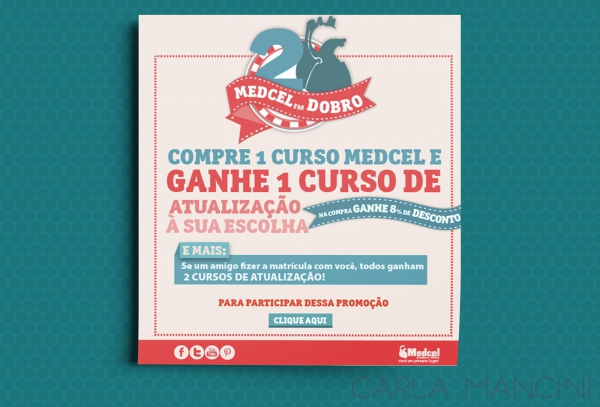
Website Book Now Pop-up Advertising Template

Website Coupon Pop-up Advertising Template
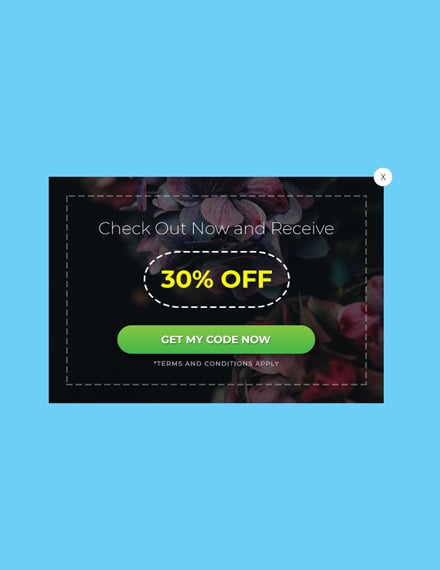
Website Downloads Pop-up Advertising Sample
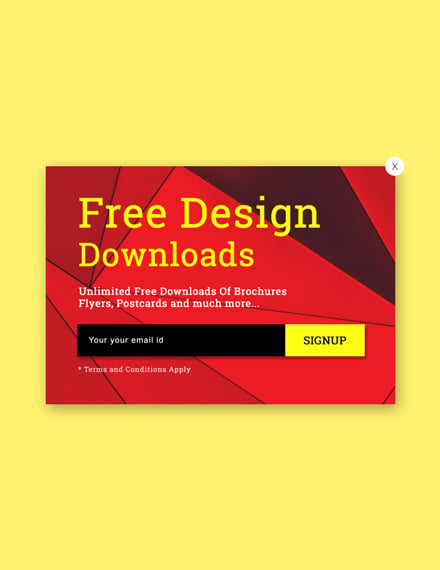
Website Offer Pop-Up Advertising Example
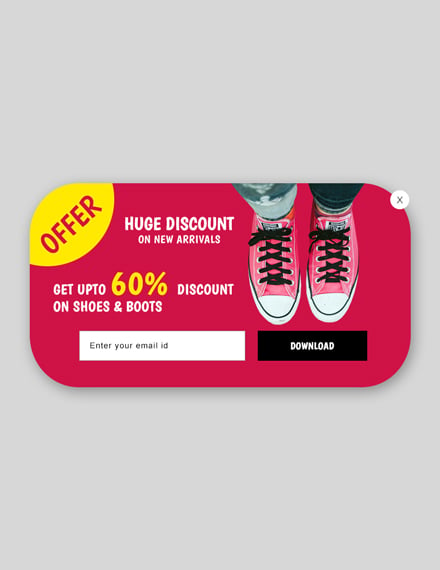
Website Shop Now Pop-up Advertising Template
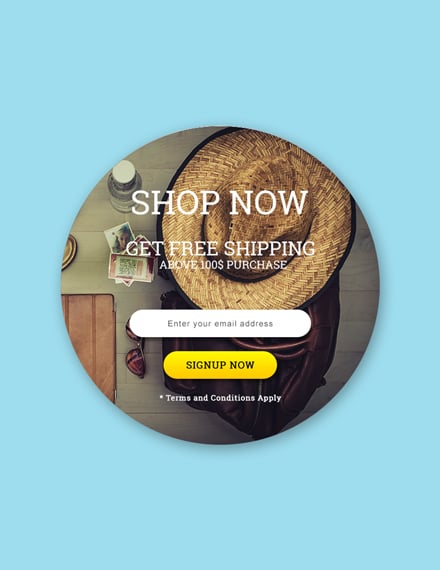
Website Trial Pop-up Advertising Example
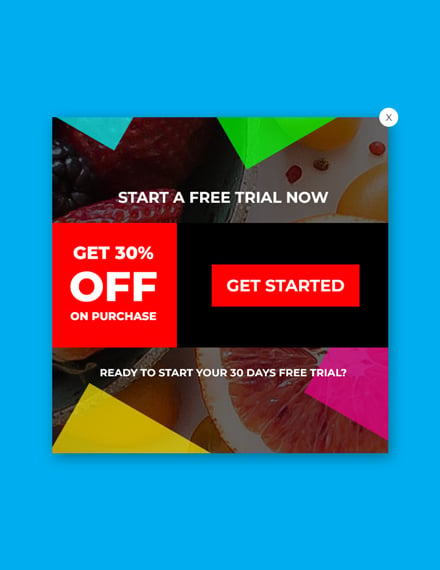
Website Welcome Pop-up Advertising Template
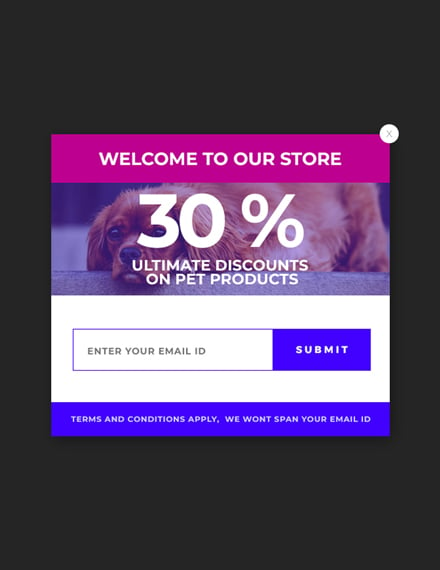
Steps to Make a Great Pop-Up Advertising Template
Step 1: Choose the format to be used. The format can either be in photoshop or in HTML. After choosing the format, the right software application to use must be prepared. For Photoshop, a photo editing tool or the Adobe Photoshop application must be used while for HTML, either a notepad or other coding tools can be used.
Step 2: Create a background design. If a photo-editing tool is used, then the background design must be incorporated into a layer in order to allow the future user of the template to redesign and customize the background without harming the other layers.
Step 3: Add the texts and styles. Since it is a template which is being made, the texts are intended to be placeholders of where the actual contents will be incorporated by the client or the user.
Step 4: Incorporate codes to function. Regardless if the template is made using a photo-editing tool or through HTML, codes are still to be used in order for the form fields to function and send entries to the database of the company such as the email addresses and the names of the interested clients.
Step 5: Save the template. The template must be saved into a file format which will remain to be editable.
Simple Tips for an Excellent Pop-Up Advertising
Even professional designers and template makers need some tips to make their creations even better and to grab the interests of their clients. Below are some tips to keep in mind when making pop-up advertising windows and advertisements:
- Make sure the content is clear and relevant. Every type of advertisement must deliver a clear and relevant message to the audience. This rule should still be observed when making website pop-ups regardless if it is an email subscription pop-up or a flash sale pop-up.
- Stay up to date with the designs and layout. Trends change almost every single day which is why it is important that even in advertising the products and using pop-ups, the designs must be kept updated. However, the overall look and feel of the popup must be connected with the website and the company’s personality as well.
- The exit button or option must be visible to the audience or the visitor. Nothing irritates a website visitor more than not being able to escape from a specific page. This is why a website pop-up advertisement or window must have a visible exit button, either at the top or the bottom portion of the pop-up box. On the other hand, an exit option can also be included making it an exit pop-up which would contain a statement regarding the choice of the visitor to not grab the offer.
- Requests must be stated kindly. If the purpose of the website pop-up is to request the visitor to do a particular task before proceeding to the page, then words such as “please” and “kindly” must be included.
Types of Pop-Up Advertising Templates
Website pop-up templates is categorized into two based on their formats. The two known formats are in “.ps” and in “.html”. The “.ps” format is to be used along with an Adobe Photoshop software while the “.html” is created using codes and programs. Each format offers its own benefits to the users. A template in “.ps” format is easy to manipulate and edit while the latter must only be edited by someone who is knowledgeable about HTML coding and programming. And although a template in “.html” is more critical that one in “.ps”, it is more efficient to use once it will be incorporated into the site of the company or the client since a website. This is because a “.ps” will have to be converted into an HTML file before it can be placed into the site.
Pop-Up Advertising Template Sizes
There are no specific sizes when it comes to website pop-up advertising templates due to the different preferences and needs of each company. Pop-up templates also have different shapes and forms. There are templates which cover the whole screen while there are some which are intended to take only a quarter of the screen size. Nonetheless, when making and choosing the template, the resolution and the quality of the images, texts, and the rest of the templates layout and design must be taken into consideration and each must be of good quality.
Pop-Up Advertising Template FAQ’s
Why are website pop-up advertising windows important?
Pop-up advertising windows and advertisements are important specifically because they serve as an instrument in engaging visitors to the company’s website. There are also a lot of advantages accompanying the use of pop-ups. One of the most common advantages is that by using a pop-up rather than a whole website or webpage, the page will have lesser clutter. Also, the company will be able to deliver a clear message regarding their offer to the visitor with the pop-up that focuses solely on the offer or deal.
What are the different types of website pop-up advertising windows?
There are five types of website pop-up advertising windows or simply website pop-ups that companies and organizations can choose and use for their site pages. The first type is known as a click pop-up which is specifically to be presented to the visitor when he clicks on a link within the webpage such as if the visitor wants to purchase a product from the site wherein a notification pop-up will be shown. The second one is the timed pop-up which shows either every few seconds or minutes when viewing a webpage. Scroll pop-ups are another type which appears when the visitor has scrolled down or past a specific HTML element in the site. Another pop-up type is known as an entry pop-up which is visible to the visitor as soon as the page loads. This pop-up often takes up the whole screen size which emphasizes the pop-up’s target. The last pop-up type is the exit pop-up which is made to distract the visitor from closing the webpage. This pop-up shows when the visitor is about to click on the close or exit button of the page which will be determined by the visitor’s cursor movements.
To conclude, a great pop-up advertising advertisement or window must be clear as to what it entails and wants its audience to know, must be able to show the audience or the visitor what to do for either accepting the offer or declining it, and should be in line with the company’s personality and branding.






