Table of Contents
10+ Tag Templates in Word
Do you realize how much effort goes into the creation of printed tags? If not, then you’re in for a treat and, of course, an awakening as this article is everything you’ll ever need to know about tags, how to make them, and how they affect the objects they’re attached to and the people who receive them.

Also shown below are tag templates in MS Word file format. You may use them as base templates or as design inspiration for when you are making your own printed tags.
Elements of A Good Tag
If you are worth your salt as a marketer, small business owner, or crafter, you should know that tags are not meant to merely be decorative. That a good design can be used as an avenue to market a business, product, or service subtly but effectively.
And to achieve that, your primary weapon is knowledge about the top features or elements that make a good a good tag design. We’ve listed these elements below, so read on…
1. Color Choice: A good tag design is one that follows a good color scheme. Choose colors that make your tag stand out while still embodying the purpose of the object it is attached on. For example, if you are creating a wedding favor tag, you may follow the same wedding color scheme. Doing it shows coherence among all the wedding stationery and decorations used for the wedding event.
2. Lettering Style: Another characteristic of a good tag design is its wise use of typography. Just like how a good color scheme works positively for a tag design, you should also choose typefaces and font formatting styles that let the content of your tag stand out. A key rule to remember is that you should use font styles that make any text in your tag readable. The font itself should not take away the attention from the tag’s text content.
3. Design Layout: A compelling tag design has a good visual hierarchy. This means that when you combine all the text and visual elements used in a tag design, you need to do so in an organized and balanced manner. There should be a reason why each element is positioned and sized just the way they are.
4. Method of Attachment: Another important characteristic of any kind of tag design is how it is connected to an object or thing. Choose a tag attachment style that allows you to create the best experience for the person who is receiving the tagged object. To illustrate, if you are creating a name tag, it follows that the tag is attached using a cord, string, or whatever material that allows its user to loop the attachment mechanism to one’s neck. That’s how name tags are used, isn’t it?
5. Design Motif: Perhaps most important of all is the use of a design motif or theme. To create an effective tag design—one that grabs people’s attention and urges them to find out what the object the tag is attached to is— it should follow a unique yet coherent theme. This design theme should also match the object, the event it was created for, and the identity of the sender. When done right, a tag can help increase a recipient’s sense of anticipation and, in the case of branded tags, it can increase brand recall.
Just by keeping all these essential design elements in mind, you are on your way into creating the best tag designs for personal or commercial use. Combine them with a sound marketing plan and your business will be on a roll. And if you are making tags for personal use, their recipients will surely be thrilled at how creative and personalized your tag designs are.
Featured below are various tag templates in Word file format. Download a tag design template and you can easily customize it to fit your preferences. Other file download formats like PSD, INDD, AI, PUB, and Pages are also available through each template page.
10+ Tag Templates in Word
Vintage Fashion Tag Template

Thank You for Coming Tag

Teacher Thank You Tag
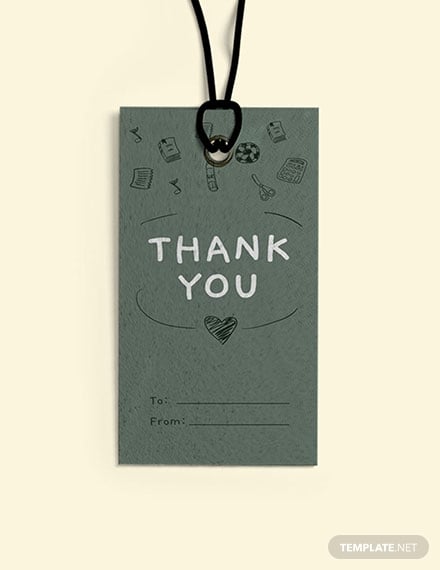
Real Estate Name Tag Template
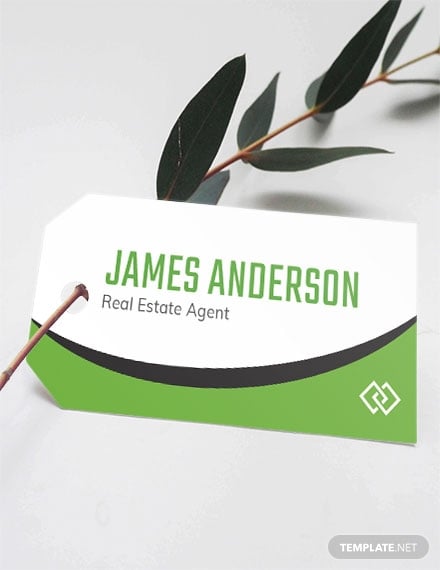
Price Tag Template

Name Tag Template
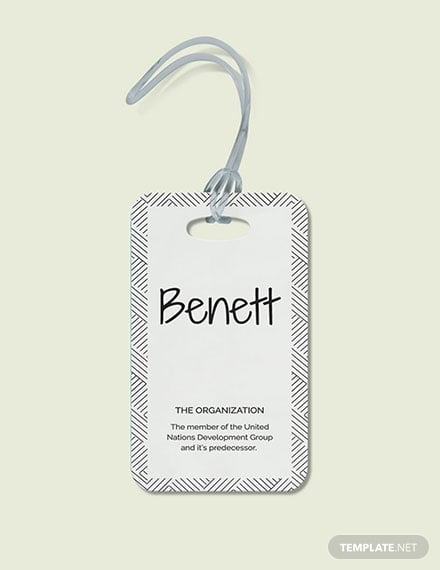
Luggage Tag Template

Christmas Tag Template

Baptism Thank You Tag Template

Baby Shower Thank You Tag
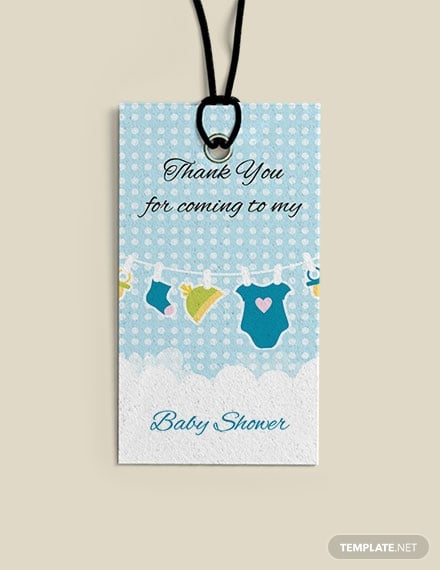
Ultimate Guide To Designing A Good Tag
We know what you are thinking. That creating even the simplest gift tag design can be such a chore. Yes, it can certainly be a stressful task. But, fret not. We have prepared an über simplified guide on how you can create your own tag designs without overwhelming you with too many steps.
We have developed these steps as an over-the-shoulder guide for anyone who wishes to make compelling tag designs. Read each step carefully and study them before you proceed with this creative endeavor.
1. Find out what type of tag you need to make: The first tip is, of course, to know what type of tag you need. Knowing whether you need to create a Christmas tag or just a vintage birthday tag allows you to narrow down your design choices. Check out the list of tag types shared below to have an idea of the different types of tags available today.
2. Decide on what text and design elements you want to use for your tag design: Next, it’s time to choose what text and visual elements you want to incorporate in your tag design. If you found an image or illustration that you like, check if it can be used for personal or commercial purposes and then save it on a dedicated folder in your computer.
3. Choose and download a printable tag template: After that, look for a pre-made tag template that already follows the design theme of your choice. Download this printable template and save it on your computer. Pre-made tag templates allow you to save time, money, and effort versus creating a tag design from scratch. Include this step if you are strapped for time but still want to create compelling printed tags for any kind of present that you send out.
4. Open your preferred graphic design software and start editing: Once you have downloaded a pre-made tag template, open the file using your preferred graphic design software program. In this article, we have shared tag templates in Word and if you have used any of these templates, make sure that you have Microsoft Word installed on your computer. These pre-made templates will already be formatted so will only need to make minor design changes if you prefer.
5. Proofread and evaluate the tag design: After making all the template customizations, save the file and have another person evaluate the design. Ask him or her to look for design inconsistencies, grammar errors, and typos. Correct any errors that they find. Then, save the final tag template design.
6. It’s tag printing time! Use your home or office printer in printing out your tag templates. Or, you may also take the template file to your local print shop and have it printed there. Once that is done, congratulate yourself as you now have completed making your own printed tags!
Wasn’t all that easy? Continue creating the best tag designs for yourself or your business using all the step by step guide we have shared above. Also, do not forget to use any of the free printable tag templates embedded in this article as a starting point for all your tag creations.
Types of Tags
Shared below are the main types of tags that are commonly used today. Read on and find out what kind of printed tag will you be making next.
- Gift Tags: Gifts tags are attached to objects that are intended as presents for other people. A few examples are the birthday gift tag and the photo gift tag.
- Thank You Tags: These tags are attached to things or objects as a way to express one’s gratitude over another person’s actions or words. Thank you tags may also be considered as gift tags.
- Christmas Tags: As its name implies, Christmas tags can be any printed tag that is used during the holiday season. These tags often incorporate the festive colors and design elements.
- Name Tags: These printed tags are used to state the name of the person wearing them. Printed name tags can also be used to identify objects or things.
Tag Sizes
Tags may follow whatever size its creator needs. The free tag templates embedded in this article follow the 2.13 inches by 4 inches printing size.
Tag FAQs
Are tags and labels the same?
Tags and labels are often used interchangeably. They are both used to describe or identify the objects that they are attached on. Their main difference lies in the way they are placed or attached to an object. Tags are often connected using cords, ribbons, or twine and then tied around the body or neck of an object. Printed labels, on the other hand, are usually stuck, glued, pasted, or adhered onto the flat surface of an object or thing.
What is a tag template in Word?
A tag template in Word is a pre-formatted graphic design file made using Microsoft Word. As Word document file, it will already contain all the text, image, and style elements needed to make a tag design. It will also be stored with either a .DOC or .DOCX file extension name.
How to use a tag?
It’s relatively easy. After printing and cutting out your tag designs, bore a hole on one end of it. Then, cut out a length of cord, twine, ribbon, or whatever material you wish to tie it with. Finally, loop the cord through the tag’s hole and then tie it around the object, product, or thing you wish to send as a gift or just describe.
Wasn’t it fun learning about tags and how to design them? If you want to learn more fun and crafty things, check out the rest of our website as we share more design tips and downloadable examples of graphic design templates.






