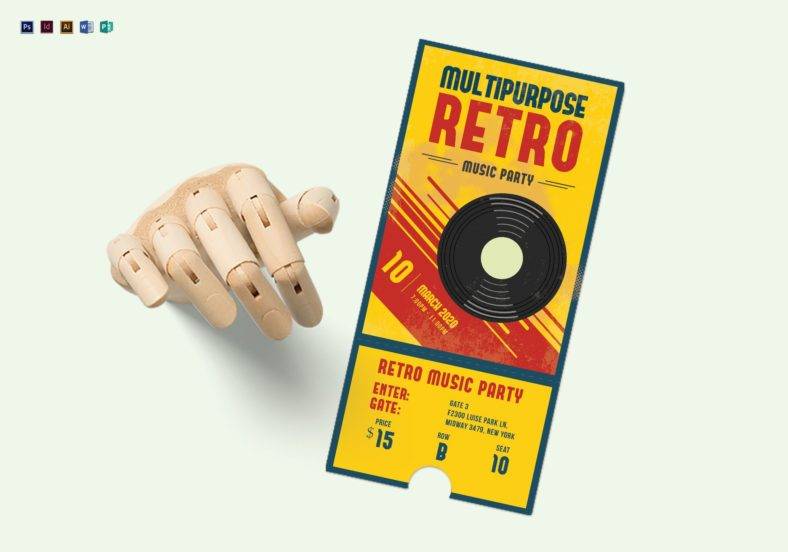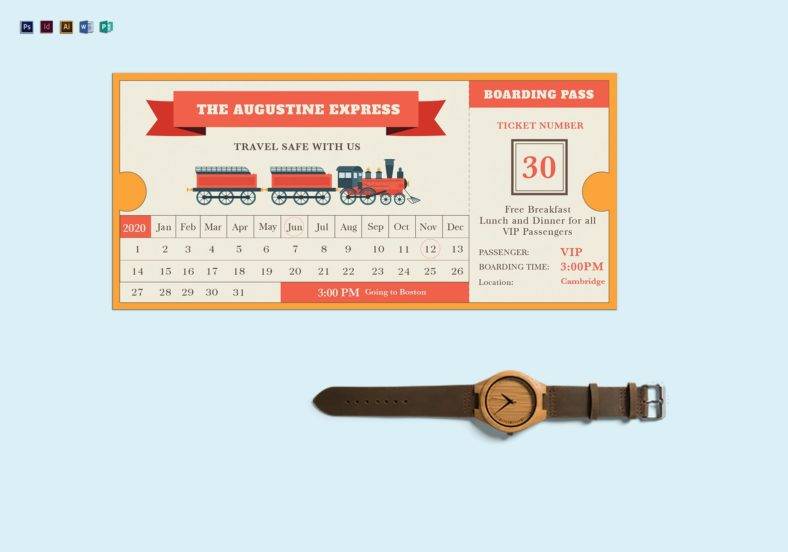Table of Contents
10+ Ticket Templates in InDesign
Making creative ticket designs is a task that event organizers and business owners often take for granted. That is why if you want to have a more memorable and, hopefully, a more profitable event, investing in a well-designed printed ticket is one of the things that you can do.

In this article, we share downloadable ticket templates in InDesign file format along with best practice tips that will allow you to make any change you want to any ticket template. Also, read until the end of this article to know more about different types of tickets and when to use them.
Elements of A Good Ticket
An essential skill when creating any kind of ticket is knowing the core design elements that can help the design fly. After all, a good ticket design will help you attract and inform more people about an event or gathering. And it may even help you sell more tickets albeit indirectly.
In this vein, we have compiled the top five characteristics or elements that anyone should look for or incorporate into any ticket design. Read on…
1. Lettering Style: Just like completing any kind of graphic design project, the right set of font styles can transform any text component of your ticket design. To illustrate, if you are planning a traditional wedding reception event, it is best to use formal and elegant script fonts in your wedding invitation ticket design. Doing this will help add a sense of luxury to the invitation ticket while still sticking to the wedding’s theme. As the event organizer, it is your job to find the right typefaces and arrange them in an appealing manner that will still fit the event theme.
2. Ticket Layout Design: Visual hierarchy or the arrangement of all the text and visual components used in your design affects how a reader interprets any information presented in your ticket. You need to optimize your design layout so that the ticket is captivating and easy to read. And to do that, you need to follow an organized layout where each design element does not one-up each but, instead, together tell a more cohesive story.
3. Tracking and/or Security Features: Another important ticket design element is the inclusion of tracking and/or security mechanisms. It can be as simple as a series of unique numbers to something as complex as the use of heat-sensitive security papers. Adding these security features does not only help you avoid fake tickets but it also helps promote a better customer experience.
4. Accurate Content: Different types of tickets require different kinds of content. To illustrate, a wedding invitation ticket will include the wedding ceremony or reception details while a holiday raffle ticket will require the contest terms and conditions among other things. To create a more compelling ticket design, make sure that it contains only the most relevant and accurate information. If needed, consult with different departments of your company to make sure that you are printing the right information.
5. Color Choice: Lastly, do not forget to choose an enticing color scheme and make sure that your ticket design features these colors prominently. After all, people see colors first. Use an attention-grabbing color palette not only on your ticket design but also on other promotional materials for the event. This allows people to associate the color scheme with the event and, hopefully, they will more likely to buy a ticket in the end.
When creating any kind of printed ticket, knowing the top five design elements mentioned above can help you navigate the ticket creation process more easily. Study all the steps above until you become fully confident in applying them to your own ticket designs.
10+ Ticket Templates in InDesign
Shown below are multiple examples of ticket templates in InDesign file format. Use any of these free templates to create original ticket designs for business or personal use.
Multipurpose Retro Party Ticket Template
Vector Train Ticket Template
Carnival Admission Ticket Template

Circus Admission Ticket Template

Concert Admission Ticket Template
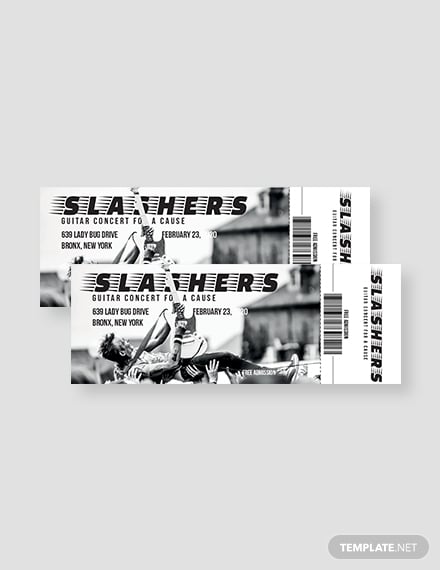
Corporate Ticket Template
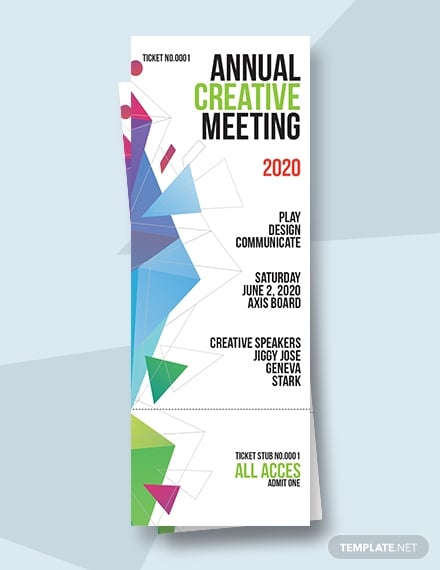
Diapers Raffle Ticket Template

Entry Ticket Template

Photography Raffle Ticket Template

School Raffle Ticket Template

School Ticket Template
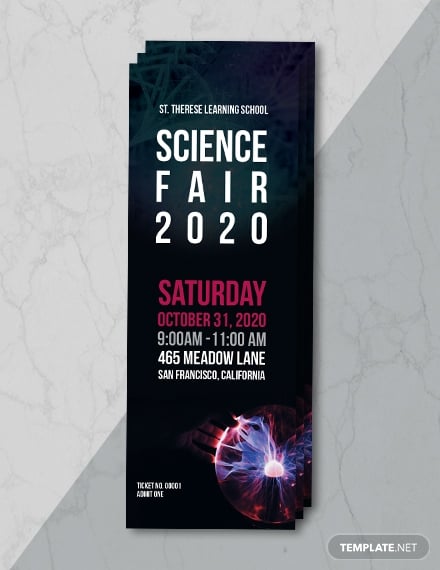
Raffle Sports Ticket Template

Steps To Designing A Good Ticket
Presented below is a step by step guide on how to create your own printed tickets. This guide mostly deals with the use of printable ticket templates so make sure that you have a graphic design software program installed on your computer before starting your own ticket template project.
Are you ready to learn? Read on…
1. Know what kind of ticket do you need: As always, you first need to determine what kind of ticket you need or want to make. Does your event or organization require that you make an event, raffle, or admission tickets? Be clear on what kind of ticket you need so that you will not go back and forth between the next few steps.
2. Next, compile all the design and text elements: Create a separate folder for all the images, artwork, icons, header styles, illustrations, and other design elements that you want to use for your ticket design. Make sure that these visual elements are sourced legally.
3. Write down all the ticket details: Next, write down all the pieces of information that needs to be included in your ticket design. There are different kinds of tickets and they require different data, so make sure that you gather only the most accurate information. Save all this information in a Notepad file.
4. Download and use a printable ticket template: Any pre-made graphic design template allow you to complete a design project without much hassle and stress. Use a printable ticket template if you prefer to follow a base ticket design for your own project.
5. Open your preferred graphic design software: After that, it is now time to open an editing software tool like Adobe InDesign, Photoshop, or Microsoft Word. Make sure that the printable template you have downloaded is stored in a file format that is compatible with your editing software.
6. Start editing the template: Here comes the exciting part. Open a blank template or use the pre-made ticket template that you have downloaded earlier. Add all the design and text elements that you have created and stored earlier. Make changes to the layout, color, font, and other formatting styles based on your preferences.
7. Review the template design: After making all the design changes that you want for your ticket design, it’s time to take a step back. Let another person proofread and/or edit the template design. Then, make all necessary corrections.
8. Save the final ticket design: The penultimate step is to save the ticket design in your computer or on a flash drive. Make multiple copies if you prefer to do so.
9. Print your ticket: Finally, take the ticket template file to your local print shop and have it printed there. Or, you may just use your own office or home printer and start printing. Do not forget to use paper or cardstock with a high GSM number if you want a more durable printed ticket.
And that’s it! Bookmark this article so that you can easily refer back to it when it’s time for you to make your own ticket designs.
Types of Tickets
Choose the right kind of ticket for whatever kind of event or gathering you are planning. Listed below are a few unofficial types of tickets that you can make.
- Admission Tickets
- Raffle Tickets
- Event Tickets
Ticket Sizes
There is no standard ticket sizing system. Entrepreneurs, marketers, and event planners may choose whatever printing size they prefer. In this article, the default ticket size used is 2 inches by 5.5 inches.
Ticket FAQs
What is a ticket template in InDesign?
If you use the editing software Adobe InDesign to create a ticket design, the end file output will be called a ticket template in InDesign. It is a pre-formatted file that contains all the text, font, formatting, image, artwork, layout, and other elements needed for making a ticket design.
What if you do not have Adobe InDesign installed? Can you use other software tools?
If you do not have Adobe InDesign installed on your computer or if you do not know how to use InDesign, you may use other graphic design and editing software tools instead. A few examples are Adobe Photoshop, Illustrator, Microsoft Word, Publisher, and Apple Pages.
How can you make your tickets more secure?
Adding tracking and security features on a ticket design is especially important to avoid fraudulent and criminal activities. A few security measures that you and your company can implement is the use of barcodes, heat-sensitive paper, holograms, gloss marks, adding secured micro texts, serial numbers, and even incorporating UV tracking mechanisms. With these added features, the cost for printing a ticket will increase. Consult with your management team before finalizing what kind of security measures you wish to use and to check if you have the right budget for it.
Combine all the pieces of information that you have acquired through this article and use them in your own creative process. If you need more design pointers or if you just want to take a look at existing ticket designs, check out the rest of our website.