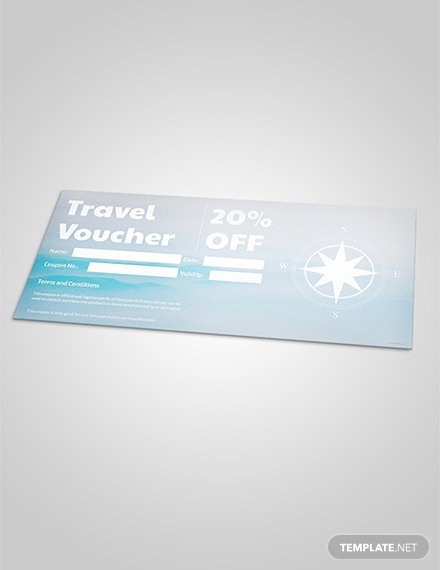11+ Voucher Templates in Apple Pages
Just like in any kind of business endeavor, most entrepreneurs will need a cost-effective way to improve customer retention and increase customer engagement. And one common strategy that business owners accomplish this is through the use of printed vouchers.

These are printed documents that bear a predetermined monetary value that a customer can use to purchase goods or services from the issuing establishment. And in this article, we delve deeper on how businesses can create vouchers and how to implement a system that makes use of them effectively. Examples of printable voucher templates in Apple Pages format are also shown below.
Take a look and be inspired with all the voucher templates in Apple Pages file format shown below. Each template can easily be customized to match your brand or organization. Moreover, these templates are also available in other file formats like PSD, AI, DOC, PUB, and INDD.
Vintage Voucher Template
Ticket Voucher Template
Hotel Gift Voucher Template
Elements of A Good Voucher
The first step in creating a voucher design is knowing the essential elements that make a good voucher. We have listed these elements below so that you can familiarize yourself with them and make your voucher-making journey a little easier.
1. Compelling Call To Action: One of the most important components of a voucher design is the presence of a persuasive Call To Action. This refers to that single line, phrase, or image that hooks customers and encourages them to literally take action. A good voucher design asks customers to do something whether to like your Facebook page, tag a friend, or purchase something from your store. Often, the most effective ones are those that subtly gives this message without appearing too forceful or coercive.
2. Unique Selling Position or Voucher Content: Aside from adding a compelling Call To Action, a voucher design should also include relevant but still unique content that a customer (potential or current) will want to make use of or want to try out. For example, if you are creating $5 gift vouchers for your cafe, you need to add something more aside from that offer. You may introduce a new coffee or smoothie flavor and offer a $5 for those who will be ordering in the next week or so. Find your brand’s unique selling position—something that your competitors do not have or do not give priority enough, make it your own. And viola! You have your USP!
3. Typography: Useful and relevant content should be readable. This applies not only when creating vouchers but also when creating other kinds of printed marketing materials. So when you are creating your voucher, make sure that you use font styles, colors, sizes, kerning, typefaces, and arrangement style that reinforces the story or message you are trying to create for your brand or business.
4. Visual Hierarchy: This refers to the arrangement and flow of all the (textual and visual) elements used for your voucher design. All elements need to work together as one entity and help get your message across. To illustrate, if you are creating a flower shop voucher, it makes sense to use and arrange floral patterns and design elements in a way that still highlights your store name, logo, or business contact information without being overshadowed by any of the other design elements.
5. Voucher Design Theme: Perhaps the most important feature or characteristic that helps create effective voucher designs is the use of motif or theme. Choose a theme that allows you to showcase your voucher’s purpose and, at the same time, your brand’s identity. A good example is following a minimalist meal voucher theme if you are creating one for your organic or vegan restaurant or shop.
Study and apply all these design elements into your own vouchers and you will find it easy to craft your own voucher design projects. Scroll down for more tips and to see more examples of downloadable voucher templates.
Pizza Voucher Template
Cash Voucher Template
Fashion Gift Voucher Template

Shopping Voucher Gift Template

Photo Session Gift Voucher Template

Steps to Designing A Good Voucher
To make things easier, we have prepared a step by step guide on how to create voucher designs using the graphic design software program of your choice. Read and take note of these steps so that you will know what to do when the time comes for you to make your own voucher designs.
1. Gather all the images, artwork, font styles, branding elements, and illustrations you want to use for the voucher design: The first step is to gather all the design elements that you want to include in your voucher design. Make sure that all images, letterhead design, and artwork can be used commercially so that you will not have copyright issues in the future. Save all these files under one folder on your computer.
2. Prepare a draft of the ad copy you wish to include in the voucher design: Write the ad copy of your voucher and save it on the same folder as the rest of the design elements. Make sure that this ad copy is as persuasive as you want it to be. Also, do not forget to write the terms and conditions of the use of your brand’s vouchers.
3. Choose a layout style and template size: Next, choose a layout style and template size. This way, it will be easier for you to edit your sample voucher template later on.
4. Decide on a voucher theme: Also, do not forget to choose a design theme for your voucher. Keep this theme in mind as you begin to edit your template.
5. Open Apple Pages or any graphic design software of your choice: It’s now time to open Apple Pages if you have a Mac computer or other graphic design software programs. Other examples of graphic design software that can be used on Windows PC are Adobe Photoshop, Illustrator, Microsoft Word, and Publisher.
6. Start editing and compiling all the design elements in your blank template: Begin by opening a blank template or document. Then proceed to incorporate the layout style and template size that you have chosen earlier. Then, gradually add all the design and text elements that you have created earlier. Arrange all these elements based on your prechosen layout or change them up as you see fit.
7. You may also use a printable voucher template: Also, you may use any editable voucher template in lieu of creating a voucher design from scratch. A printable template will save you time and money compared to manually creating your voucher templates.
8. Review the design and finalize all the changes: Whatever voucher design method you choose, you will need to finalize your voucher design at some point. You may have another person evaluate the design and help spot any issues on the text or design placement and usage. Make the necessary corrections and then save the final voucher design file.
9. Print out the voucher template: After that, it’s time to print out your voucher design! Choose high-quality paper or cardstock to ensure optimal quality for your printed business vouchers as well.
Receipt Voucher Template
Retro Style Voucher Template
Travel and Trip Discount Voucher Template
Travel Discount Voucher Template
Types of Vouchers
Vouchers may be categorized according to the overarching purpose they are created in. Listed below are different types of vouchers based on this classification system and a few examples of each type.
- Gift Vouchers: These are vouchers are mainly intended as presents for other people or for your customers. Business owners may give away gift vouchers to current customers as a form of a customer retention program. Or, customers can readily purchase them and use them for themselves or give them as presents for other people.
- Discount Vouchers: Discount vouchers are mainly used as a customer engagement strategy. New or potential customers may be offered discount vouchers as a way to entice them to try our or to purchase a product or service. As its name implies discount vouchers offers customers a preset markdown for any items or services purchased.
- Christmas Vouchers: Christmas vouchers can either be gift vouchers or discount vouchers. They just looped into one category since they are typically used during the holiday season and will often bear the same festive or Christmas-related design elements.
Voucher Sizes
Anyone creating a voucher may follow whatever paper size for printing. In this article, however, most of the pre-made voucher templates follow the 8.5 inches by 4 inches paper printing size.
Voucher FAQs
What is the difference between a gift voucher and a gift card or certificate?
Gift cards and gift vouchers are basically the same things. They both refer to printed documents that have a predetermined monetary value and can be used to purchase goods or services. Their main difference lies in how these two terms are used. The term gift card or gift certificate is usually used if the item is purchased and then given as a gift to another person. The term gift voucher is used when the person who receives or purchases the voucher is also the one who uses or redeems it.
What is a voucher template in Apple Pages?
A voucher template in Apple Pages can be any pre-formatted graphic design file that is developed using the graphic design editing software program called Apple Pages. As a preset template file, it contains all the font, text, placeholder, image, illustrations, and layout components needed to make a voucher design. Templates made using Apple Pages will possess a .PAGES file extension name.
What do you write on a voucher?
The most important contents of a voucher are as follows:
- Voucher Value (in dollar amount or discount in percentage)
- Business or Store Name
- Validity Date
- Allowed Services or Goods to be Purchased using the voucher
- Terms and Conditions of Voucher Use
- Authorized Redeeming Stations, Branches, or Outlets
- Security or Tracking Features (serial numbers, barcodes, etc)
As you have reached the end of this short yet comprehensive guide, we hope that you have gained useful information on how to create your own voucher designs. Keep on studying the best practice tips provided above and you will surely come up with your own original and compelling vouchers soon.
Also, be a lifelong learner and sign up to our newsletter to be the first one to learn of new premium and free business and graphic design templates.