Table of Contents
Instruction Manual Sizes
The right instruction manual size should be followed when one is tasked to create this kind of document. It’s necessary to do so in order to not compromise its entire layout and, with it, the purpose of the sheet or book.

Download the Instruction Manual Sizes Infographic
File Format:
Instruction Manual Sizes Standard
An instruction manual is a booklet that serves as a great tool that can help someone get up to speed with a particular product, such as its assembly procedures and/or how to operate something safely, from physical products such as a sewing machine or a bicycle to digital products such as computer software. In order for this document to serve its purpose effectively, it must adhere to the right design format and size, and here are the standard ones to be followed.
Letter Size
The first standard size to be followed when creating this document is the letter size, which measures 8.5×11 inches. The letter size is most commonly used in office settings, and for this reason, this size should be followed when creating instruction manuals of this nature, such as a workplace safety guide or a factory standard operating procedure.
A4 Size
The next standard size to be followed when making an instruction manual is the A4 size, which measures 8.3×11.7 inches. This is most commonly used in business documents, and this size can be used when creating an employee training instruction manual, and may also be used when making instruction manuals for products that are meant to be taken home.
Instruction Manual Sizes for Print
For printing documents of this nature, you may still adhere to the standard sizes, which are the letter size (8.5×11 inches) and the A4 size (8.3×11.7 inches). There are also sizes for small products, such as a wristwatch, thermometer, and so on, that follow the A6 size (4.1×5.8 inches). But before printing, ensure that the right paper size is selected in the print options dialog box of whatever program you’re using to ensure that the proper format is preserved, and as for the GSM weight of the paper, a weight of 80 should suffice.
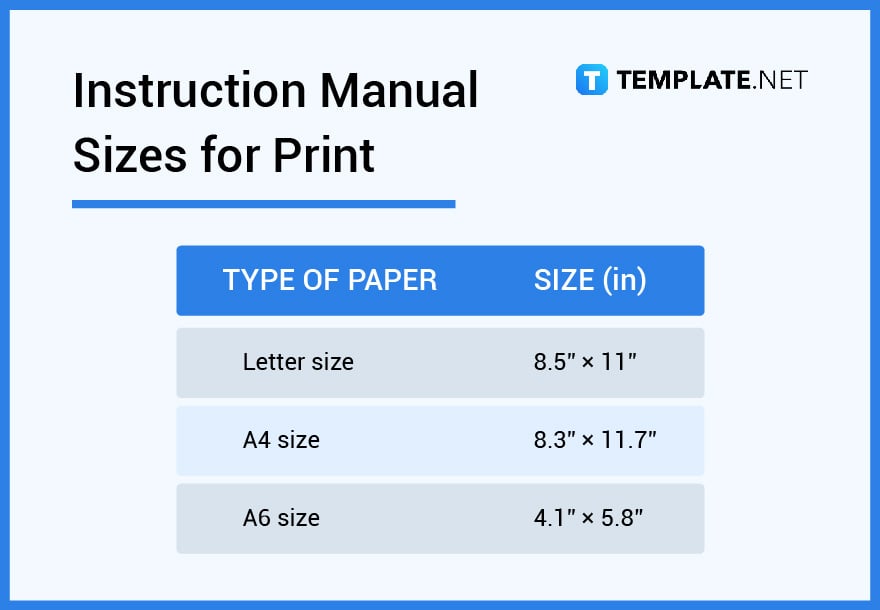
Instruction Manual Sizes for MS Word
MS Word is one of the programs that can be used to create different types of documents, with an instruction manual (such as a bike assembly manual) being one of these documents, and as for the sizes that should be followed, the standard ones will still be followed, and they are the Letter Size (21.59×27.94 cm), the A4 size (21.0×29.7 cm), and the additional A6 size for small products (10.5×14.8 cm). To choose the size that you can use in this program, simply go to the “Layout” tab, in which you can find the “Page Setup” group of options, and you should see the option there for size, and by clicking it, a drop-down menu should appear with the different size options that you can choose from.
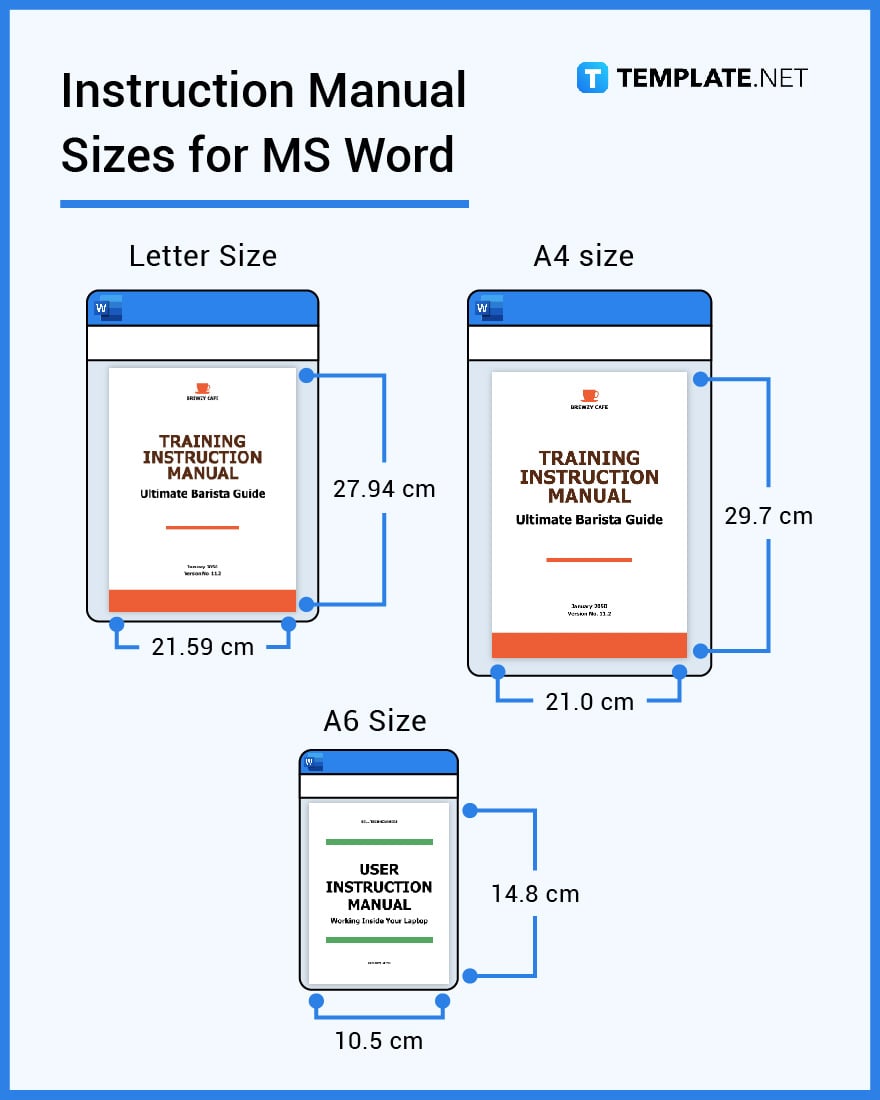
Instruction Manual Sizes for Apple Pages
Instruction Manuals, such as a thermometer instruction manual for proper temperature checking in a workplace, can also be created in Apple Pages, which is the main word processing software used in the Apple ecosystem. Though the program is different, the sizes that should be followed will remain the same, which are the Letter (215.9×279.4 mm), the A4 size (210×297 mm), and the A6 size (105×148 mm), and to select the paper size that should be used in the Apple Pages app, go to the Documents tab, click the pop-up menu in the sidebar that shows the current paper size, and from there, you can select between different sizes, but, as stated earlier, only three need to be used.
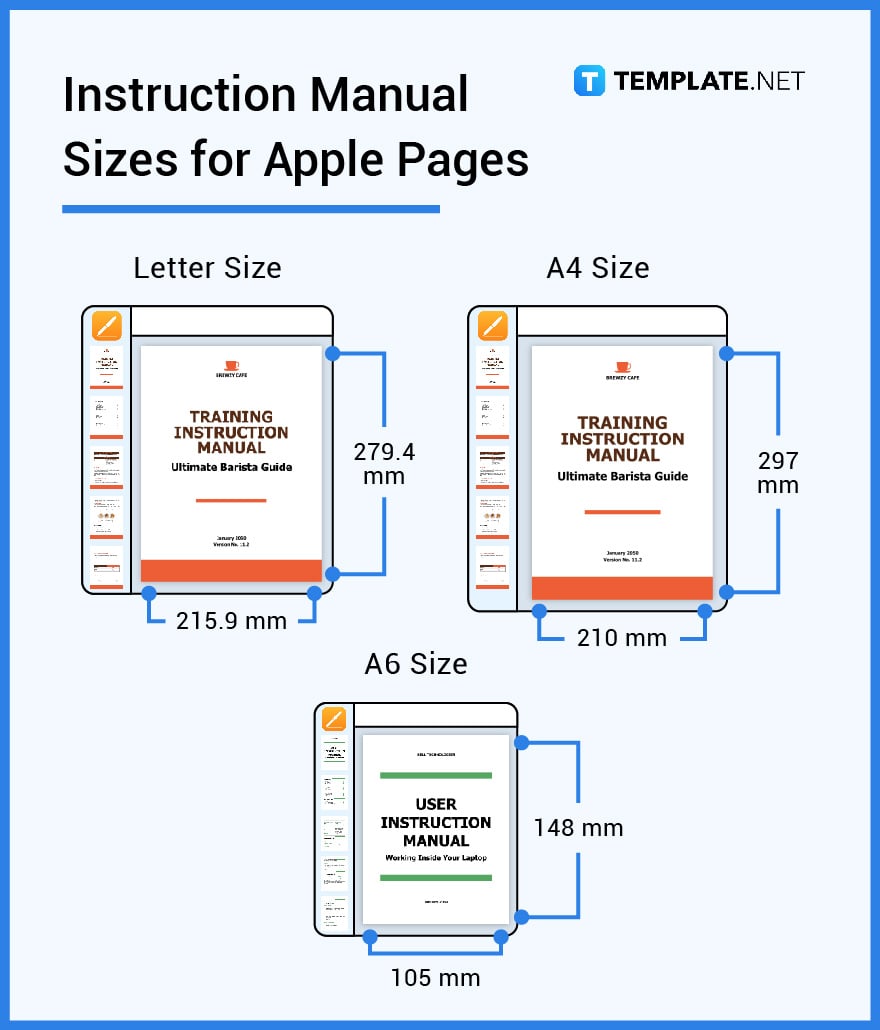
Instruction Manual Sizes for Google Docs
Google Docs is another great alternative for creating instruction manuals, and this can be especially handy for those that want their work automatically saved and for those that want to access the document on any device at any time. Just like the previous two programs mentioned, the sizes that should be followed when creating an instruction manual in this program are still the same ones as MS Word and Apple Pages, which are the Letter (8.5×11 inches), the A4 Size (8.3×11.7 inches), and the A6 size (4.1×5.8 inches), and in order to select the appropriate page size, go to the File tab, select Page Setup from the drop-down menu, and you should find the Paper Size dialog box easily so you can choose between these sizes from the plenty of options that are available.
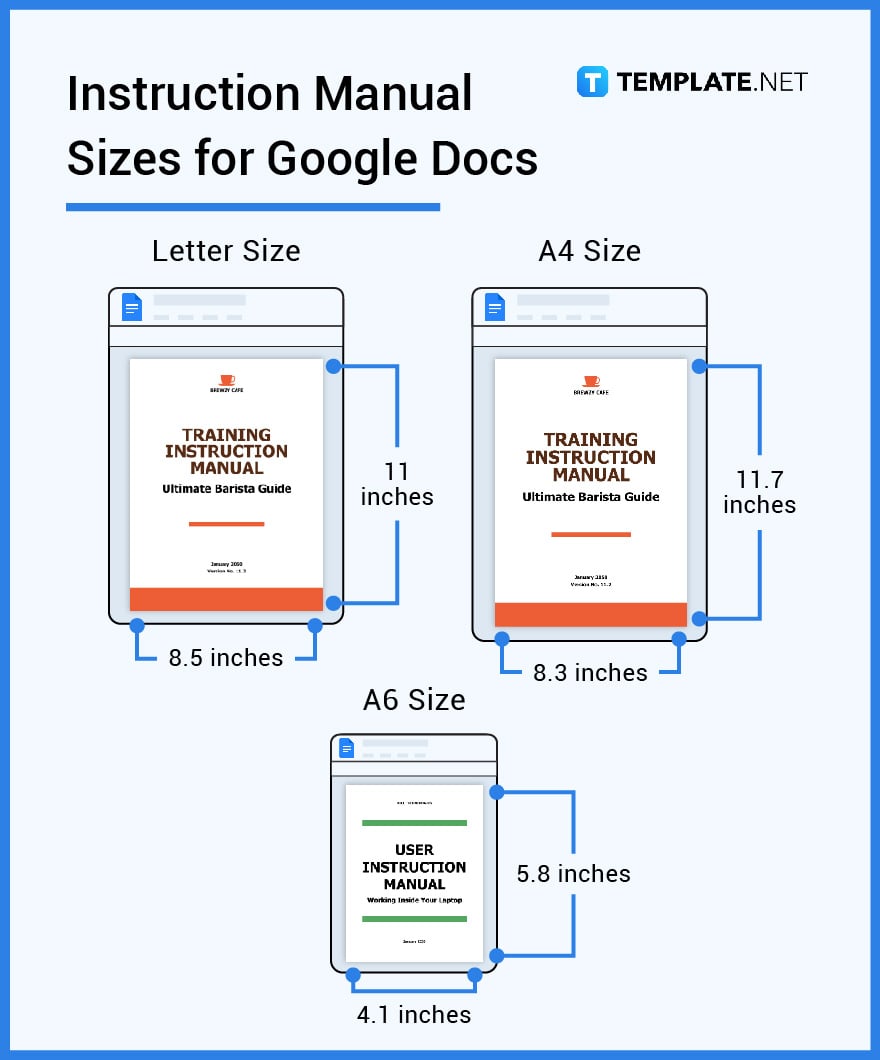
FAQs
What is the size of an instruction manual?
The size or sizes of an instruction manual are the letter size (8.5×11 inches) and A4 size (8.3×11.7 inches).
How do you write a good instruction manual?
To properly write an instruction manual, first, have a clear objective in mind, think about the contents that should be included, think like the end-user or consumer of the product, organize the information into a proper structure, write clear instructions, and add a visual aid (such as clip art or an icon) whenever necessary.
What are the text sizes of an instruction manual?
The recommended text sizes that should be used when creating an instruction manual are 11pt or 12pt.
What font does the instruction manual include?
The fonts that can be included or used in an instruction manual are Arial or any classic serif typefaces such as Times New Roman.
What document is an instruction manual?
An instruction manual is an instructional type of document that is provided to a user in order to help them with using a particular product, system, or service seamlessly.
How do you design instruction manuals?
To design an instruction manual, first, select the appropriate document size, then decide on how it’s going to be used, then pick your template of choice, then modify it to suit your purpose, and after, finalize the document you’ve created.
What kind of paper is used for an instruction manual?
Instruction manuals can use standard office papers which have a thickness of 80 GSM.
How do you print an instruction manual?
To print an instruction manual, first, go to the software of your choice, which can be MS Word, Apple Pages, or Google Docs, create the instruction manual, then hit the Ctrl key + P, which will bring up the print options, and from there, you can ensure that the proper paper size is followed along with other options such as the printer to be used.
What are the page sizes for an instruction manual?
The page sizes for an instruction manual are the Letter (8.5×11 inches), the A4 size (8.3×11.7 inches), and the A6 size (4.1×5.8 inches).
What are the measurements for instruction manuals?
The measurements for instruction manuals depend on the size that is going to be used, take for example the standard ones, in which the letter size measures 8.5 inches wide and 11 inches in height, and the A4 size measures 8.3 inches wide and 11.7 inches in height.
What shape represents the process of an instruction manual in the flowchart?
The shape that represents this process in a flowchart is the trapezoid shape.
How to reduce the file size of an instruction manual?
To reduce the file size of this document, you can try removing unnecessary content, such as useless images or logos, or if they need to be included, you can compress the file size of the images or adjust their scale before you add them to the document, or if it’s still too large for you, you can always opt to save it as a PDF file.
What are the parts of an instruction manual?
The parts of an instruction manual are the table of contents, the procedural steps, the tables and graphs, the glossary of terms, and the precautionary information.
What is the average instruction manual size?
The average instruction manual size that is used for this document (such as a kids safety guide) is the A4 size, which is the paper size that’s commonly used in most places.






