Table of Contents
Job Advertisement Sizes
Job advertisement sizes vary, allowing you to select the one that will best announce your job openings. Choosing the right size is one technique that strengthens your advertising strategy to attract your target market and broaden your applicant’s career benefits.
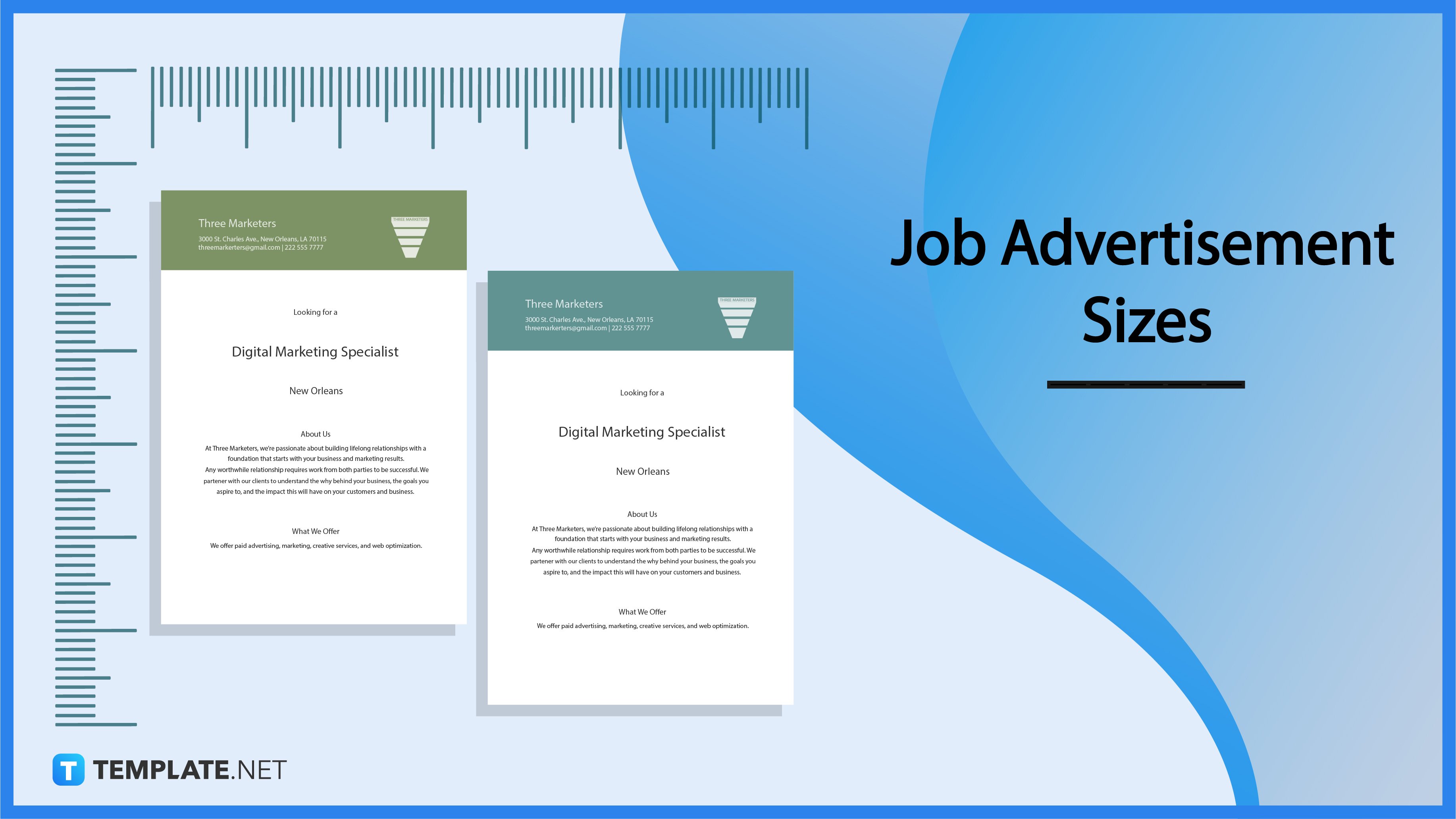
Job Advertisement Sizes Standard
Print (US Letter, Legal, A4)
Advertising in print media, such as newspapers, brochures, posters, flyers, and magazines, is a good hiring tool to capture the interest of highly qualified professionals. With the right printer, anyone may print job ads in the typical A4 (8.3 by 11.7 inches), US Letter (8.5 by 11 inches), and Legal (8.5 by 14 inches) sizes.
Digital
Digital advertising is a tactic used to advertise products online that appear on websites, search engines, social media platforms, and email. Your digital job postings can be either an image ad with dimensions 300 x 250 pixels (medium rectangle), 160 x 600 pixels (wide skyscraper), 300 x 600 pixels (half page), 728 x 90 pixels (leaderboard), 970 x 250 pixels (billboard), or 320 x 50 pixels (mobile leaderboard); a video ad with a size between 15 and 30 seconds; or social media ads with sizes 600 x 600 pixels or 600 x 315 pixels.
Social Media Job Advertisement Sizes Standard
Facebook is a well-known platform for content sharing and uploading on a worldwide scale, where you can also post social media job advertisements. Your Facebook feed image ad must be 1200 pixels by 628 pixels, 600 pixels by 600 pixels or 600 pixels by 315 pixels for your feed video ads, 600 pixels by 600 pixels or 1200 pixels by 628 pixels for marketplace image ads, 1080 pixels x 1920 pixels for stories ads, and 600 pixels by 600 pixels or 1200 pixels by 1200 pixels for carousel ads.
Instagram keeps up with other platforms if you’re interested in posting social media job advertisements. For your job posting, square (1080 x 1080 pixels), portrait (1080 x 1350 pixels), and landscape (1080 x 608 pixels) are the best post sizes.
LinkedIn software is the most popular hiring platform for professionals who are searching for quality jobs in marketing, customer service, human resources, teaching, and more, making it the best platform for posting job advertisements. You can choose from these LinkedIn ad sizes: 50px x 50px (general ads), 728px x 90px (leaderboard), 160px x 600px (wide skyscraper), and 300px x 250px (rectangle).
Product Job Advertisement Sizes Standard
Brochures
The 8.5 x 11 inches, 8.5 x 14 inches, 5.5 x 8.5 inches, 9 x 12 inches, 11 x 17 inches, and 11 x 25.5 inches are standard brochure formats for job advertisements. The size you should choose will depend on your content, and a successful job advertisement depends on the uniformity of your brochure’s design.
Posters
If you need more employees to manage your business, you must use a creative tool, such as a job advertisement poster, to publicize the open positions. Posters are Despite the lack of formal standardized poster sizes, the printing industry does adhere to a few design standards, including 18 x 24 inches (46 x 61 cm), 11 x 17 inches (28 x 43 cm), and 8.5 x 11 inches (21 x 29.7 cm), and the most popular poster size is 24 x 36 inches (61 x 91 cm).
Flyers
Flyers are among the most effective advertising methods for any kind of business promotion, especially job advertising. You can utilize 8.5 x 11-inch flyers as is, but you should also take these other sizes into account: 11.7 x 16.5 inches, 5.5 x 8.5 inches, and 4 x 9 inches.
Newspapers
You can announce a job opening and reach a larger audience by placing an advertisement in a newspaper. The size of a job advertisement in a newspaper can vary; it can be a quarter page (approximately 7 to 8 standard-sized columns, each measuring about 3 to 4 cm and measuring 50 to 52 cm), a vertical half page (16 cm wide and 52 cm long), a horizontal half page (33 cm wide and 25 cm long), or a full page (33 cm wide covering and 52 cm long).
Job Advertisement Sizes for MS Word
The letter format (21.59 x 27.94 cm), legal format (21.6 x 35.6 cm), and A4 format (21.0 x 29.7 cm) are the most popular sizes for job advertisements created in MS Word. Since most printers can handle it, the A4 size is the suggested paper size for most printed job advertisements. MS Word uses the US Letter size by default, but you can change it in the Layout tab if you prefer.
Job Advertisement Sizes for Apple Pages
The majority of job advertisement templates are made for papers with standard paper sizes; however, you can change the page size at any time. You can choose between portrait and landscape orientations when setting the size of a job posting in Apple Pages. For editing and printing job advertisements, you can also choose from the US letter size (8.5 x 11 inches), the legal size (8.5 x 14 inches), and the A4 size (8.3 x 11.7 inches).
Job Advertisement Sizes for Google Docs
You may generate a variety of documents using Google Docs, including print job advertisements. In Google Docs, the default paper size is Letter, which has dimensions of 8.5 inches in width and 11 inches in height. This program allows you to change the default page size and choose from different page size formats by heading to the “File” tab, clicking on “Page Setup,” changing the “Apply” setting to “whole document,” and choosing between three standard sizes that you prefer.
Job Advertisement Sizes FAQs
What does job advertising mean in business?
An announcement of an available position is known as a “job advertisement,” and its purpose is to alert potential applicants to the new opportunity and encourage them to apply.
How to write a great job advertisement?
A perfect job advertisement should include the following: a precise job title, a company description, a list of duties and responsibilities, a list of required skills and credentials, the job location and working hours, information on compensation and benefits, and contact details.
What benefits attract employees to a job?
Offering competitive benefits and perks packages is one of the most important strategies to draw in and keep top talent.
How long should I advertise a job for?
The usual procedure appears to involve posting a job for two to three weeks.
What is programmatic advertising buying for jobs?
Programmatic job advertising (also known as programmatic recruitment advertising) is the practice of using technology to automatically purchase, place (distribute), and optimize job advertisements and the budget that goes with them throughout the Internet.
Why do jobs stay posted for so long?
Sometimes a company advertises a position for a very long period because they are almost always looking for qualified applications, and when they do, they hire the best ones; other times, though, a position is difficult to fill or attract the proper individuals for.
What is the importance of job advertising in recruitment?
Organizations may improve their employment brand, reach prospects online, and create a steady stream of people they can hire by employing job advertising in recruitment.
Do you have to advertise a job internally?
No position is required by law to be advertised, either internally or externally, but there are always advantages to advertising unless you already have an employee who is a perfect fit for the position.
What to consider when creating job advertising?
If you want to create a job advertisement, you should consider all of its components, including the job title, a company description, a list of duties and responsibilities, a list of required skills and credentials, and the job location.
What is a conversion as it relates to job advertising?
A conversion relating to job advertising is when someone engages with your ad (for instance, clicks a text ad or watches a video ad) and then does an action that you’ve defined as important to your business, like an online purchase or a call to your business from a mobile device.






