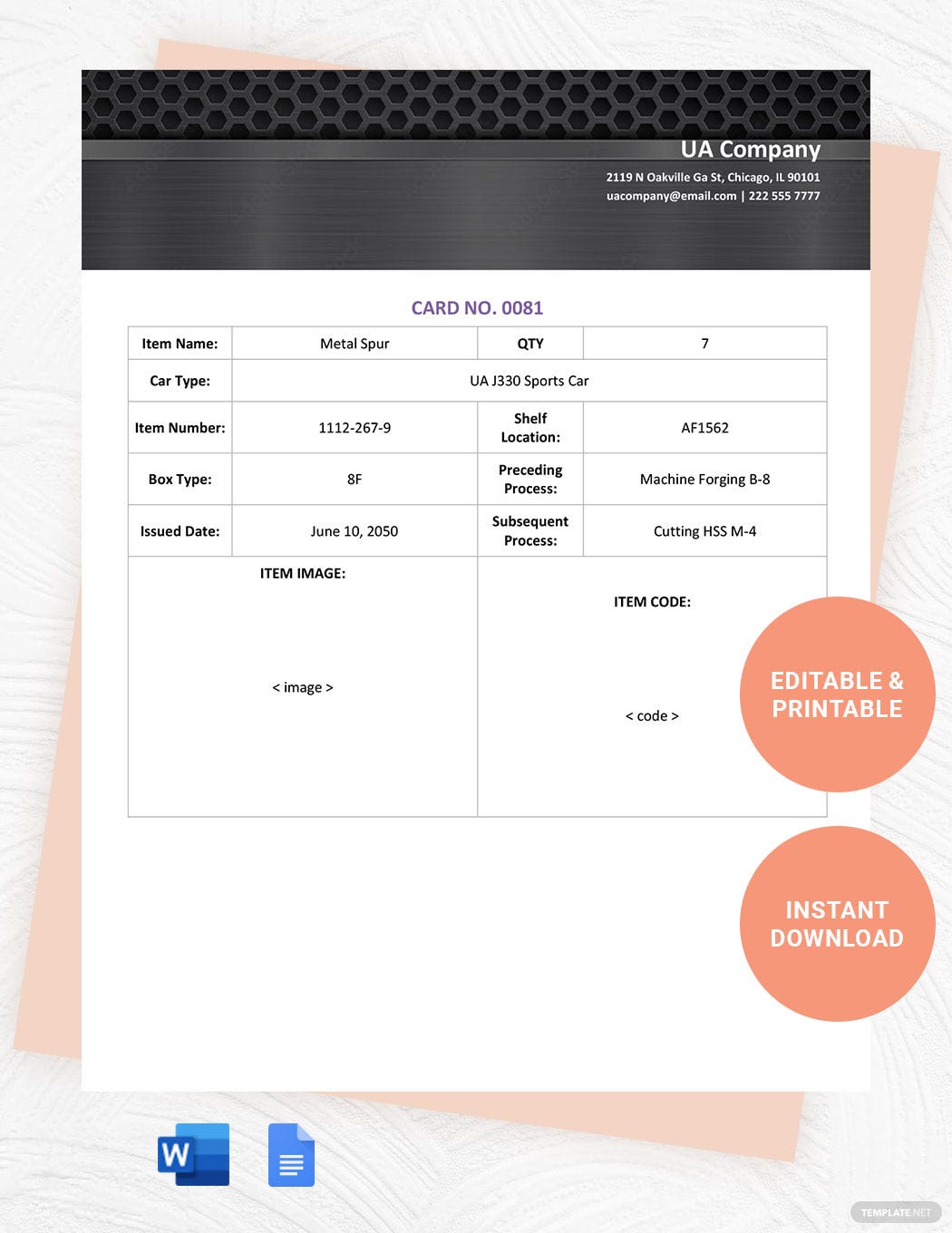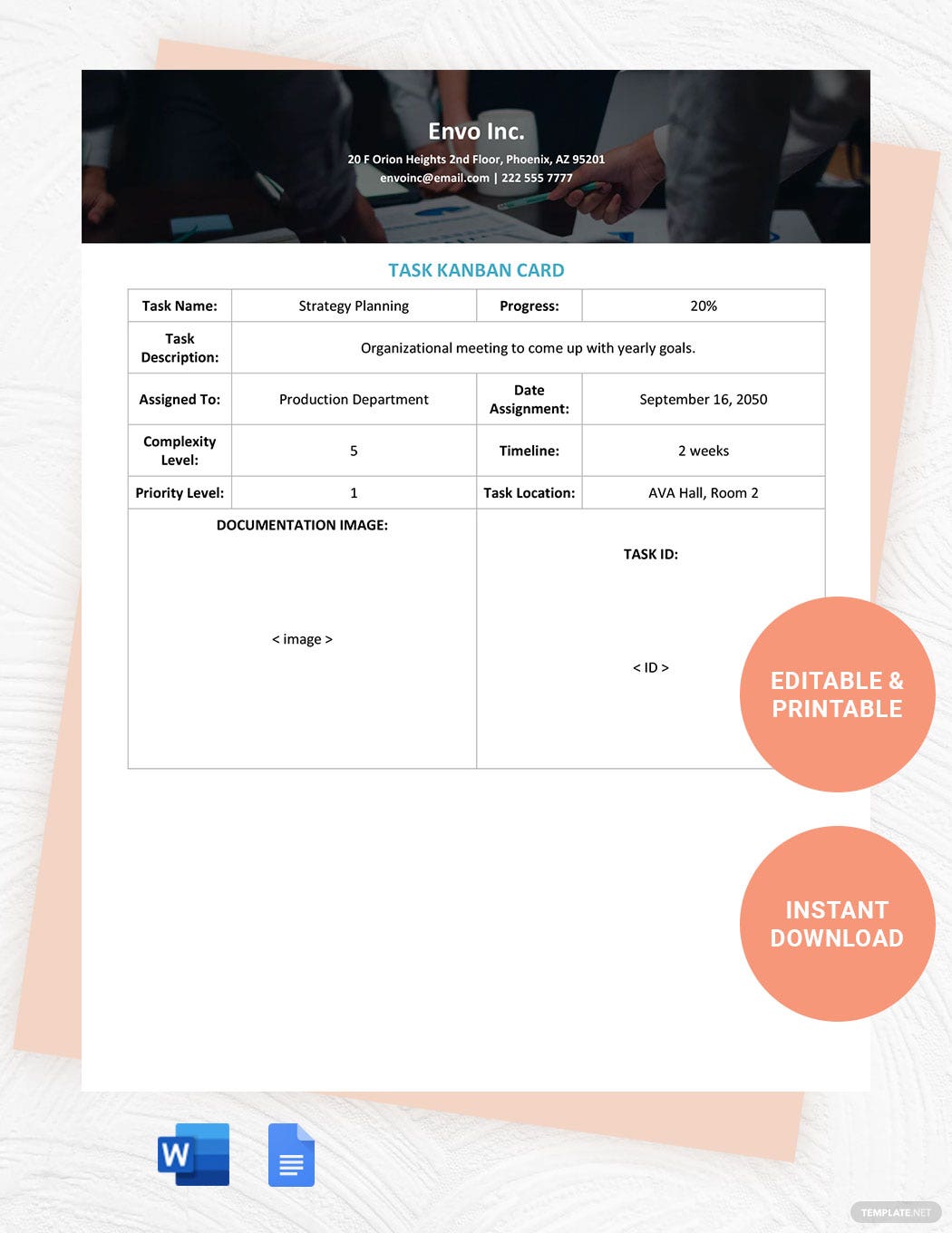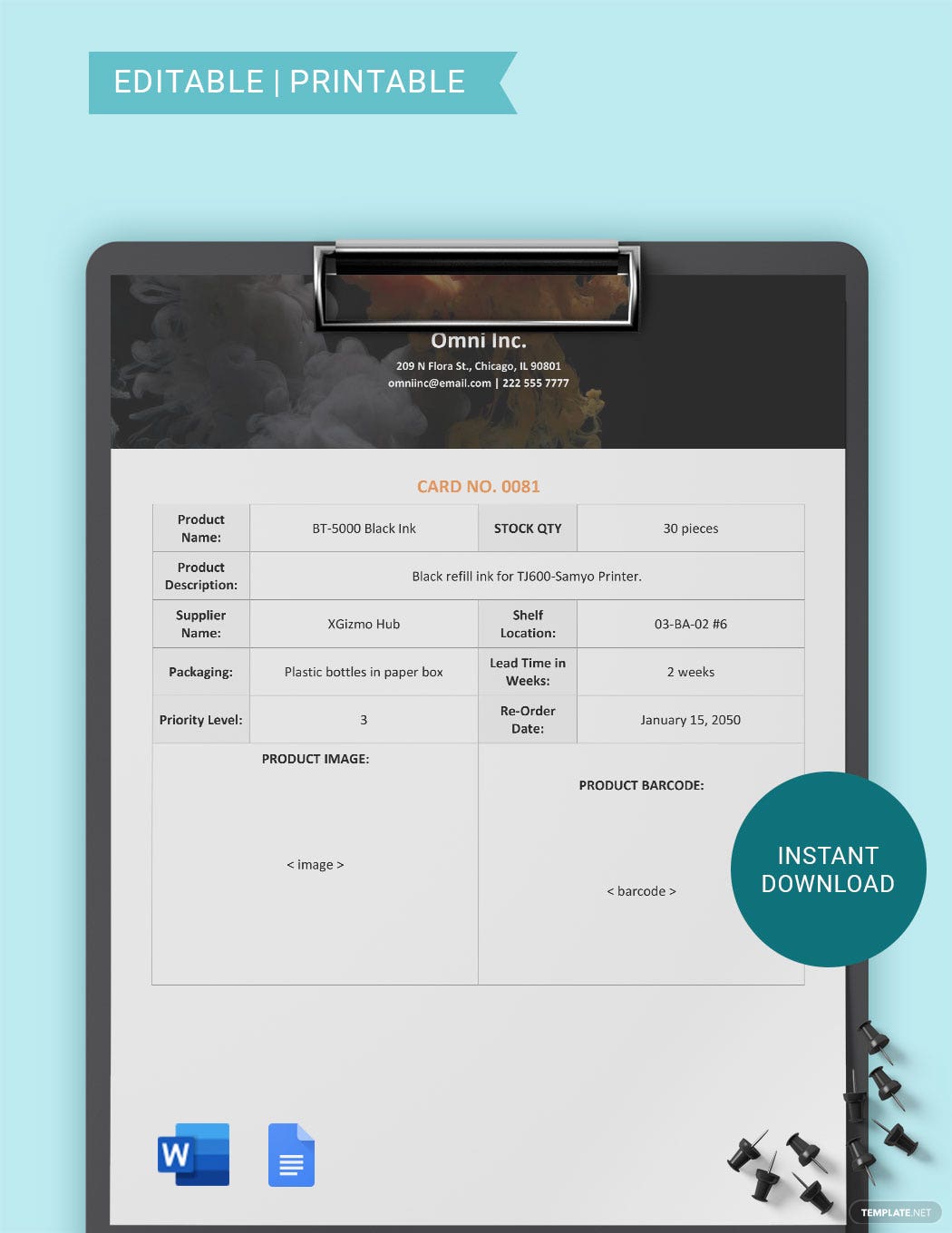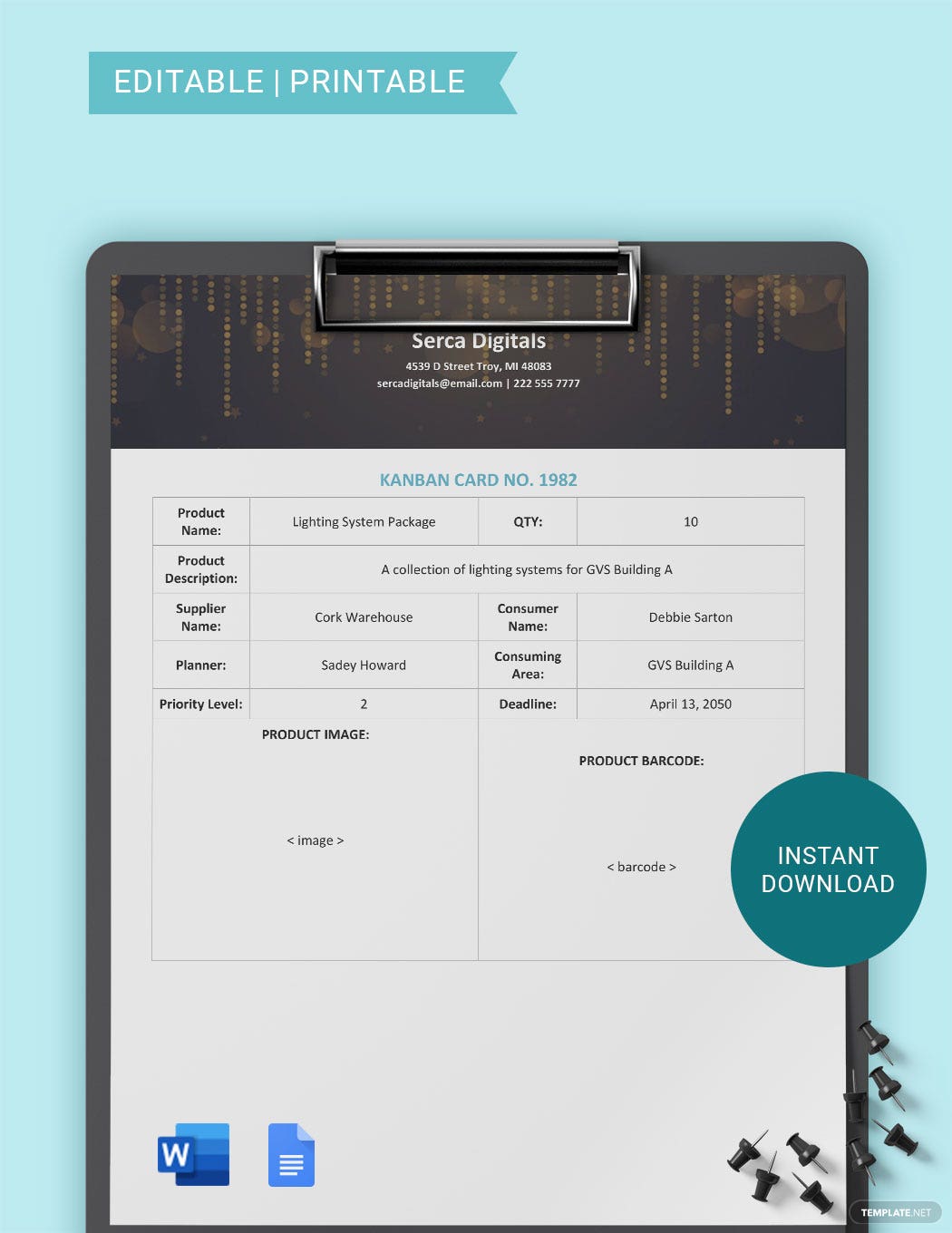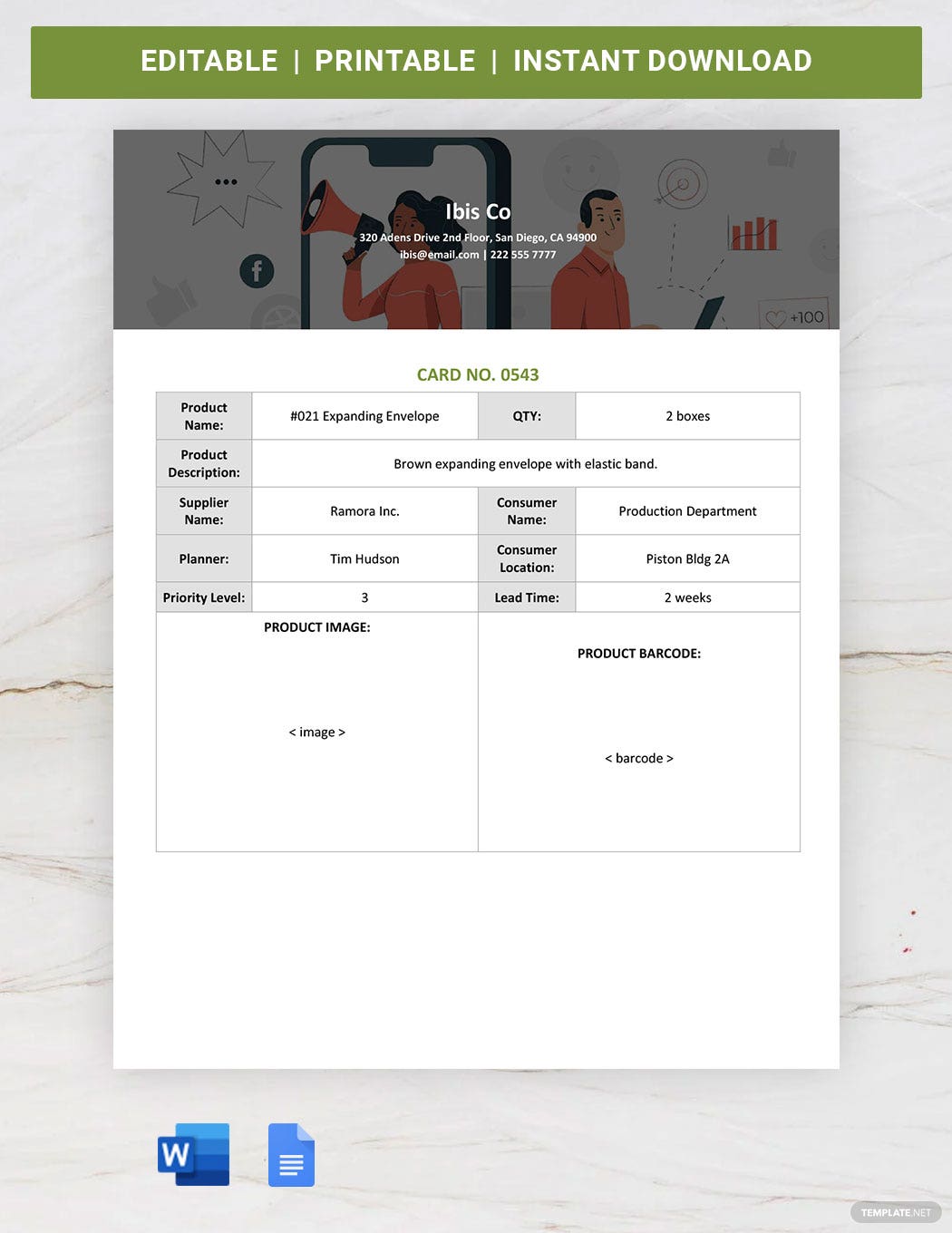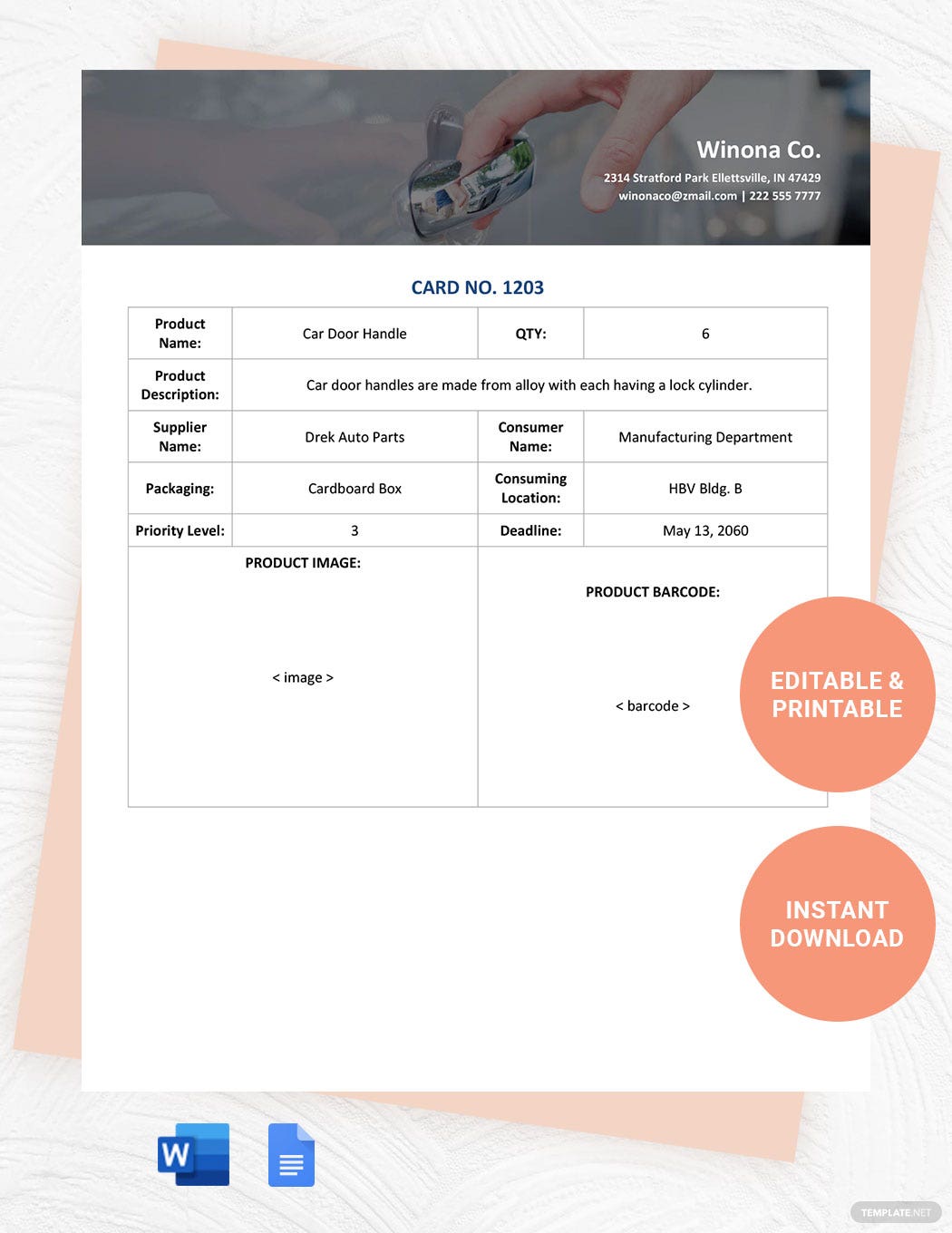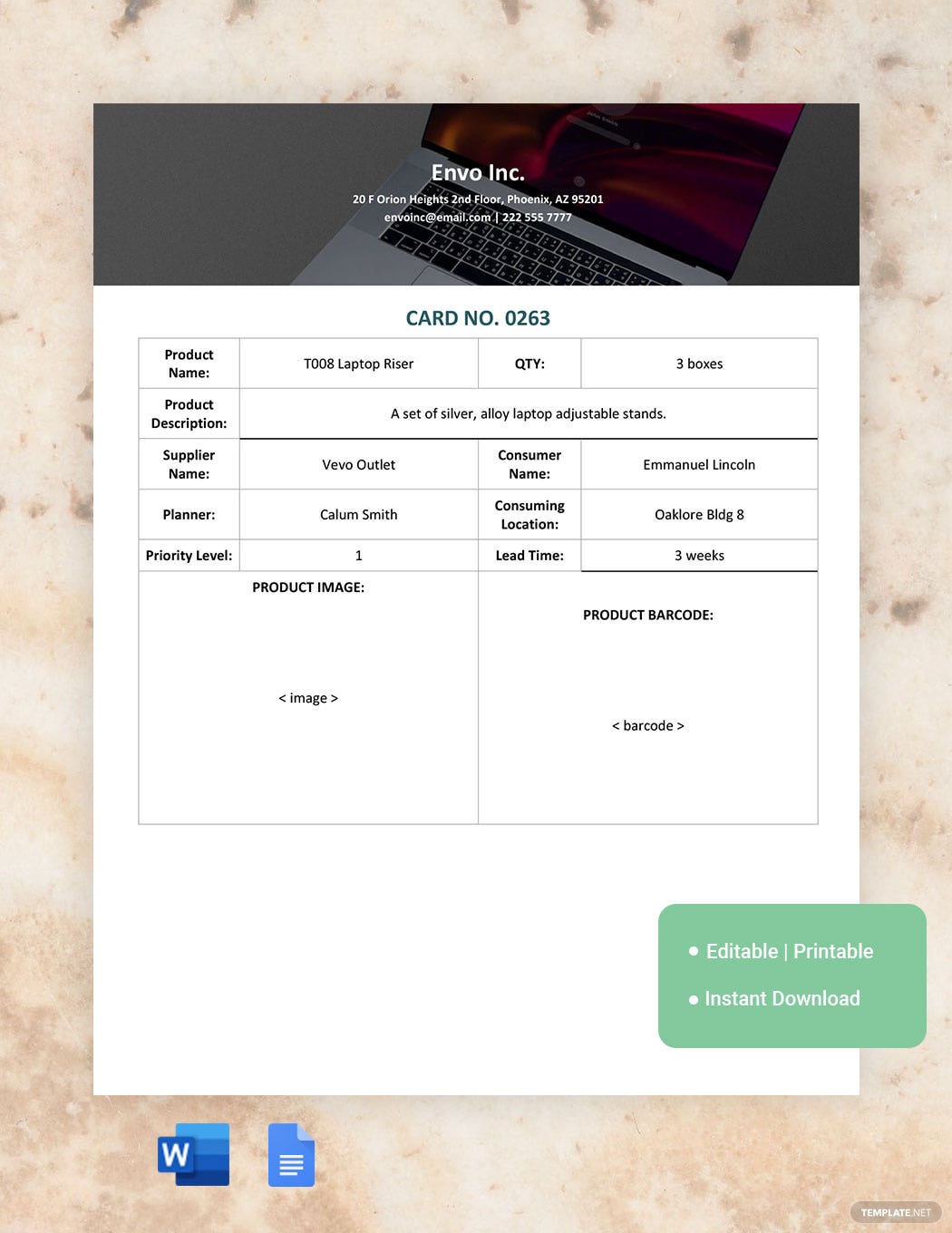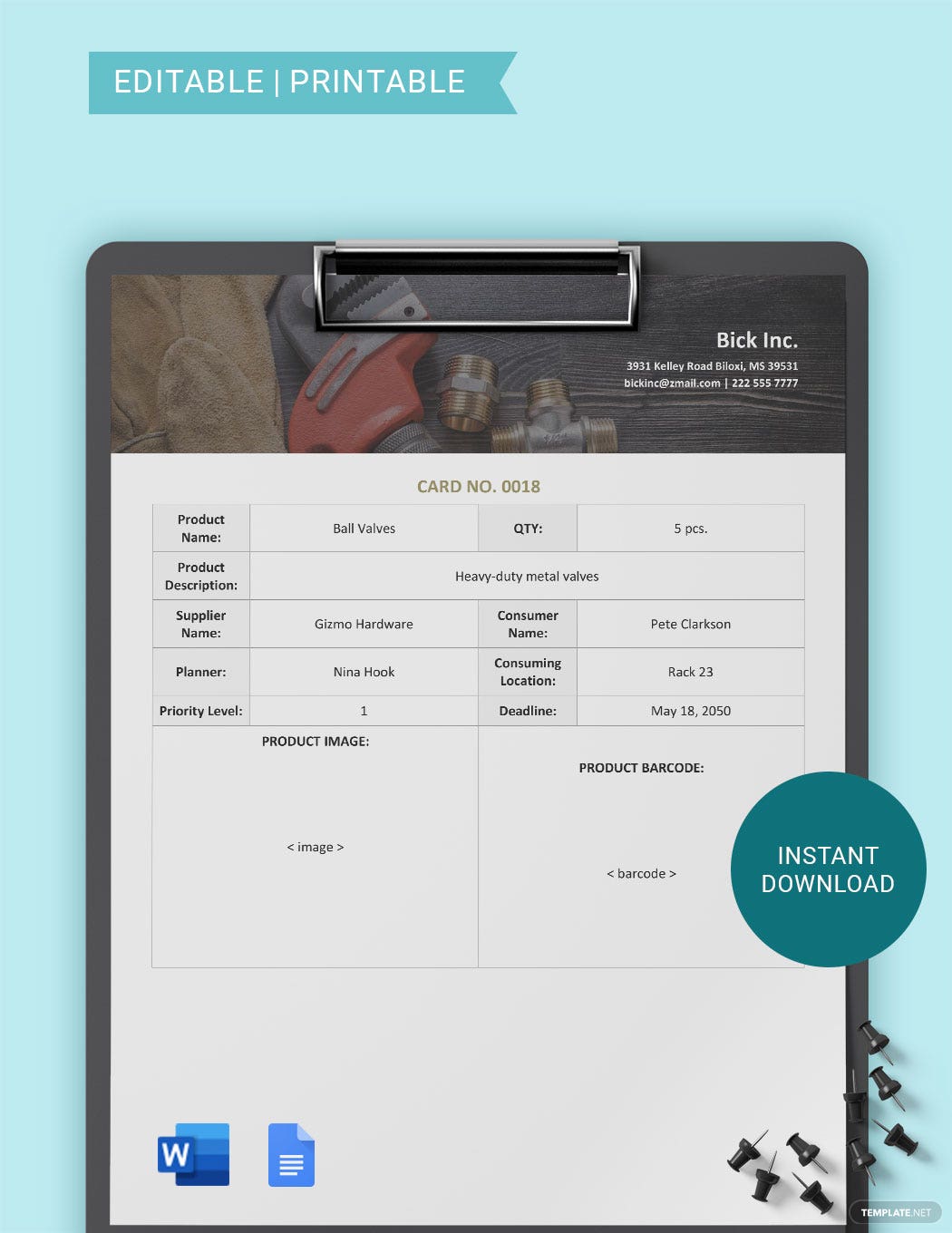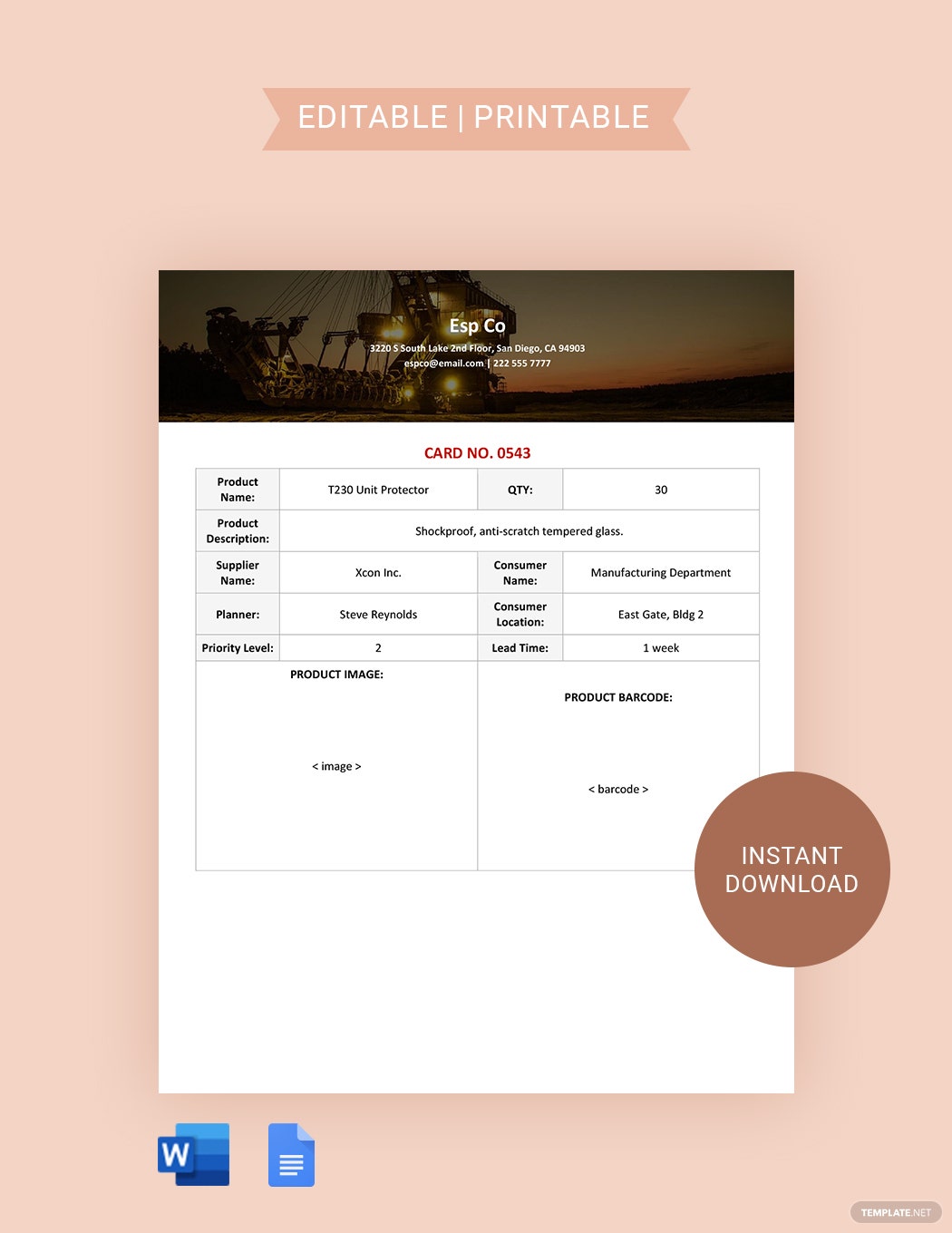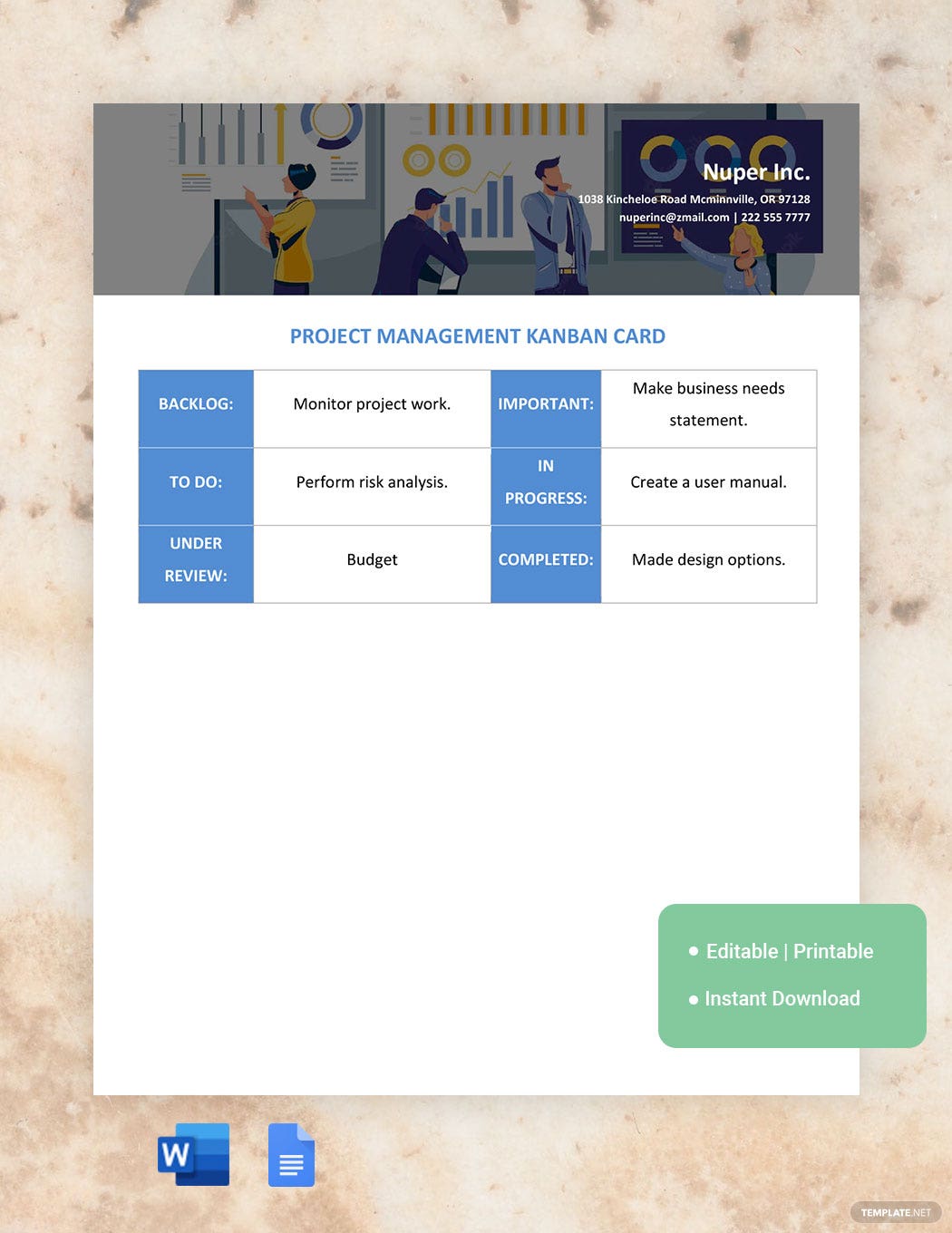Table of Contents
- Kanban Cards Definition & Meaning
- What Are Kanban Cards?
- 10 Types of Kanban Cards
- Kanban Cards Uses, Purpose, Importance
- What’s in Kanban Cards? Parts?
- How to Design Kanban Cards?
- Kanban Cards vs. Scrum
- What’s the Difference Between Kanban Cards, Gantt Chart, and To Do List?
- Kanban Cards Sizes
- Kanban Cards Ideas & Examples
- FAQs
Kanban Cards
Kanban cards are considered to be essential tools in the manufacturing and inventory process. Manufacturing and inventory are all about streamlining, and having a visual representation of the process can prove to be of great help.
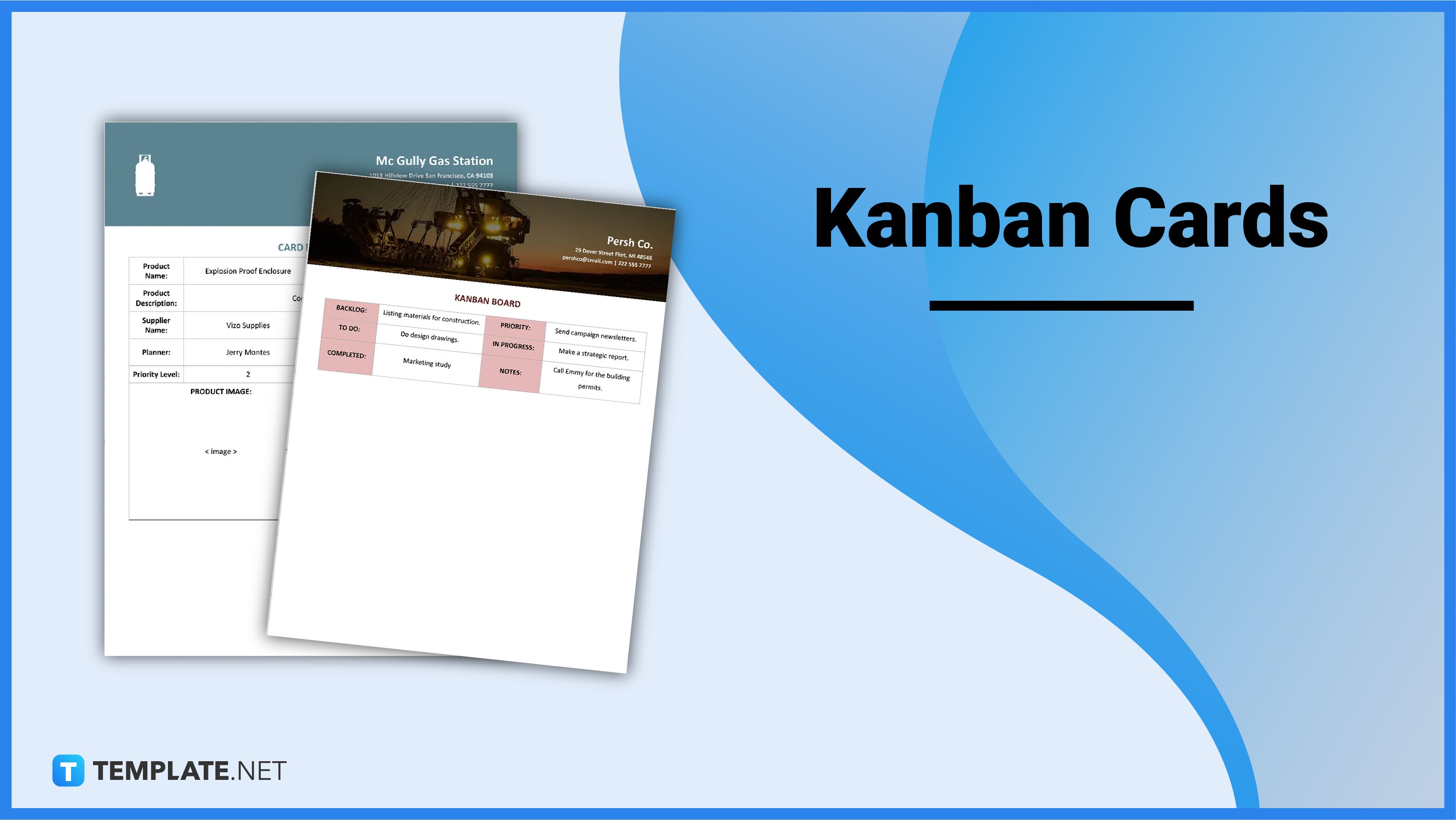
Download the Kanban Cards Infographic
File Format:
Kanban Cards Definition & Meaning
A kanban card is also known as a visual signalization card, which refers to a visual representation of work items in the manufacturing and inventory process.
It serves as the core component of the Kanban visual system as they embody the work that’s still pending, the work in progress, and the work that is already completed.
What Are Kanban Cards?
Kanban cards are visual representations of work items, along with the Kanban board, which makes up the two essential elements of the Kanban methodology. These cards are necessary for the completion of projects since they break them down into smaller individual tasks or ideas. Whenever the work is broken down into bite-sized chunks, the cards will serve as dedicated hubs for information.
10 Types of Kanban Cards
Withdrawal Kanban Cards
Withdrawal Kanban Cards are types of Kanban Cards that are used to highlight the items that are due to be moved. Since these types of cards signify moving the card or task from one stage to another, they are also known as movement cards. By using this type of Kanban Card, the team also has the opportunity to indicate that they have completed the assigned work and they are ready to take on another one.
Task Kanban Cards
Task Kanban Cards are types of Kanban Cards that contain relevant information about a particular task at hand, as well as its status. This type of Kanban Card contains details such as the overview of the task, the one who is assigned to perform it, as well as its deadline. This can be advantageous for team members since they can view these cards at any time and gain important information about a project.
Stockroom Kanban Cards
Stockroom Kanban Cards are used to manage the flow of incoming and outgoing goods or items in a stockroom. This contains information such as the product name, the product description, the amount of stock remaining, and so on. Having the number of items displayed is helpful since it helps the managers of the stockroom tell when the item needs to be replenished or whenever they have too much of that particular item.
Production Kanban Cards
Production Kanban Cards are the most basic types of cards in the Kanban system. This type of Kanban Card is used in different situations, such as manufacturing and software development. In addition, they contain a comprehensive list of all the items that need to be completed at a specific time, including relevant information that can also be found in a Withdrawal Kanban Card.
Office Supply Kanban Cards
Kanban Cards are not only limited to industrial use as they can also be used for office supplies. Office Supply Kanban Cards are also known as triangle kanban, and a major benefit of this card is a risk-free opportunity to train office staff about the Kanban system. Although this is relatively simple and takes little effort for small and low-value office products, this Kanban Card is helpful in ensuring the good availability of supplies in the office.
Manufacturing Kanban Cards
Manufacturing Kanban Cards are essential visual methods for controlling production as part of a lean manufacturing process. The purpose of these types of Kanban Cards is to ensure that a company or a workstation is only producing what the customer needs and nothing more. In other words, cards in this system control what is produced, establishing a limit on the number of items produced, and when they should be produced.
Inventory Kanban Cards
Inventory Kanban Cards are essential tools for managing inventory flow. It’s an essential part of the Kanban system of inventory management, which serves as a way to only have the minimum amount of stock at hand that’s considered necessary. In other words, Inventory Kanban Cards are a way to avoid purchasing more containers than what you need and having to allocate extra space in your facility.
Informative Kanban Cards
Informative Kanban Cards contain useful information at a single glance about a specific part used in a production process. Additionally, these types of Kanban Cards help teams learn a lot about the state of a project or an operation by simply looking at the card. One may think that these cards contain tons and tons of information, but in fact, it only contains just the amount that one needs to understand what needs to be done.
Emergency Kanban Cards
Emergency Kanban Cards are used to deal with any unexpected situation that requires immediate attention. These types of cards usually signal the need for the replacement of a defective part or a sudden change in the quantity of input that’s required. These cards are commonly used whenever a problem is discovered to signal a team what kind of problem exists, in order to make sure that they can isolate the rest of the items that they’re working on from that same issue.
Project Management Kanban Cards
Project Management Kanban Cards are essential tools in the field of agile project management. They are designed to help visualize the work that needs to be performed, limit work-in-progress, and maximize efficiency. Cards in this system are usually arranged in columns on a Kanban Board and they usually help the technology and service teams in a project management team to commit to the right amount of work and get it done.
Kanban Cards Uses, Purpose, Importance
Kanban cards are essential tools in the Kanban methodology of production. The main goal of these visual cards is to give the teams a much clearer picture of the progress made on each task. Here are some other uses and importance of these cards.
It improves efficiency
One purpose of having Kanban cards in a workplace is to improve the efficiency of a manufacturing process. Having these cards make it easy to keep track of the time it takes for an item to go from start to finish. Making use of Kanban cards also enable teams to identify bottlenecks in their workflow, which helps streamline the process, therefore improving efficiency.
It can help detect inefficiency
Kanban cards are visual items, and therefore, it makes it easy to tell if there’s a problem with a work process through a single glance. For example, if the cards start to pile up on a Kanban board, the team will then quickly notice the visual queue, which signifies that there may be a problem in a particular stage or task. By making use of these cards, the issues immediately become apparent.
It encourages collaboration
Kanban cards are posted on Kanban boards, and as each task is completed, they get passed on. Even though everyone is responsible for a different task, they are still looking at the same bigger picture. This opens up opportunities for collaboration by understanding a different team’s workflow by having a look at their columns and cards.
It enables smooth and efficient handoff of deliverables
Kanban cards are key to the smooth handoff of deliverables since it encourages teams to establish clear and consistent expectations for each functional area. By having clear policies on what to do next, the efficient handoff of deliverables is also guaranteed. This can be the case when it’s time to pass a work item from one stage to the next and having these cards clarify the next things that need to be done.
It eliminates the risk of miscommunication
Kanban cards contain information about a project stage or task, and the things that each member needs to do. By doing so, the risk of miscommunication is eliminated, since they store important information about a task. Having all the information and files written down on a Kanban card also eliminates the risk of critical information or document loss.
What’s in Kanban Cards? Parts?
Work Item
This serves as the main identifier for the person that’s looking to find a card.
Item Type
This part of the card identifies if the item is a user story, a bug, a task, or any other custom type.
Important Labels
This group of parts includes the name of the person assigned, the status, and the due date, which serves as the most important information that communicates the item’s status.
Image
This serves as a visual aid to anyone that’s looking to scan the board while looking for the card.
Backside
The backside of a Kanban card is used to record valuable metrics and information while it goes through the workflow.
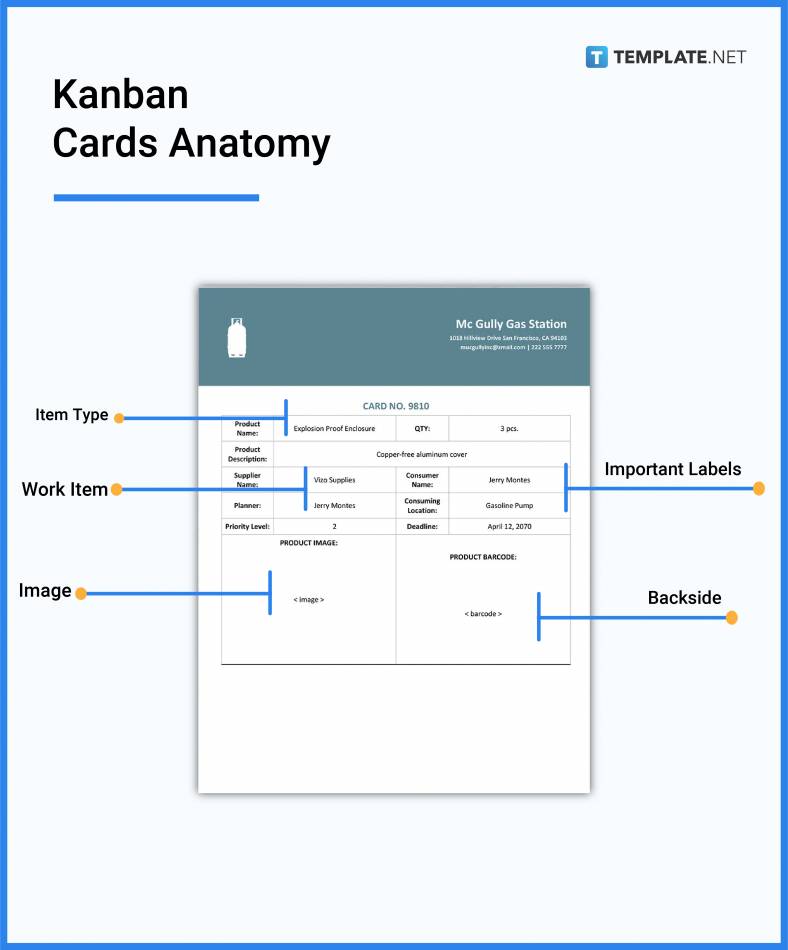
How to Design Kanban Cards?
1. Pick a Kanban Card Size.
2. Decide how the Kanban Card is going to be used.
3. Select a Kanban Card Template.
4. Modify the contents of the template to suit your use.
5. Add supporting graphics when necessary.
6. Finalize and download.
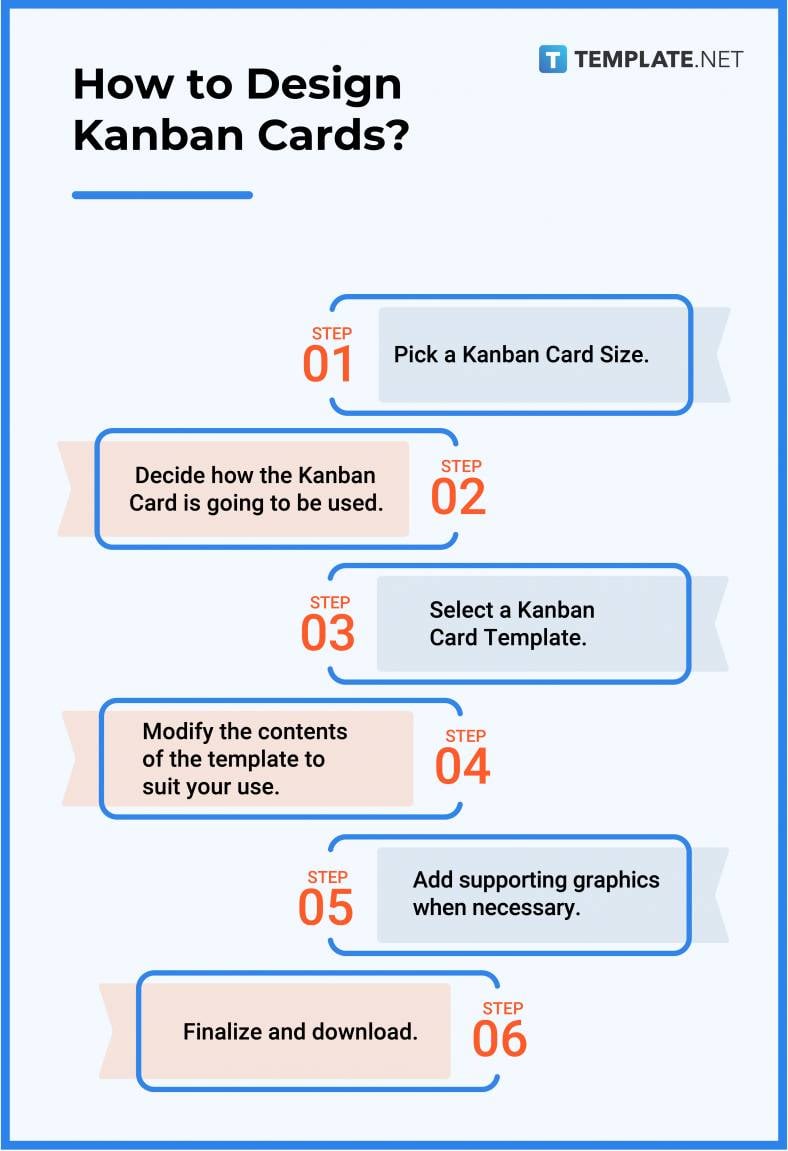
Kanban Cards vs. Scrum
Kanban cards (along with boards) are essential tools in project management that help visualize tasks and reduce any amount of inefficiencies in a given project.
Scrum is a method that’s used to provide structure to the team and schedule and is designed for projects where it is frequently necessary to adapt to changes that can be gradually happening.
What’s the Difference Between Kanban Cards, Gantt Chart, and To Do List?
Kanban Cards are much suited for items that don’t have dependencies with each other and can be used in cases where the entire plan emerges and evolves throughout the project.
Gantt Charts, are useful when dependencies are the main driver for the schedule and whenever there’s an upfront plan for the whole scope of the project or task.
A to-do list is a paper that contains a list of errands or other tasks that one needs or intends to accomplish within a given period.
Kanban Cards Sizes
Kanban Cards are essential tools for manufacturing and inventory projects and aid in the streamlining of the tasks. In order for these cards to serve their purpose, one thing that needs to be done is to adhere to the right size when making these cards, and here are the most common Kanban Card Sizes in use.
- Letter (8.5×11 inches)
- A4 (8.3×11.7 inches)
- A7 (2.9×4.1 inches)
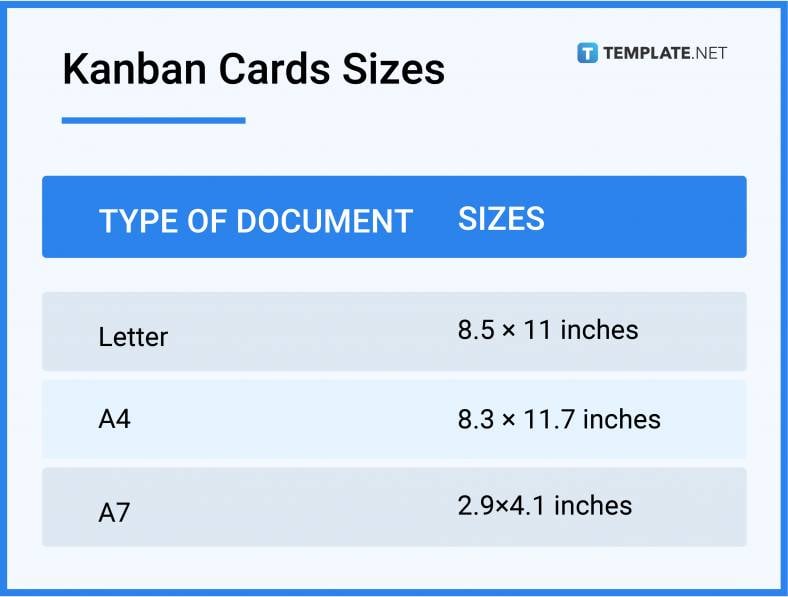
Kanban Cards Ideas & Examples
The process of creating Kanban Cards is relatively easy, however, one can get easily overwhelmed since these cards serve many purposes and have many types. These Kanban Cards ideas and examples should be of great help as a reference when in the process of creating one.
- Kanban Cards Ideas and Examples
- Express Kanban Cards Ideas and Examples
- Hospital Kanban Cards Ideas and Examples
- Agile Kanban Cards Ideas and Examples
- Through Kanban Cards Ideas and Examples
- Product Kanban Cards Ideas and Examples
- Supplier Kanban Cards Ideas and Examples
- System Kanban Cards Ideas and Examples
- Sales Kanban Cards Ideas and Examples
- Kanban Board Ideas and Examples
- Healthcare Kanban Cards Ideas and Examples
FAQs
What information is on a Kanban Card?
The information that’s present in a Kanban Card is the work item, the item type, the name of the person assigned, the project status, the due date, and any supporting visual cues.
What is a Kanban Card used to signal?
A kanban card, when used in an emergency, can be used to signal the need for the replacement of a defective part or a sudden change of input required.
What is a production Kanban Card?
A production Kanban Card is the most basic form of Kanban Card and usually contains a comprehensive list of items that need to be completed at a specific time.
What should be on a Kanban Card?
The elements that need to be on a Kanban Card include the front side which gives basic information about the task and the back side which can be used to record valuable metrics and information while a task goes through the workflow.
How to track work progress on a Kanban Card?
To track work progress on a Kanban card/system, one can make use of different charts such as the cumulative flow diagram, the distribution chart, the block resolution chart, and the Kanban timeline.
What is an Emergency Kanban Card?
An emergency kanban card is a type of kanban card that’s used to deal with an unexpected situation that needs immediate attention, such as the replacement of a faulty or defective part.
What are the rules of Kanban Cards?
The rules of Kanban Cards, or the Kanban system in general, are to never pass defective products, take only what’s needed, produce the exact quantity that’s required, level the production, fine-tune the production, and stabilize and rationalize the process.
What is a Through Kanban Card?
A Through Kanban Card is used for situations when two different production teams work together on a project and are also physically close to each other.
Why do companies use Kanban Card systems?
Companies use Kanban Card systems due to their ease of use, their visual appeal, and the ability to instantly see what’s going on.
What are the uses of Kanban Cards for customers?
Kanban Cards can be used in customer service to capture a customer’s feedback and create actions for the customer service teams to progress in the project.