Table of Contents
Lessons Learned Sizes
A lesson learned document can be written using a simple format or is filled with elaborated details. This is why choosing the right lessons learned sizes is important you are able to include all the data you need to incorporate in this document.
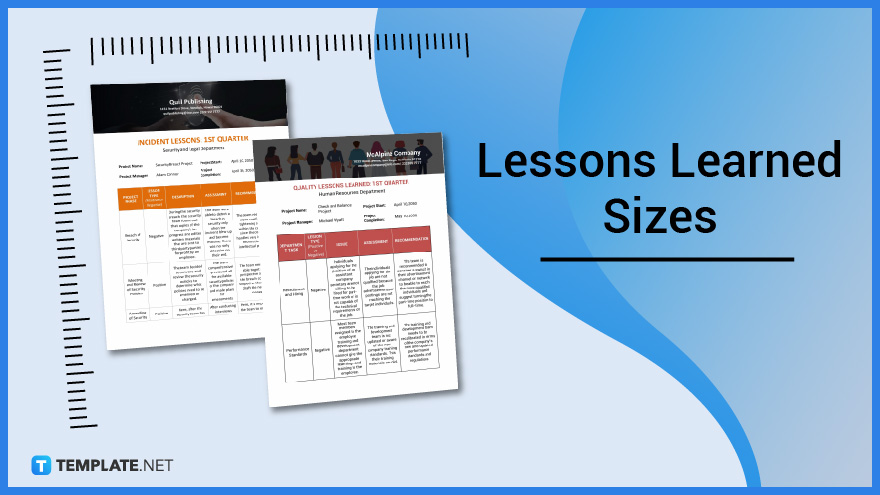
Download the Lessons Learned Sizes Infographic
File Format:
Lessons Learned Sizes Standard
In most cases, a lessons learned document is written to thoroughly discuss issues regarding a certain subject matter or for project management. Because of the sizeable amount of information it holds, it is apparent that you need a paper or page size that is best suited for documents of its kind. Here are the following lesson learned sizes standard you can choose for your document.
Letter Paper Size
A letter paper size is frequently used for preparing business documents such as reports, meeting summaries and lessons learned reports. Its size dimensions are 8.5 × 11 inches or 215.9 × 279.4 mm.
A4 Paper Size
Whenever you want to choose another paper size using any word processing application, you are most likely to encounter an A4 paper size. This particular paper or page size has a measurement of 21.0 × 29.7 cm or 8.3 × 11. 7 inches making it ideal for preparing documents.
Lessons Learned Sizes for Print
If you need to print out a hard copy for your lessons learned document, then you have several options to choose from such as simply adjusting the height and width to fit your requirement. Or you can also opt to use Letter paper size (8.5 × 11 inches) and A4 paper size (8.3 × 11. 7 inches) since these sizes are ideal for lengthy documents that could expand to several pages.
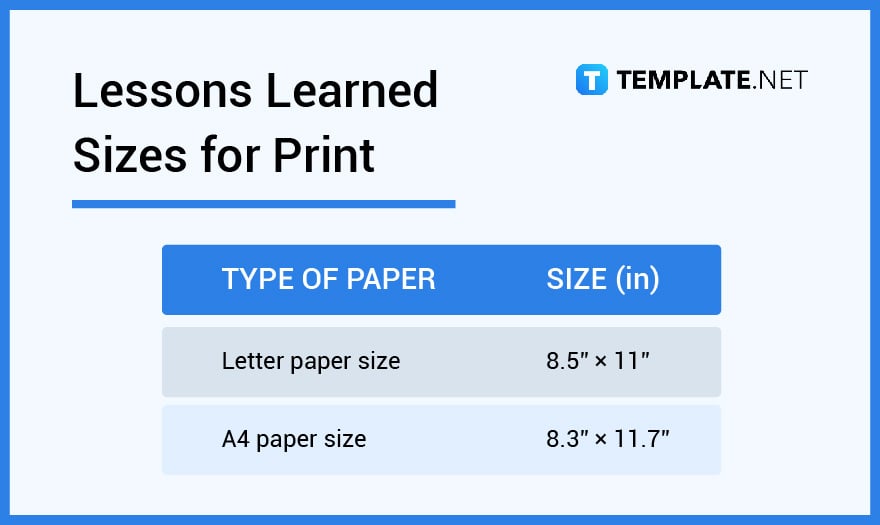
Lessons Learned Sizes for MS Word
Lessons learned document is best presented with tables aside from its usual statement format, so using an MS Word application works best since it has features that can help you edit and style the document. The default paper size for MS Word is set in Letter format which measures 8.5 × 11 inches or if you wish to change it, click on the page setup, select paper size and from there you can either choose the best size for your document.
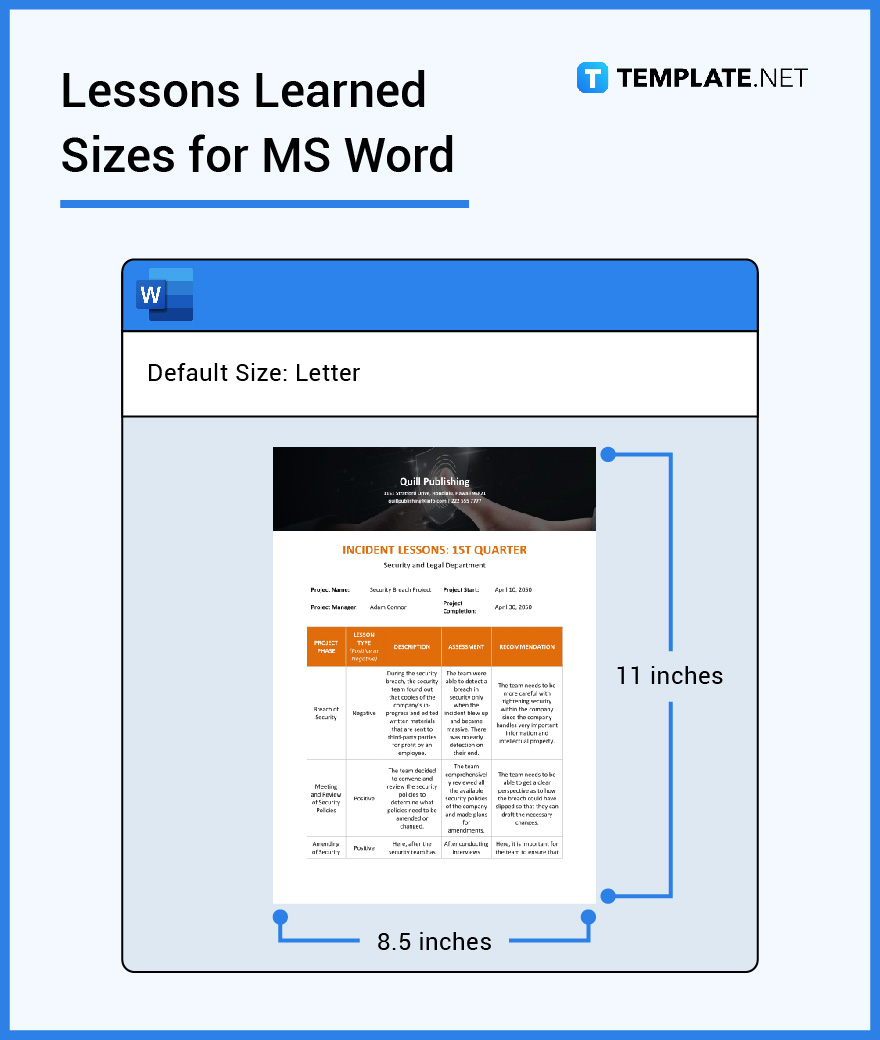
Lessons Learned Sizes for Apple Pages
For Apple users, you can opt to prepare this document using Apple Pages which is an exclusive word processing application usually found on Apple devices. Its default size is set at Letter paper format yet if you have your own requirements then you have the option to change the paper size including the layout and orientation.
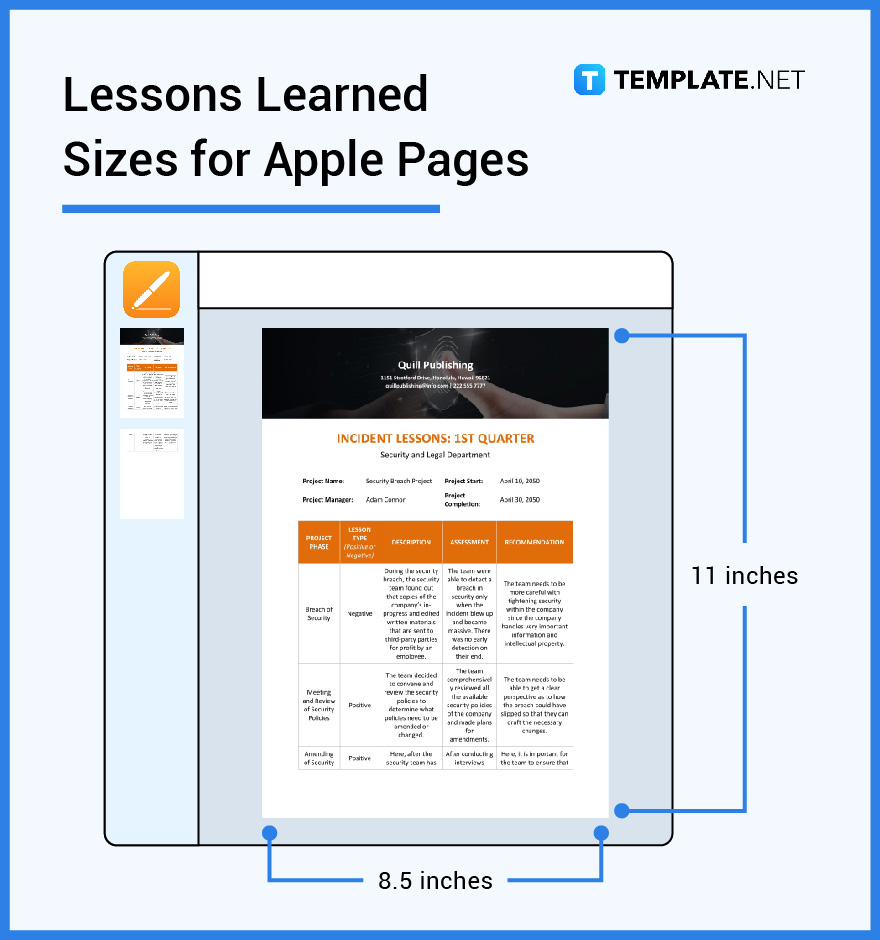
Lessons Learned Sizes for Google Docs
For those who do not have built-in word processing software on their devices, then Google Docs is your best option to prepare those documents. As long as you have a Google account, you can access this application anytime and the paper size can be set in Letter and A4 or simply make all those necessary adjustments by tapping on the page set up button, then select the settings you want to change from paper sizes, orientation, and even page color.
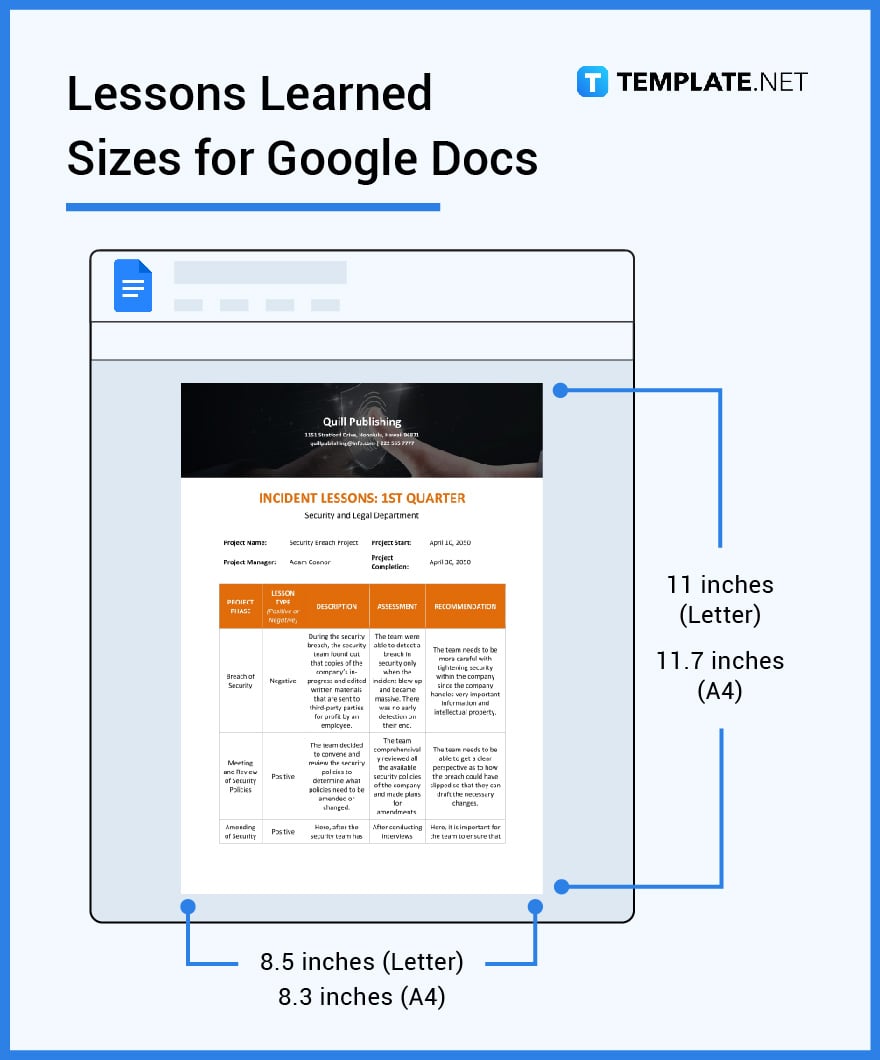
Lessons Learned Sizes for Adobe
When using Adobe to prepare a lessons learned document, the PDF size is set at 8.5 × 11 inches. And the best resolution is between 600dpi to 2400dpi.
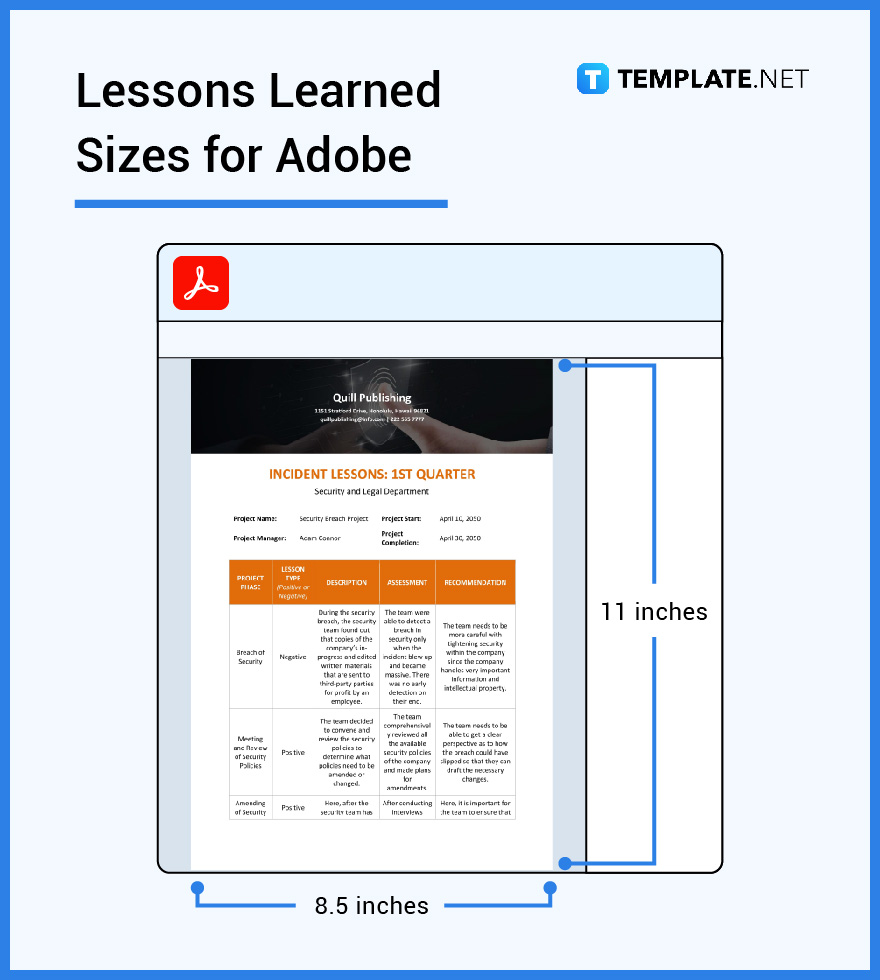
FAQs
How do you structure the lessons learned?
To structure a lessons learned document you need to be able to distinguish the positive and negative experiences, then record this data, and provide assessment and recommendations.
How do I run a lessons learned meeting?
First, make an introduction, then lay out your agenda, gather all those challenges, feedback, and comments then thoroughly discuss all those data and use these to evaluate the lessons learned.
What are the steps in the lessons learned?
The steps are first, identify the lessons learned, document and analyze all these data, store the data for future use, and lastly retrieve when there is a need to use these for comparison or clarifications.
How do you write a lessons learned document?
First, determine who your audience will be, after which open up any word-processing application and create a summary of the report in a spreadsheet format, and lastly save this document and distribute.
What is the font size of lessons learned?
The most suitable font size for a lessons learned document is 12-point to 14-point and no larger than that.
Why you should write a lessons learned report?
Writing a lessons learned report is important because you need to document and record the data you have collected for discussion with the project team members and this could also serve as a reference should there be another similar project.
How to increase the size of lessons learned?
To increase the paper size simply click on Page Set-Up and you can choose your own paper size or manually adjust the length and width of the margins to fit the content of the document.
When should you conduct a lessons learned session?
This is usually conducted during a project’s closure phase since there is now an ample amount of data to work on.
How do you create a lesson learned database?
To create a lessons learned database, you need to choose a software application that has the right features to help you create reports and categorization tools and search functionality to serve users, and from there on, you will be able to store all your lessons learned data.
What is the purpose of a lessons learned meeting?
The purpose of the lessons learned meeting is that creates an avenue for discussion on what was learned during the different phases of the project or program.
How to print the lessons learned in perfect size?
To print the perfect size for your document you can choose the shrink-to-fit option which changes the font size and margins to make the document fit on one page.
Why do we need lessons learned?
The lessons learned process is a useful tool that will help you identify the positive and negative experiences and use these to implement changes and make adjustments and improvements to a program, project, or even to oneself.
How do I set up a lessons learned database using SharePoint?
When using a Sharepoint application, first you need to create lessons learned content type, then establish issues tracking and lessons learned lists, the next step is to create lessons learned custom list with a lookup column, then add custom list columns to lessons learned content type, lastly prepare the dashboard page to connect lists.
How to incorporate lessons learned and retrospectives to improve knowledge sharing?
Lessons learned is a means to emphasize knowledge sharing where it is meant to be discussed with others so they may learn and with retrospectives, this aims at finding the lessons learned of the sprint: how it went; identify and prioritize the major items that went well and potential improvements, and create a plan for implementing improvements in the upcoming projects.
How to capture lessons learned in project management?
First, identify and prepare for the lessons learned process, right after lessons learned are captured they should be reported to project stakeholders, then analyze and organize lessons learned in order to apply the results, next store them in a repository, and lastly, retrieve to use for the current or any upcoming projects.






